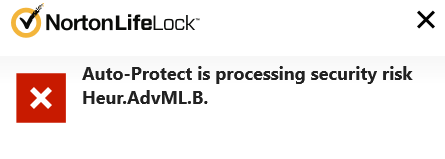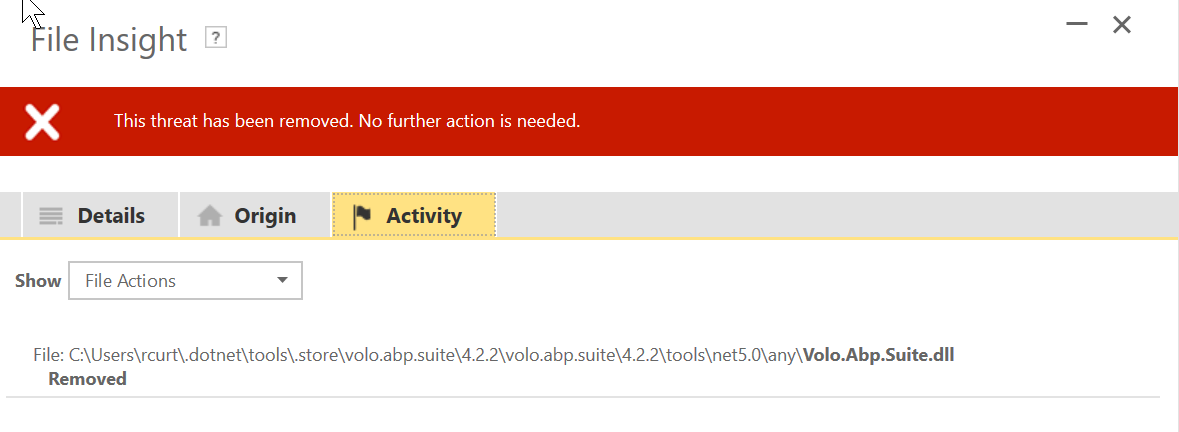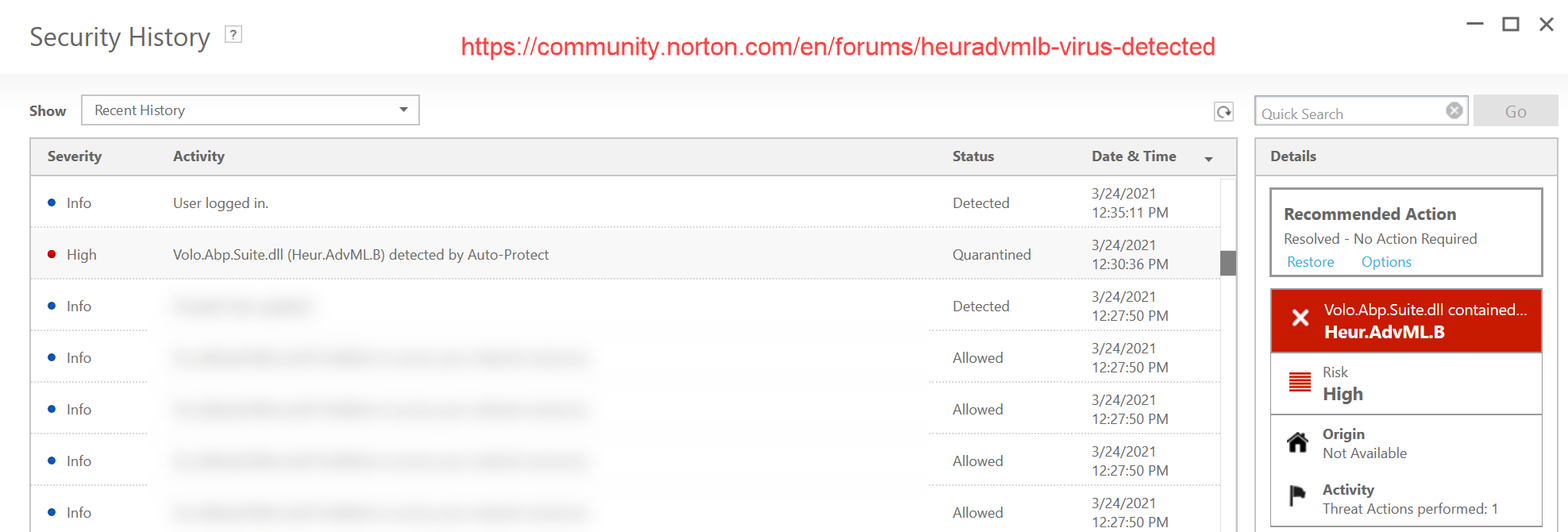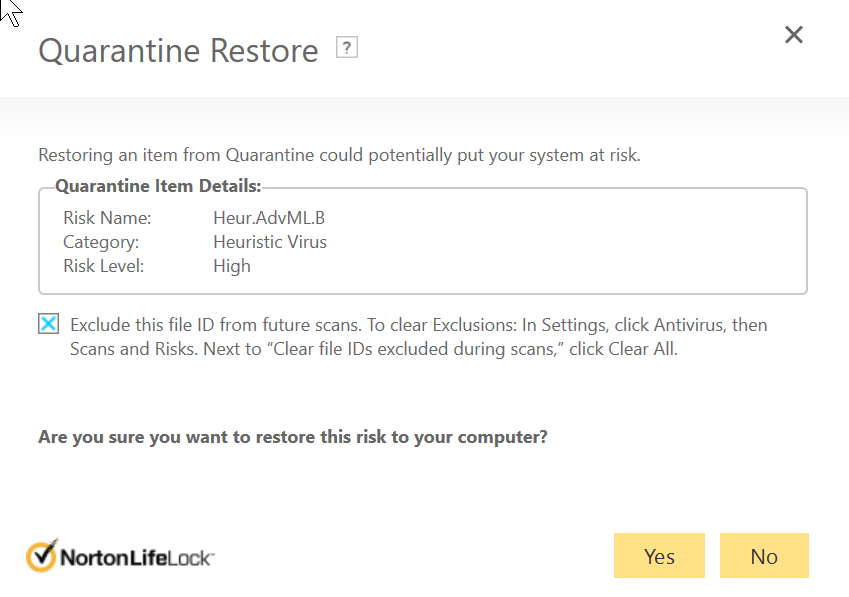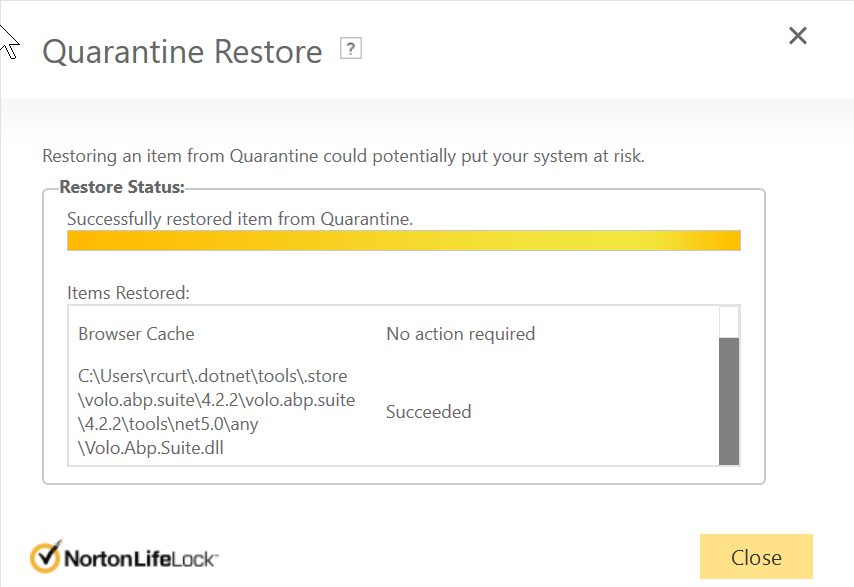Activities of "staff@outdoored.com"
- ABP Framework version: v4.22
When running Abp Suite Norton Antivirus sometimes sees the Volo.Abp.Suite.dll as a virus
Solution:
Login as Admin and go to Norton Control Panel. Access the Antivirus and look at the History tab. You'll see the quaratined dll and you can release it and add it to the Excluded file list.
ABP Framework version: v4.2.2 I am having problems updating have updated the CLI to 4.2.2. I try and log in with my Commercial Account and I repeatedly get an HTML Error page written out in the window within either the CMD environment or Windows Terminal with an Identity Server error at the bottom.
I can run basic ABP Commands from the CLI (Help etc) but I can't login to my commercial account. I went in to Visual Studio and added your Nuget URL and that shows up in the Nuget Sources from dotnet nuget list source
I GET A FULL HTML PAGE WITH LEPTON THEME THAT HAS A 500 ERROR
With the following Identity Server Errors at the bottom. I've tried this multiple over the last 2 days and always get the same thing. Is there some issue with my Commercial Account?
at Volo.Abp.IdentityModel.IdentityModelAuthenticationService.GetAccessTokenAsync(IdentityClientConfiguration configuration) in D:\ci\Jenkins\workspace\abp-framework-release\abp\framework\src\Volo.A
bp.IdentityModel\Volo\Abp\IdentityModel\IdentityModelAuthenticationService.cs:line 97
at Volo.Abp.Cli.Auth.AuthService.LoginAsync(String userName, String password, String organizationName) in D:\ci\Jenkins\workspace\abp-framework-release\abp\framework\src\Volo.Abp.Cli.Core\Volo\Abp
Cli\Auth\AuthService.cs:line 38
at Volo.Abp.Cli.Commands.LoginCommand.ExecuteAsync(CommandLineArgs commandLineArgs) in D:\ci\Jenkins\workspace\abp-framework-release\abp\framework\src\Volo.Abp.Cli.Core\Volo\Abp\Cli\Commands\LoginC
ommand.cs:line 69
at Volo.Abp.Cli.CliService.RunAsync(String[] args) in D:\ci\Jenkins\workspace\abp-framework-release\abp\framework\src\Volo.Abp.Cli.Core\Volo\Abp\Cli\CliService.cs:line 59