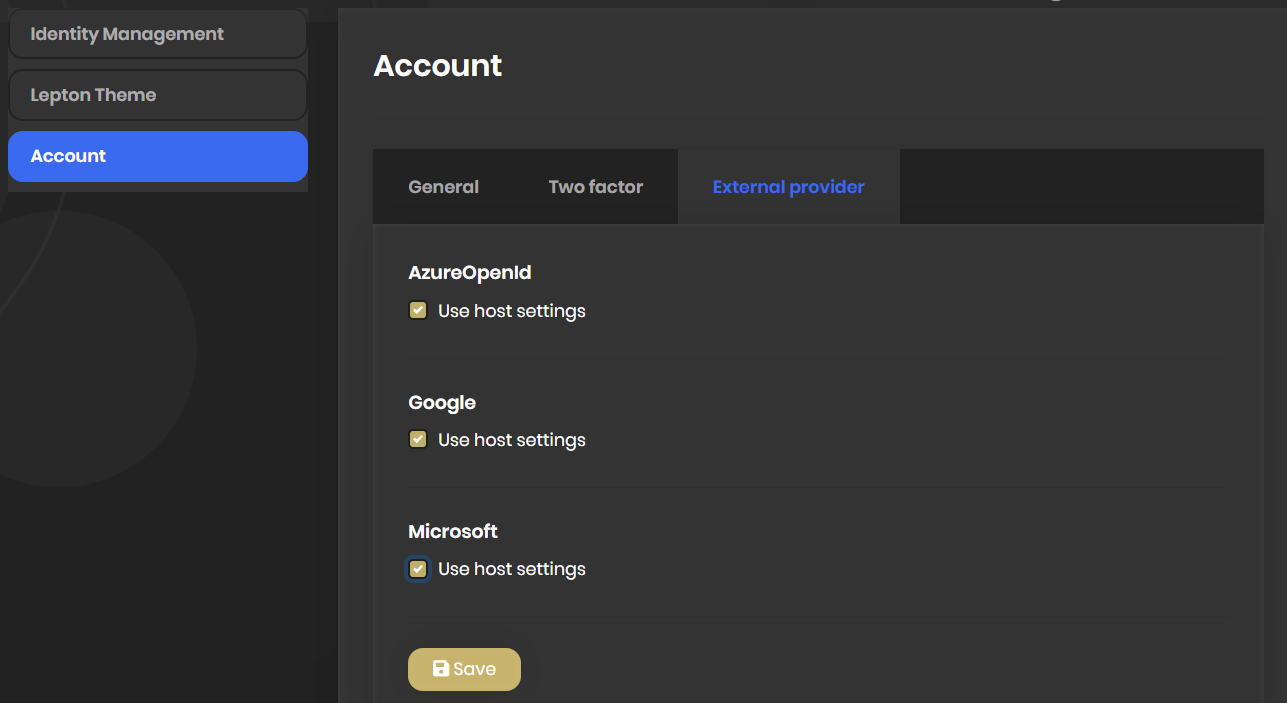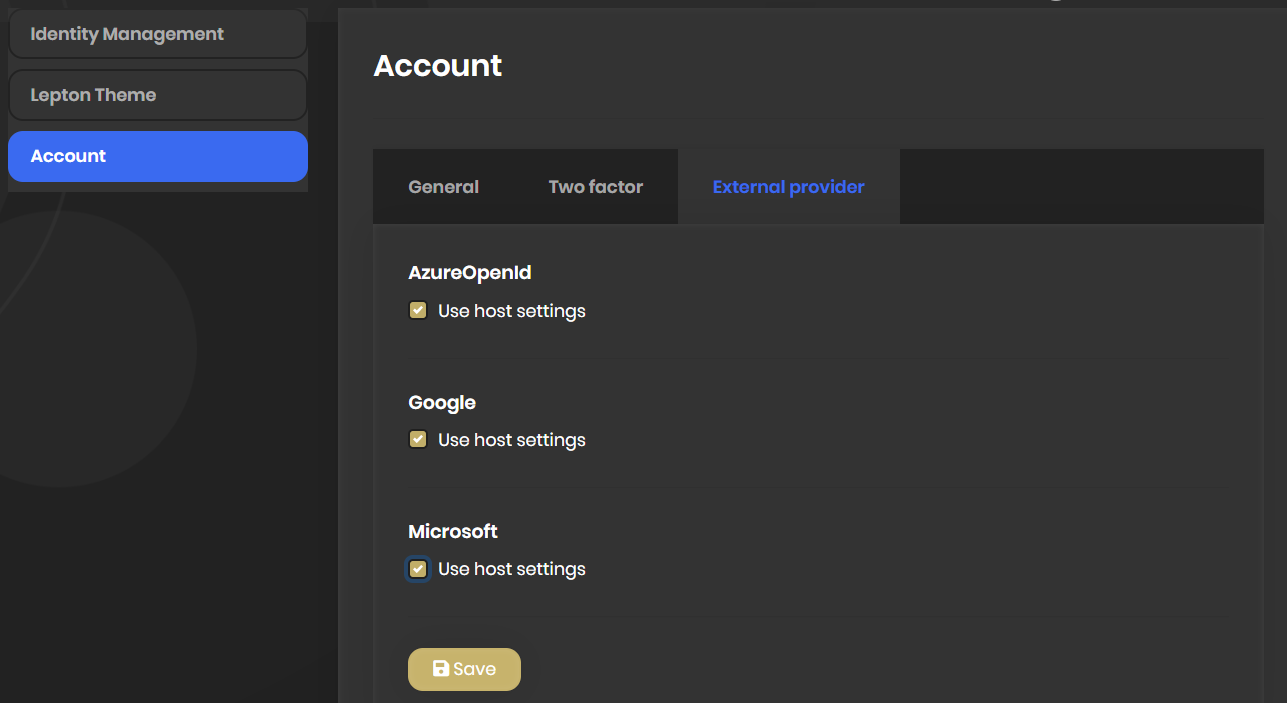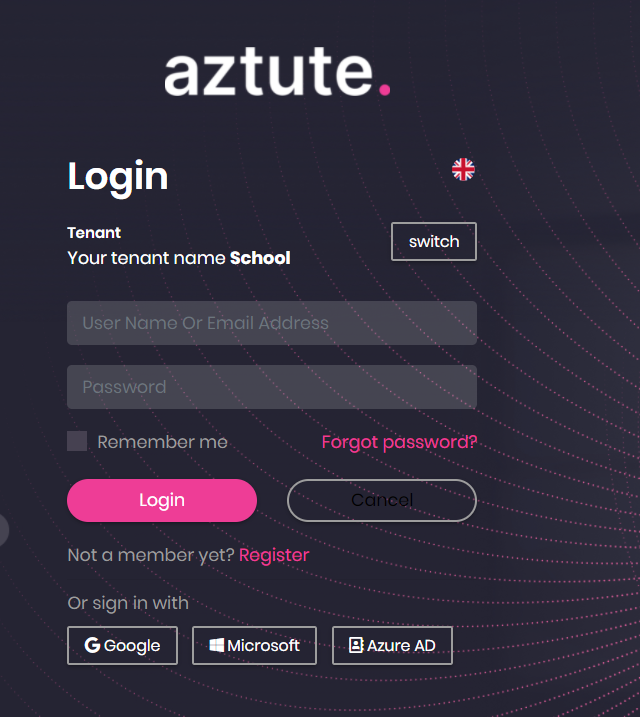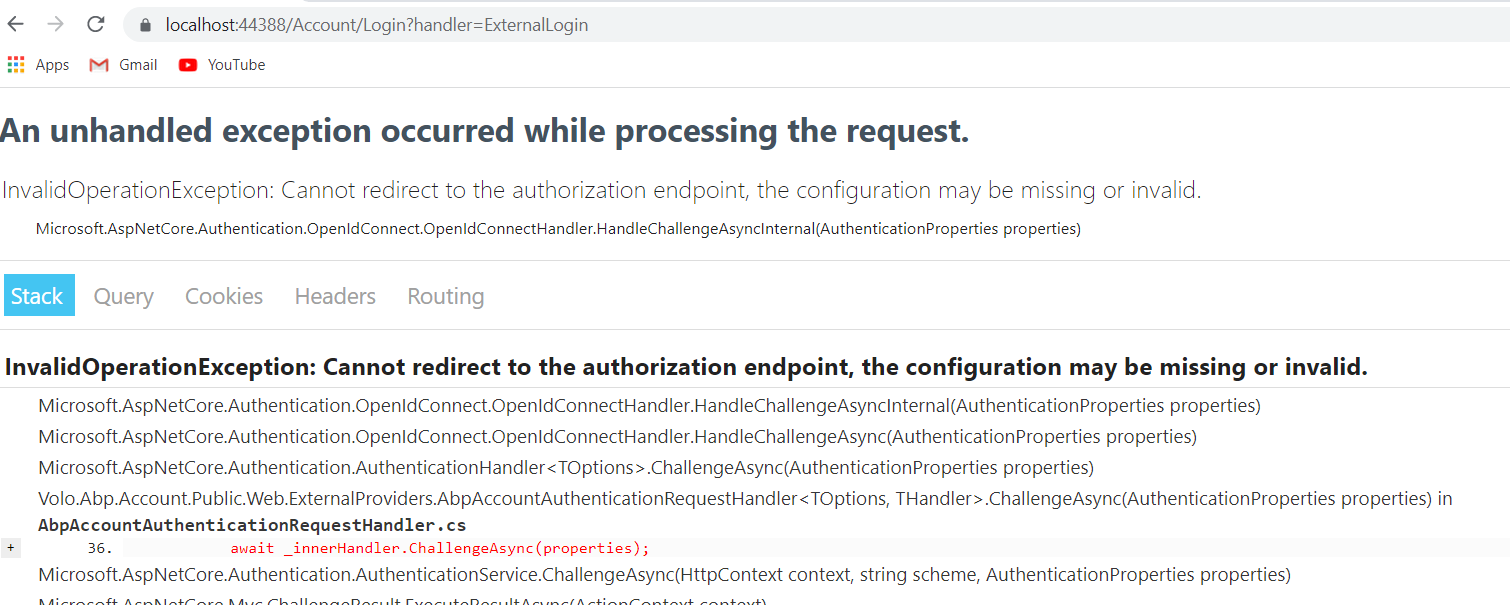Activities of "shobhit"
Thanks Maliming.
Now i am facing another issue:
- i have logged in as tenant
- i could see all external providers are enabled with default host setting
i uncheck all of them and hit save (without adding any data). Success message displayed and ABPSetting table has new record having following data: [{"name":"AzureOpenId","enabled":true,"properties":[{"name":"Authority","value":null},{"name":"ClientId","value":null}],"secretProperties":[{"name":"ClientSecret","value":null}]},{"name":"Google","enabled":true,"properties":[{"name":"ClientId","value":""}],"secretProperties":[{"name":"ClientSecret","value":""}]},{"name":"Microsoft","enabled":true,"properties":[{"name":"ClientId","value":""}],"secretProperties":[{"name":"ClientSecret","value":""}]}]
i refresh page and recheck the data. again all external providers are checked
- Now i have make changes in ABPSetting value like (manually set "enabled" as false)
[{"name":"AzureOpenId","enabled":false,"properties":[{"name":"Authority","value":null},{"name":"ClientId","value":null}],"secretProperties":[{"name":"ClientSecret","value":null}]},{"name":"Google","enabled":false,"properties":[{"name":"ClientId","value":""}],"secretProperties":[{"name":"ClientSecret","value":""}]},{"name":"Microsoft","enabled":false,"properties":[{"name":"ClientId","value":""}],"secretProperties":[{"name":"ClientSecret","value":""}]}]
- still user can see all provider options
Thanks. Got it. Appriciate all help
Thanks Maliming. Appriciate. Working as exptected. will do full testing.
Please help me on below points also:
- By default ABP don't provide UI for external provider except google, microsoft and twitter. how i can add UI for these providers i.e. extend the current ui.
- How to configure O365 external provider.
sure will do. I don't have sample project but will share the actual keys
:). No values are not correct. but in code i have used the right code.
Hello Maliming, I have done following changes:
- identitySeverModule --> ConfigureServices() method done follwoing changes:
.AddOpenIdConnect("AzureOpenId", "Azure AD OpenId", options =>
{
options.ResponseType = OpenIdConnectResponseType.CodeIdToken;
options.RequireHttpsMetadata = false;
options.SaveTokens = true;
options.GetClaimsFromUserInfoEndpoint = true;
options.Scope.Add("email");
options.ClaimActions.MapJsonKey(ClaimTypes.NameIdentifier, "sub");
options.CallbackPath = configuration["AzureAd:CallbackPath"];
//options.Authority = "https://login.microsoftonline.com/" + configuration["AzureAd:TenantId"] + "/v2.0/";
//options.ClientId = configuration["AzureAd:ClientId"];
//options.ClientSecret = configuration["AzureAd:ClientSecret"];
})
.WithDynamicOptions<OpenIdConnectOptions, OpenIdConnectHandler>(
"AzureOpenId",
options => {
options.WithProperty(x => x.Authority);
options.WithProperty(x => x.ClientId);
options.WithProperty(x => x.ClientSecret, isSecret: true);
}
)
- Values in ABPsetting looks like
[{"name":"Google","enabled":true,"properties":[{"name":"ClientId","value":"XXXX"}],"secretProperties":[{"name":"ClientSecret","value":"XXXX"}]},{"name":"Microsoft","enabled":true,"properties":[{"name":"ClientId","value":"XXXX"}],"secretProperties":[{"name":"ClientSecret","value":"XXXX"}]},{"name":"Twitter","enabled":false,"properties":[{"name":"ConsumerKey","value":null}],"secretProperties":[{"name":"ConsumerSecret","value":null}]},{"name":"AzureOpenId","enabled":true,"properties":[{"name":"ClientId","value":"YYYY"},{"name":"Authority","value":"YYYY"}],"secretProperties":[{"name":"ClientSecret","value":"YYYY"}]}]
- i could see Azure AD button
- On button click it is breaking:
Hello Maliming, regarding microsoft provider:
- setup Azure AD B2C
- setup clientid and secret in ABP --> Providers
- new user can signup/sign with his/her outlook id
- Question is:
- it is not supporting Azure AD signup/sign
- it is not suppporting O365 signup/sign
- What i am missing and how to go about it.
Hello team. any update for me. i have tried to look from my side.
.AddTwitter(TwitterDefaults.AuthenticationScheme, options => options.RetrieveUserDetails = true)
.WithDynamicOptions<TwitterOptions, TwitterHandler>(
TwitterDefaults.AuthenticationScheme,
options =>
{
options.WithProperty(x => x.ConsumerKey);
options.WithProperty(x => x.ConsumerSecret, isSecret: true);
}
)
.AddOpenIdConnect("AzureOpenId", "Azure AD OpenId", options =>
{
options.Authority = "https://login.microsoftonline.com/" + configuration["AzureAd:TenantId"] + "/v2.0/";
options.ClientId = configuration["AzureAd:ClientId"];
options.ResponseType = OpenIdConnectResponseType.CodeIdToken;
options.CallbackPath = configuration["AzureAd:CallbackPath"];
options.ClientSecret = configuration["AzureAd:ClientSecret"];
options.RequireHttpsMetadata = false;
options.SaveTokens = true;
options.GetClaimsFromUserInfoEndpoint = true;
options.Scope.Add("email");
options.ClaimActions.MapJsonKey(ClaimTypes.NameIdentifier, "sub");
});
As per my understand ".WithDynamicOptions<TwitterOptions, TwitterHandler>(" do a lot of magic. Now question is like "TwitterOptions, TwitterHandler" what will be option and handler for AzureAd and O365.
Thanks. if i understand it correctly it is setting in Azure Ad to support B2C authentication. Please confirm
Do you used separated identityserver project? Yes Do you use Resource Owner Flow? Not sure about his and never used it