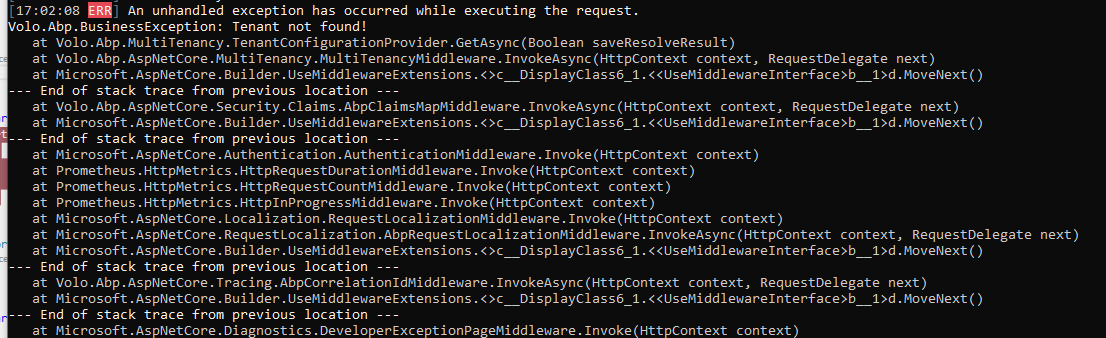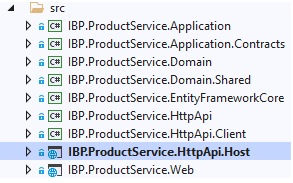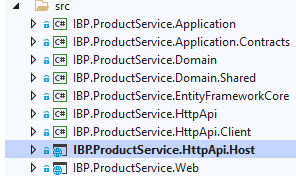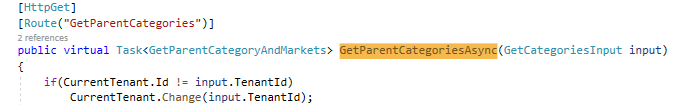Activities of "rick@i-pulse.nl"
Yes. These 2 points are solved now.
Hi rick,
please keep the conversation here.
That's okay for me but my problem is not getting solved. Most of the times it helps to share a screen :).
Can we do a Teams call to check this together instead of these tickets? Please send me an email to get in touch.
I shared my logging above and there is no other logging about tenantId or name.
I was just trying to get that TenantId in our ProductService. We are running on a NGINX server so I want to try another key then “__tenantId”.
Our product service solution looks like this (Microservice):
- In the IBP.ProductService.HttpAPI I added this in the ‘ProductServiceHttpApiModule’:
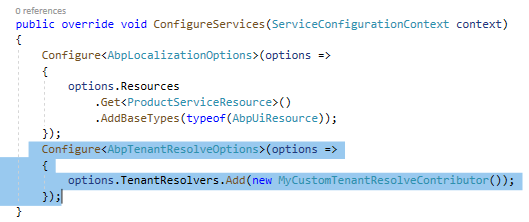
- I also added the CustomTenantResolver:
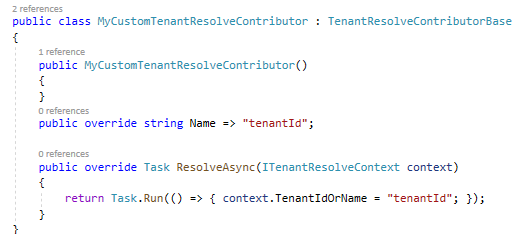
- When I call the API, I got this error:
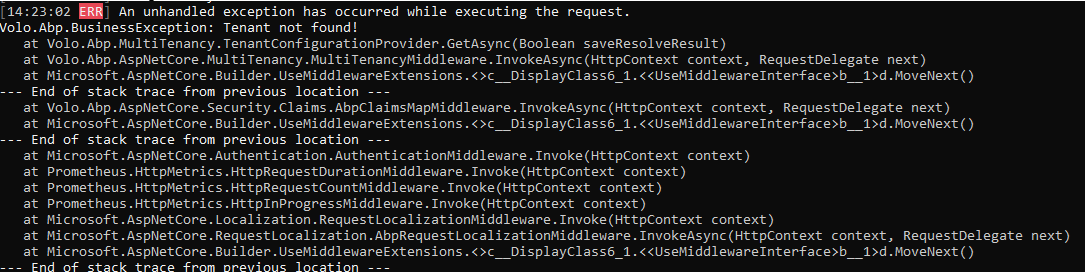
- I filled the tenantId in the querystring and in the requestHeader, but both are not used/found. See data:
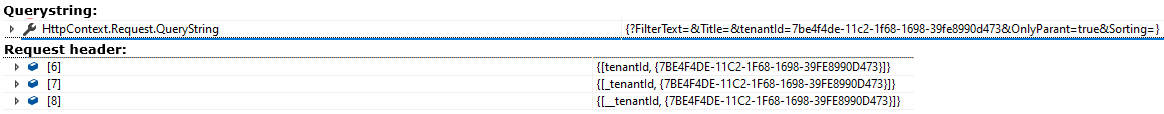
Questions
hi rick
Can you share some code or more details?
We generated the client from the REST API by swagger. This is a C#.NET client of the gateway in the Microservice solution.
This code will not help to solve this. I have to know how we can set the TenantId on the client so it will automaticly filter in the API. Of can we add a setting in the client credential section in the portal?
We can do a Teams call so I can share my screen and you can help me?!
When we run the webgateway on localhost and do a POST, we got an errorcode 400 in Swagger and in the application log an Antiforgerytoken exception.
Can you provide steps to reproduce this problem in the local environment? And what is your ABP Framework version?
- Create a new Microservice solution with ABP4.3.3.
- Build and run all services
- Open swagger of the gateway in the browser
- Authorize in swagger
- Execute a POST in swagger
That is going wrong
Yes and yes. And we have this on multiple computers and also after creating a new Microservice solution. Looks like thisi is a validation done in one of the ABP packages.
Hi,
Can you tell me more about the redirect & alert question? We have an edit screen (not in popup) and need to inform the user about the actions.