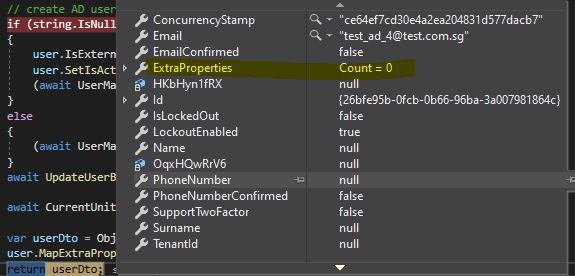Activities of "nhontran"
Hi @maliming, Sent.
Hi @maliming, sure, let me zip and send it to you
Hi @maliming, sure
Hi @enisn, we could not upgrade the version for now.
Is there a work around to fix this issue on the version 3.3.2?
Hi @liangshiwei, thanks, my host (server) application was not running when I ran the generate-proxy command.
- ABP Framework version: v3.3.2
- UI type: Angular
- DB provider: EF Core
- Tiered (MVC) or Identity Server Separated (Angular): yes
- Exception message and stack trace:
- Steps to reproduce the issue:"
Hi, I got tenant Id not found error when working on a module project:
[21:13:26 INF] Request starting HTTP/2.0 OPTIONS https://localhost:44343/api/partners-buddy/category-groups?skipCount=0&maxResultCount=10
[21:13:26 INF] CORS policy execution successful.
[21:13:26 INF] Request finished in 3.2625ms 204
[21:13:26 INF] Request starting HTTP/2.0 GET https://localhost:44343/api/partners-buddy/category-groups?skipCount=0&maxResultCount=10
[21:13:26 INF] CORS policy execution successful.
[21:13:26 INF] Successfully validated the token.
[21:13:26 ERR] Connection ID "18230571301796315688", Request ID "80000229-0002-fd00-b63f-84710c7967bb": An unhandled exception was thrown by the application.
Volo.Abp.BusinessException: Tenant not found!
at Volo.Abp.MultiTenancy.TenantConfigurationProvider.GetAsync(Boolean saveResolveResult)
at Volo.Abp.AspNetCore.MultiTenancy.MultiTenancyMiddleware.InvokeAsync(HttpContext context, RequestDelegate next)
at Microsoft.AspNetCore.Builder.UseMiddlewareExtensions.<>c__DisplayClass5_1.<<UseMiddlewareInterface>b__1>d.MoveNext()
--- End of stack trace from previous location where exception was thrown ---
at Volo.Abp.AspNetCore.Security.Claims.AbpClaimsMapMiddleware.InvokeAsync(HttpContext context, RequestDelegate next)
at Microsoft.AspNetCore.Builder.UseMiddlewareExtensions.<>c__DisplayClass5_1.<<UseMiddlewareInterface>b__1>d.MoveNext()
--- End of stack trace from previous location where exception was thrown ---
at Microsoft.AspNetCore.Authentication.AuthenticationMiddleware.Invoke(HttpContext context)
at Volo.Abp.AspNetCore.Tracing.AbpCorrelationIdMiddleware.InvokeAsync(HttpContext context, RequestDelegate next)
at Microsoft.AspNetCore.Builder.UseMiddlewareExtensions.<>c__DisplayClass5_1.<<UseMiddlewareInterface>b__1>d.MoveNext()
--- End of stack trace from previous location where exception was thrown ---
at Microsoft.AspNetCore.Server.IIS.Core.IISHttpContextOfT`1.ProcessRequestAsync()
[21:13:26 INF] Request finished in 10.4021ms 500
Steps to reproduces:
- Create a module project template
- Create a list with Abp Suite
- set the Multi-Tenancy to true
- create a new tenant and login to that tenant
- Access the list view just created above
public static class MultiTenancyConsts
{
/* Enable/disable multi-tenancy in a single point
* to test your module with multi-tenancy.
*/
public const bool IsEnabled = true;
}
I also tried login with incognito mode, got the same issue, so cache/cookies is not the root cause
Could you please help us take a look?
If you're creating a bug/problem report, please include followings:
- ABP Framework version: v3.3.2
- UI type: Angular
- DB provider: EF Core
- Tiered (MVC) or Identity Server Separated (Angular): yes
- Exception message and stack trace:
- Steps to reproduce the issue:"
Hi, I am working on my corporate laptop with have limit on the internet access, we have our own npm registry, what should I do to be able to run the abp generate-proxy without internet access, so far I got the error below:
[13:42:20 INF] ABP CLI (https://abp.io)
[13:42:21 INF] Version 3.3.2 (Stable)
[13:42:22 WRN] 1. HTTP request attempt failed to https://abp.io/api/app/nugetPackage/proPackageNames with an error: 403-Forbidden. Waiting 2 secs for the next try...
[13:42:25 WRN] 2. HTTP request attempt failed to https://abp.io/api/app/nugetPackage/proPackageNames with an error: 403-Forbidden. Waiting 4 secs for the next try...
[13:42:29 WRN] 3. HTTP request attempt failed to https://abp.io/api/app/nugetPackage/proPackageNames with an error: 403-Forbidden. Waiting 7 secs for the next try...
[13:42:36 ERR] Remote server returns '403-Forbidden'.
[13:42:37 WRN] 1. HTTP request attempt failed to https://api.nuget.org/v3-flatcontainer/volo.abp.cli/index.json with an error: 403-Forbidden. Waiting 2 secs for the next try...
[13:42:39 WRN] 2. HTTP request attempt failed to https://api.nuget.org/v3-flatcontainer/volo.abp.cli/index.json with an error: 403-Forbidden. Waiting 4 secs for the next try...
[13:42:43 WRN] 3. HTTP request attempt failed to https://api.nuget.org/v3-flatcontainer/volo.abp.cli/index.json with an error: 403-Forbidden. Waiting 7 secs for the next try...
[13:42:51 WRN] Unable to retrieve the latest version
[13:42:51 WRN] Remote server returns '403-Forbidden'.
[13:42:51 WRN] Couldn't determinate version of "@abp/ng.schematics" package.
[API Not Available] Please double-check the URL in the source project environment and make sure your application is up and running.
Thank you.
Hi @maliming, it works now.
Thank you.
Hi maliming, I have implemented as the guide but it does not work.
If you look at my post, I already called the MapExtraPropertiesTo method:
user.MapExtraPropertiesTo(userDto);
I also added the mapping in the Mapper Profile:
CreateMap<IdentityUser, IdentityUserDto>().MapExtraProperties();
- ABP Framework version: v3.3.2
- UI type: Angular
- DB provider: EF Core
- Tiered (MVC) or Identity Server Separated (Angular): yes
- Exception message and stack trace:
- Steps to reproduce the issue:"
Hi, I have overridden the CreateAsync method in IdentityUserAppService, and added an extra property named "isActiveDirectory":
public override async Task<IdentityUserDto> CreateAsync(IdentityUserCreateDto input)
{
...
user.SetProperty(IsActiveDirectoryPropertyName, isActiveDirectory);
...
}
the extra property has been added successfully in db:
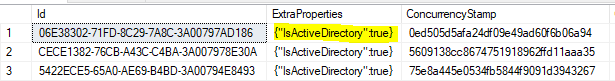
However, when we retrieve the mapping userDto, the ExtraProperties returned null
var userDto = ObjectMapper.Map<IdentityUser, IdentityUserDto>(user);
user.MapExtraPropertiesTo(userDto);
return userDto;
Could you please help me check?
Thank you.