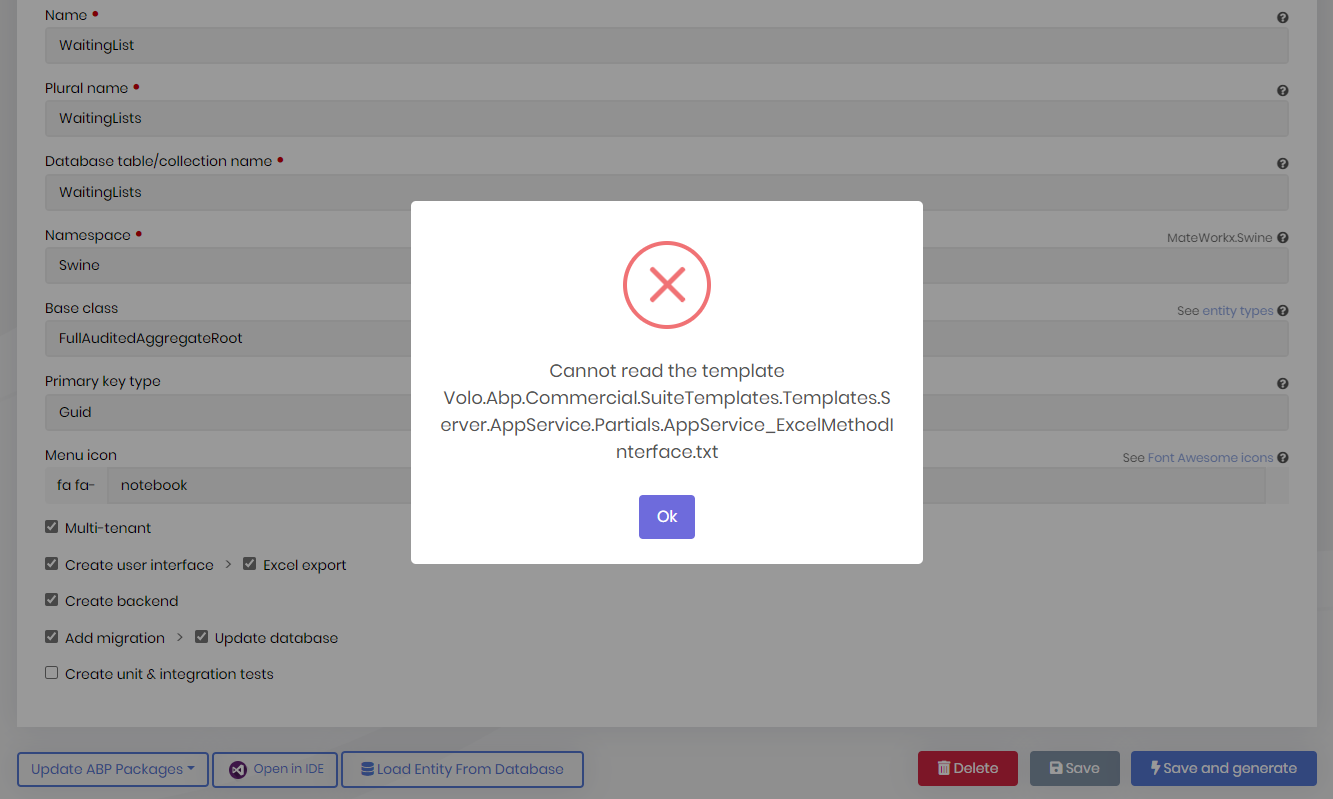Activities of "mateworkx@gmail.com"
I have some questions about the payment module. I'm a bit confused by what I've read on support Q&A thus far. I have several customers in Stripe already, is there a way to import them by chance? If not, is there a way to set up payment processing and obtain the status of that payment on a recurring basis? For instance, customer John Doe has a subscription due on the first of the month, when I consolidate within the application am I able to see if the payment went through, failed, or was not paid at all? Also, what is the "External Id?
- ABP Framework version: v6.0.0-rc.4
- UI type: Blazor
- DB provider: EF Core
- Tiered (MVC) or Identity Server Separated (Angular): no
- Exception message and stack trace: No exception
- Steps to reproduce the issue:"
That worked. Apparently, I was missing the <add key="ABP Commercial NuGet Source" value="https://nuget.abp.io/xxxxxx line. It works now.
-Trent
It just happens within the given project. If I create a new project, everything works fine. I'm just kind of stuck as Abp Suite really makes life easier for me.
- ABP Framework version: v6.0.0-rc.4
- UI type: Blazor
- DB provider: EF Core
- Tiered (MVC) or Identity Server Separated (Angular): no
- Exception message and stack trace: Abp can only be used with App-Pro module
- Steps to reproduce the issue: I'm honestly not sure how to reproduce this issue. Everything was working fine before. I'm using the commercial version of a single-layer Blazor application.
Hi @yekalkan,
I swear I did this last night 3 different times and it did not work. I did this again after your post and it worked. Bummer and now I'm out of support questions. I need to see about getting more would someone email me with info on that please?
-Trent
Check the docs before asking a question: https://docs.abp.io/en/commercial/latest/ Check the samples, to see the basic tasks: https://docs.abp.io/en/commercial/latest/samples/index The exact solution to your question may have been answered before, please use the search on the homepage.
If you're creating a bug/problem report, please include followings:
- ABP Framework version: v6.0.0-rc.3
- UI type: Blazor
- DB provider: EF Core
- Tiered (MVC) or Identity Server Separated (Angular): no
- Exception message and stack trace:Cannot read the template Volo.Abp.Commercial.SuiteTemplates.Templates.Server.AppService.Partials.AppService_ExcelMethodInterface.txt
- Steps to reproduce the issue: Upgraded Blazor solution from 5.3.4 to 6.0.0-rc.3 as well as removed old versions of Abp Suite and installed Abp Suite 6.0.0-rc.3. Went to add additional properties and clicked on the Save Generate button and then the error appeared.
- ABP Framework version: v5.3.2
- UI type: Blazor
- DB provider: EF Core
- Tiered (MVC) or Identity Server Separated (Angular): no
- Exception message and stack trace: Invalid username or password
- Steps to reproduce the issue:" When I visit my web application url and attempt to login using the default credentials I receive the error message above. I cannot provide the URL as this ticket is not private. However, my customers are able to login without issue.