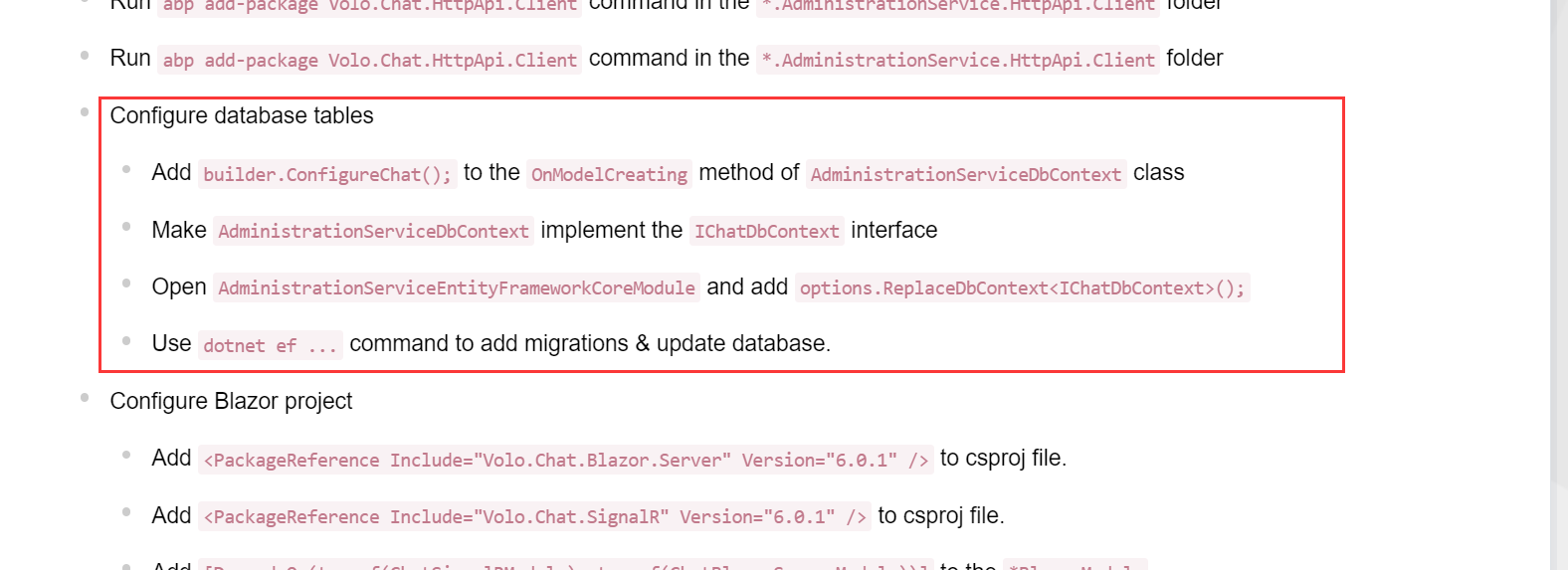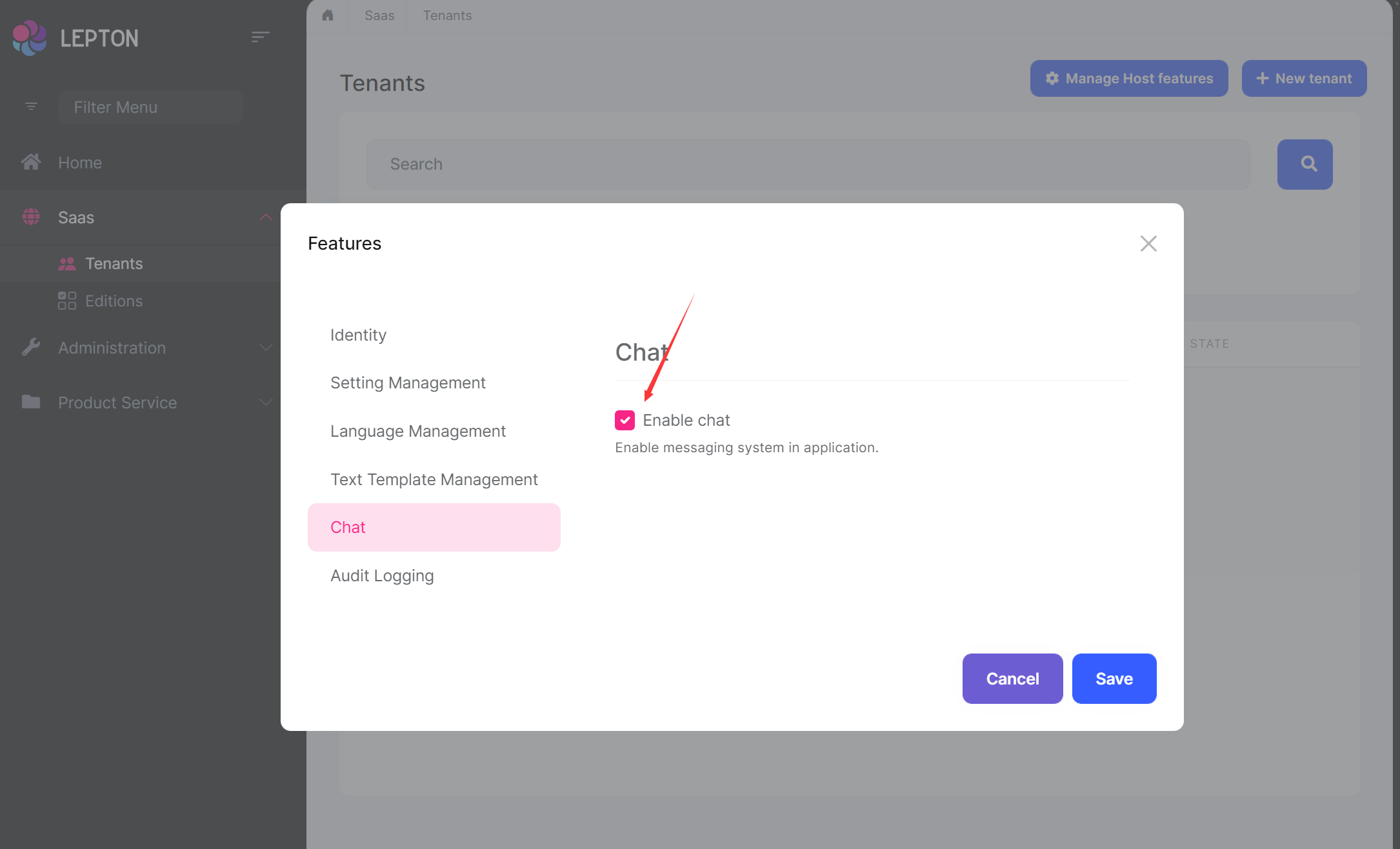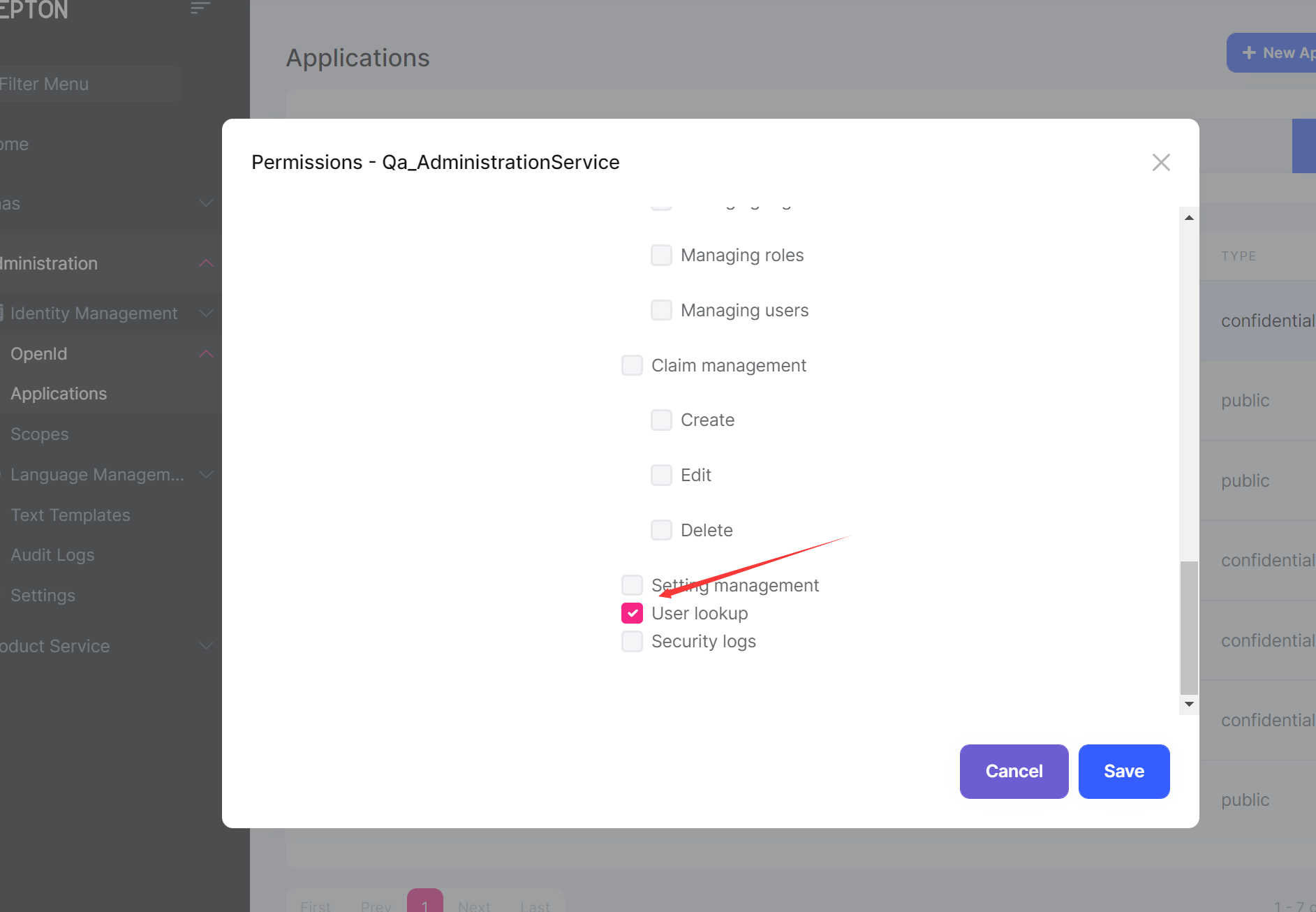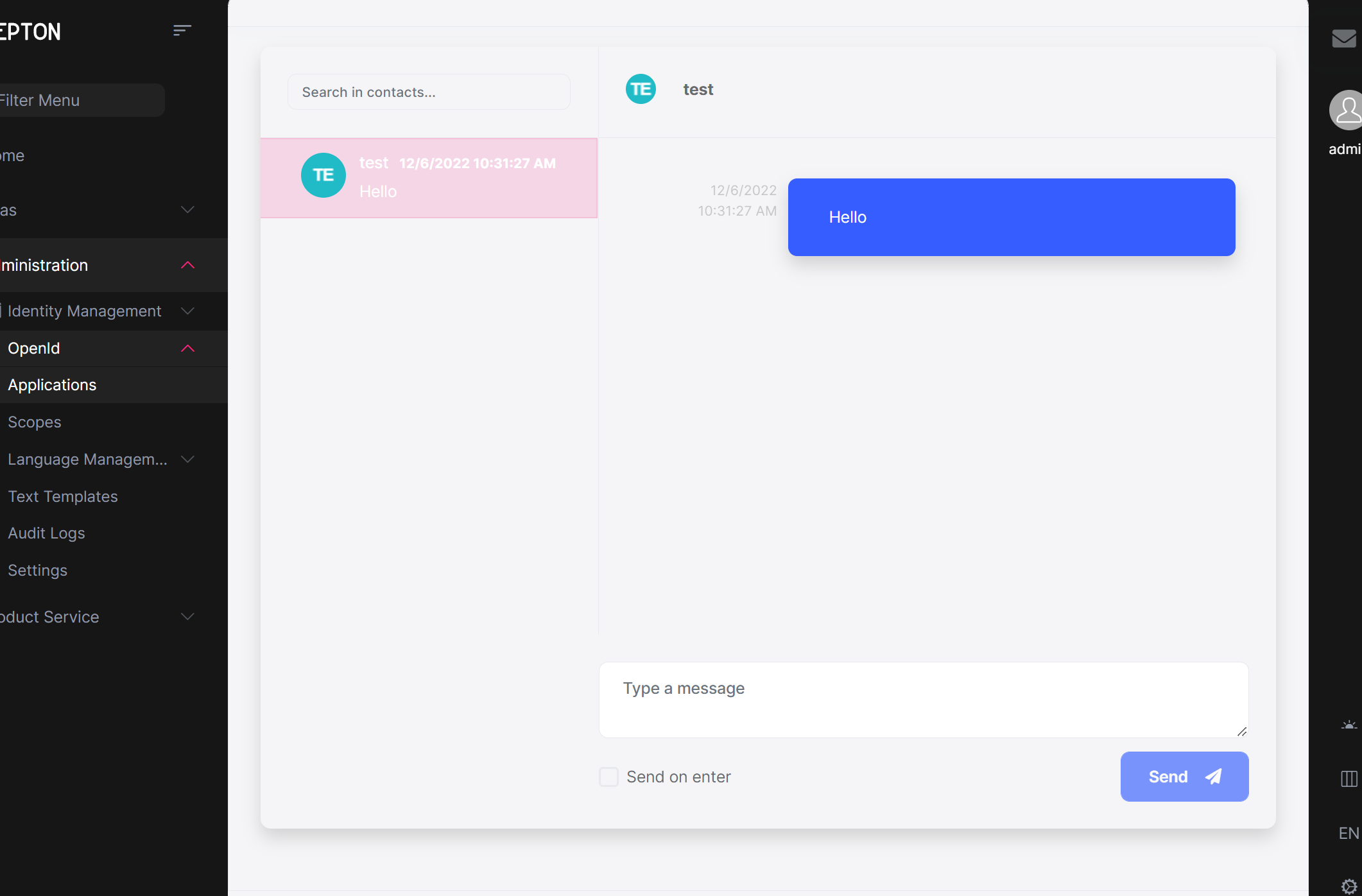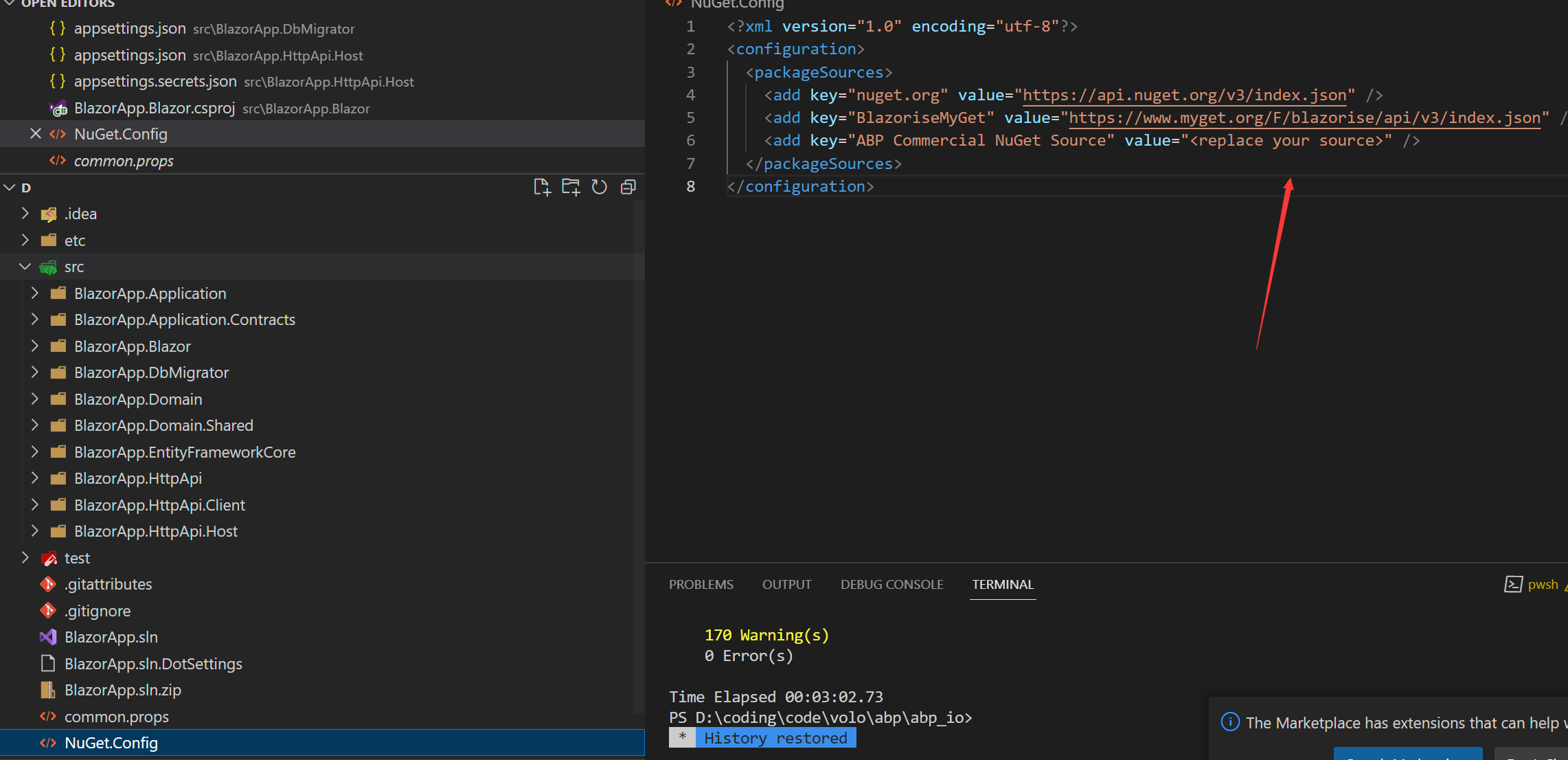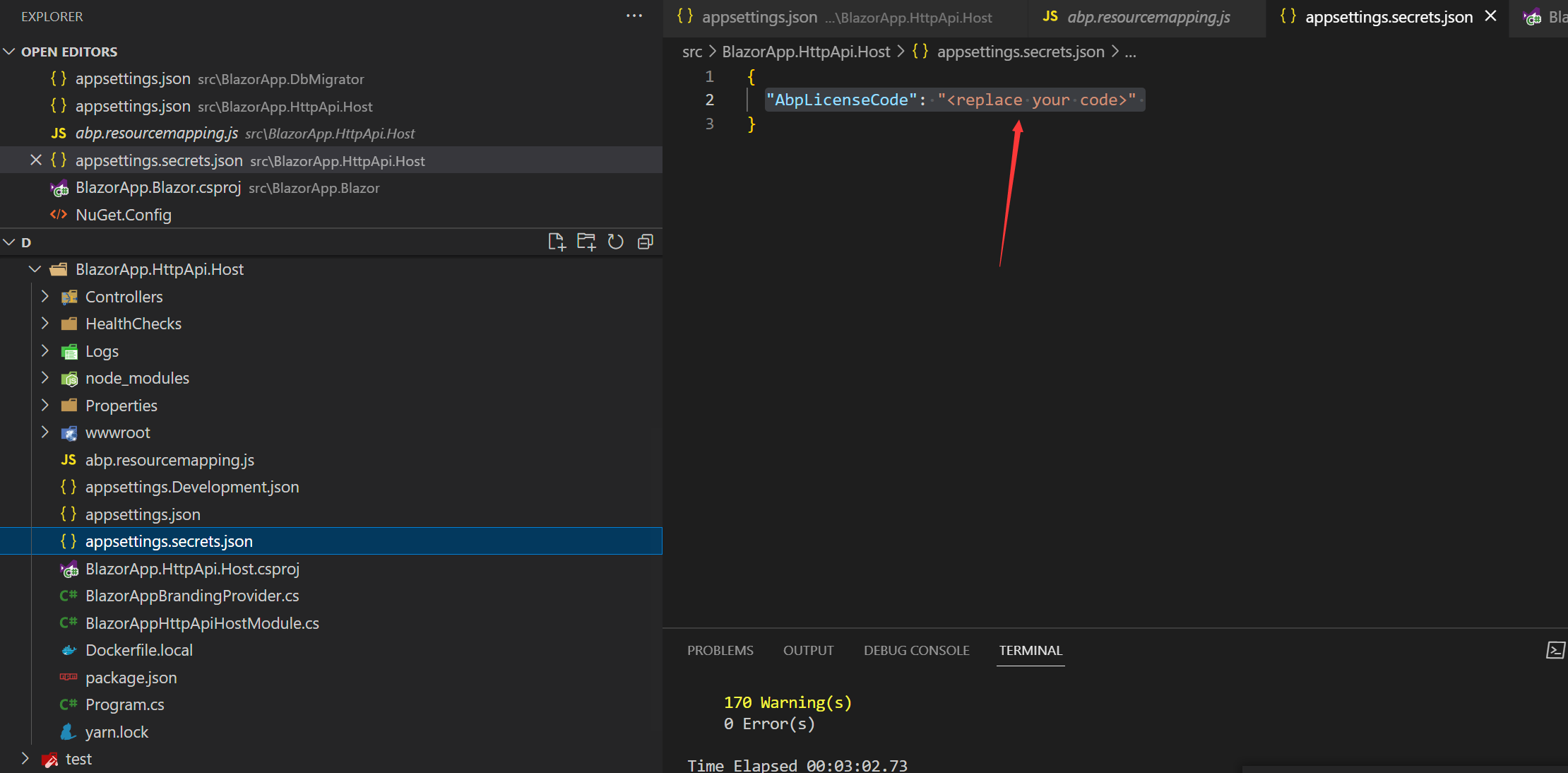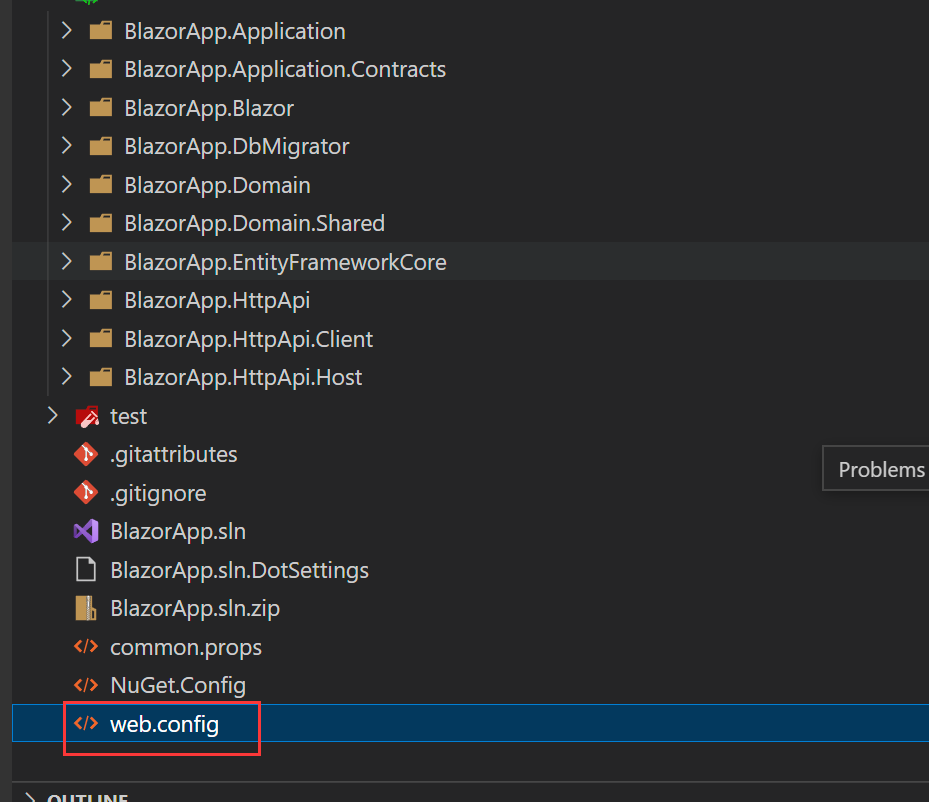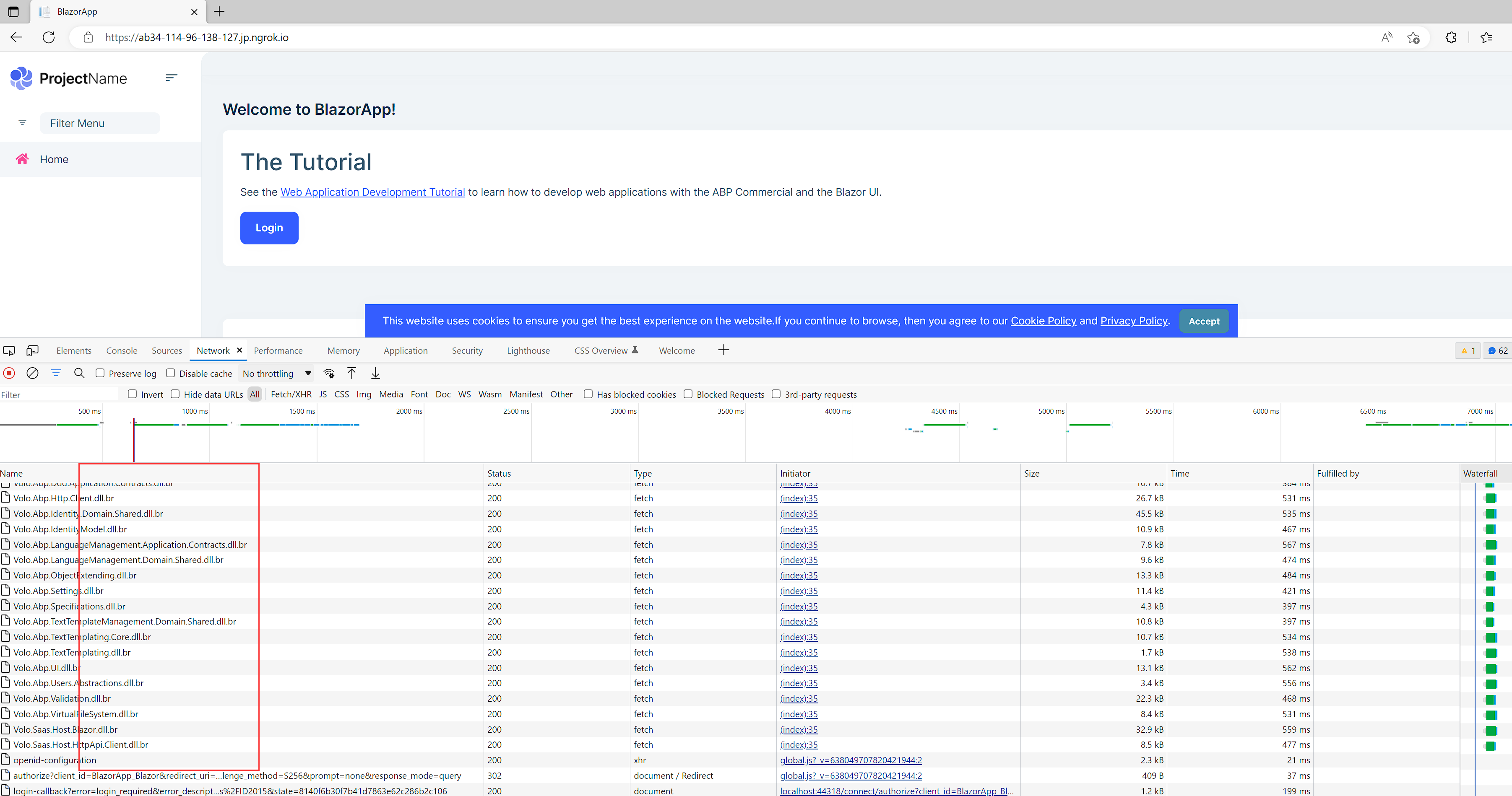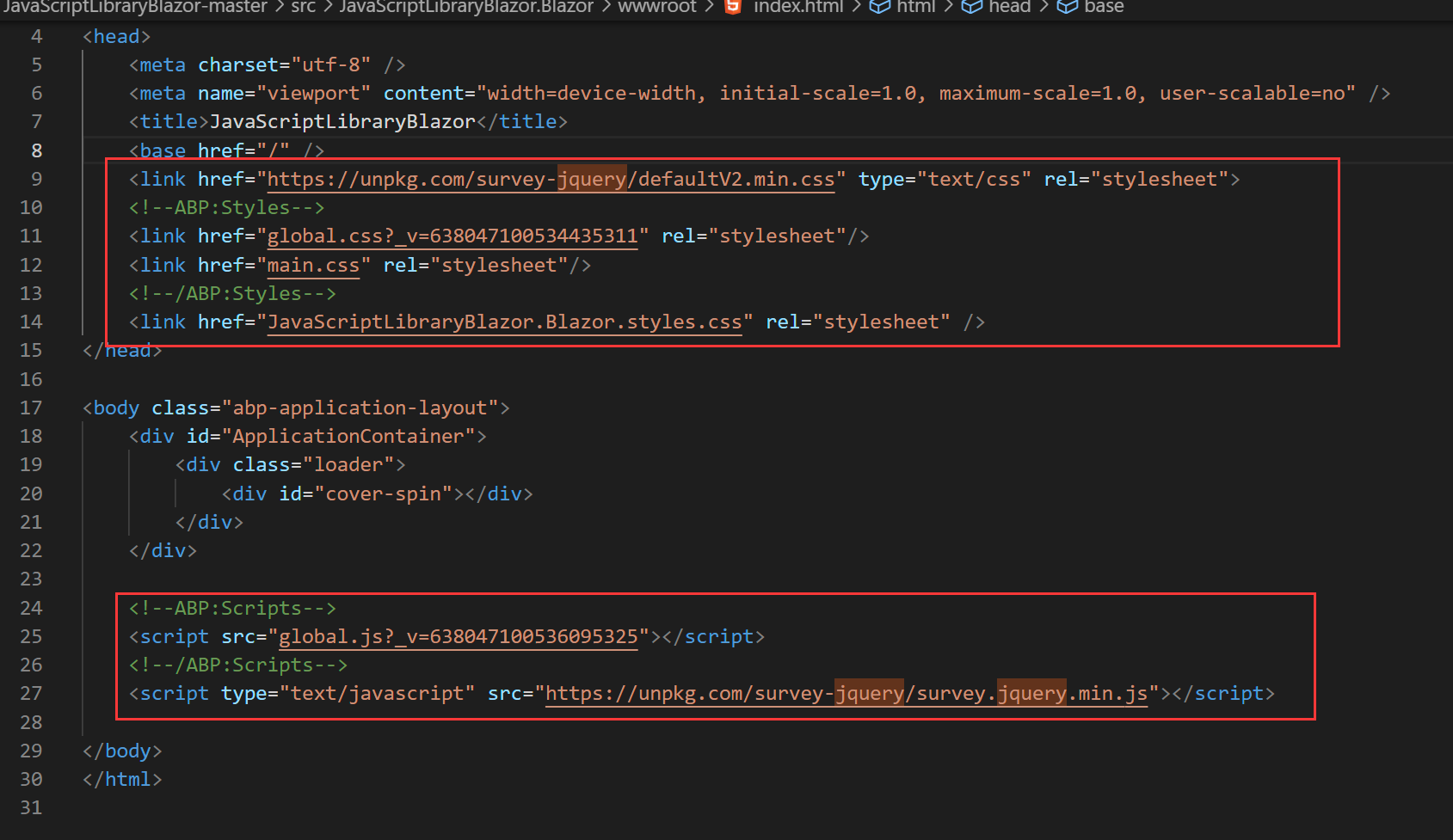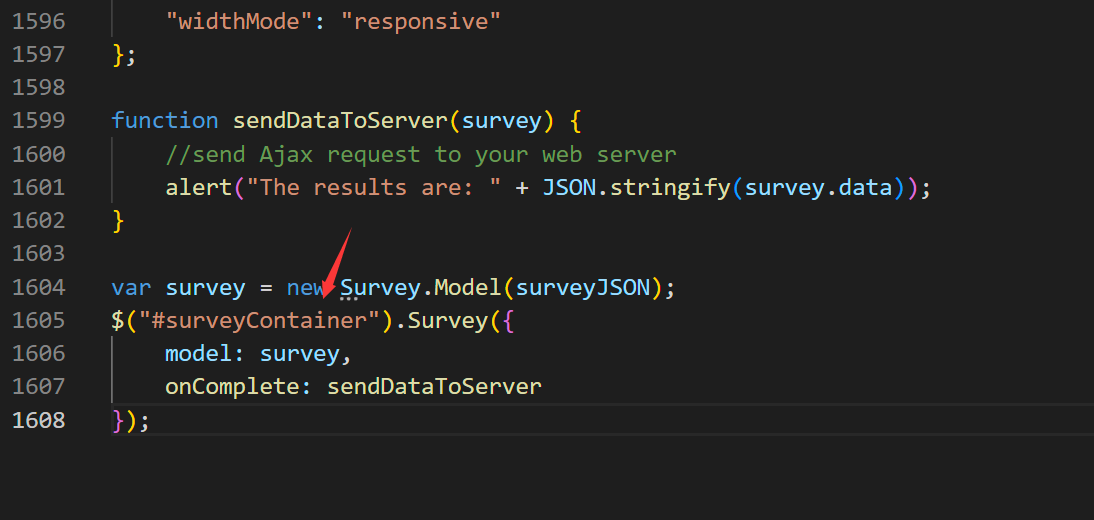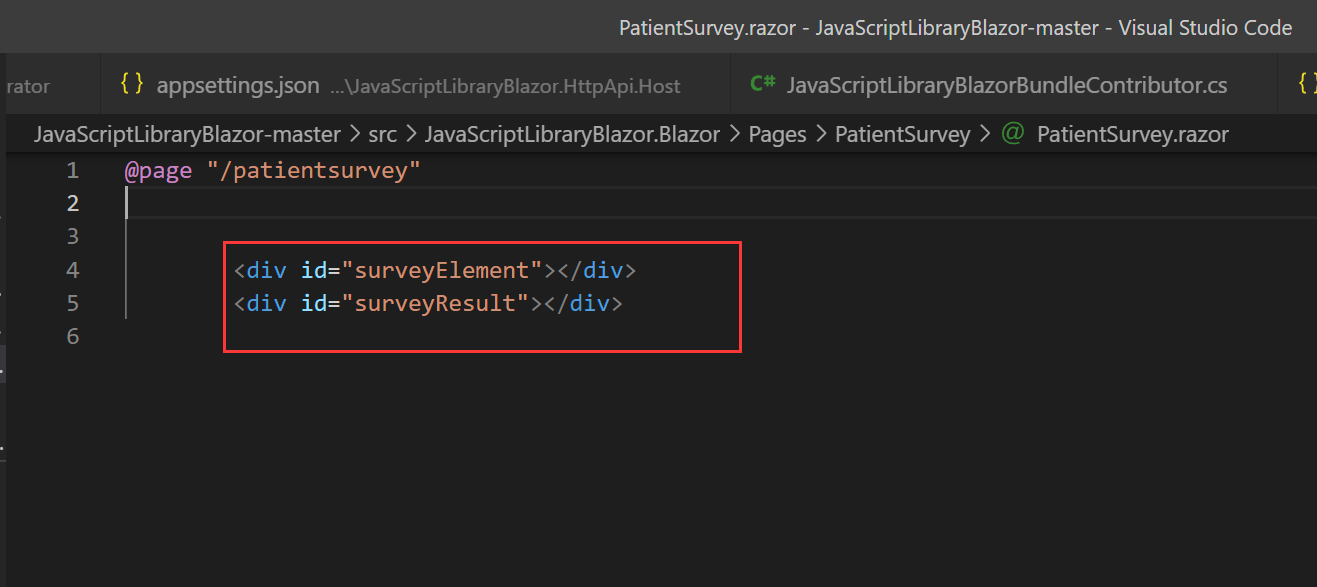Activities of "liangshiwei"
Hi,
Could you share a project with me that can reproduce the problem? shiwei.liang@volosoft.com thanks.
Hi,
You don't need to add these codes.
Here are my steps:
- Add chat packages to the service. for example: add chat packages to the AdministrationService.
- Run
abp add-package Volo.Chat.Applicationcommand in the*.AdministrationService.Applicationfolder - Run
abp add-package Volo.Chat.Application.Contractscommand in the*.AdministrationService.Application.Contractsfolder - Run
abp add-package Volo.Chat.Domaincommand in the*.AdministrationService.Domainfolder - Run
abp add-package Volo.Chat.Domain.Sharedcommand in the*.AdministrationService.Domain.Sharedfolder - Run
abp add-package Volo.Chat.EntityFrameworkCorecommand in the*.AdministrationService.EntityFrameworkCorefolder - Run
abp add-package Volo.Chat.HttpApicommand in the*.AdministrationService.HttpApifolder - Run
abp add-package Volo.Chat.HttpApi.Clientcommand in the*.AdministrationService.HttpApi.Clientfolder - Run
abp add-package Volo.Chat.HttpApi.Clientcommand in the*.AdministrationService.HttpApi.Clientfolder - Configure database tables
- Add
builder.ConfigureChat();to theOnModelCreatingmethod ofAdministrationServiceDbContextclass - Make
AdministrationServiceDbContextimplement theIChatDbContextinterface - Open
AdministrationServiceEntityFrameworkCoreModuleand addoptions.ReplaceDbContext<IChatDbContext>(); - Use
dotnet ef ...command to add migrations & update database.
- Add
- Configure Blazor project
- Add
<PackageReference Include="Volo.Chat.Blazor.Server" Version="6.0.1" />to csproj file. - Add
<PackageReference Include="Volo.Chat.SignalR" Version="6.0.1" />to csproj file. - Add
[DependsOn(typeof(ChatSignalRModule), typeof(ChatBlazorServerModule))]to the*BlazorModule - Configure gateway
{ "ServiceKey": "Chat Service", "DownstreamPathTemplate": "/api/chat/{everything}", "DownstreamScheme": "https", "DownstreamHostAndPorts": [ { "Host": "localhost", "Port": 44367 //Make sure the port same with your Administration Service } ], "UpstreamPathTemplate": "/api/chat/{everything}", "UpstreamHttpMethod": [ "Put", "Delete", "Get", "Post" ] },
- Add
- Run
Run the project
Now, it should be working for you:
Hi,
It is available in version 7.0
Hi,
You can send an email to: info@abp.io
1
2
3
- Use
dotnet publishto publish Blazor project - Use local IIS server to create a website
- Use
ngrokto expose your localhost to the public network. - Update
DbMigrator'sandHttpApi.Host'sappsettings.json file. - Create database and run the
HttpApi.Hostproject
PS: You can find a webconfig in the root folder, please use it for IIS.
@Sturla
What's your email, I will share the project with you.
Hi,
Could you share the full steps to reproduce it? as you know, we need to reproduce it first and then find a solution
Hi,
You need to put the https://unpkg.com/survey-jquery/survey.jquery.min.js" reference after <!--/ABP:Scripts-->
and remove https://cdnjs.cloudflare.com/ajax/libs/jquery/3.5.1/jquery.min.js.
It looks like this:
Remove context.Add("./js/survey.js"); from JavaScriptLibraryBlazorBundleContributor and run the abp bundle command.
The last thing is you try using $("#surveyContainer") element, but there is no element with id surveyContainer on your page.