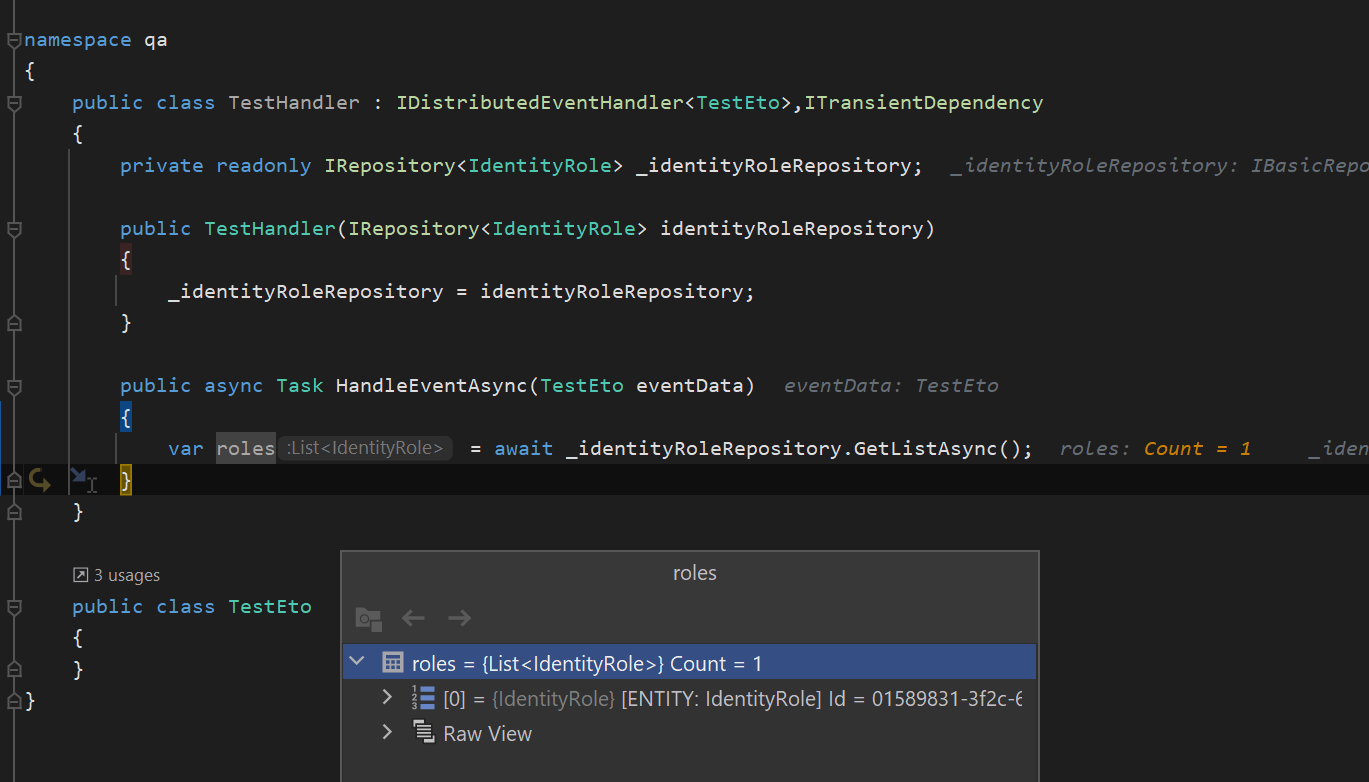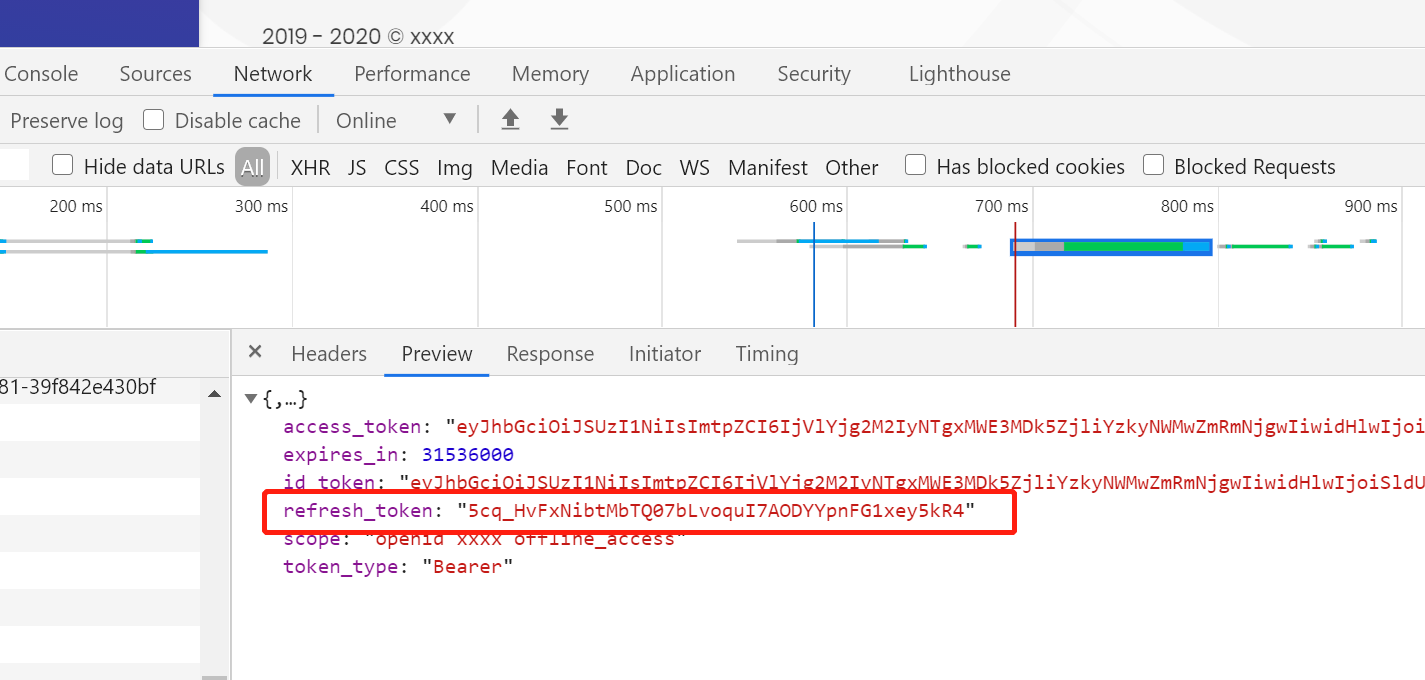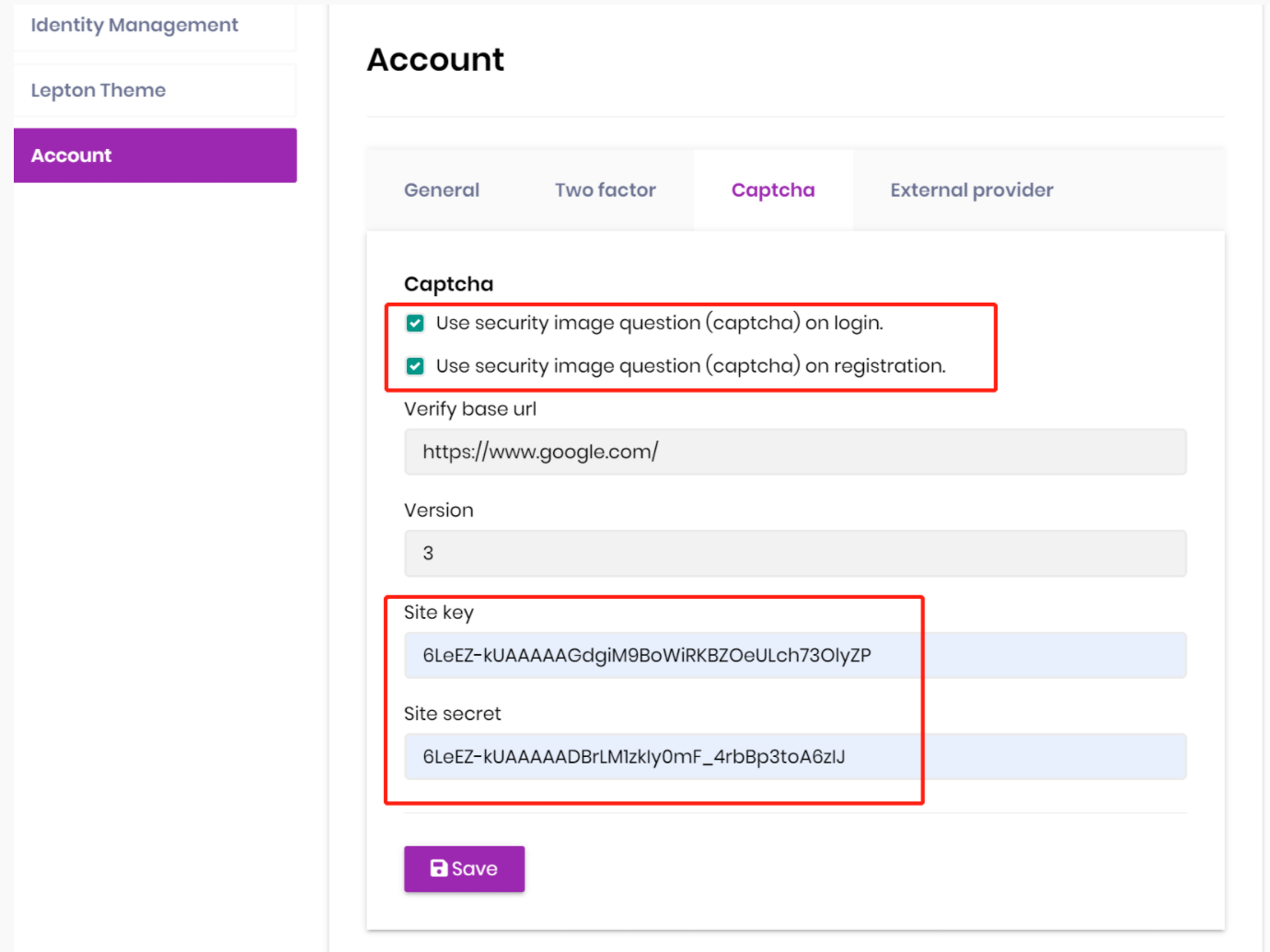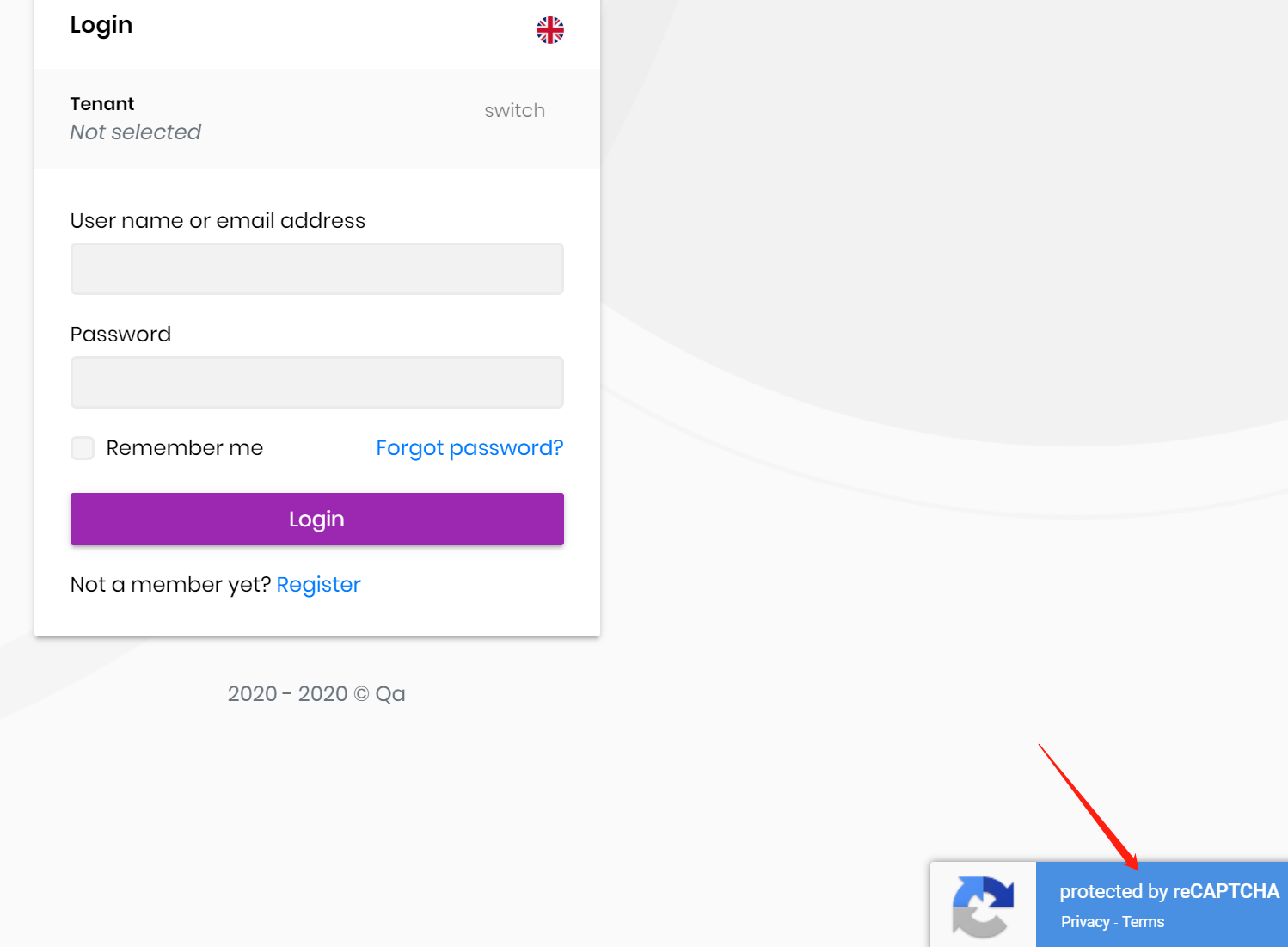Activities of "liangshiwei"
Hi
Maybe https://support.abp.io/QA/Questions/447/LoginAPI-Trying-to-log-in-from-an-app-using-the-API---need-to-know-how-to-identify-the-tenant-that-the-user-belongs-to can help you
Hi
- I think you should to use valid SSL certificate. You can use https://letsencrypt.org/
- You don't need this.
- Can you share some screenshots?
Enable reCaptcha is easy.
Open the account settings page and select the checkbox. (you can use the 6LeEZ-kUAAAAAGdgiM9BoWiRKBZOeULch73OlyZP key and 6LeEZ-kUAAAAADBrLM1zkIy0mF_4rbBp3toA6zIJ secret for test)
Now, return to login page. you will see the reCaptcha is working.
There are some options.
- Verify base url Usually you don't need to set, But if your country cannot access Google services, you need to set the value. For China, the value should be
https://recaptcha.google.cn/ - Version Version of reCaptcha
- Site key Site key of reCaptcha
- Site secret Site secret of reCaptcha
You can get the reCaptcha key and secret at https://www.google.com/recaptcha/about/ You can get your Site key and Site secret from https://www.google.com/recaptcha/admin
Hi,
If you are using the setting module, they are already persisted in the database.
Hi,
I'm in UTC+8 time zone. I'm free now and have one hour time. If you are free, we can start.
Can we use zoom to remotely? my email shiwei.liang@volosoft.com
Can you share the auth server logs?
Hi,
See https://github.com/abpframework/abp/issues/3743