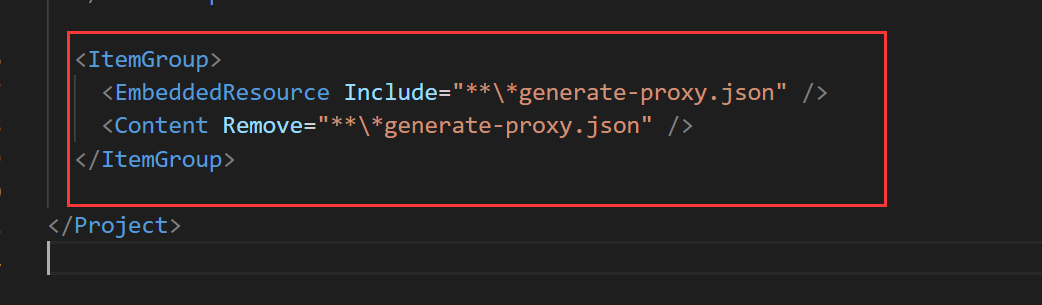Activities of "liangshiwei"
Try:
abp generate-proxy -t csharp -u https://localhost:44395/ -m globalService --without-contracts
https://us05web.zoom.us/j/89547175766?pwd=RVpQd3A2WXo0LzBLVk9vMk4xSExRZz09
Hi,
Can we have a meeting via zoom? I'd like to check it remotely. shiwei.liang@volosoft.com
Hi,
We are working on it and will fix it ASAP.
I will let you know when the problem is fixed.
Your ticket was refunded.
Hi,
Ok, I will.
The problem will fixed today.
Hi,
1.
Check the global service HttpApiClient module, and make sure AddStaticHttpClientProxies instead of AddHttpClientProxies
2. As you described, you generated the proxy on the WPF app, ABP loads proxy files from the virtual file system. you need to configure the virtual file system:
Configure<AbpVirtualFileSystemOptions>(options =>
{
options.FileSets.AddEmbedded<WpfAppModule>();
});
Use JSON files as embedded resources
Or you can generate the proxy files on the global service HttpApiClient project.
Hi,
We will fix the problem today.
Hi,
I will check it
Hi,
You can remove the AccountProfileManagementPageContributor and add your PageContributor to add page groups
Configure<ProfileManagementPageOptions>(options =>
{
options.Contributors.RemoveAll(x => x.GetType() == typeof(AccountProfileManagementPageContributor));
options.Contributors.Add(new MyAccountProfileManagementPageContributor());
});