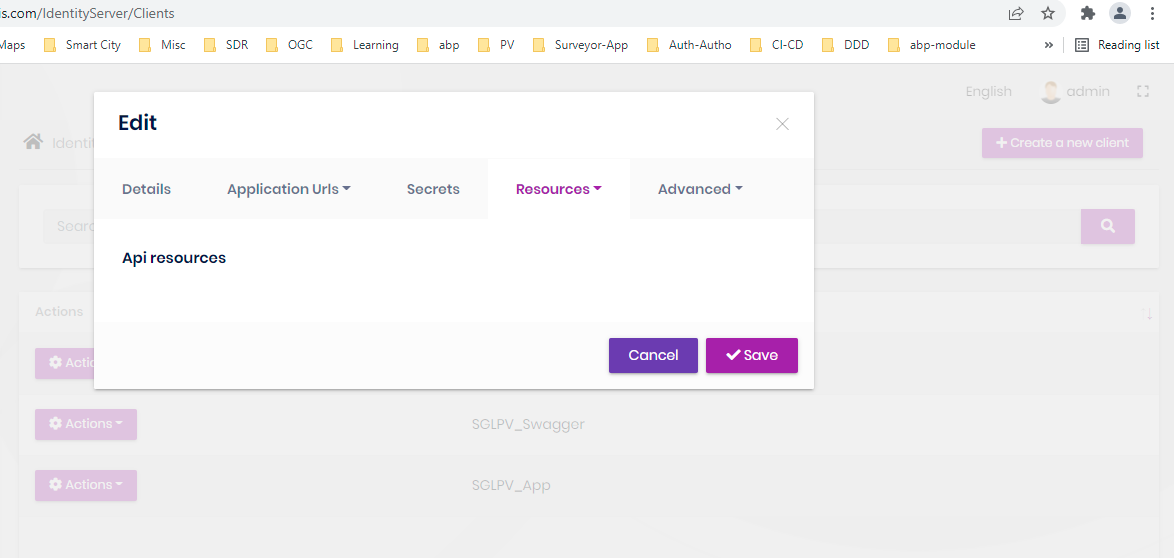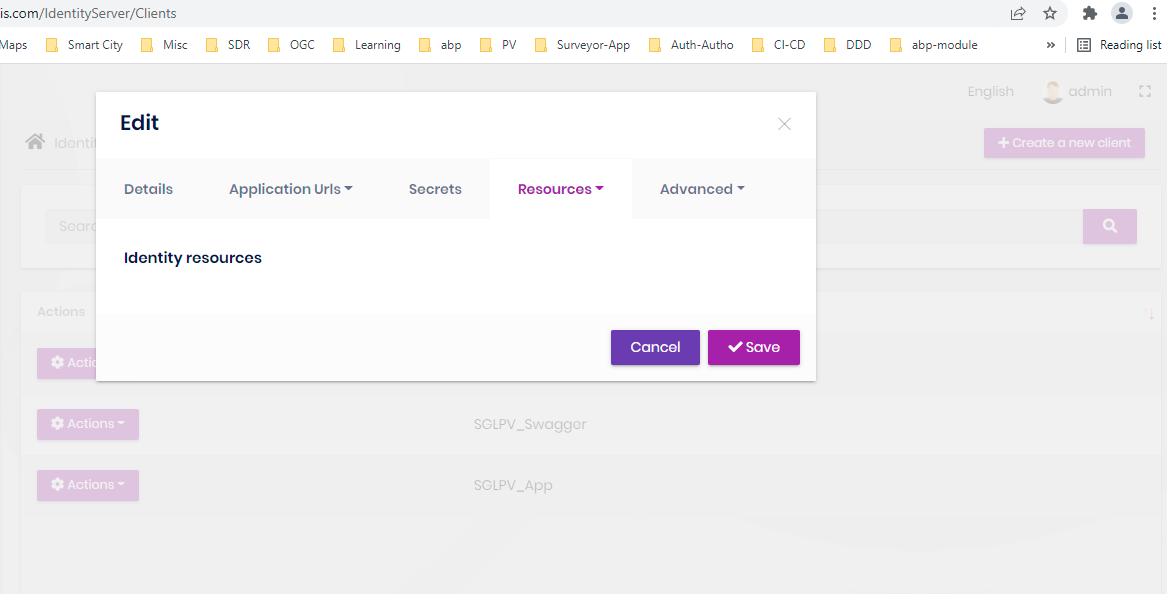Activities of "krushnakant"
According to this document Volo.Abp.Caching.StackExchangeRedis is already in my web.public project, but if i want to include Abp.RedisCache in my web project also it gives errors in my development.
Check the docs before asking a question: https://docs.abp.io/en/commercial/latest/ Check the samples, to see the basic tasks: https://docs.abp.io/en/commercial/latest/samples/index The exact solution to your question may have been answered before, please use the search on the homepage.
If you're creating a bug/problem report, please include followings:
- ABP Framework version: v4.4.0
- UI type: MVC/ Razor Pages
- DB provider: EF Core
- Tiered (MVC) or Identity Server Separated (Angular): no
- Exception message and stack trace:
- I have used Distributed caching mechanism of abp in my project (IDistributedCache Interface). How can i use Redis server for the same caching mechanism?
- Steps to reproduce the issue:"
- ABP Framework version: 4.3.3
- UI type: MVC
- DB provider: EF Core / PostgreSql
- Tiered (MVC): yes / no
- Exception message and stack trace:
- Steps to reproduce the issue:"
- What about current implement benefit? How to set this file value in our different page image control? Where file save in Database?
- ABP Framework version: v4.3.3
- UI type: MVC
- DB provider: EF Core
- Tiered (MVC) or Identity Server Separated (Angular): yes
- Exception message and stack trace:
- Steps to reproduce the issue:"
- I check ABP File Management System it is save file contain in database and also directory information save in database but we need in physical folder structure so how to implement with physical folder structure with current implementation?
- When I upload file save file pyusical Path in database please guide us
- ABP Framework version: v4.4.5
- UI type: MVC
- DB provider: EF Core
- Tiered (MVC) or Identity Server Separated (Angular): yes / no
- Exception message and stack trace:
- Steps to reproduce the issue:"
* I check ABP File Management System it is file save in database and also directory name save in database but we need in physical folder structure so how to implement with physical folder structure with current implementation?
* When I upload file also save file Path in database please guide us
We are not sure where we have made a mistake, but not able to get the claim list anywhere in the application.
Hi @enisn
Thanks for this guide https://docs.abp.io/en/abp/latest/Migration-Guides/Abp-5_0#identityserver and also for first problem.
I have followed https://docs.abp.io/en/abp/4.3/Migration-Guides/Upgrading-Startup-Template . As you suggested https://docs.abp.io/en/abp/latest/Migration-Guides/Abp-5_0#identityserver I'll do additional breaking changes from this guide.
But I am still getting second problem [ (TS6053) : File 'ProjectsPath /src/Project.Web/node_modules/source-map/source-map' not found. The file is in the program because Root file specified for compilation. "Project.Web JavaScript Content Files"] after tried abp install-libs in Project.Web folder.
I have referred my portals and sites and found following solution by adding following line. But not sure where to add this file. AppContext.SetSwitch("Npgsql.DisableDateTimeInfinityConversions", true);
Can you please guide in this issue?
https://www.npgsql.org/efcore/release-notes/6.0.html?tabs=annotations#nodatime-changes