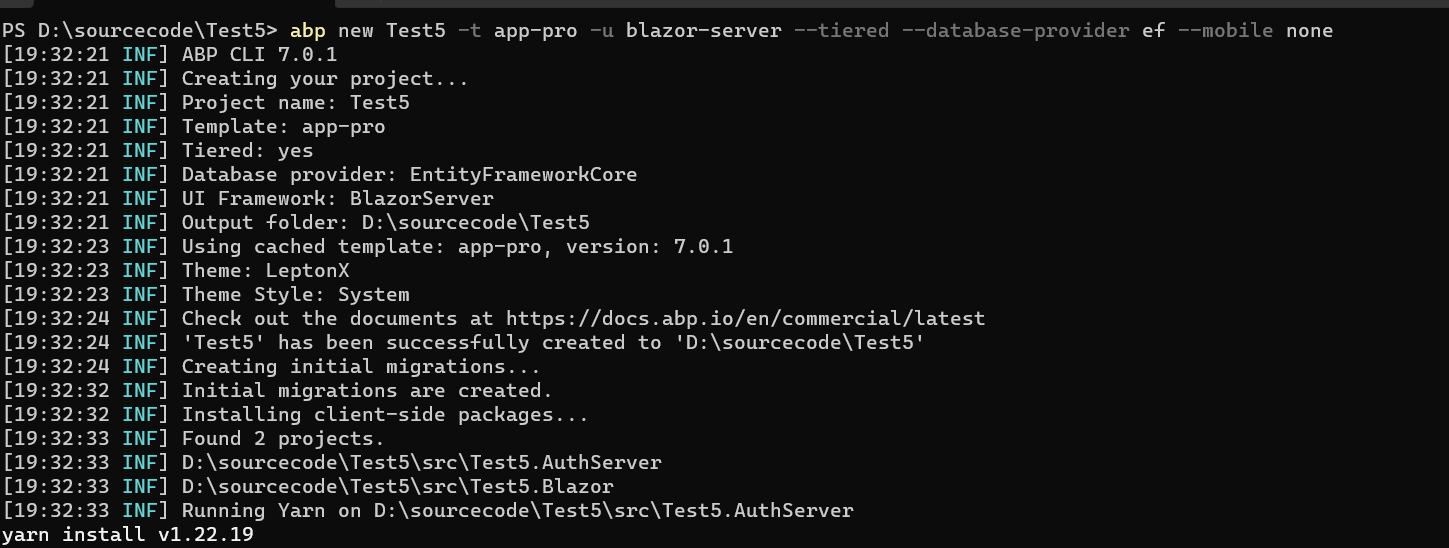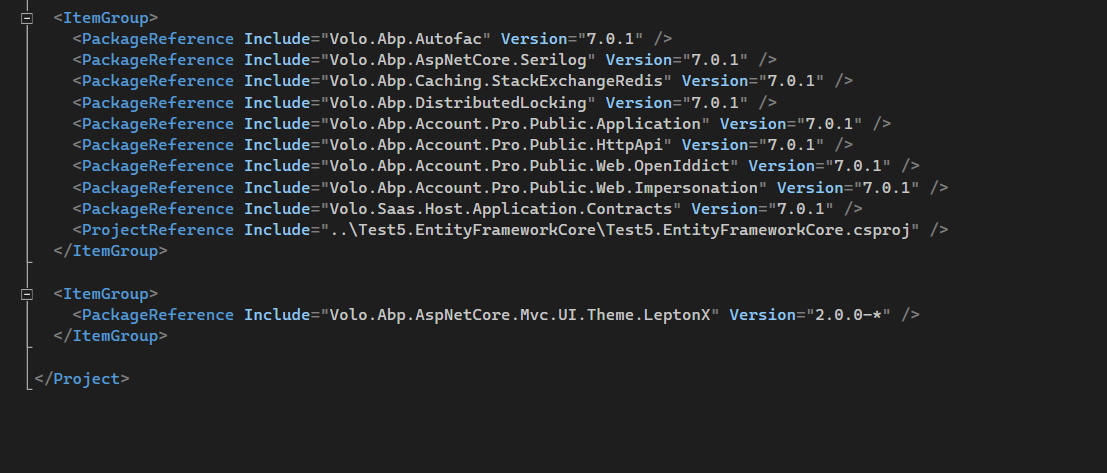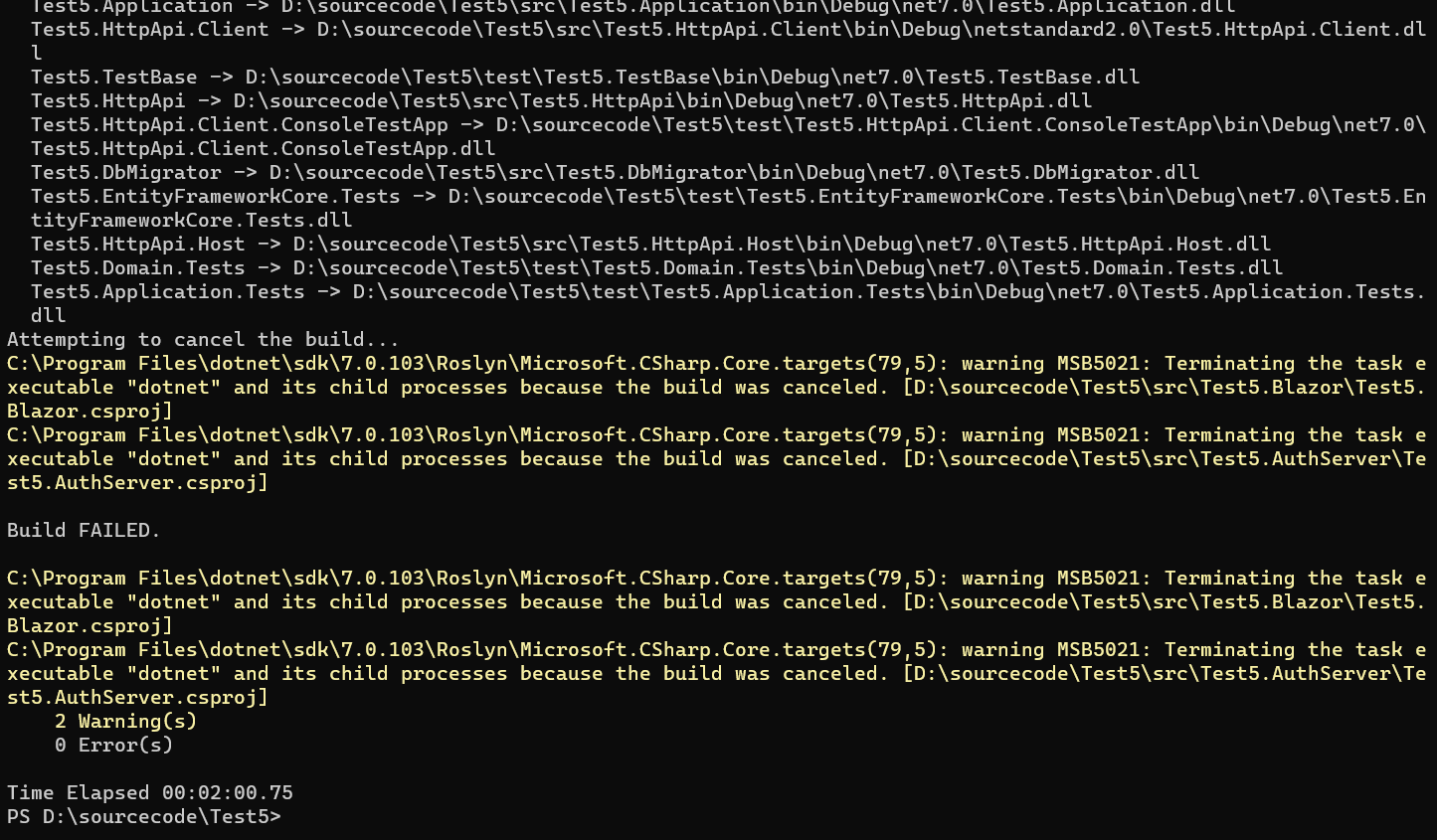Activities of "john@johnfuqua.com"
After I waited about 5 minutes after logging out and logging back it...the page updated. Here is the new output of the Blazor project terminal.
[11:23:45 INF] Request starting HTTP/1.1 GET https://localhost:44369/api/account/profile-picture-file/3a095f24-ad00-19e9-f711-dbdf65903d48?api-version=1.0 - - [11:23:45 DBG] The event OpenIddict.Validation.OpenIddictValidationEvents+ProcessRequestContext was successfully processed by OpenIddict.Validation.AspNetCore.OpenIddictValidationAspNetCoreHandlers+ResolveRequestUri. [11:23:45 DBG] The event OpenIddict.Server.OpenIddictServerEvents+ProcessRequestContext was successfully processed by OpenIddict.Server.AspNetCore.OpenIddictServerAspNetCoreHandlers+ResolveRequestUri. [11:23:45 DBG] The event OpenIddict.Server.OpenIddictServerEvents+ProcessRequestContext was successfully processed by OpenIddict.Server.OpenIddictServerHandlers+InferEndpointType. [11:23:45 DBG] The event OpenIddict.Server.OpenIddictServerEvents+ProcessRequestContext was successfully processed by Volo.Abp.Account.Web.Pages.Account.OpenIddictImpersonateInferEndpointType. [11:23:45 DBG] The event OpenIddict.Server.OpenIddictServerEvents+ProcessRequestContext was successfully processed by OpenIddict.Server.AspNetCore.OpenIddictServerAspNetCoreHandlers+ValidateTransportSecurityRequirement. [11:23:45 DBG] The event OpenIddict.Server.OpenIddictServerEvents+ProcessRequestContext was successfully processed by OpenIddict.Server.AspNetCore.OpenIddictServerAspNetCoreHandlers+ValidateHostHeader. [11:23:45 DBG] The event OpenIddict.Validation.OpenIddictValidationEvents+ProcessAuthenticationContext was successfully processed by OpenIddict.Validation.AspNetCore.OpenIddictValidationAspNetCoreHandlers+ValidateHostHeader. [11:23:45 DBG] The event OpenIddict.Validation.OpenIddictValidationEvents+ProcessAuthenticationContext was successfully processed by OpenIddict.Validation.OpenIddictValidationHandlers+ResolveServerConfiguration. [11:23:45 DBG] The event OpenIddict.Validation.OpenIddictValidationEvents+ProcessAuthenticationContext was successfully processed by OpenIddict.Validation.OpenIddictValidationHandlers+EvaluateValidatedTokens. [11:23:45 DBG] The event OpenIddict.Validation.OpenIddictValidationEvents+ProcessAuthenticationContext was successfully processed by OpenIddict.Validation.AspNetCore.OpenIddictValidationAspNetCoreHandlers+ExtractAccessTokenFrom AuthorizationHeader. [11:23:45 DBG] The event OpenIddict.Validation.OpenIddictValidationEvents+ProcessAuthenticationContext was successfully processed by OpenIddict.Validation.AspNetCore.OpenIddictValidationAspNetCoreHandlers+ExtractAccessTokenFrom BodyForm. [11:23:45 DBG] The event OpenIddict.Validation.OpenIddictValidationEvents+ProcessAuthenticationContext was successfully processed by OpenIddict.Validation.AspNetCore.OpenIddictValidationAspNetCoreHandlers+ExtractAccessTokenFrom QueryString. [11:23:45 DBG] The event OpenIddict.Validation.OpenIddictValidationEvents+ProcessAuthenticationContext was successfully processed by OpenIddict.Validation.OpenIddictValidationHandlers+ValidateRequiredTokens. [11:23:45 DBG] The event OpenIddict.Validation.OpenIddictValidationEvents+ValidateTokenContext was successfully processed by OpenIddict.Validation.OpenIddictValidationHandlers+Protection+ResolveTokenValidationParameters. [11:23:45 DBG] The event OpenIddict.Validation.OpenIddictValidationEvents+ValidateTokenContext was successfully processed by OpenIddict.Validation.OpenIddictValidationHandlers+Protection+ValidateIdentityModelToken. [11:23:45 DBG] The event OpenIddict.Validation.OpenIddictValidationEvents+ValidateTokenContext was successfully processed by OpenIddict.Validation.OpenIddictValidationHandlers+Protection+NormalizeScopeClaims. [11:23:45 DBG] The event OpenIddict.Validation.OpenIddictValidationEvents+ValidateTokenContext was successfully processed by OpenIddict.Validation.OpenIddictValidationHandlers+Protection+MapInternalClaims. [11:23:45 DBG] The event OpenIddict.Validation.OpenIddictValidationEvents+ValidateTokenContext was successfully processed by OpenIddict.Validation.OpenIddictValidationHandlers+Protection+ValidatePrincipal. [11:23:45 DBG] The event OpenIddict.Validation.OpenIddictValidationEvents+ValidateTokenContext was successfully processed by OpenIddict.Validation.OpenIddictValidationHandlers+Protection+ValidateExpirationDate. [11:23:45 DBG] The event OpenIddict.Validation.OpenIddictValidationEvents+ValidateTokenContext was successfully processed by OpenIddict.Validation.OpenIddictValidationHandlers+Protection+ValidateAudience. [11:23:45 DBG] The event OpenIddict.Validation.OpenIddictValidationEvents+ProcessAuthenticationContext was successfully processed by OpenIddict.Validation.OpenIddictValidationHandlers+ValidateAccessToken. [11:23:45 DBG] AuthenticationScheme: OpenIddict.Validation.AspNetCore was successfully authenticated. [11:23:45 INF] Executing endpoint 'Volo.Abp.Account.AccountController.GetProfilePictureFileAsync (Volo.Abp.Account.Pro.Public.HttpApi)' [11:23:45 INF] Route matched with {area = "account", action = "GetProfilePictureFile", controller = "Account", page = ""}. Executing controller action with signature System.Threading.Tasks.Task`1[Volo.Abp.Content.IRemoteStreamC ontent] GetProfilePictureFileAsync(System.Guid) on controller Volo.Abp.Account.AccountController (Volo.Abp.Account.Pro.Public.HttpApi). [11:23:45 INF] Executing ObjectResult, writing value of type 'Volo.Abp.Content.RemoteStreamContent'. [11:23:45 INF] Executed action Volo.Abp.Account.AccountController.GetProfilePictureFileAsync (Volo.Abp.Account.Pro.Public.HttpApi) in 3.6278ms [11:23:45 INF] Executed endpoint 'Volo.Abp.Account.AccountController.GetProfilePictureFileAsync (Volo.Abp.Account.Pro.Public.HttpApi)' [11:23:45 INF] Request finished HTTP/1.1 GET https://localhost:44369/api/account/profile-picture-file/3a095f24-ad00-19e9-f711-dbdf65903d48?api-version=1.0 - - - 200 1370 image/jpeg 6.3834ms
Here is the terminal output for the ApiHost server:
[11:19:38 DBG] Getting not cache granted permissions from the repository for this provider name,key: R,admin [11:19:38 DBG] Setting the cache items. Count: 91 [11:19:38 DBG] Finished setting the cache items. Count: 91 [11:19:38 DBG] PermissionStore.GetCacheItemAsync: pn:C,pk:ControlCenter_BlazorServerTiered,n:AbpIdentity.UserLookup [11:19:38 DBG] Not found in the cache: pn:C,pk:ControlCenter_BlazorServerTiered,n:AbpIdentity.UserLookup [11:19:38 DBG] Getting all granted permissions from the repository for this provider name,key: C,ControlCenter_BlazorServerTiered [11:19:38 DBG] Setting the cache items. Count: 138 [11:19:38 DBG] Finished setting the cache items. Count: 138 [11:19:38 DBG] Executed AbpApplicationConfigurationAppService.GetAsync(). [11:19:38 DBG] Added 0 entity changes to the current audit log
I'm also seeing this in the AuthServer terminal.
[11:14:30 INF] The authentication demand was rejected because the token was expired. [11:14:30 DBG] The event OpenIddict.Validation.OpenIddictValidationEvents+ValidateTokenContext was successfully processed by OpenIddict.Validation.OpenIddictValidationHandlers+Protection+ValidateExpirationDate. [11:14:30 DBG] The event OpenIddict.Validation.OpenIddictValidationEvents+ValidateTokenContext was marked as rejected by OpenIddict.Validation.OpenIddictValidationHandlers+Protection+ValidateExpirationDate. [11:14:30 DBG] The event OpenIddict.Validation.OpenIddictValidationEvents+ProcessAuthenticationContext was successfully processed by OpenIddict.Validation.OpenIddictValidationHandlers+ValidateAccessToken. [11:14:30 DBG] The event OpenIddict.Validation.OpenIddictValidationEvents+ProcessAuthenticationContext was marked as rejected by OpenIddict.Validation.OpenIddictValidationHandlers+ValidateAccessToken. [11:14:30 INF] OpenIddict.Validation.AspNetCore was not authenticated. Failure message: An error occurred while authenticating the current request. [11:14:30 INF] OpenIddict.Validation.AspNetCore was not authenticated. Failure message: An error occurred while authenticating the current request. [11:14:30 INF] Executing endpoint 'Volo.Abp.Account.AccountController.GetProfilePictureFileAsync (Volo.Abp.Account.Pro.Public.HttpApi)' [11:14:30 INF] Route matched with {area = "account", action = "GetProfilePictureFile", controller = "Account", page = ""}. Executing controller action with signature System.Threading.Tasks.Task`1[Volo.Abp.Content.IRemoteStreamC ontent] GetProfilePictureFileAsync(System.Guid) on controller Volo.Abp.Account.AccountController (Volo.Abp.Account.Pro.Public.HttpApi). [11:14:30 INF] Executing ObjectResult, writing value of type 'Volo.Abp.Content.RemoteStreamContent'. [11:14:30 INF] Executed action Volo.Abp.Account.AccountController.GetProfilePictureFileAsync (Volo.Abp.Account.Pro.Public.HttpApi) in 4.7523ms [11:14:30 INF] Executed endpoint 'Volo.Abp.Account.AccountController.GetProfilePictureFileAsync (Volo.Abp.Account.Pro.Public.HttpApi)'
Here is the possible issue from the terminal output, but I'm not changing anything when it does work.
[10:55:55 INF] Authorization failed. These requirements were not met: PermissionRequirement: SettingManagement.Emailing [10:55:55 INF] Authorization failed. These requirements were not met: PermissionRequirement: AbpAccount.SettingManagement [10:55:55 INF] Authorization failed. These requirements were not met: PermissionRequirement: AbpIdentity.SettingManagement [10:55:55 INF] Authorization failed. These requirements were not met: PermissionRequirement: FeatureManagement.ManageHostFeatures
If you're creating a bug/problem report, please include followings:
- ABP Framework version: v7.0.1
- UI type: Blazor
- DB provider: EF Core / MongoDB
- **Tiered (MVC)
- Exception message and stack trace:
- Steps to reproduce the issue:"
I randomly get strange behavior when running my project on my development machine. Everything starts up fine, but nothing displays on the left hand menu. I'm able to view my account profile and login history. If I go to the dashboard by manually typing in the url it only show the refresh row. I've tried restarting Redis and Postgres and clearing my browser cache. After about 5 minutes I can refresh the browser and everything shows up.
dotnet nuget locals all --clear
Fixed my problem.
I tested everything again creating a project without using LeptonX and it works just fine and created new solution with LeptonX and all of those projects that have Nuget references hang. There is something wrong with this nuget package/repository.
I swapped out the reference to LeptonX with <PackageReference Include="Volo.Abp.AspNetCore.Mvc.UI.Theme.Lepton" Version="7.0.1" />
...and made the code changes to support the older theme and it built.
Give me a few minutes I'm going to do it via CLI and post the steps...prior I was using Suite.