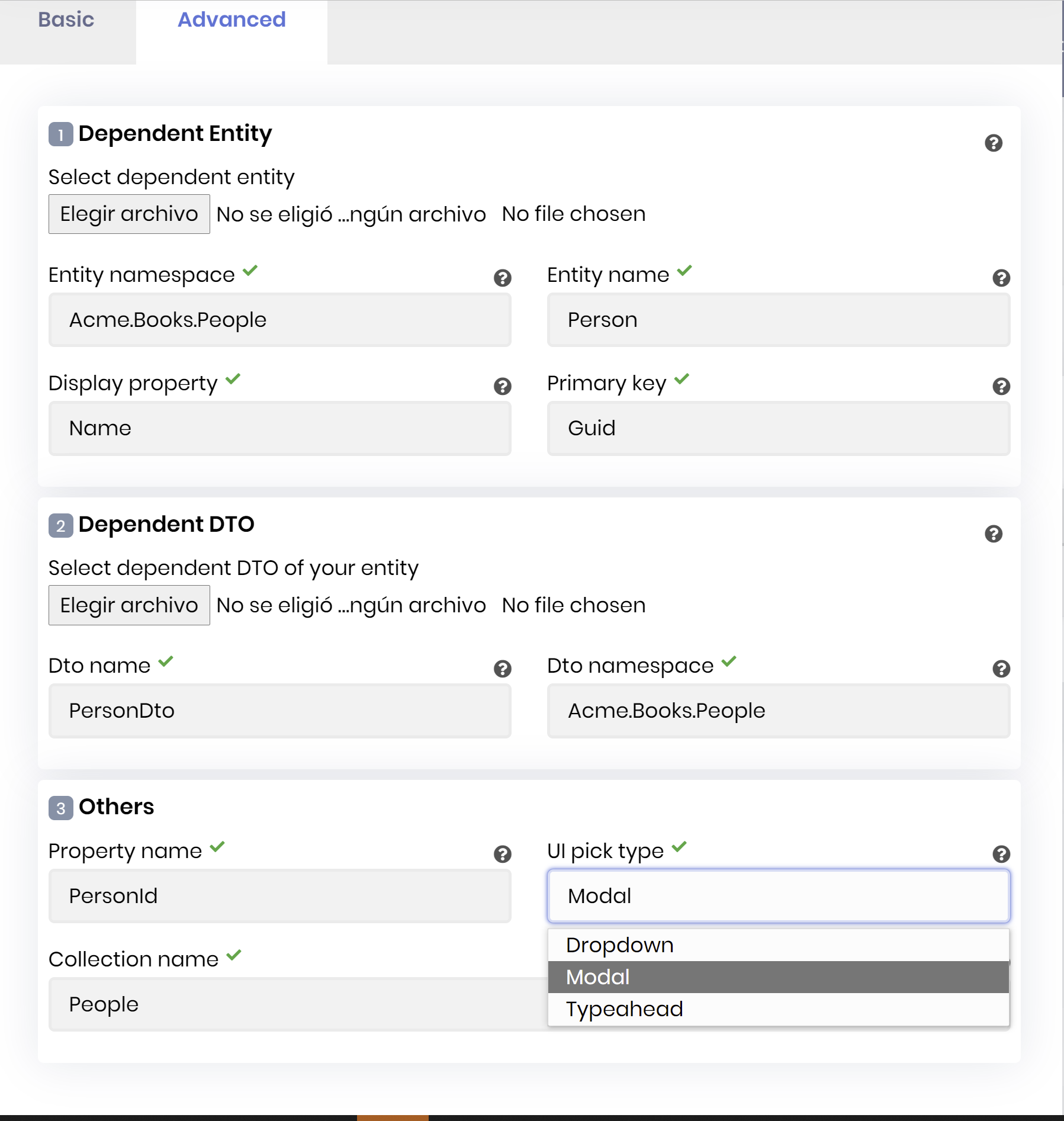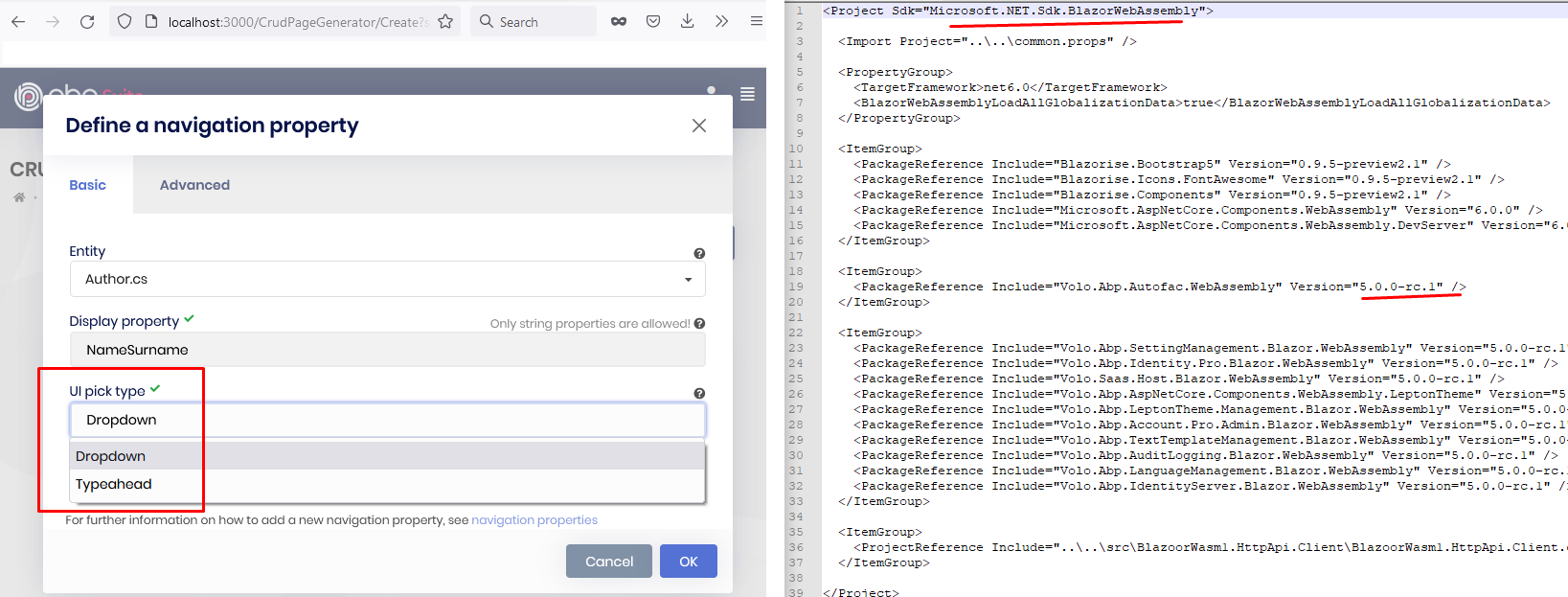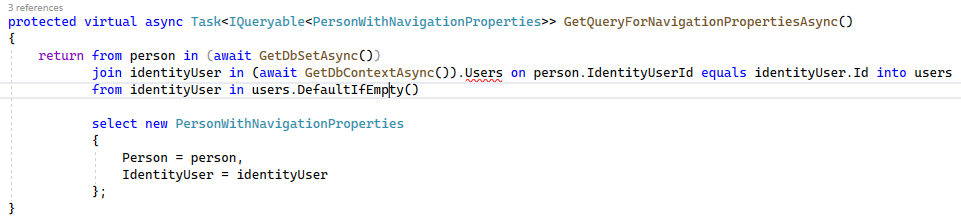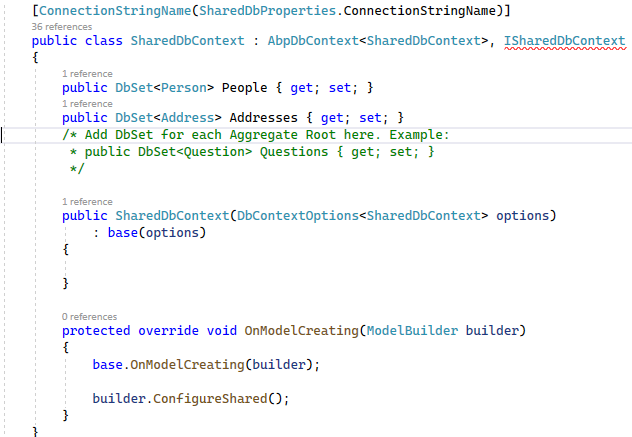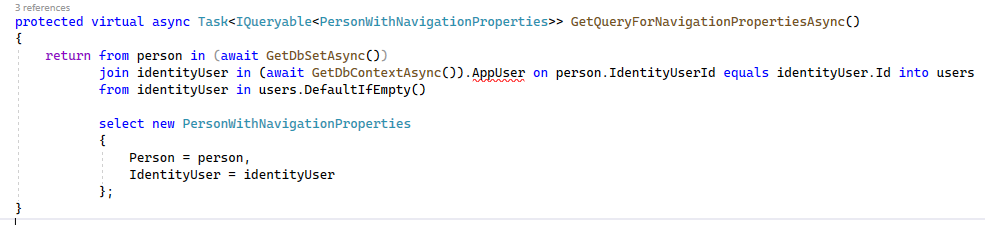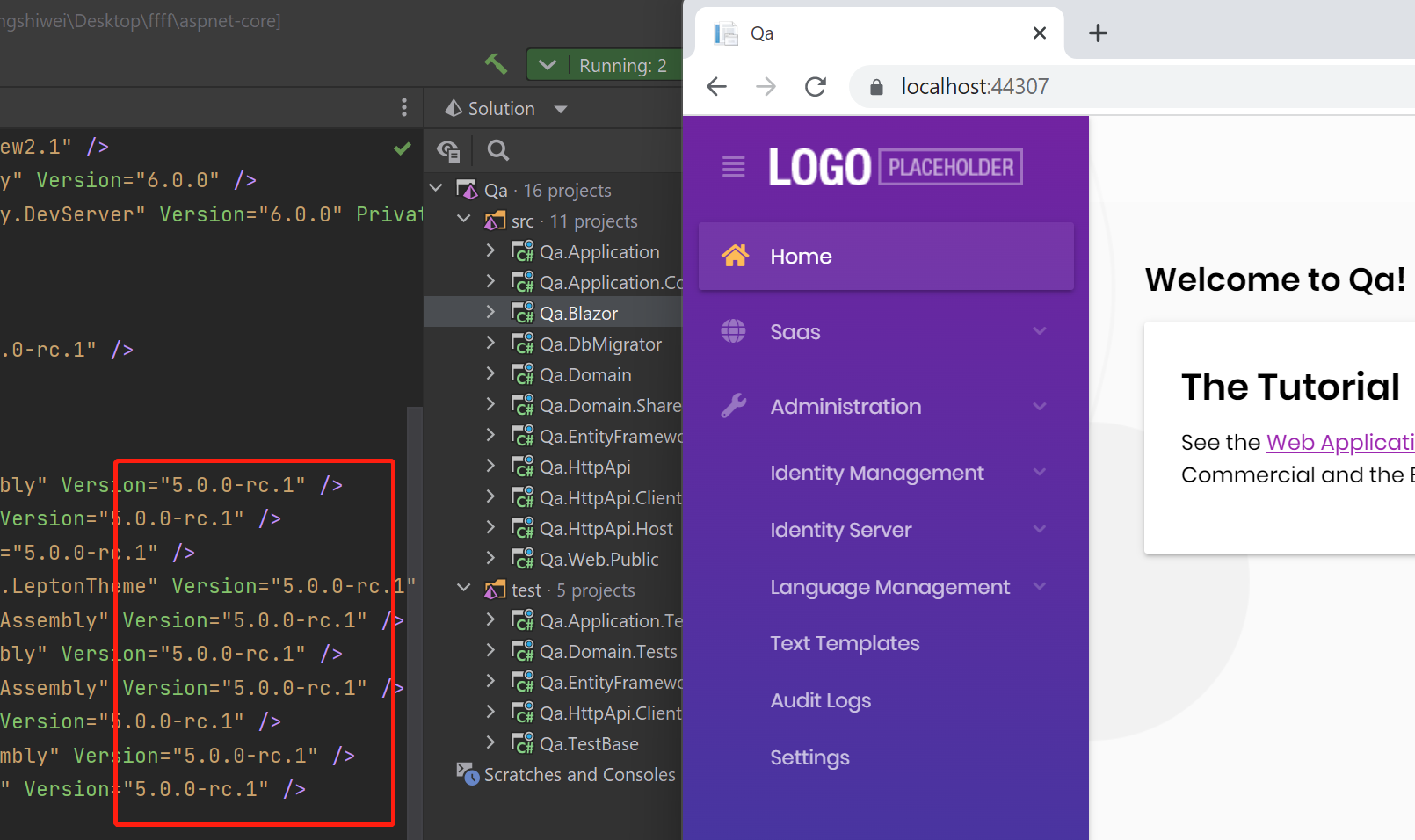Activities of "jhsanc"
hi
https://support.abp.io/QA/Questions/631/Support-for-many-to-one-and-many-to-many-relationships https://community.abp.io/articles/many-to-many-relationship-with-abp-and-ef-core-g7rm2qut
Thank you.
Hi,
It is now easier to create the relationship between the entity and the user, you just need to use
IdentityUseras the navigation property.Example:
public class MyEntity : ... { public Guid IdentityUserId {get;set;} public IdentityUser IdentityUser {get;set;} }
Hello this relationship definition create the next warning:
The foreign key property 'Person.IdentityUserId1' was created in shadow state because a conflicting property with the simple name 'IdentityUserId' exists in the entity type, but is either not mapped, is already used for another relationship, or is incompatible with the associated primary key type. See https://aka.ms/efcore-relationships for information on mapping relationships in EF Core.
Also , can you share the steps? it may a problem, we should fix it if so.
Sure, I'm using abp suite to generate the code, then I create new entity called Person and define a navigation property in abp suite:
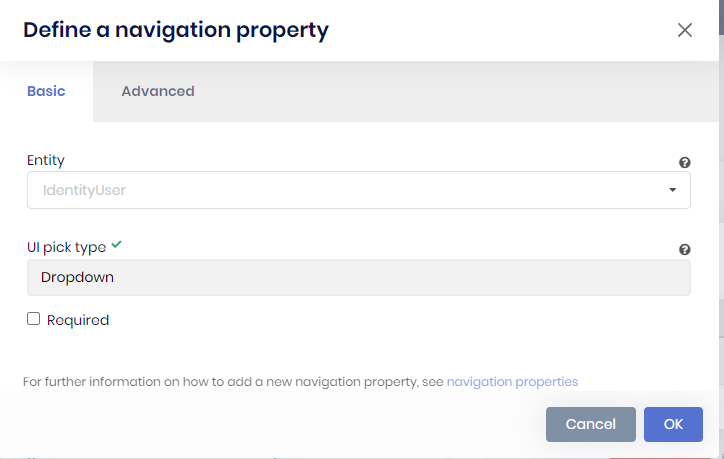 This create a repository with this method, but this method not found because Users not exists en current db context.
Users is not defined in DbSets
This create a repository with this method, but this method not found because Users not exists en current db context.
Users is not defined in DbSets
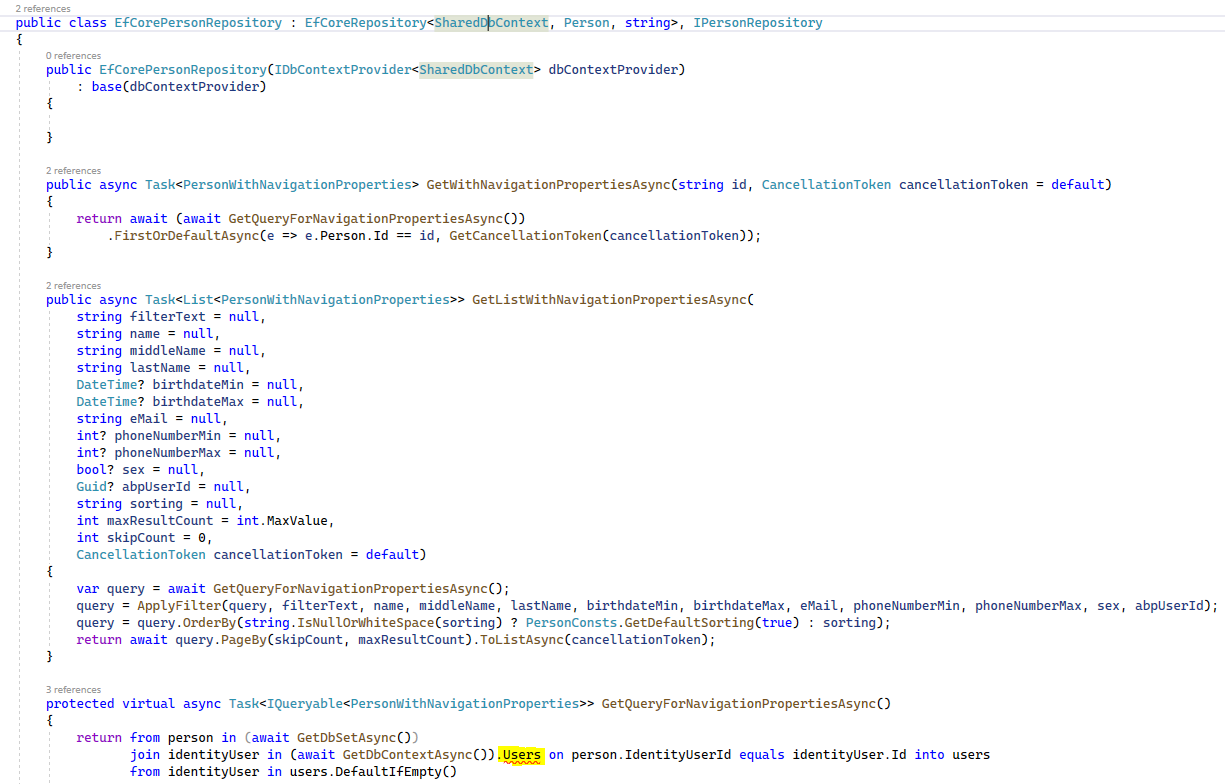
Maybe was a issue in my environment, thank you for your help. I closed this ticket.
Thank you,
Sometimes output window in VS display this message:
Failed to load resource: net::ERR_NAME_NOT_RESOLVED [https://dc.services.visualstudio.com/v2/track]