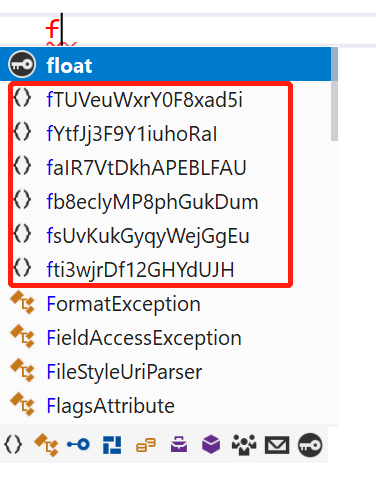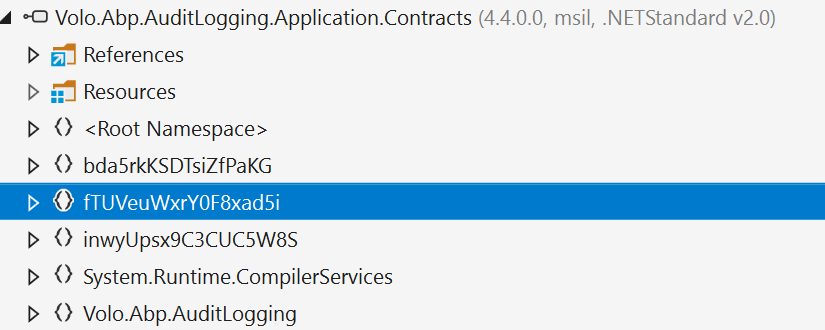Activities of "hillin"
- ABP Framework version: v4.4.4
- UI type: Angular
- DB provider: EF Core
- Tiered (MVC) or Identity Server Separated (Angular): no
- Steps to reproduce the issue:
- use CRUD generator to create an entity
- create an enum property for the entity
- select an enum file which contains xmldocs for its members, e.g.
public enum MyEnum
{
///<summary>Value1</summary>
Value1,
///<summary>Value2</summary>
Value2,
}
- apb suite reports error:
Cannot parse the enum file: An item with the same key has already been added. Key: /// <summary>
Thanks @muhammedaltug, uninstalling node 16 and replace it with node 14 instead did the trick.
- ABP Framework version: v4.4.4
- UI type: Angular
- DB provider: EF Core
- Tiered (MVC) or Identity Server Separated (Angular): no
- Steps to reproduce the issue:"
- Create an Angular app project from abp suite
- Run
npm iin the angular. Fails with errors. Here's the output:
npm ERR! code ERESOLVE
npm ERR! ERESOLVE unable to resolve dependency tree
npm ERR!
npm ERR! While resolving: MyProject@0.0.0
npm ERR! Found: @angular/compiler@12.0.5
npm ERR! node_modules/@angular/compiler
npm ERR! @angular/compiler@"~12.0.0" from the root project
npm ERR!
npm ERR! Could not resolve dependency:
npm ERR! peer @angular/compiler@"12.2.13" from @angular/localize@12.2.13
npm ERR! node_modules/@angular/localize
npm ERR! peer @angular/localize@"^12.0.0" from @ng-bootstrap/ng-bootstrap@10.0.0
npm ERR! node_modules/@ng-bootstrap/ng-bootstrap
npm ERR! peer @ng-bootstrap/ng-bootstrap@">=6.0.0" from @abp/ng.components@4.4.4
npm ERR! node_modules/@abp/ng.components
npm ERR! @abp/ng.components@"~4.4.4" from the root project
npm ERR!
npm ERR! Fix the upstream dependency conflict, or retry
npm ERR! this command with --force, or --legacy-peer-deps
npm ERR! to accept an incorrect (and potentially broken) dependency resolution.
- Try to run
npm i --force, passes with many warnings - Run
npm start. Fails with errors. Here's the output:
> MyProject@0.0.0 start
> ng serve --open
⠋ Generating browser application bundles (phase: setup)...An unhandled exception occurred: ENOENT: no such file or directory, lstat 'MyProject\angular\node_modules\@swimlane'
Here's what angular-errors.log says:
[error] Error: ENOENT: no such file or directory, lstat 'MyProject\angular\node_modules\@swimlane'
at Object.realpathSync (node:fs:2486:7)
at resolveGlobalStyles (MyProject\angular\node_modules\@angular-devkit\build-angular\src\webpack\configs\styles.js:34:31)
at Object.getStylesConfig (MyProject\angular\node_modules\@angular-devkit\build-angular\src\webpack\configs\styles.js:67:70)
at MyProject\angular\node_modules\@angular-devkit\build-angular\src\dev-server\index.js:132:23
at generateWebpackConfig (MyProject\angular\node_modules\@angular-devkit\build-angular\src\utils\webpack-browser-config.js:40:49)
at processTicksAndRejections (node:internal/process/task_queues:96:5)
at async generateBrowserWebpackConfigFromContext (MyProject\angular\node_modules\@angular-devkit\build-angular\src\utils\webpack-browser-config.js:97:20)
at async Object.generateI18nBrowserWebpackConfigFromContext (MyProject\angular\node_modules\@angular-devkit\build-angular\src\utils\webpack-browser-config.js:47:20)
at async setup (MyProject\angular\node_modules\@angular-devkit\build-angular\src\dev-server\index.js:128:47)
- ABP Framework version: v4.3.3
- UI type: MVC
- DB provider: N/A
- Tiered (MVC) or Identity Server Separated (Angular): N/A
- Exception message and stack trace: N/A
- Steps to reproduce the issue:
- create a new MVC project with abp suite
- run the web project
- Resize the brower window until it's small enough to show the mobile layout (media query: max-width: 991px)
- Log in to the admin account
- Try to expand the Administration menu item
True, but I can still see their namespaces in the intellisense popup, that's the concern here. I'm totally okay that you obfuscate the classes, but please leave the namespaces alone.
Oh I forgot to mention it was ReSharper's intellisense popup. I haven't checked if the default intellisense shows them. For now the workaround is to disable namespace suggestions in ReSharper's intellisense settings, which obviously is not a smart idea.
It's not about what class (in the commercial assemblies) to use. As soon as any of these assemblies is referenced in my project, their obfuscated namespaces contaminate the intellisense popup, they appear whenever I type any code.
The problem is caused by the mismatch between the version of the Microsoft.AspNetCore.Components.WebAssembly and Microsoft.AspNetCore.Components.WebAssembly.DevServer packages referenced by the blazor project, and the version of the .NET SDK. In the ABP template, these packages are referenced with a wildcard version (5.0.*), so the latest matching version (5.0.9) was restored; but I didn't have .NET SDK 5.0.9 installed (my latest was 5.0.3). Installing .NET SDK 5.0.9 has fixed the problem.
WIth the problem above fixed, the app can run now, but the blazor website does not work because the file /_framework/blazor.boot.json cannot be found (404). It seems this file was not generated at all at build time.