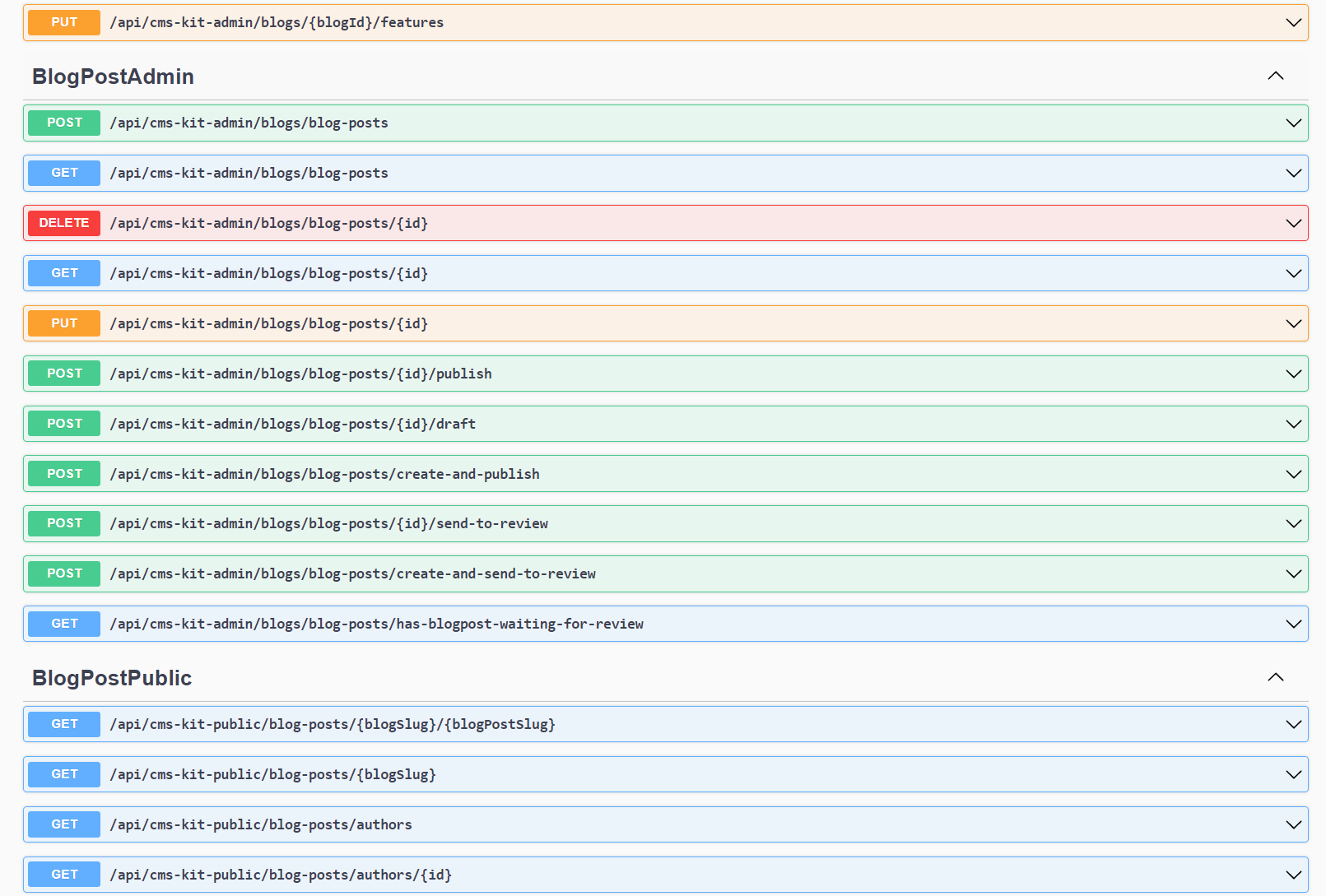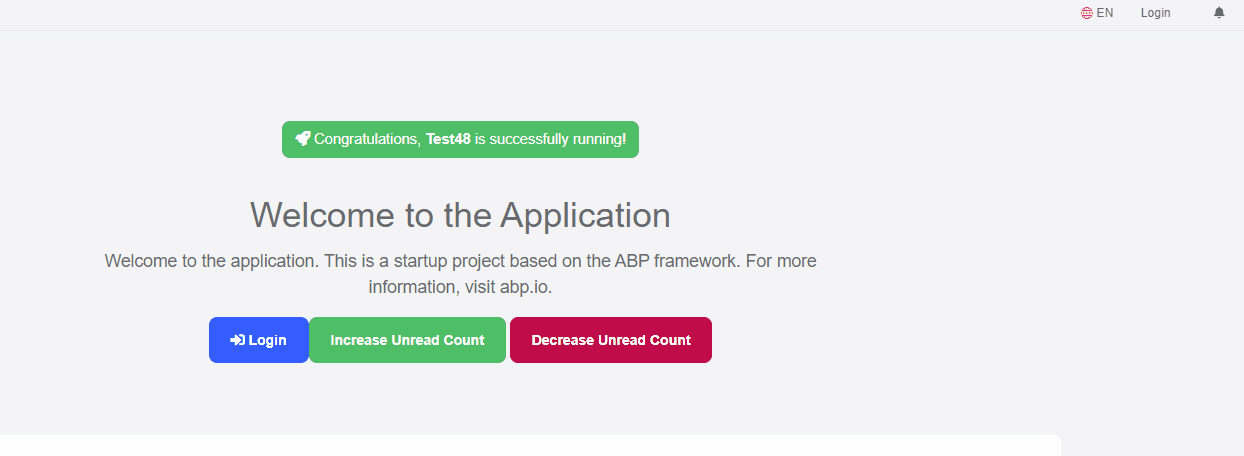Activities of "enisn"
All of them are solved and released.
For the blazor wasm, you have to run abp bundle command after updating leptonx theme
Hi @shobhit We don't have any official CMS Kit Angular implementation yet. If you do that, you have to implement it manually.
Things you have to do:
You have to upgrade your project to at least
v4.3_(This is the first version that CMS Kit appears)Then you can consume CmsKit endpoints via generating Client Proxies on your angular project.
Thanks for your feedback. All of them will be solved with LeptonX 1.0.0-rc.4 release. It'll be available today.
Thanks for your feedback.
Additionally, Local Event Bus can be used in this scenario, but regular csharp events are much more useful for UI changes. Also, creating a new object like NotificationData allows to manage component's data independently from the component, so it's an abstraction over UI.
Hi @thaithiendi
Can you try using data-bs-dismiss="modal" since ABP uses Bootstrap 5.
https://getbootstrap.com/docs/5.0/components/modal/#modal-components
Hi @TonyH
You can publish an event inside the application to call StateHasChanged() method.
I'll share an example for UnreadCount for notifications.
Firstly I'll create a NotificationData class and register it as scoped into service collection. Scoped is important here because if you define it as Transient, a new instance will be created each time and it can't keep its state. If you define it as Singleton, it's ok in Blazor WASM but it won't work on Blazor Server, all the connected users will use the same instance of that object. So, Scoped is the best way in here.
1- Define NotificationData.cs first.
public class NotificationData : IScopedDependency
{
private int unreadCount;
public int UnreadCount
{
get => unreadCount;
set
{
unreadCount = value;
UnreadCountChanged?.Invoke(this, new EventArgs());
}
}
public event EventHandler UnreadCountChanged;
}
2- Create a notification component with name NotificationsComponent.razor for toolbar
@inject NotificationData NotificationData
<div class="nav-link">
<i class="fa fa-bell"></i>
@if (NotificationData.UnreadCount > 0)
{
<span class="position-absolute top-0 badge rounded-pill bg-danger">
@NotificationData.UnreadCount
<span class="visually-hidden">unread messages</span>
</span>
}
</div>
@code{
protected override Task OnInitializedAsync()
{
NotificationData.UnreadCountChanged += (s, e) => StateHasChanged();
return base.OnInitializedAsync();
}
}
3- Add it to the toolbar
public class MyToolbarContributor : IToolbarContributor
{
public Task ConfigureToolbarAsync(IToolbarConfigurationContext context)
{
if(context.Toolbar.Name == StandardToolbars.Main)
{
context.Toolbar.Items.Add(new ToolbarItem(typeof(NotificationsComponent)));
}
return Task.CompletedTask;
}
}
4- Don't forget to configure it in the module file
Configure<AbpToolbarOptions>(options =>
{
options.Contributors.Add(new MyToolbarContributor());
});
5- Inject the NotificationData wherever you want and make changes. (In my case I've injected it into Index.razor)
@inject NotificationData NotificationData
<Button Color="Color.Success" @onclick="@(()=> NotificationData.UnreadCount++)" >Increase Unread Count</Button>
<Button Color="Color.Danger" @onclick="@(()=> NotificationData.UnreadCount--)" >Decrease Unread Count</Button>
6- See the result:
Hi, I have build the project success, but I got a error is like this when I visit the file management page:
[15:57:54 ERR] Failed executing DbCommand (2ms) [Parameters=[@__ef_filter__p_0='?' (DbType = Boolean)], CommandType='Text', CommandTimeout='30'] SELECT COUNT(*) FROM [FmDirectoryDescriptors] AS [f] WHERE ((@__ef_filter__p_0 = CAST(1 AS bit)) OR ([f].[TenantId] IS NULL)) AND ([f].[ParentId] IS NULL) [15:57:54 ERR] An exception occurred while iterating over the results of a query for context type 'Volo.FileManagement.EntityFrameworkCore.FileManagementDbContext'. Microsoft.Data.SqlClient.SqlException (0x80131904): Invalid object name 'FmDirectoryDescriptors'. at Microsoft.Data.SqlClient.SqlCommand.<>c.<ExecuteDbDataReaderAsync>b__188_0(Task`1 result) at System.Threading.Tasks.ContinuationResultTaskFromResultTask`2.InnerInvoke() at System.Threading.ExecutionContext.RunInternal(ExecutionContext executionContext, ContextCallback callback, Object state) --- End of stack trace from previous location --- at System.Threading.Tasks.Task.ExecuteWithThreadLocal(Task& currentTaskSlot, Thread threadPoolThread) --- End of stack trace from previous location --- at Microsoft.EntityFrameworkCore.Storage.RelationalCommand.ExecuteReaderAsync(RelationalCommandParameterObject parameterObject, CancellationToken cancellationToken) at Microsoft.EntityFrameworkCore.Storage.RelationalCommand.ExecuteReaderAsync(RelationalCommandParameterObject parameterObject, CancellationToken cancellationToken) at Microsoft.EntityFrameworkCore.Query.Internal.SplitQueryingEnumerable`1.AsyncEnumerator.InitializeReaderAsync(AsyncEnumerator enumerator, CancellationToken cancellationToken) at Microsoft.EntityFrameworkCore.SqlServer.Storage.Internal.SqlServerExecutionStrategy.ExecuteAsync[TState,TResult](TState state, Func`4 operation, Func`4 verifySucceeded, CancellationToken cancellationToken) at Microsoft.EntityFrameworkCore.Query.Internal.SplitQueryingEnumerable`1.AsyncEnumerator.MoveNextAsync() ClientConnectionId:b5ccd131-29d0-416a-a46e-8262476988b0 Error Number:208,State:1,Class:16It seem looks like the database don't have specified FmDirectoryDescriptors table/entity, but when I use
dotnet ef migrations xxx, and I got nothing migration script, what I should to do to generate FmDirectoryDescriptors table/entity? PS: This entity's name looks like strange.
It seems your database wasn't updated. Did you install FileManagement module via ABP CLI/Suite or just installed manually?
Make sure you've added builder.ConfigureFileManagement() method in your DbContext before adding migration
You can consider running that job on a Linux server or configure a wsl2 terminal for that operation.
As a best practice, I suggest you separate your project into modules. In this way, you can generate your client-proxies module by module, This way reduces JSON sizes. Then you won't get any 'Maximum call stack size exceeded' exception.
Hello @Kaspars.Avotin
We've understood the problem. It happens only in win32-x64 systems.
https://github.com/sass/node-sass/issues/1863#issuecomment-299136177
We tried on Ubuntu 20.04 with your json file and everything worked well. So, the problem isn't related with ABP Framework. I have a couple of suggestions for you. You can use different operation system to overcome the problem like Linux or MacOS. But it may not be sustainable. So you can use a Linux distribution like Ubuntu on your Windows machine. The best way to do that is using WSL2.
Let me explain step by step about how we configured it.
Run your
HttpApi.Hostproject on your windows normally.Expose your localhost to the world with ngrok You can also use IPv4 address to connect to your running application from WSL but there might be a lot of firewall issues according to your computer. This is the best stable way
- Download and make setups for ngrok according to its documentation and ensure you configured your authtoken.
- Let's say your backend project runs on
https://localhost:44360, use the following command to expose your application with https scheme.\ngrok.exe http https://localhost:44360 - Configure --url as ngrok URL in package.json
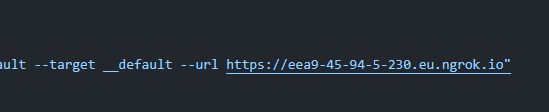
Now you're ready to generate your script in WSL.
Make sure you have an Ubuntu with WSL2 on your windows.
- (https://ubuntu.com/tutorials/install-ubuntu-on-wsl2-on-windows-10#1-overview)
Open a new terminal (PS), navigate to your angular project path and switch to the Ubuntu. It'll automatically go to your mounted angular folder in ubuntu.
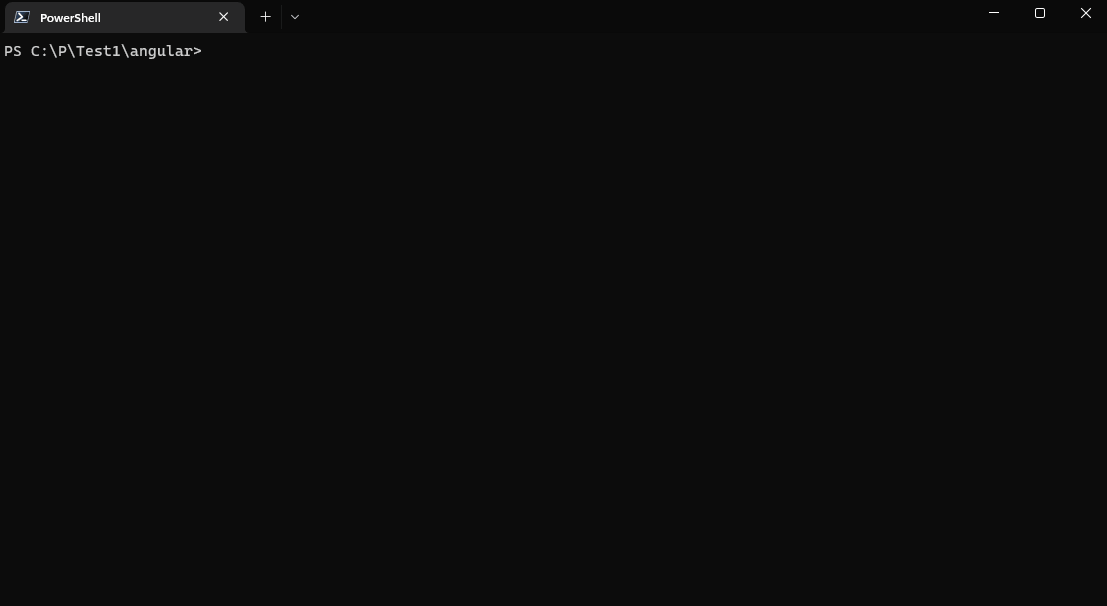
Make sure nodejs and npm are installed on ubuntu instance. Follow this one: https://github.com/nodesource/distributions/blob/master/README.md#installation-instructions
After installation if npm or ubuntu commands aren't available you can run
bashcommand once more.Generate the proxy in ubuntu terminal.
npm run generate-proxy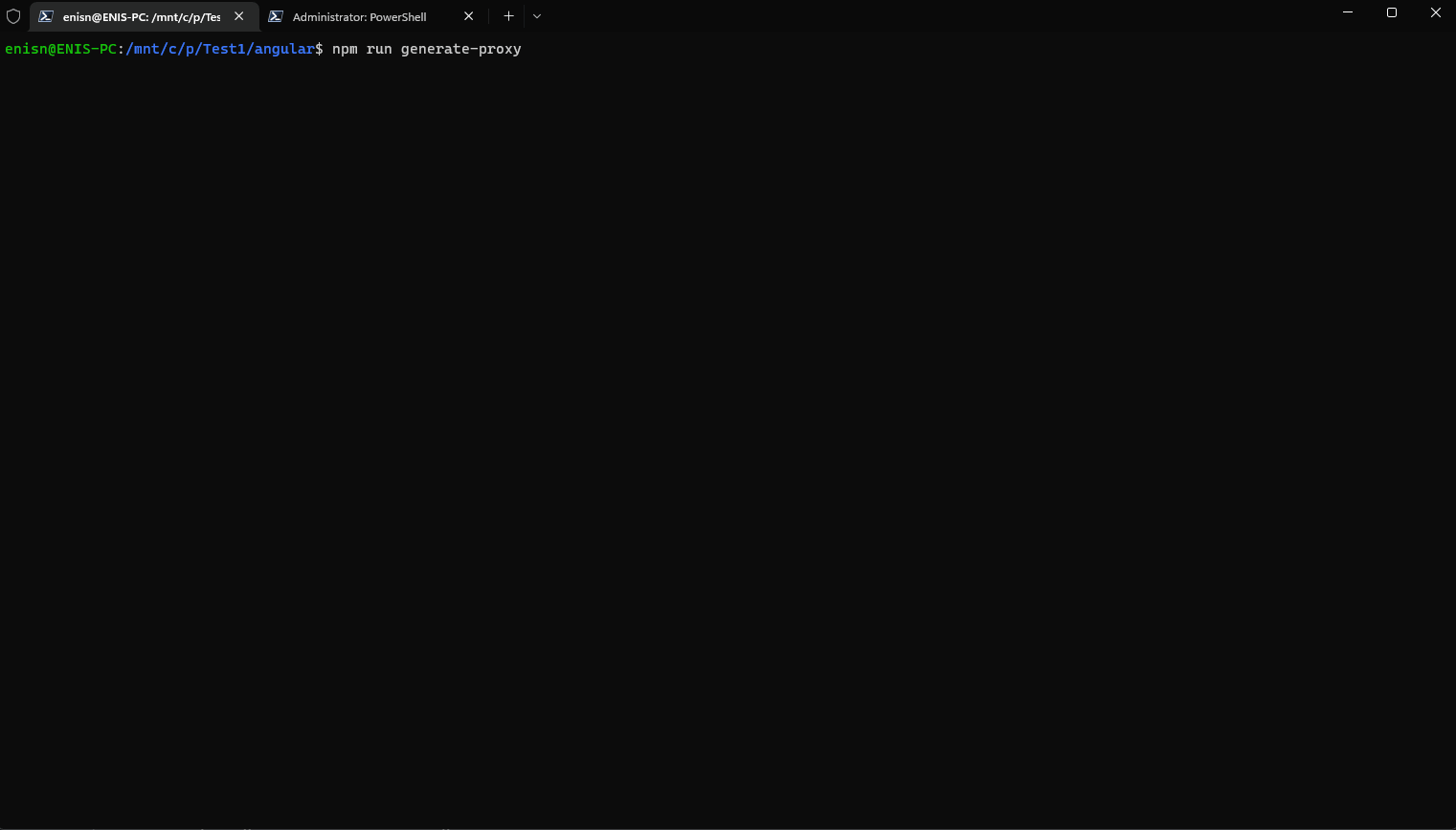 (It takes much more time, I've just clipped the waiting time from the gif)
(It takes much more time, I've just clipped the waiting time from the gif)
Or you can use macOS or Linux development environment. But Windows WSL2 is doing its job well.
Hi @huseyininalan
Currently, CmsKit doesn't have Features.
I've created an issue (#13579) for that implementation to the next release.
But I'll share some ways to achieve that on your version.
Let's say we'll add a feature for Pages feature.
Define a FeatureDefinitionProvider
public class CmsKitFeatureDefinitionProvider : FeatureDefinitionProvider { public override void Define(IFeatureDefinitionContext context) { var cmsKit = context.AddGroup(CmsKitFeatures.GroupName); cmsKit.AddFeature(CmsKitFeatures.Pages, "true", L("Pages"), L("Toggle pages feature"), new ToggleStringValueType()); } private static LocalizableString L(string name) { return LocalizableString.Create<MyProjectNameResource>(name); } } public static class CmsKitFeatures { public const string GroupName = "CmsKit"; public const string Pages = GroupName + ".Pages"; }Override both Admin & Public PagesAppService and add
[RequiresFeature]attribute on themusing Volo.Abp.DependencyInjection; using Volo.Abp.Features; using Volo.CmsKit.Admin.Pages; using Volo.CmsKit.Contents; using Volo.CmsKit.Domain.Shared.Volo.CmsKit; using Volo.CmsKit.Pages; using Volo.CmsKit.Public.Pages; namespace MyCompanyName.MyProjectName; [Dependency(ReplaceServices = true)] [ExposeServices(typeof(PageAdminAppService))] [RequiresFeature(CmsKitFeatures.Pages)] public class MyCmsKitPageAdminAppService : PageAdminAppService { public MyCmsKitPageAdminAppService(IPageRepository pageRepository, PageManager pageManager) : base(pageRepository, pageManager) { } } [Dependency(ReplaceServices = true)] [ExposeServices(typeof(PagePublicAppService))] [RequiresFeature(CmsKitFeatures.Pages)] public class MyCmsKitPagePublicAppService : PagePublicAppService { public MyCmsKitPagePublicAppService(IPageRepository pageRepository, ContentParser contentParser) : base(pageRepository, contentParser) { } }Hide it from Admin menu if disabled a. Add a custom menu contributor
public class MyMenuContributor : IMenuContributor { public async Task ConfigureMenuAsync(MenuConfigurationContext context) { var cmsMenu = context.Menu.FindMenuItem(CmsKitAdminMenus.GroupName); if (cmsMenu is not null) { var featureChecker = context.ServiceProvider.GetRequiredService<IFeatureChecker>(); if (!await featureChecker.IsEnabledAsync(CmsKitFeatures.Pages)) { cmsMenu.TryRemoveMenuItem(CmsKitAdminMenus.Pages.PagesMenu); } } return; } }b. Configure it to the module file
```csharp Configure<AbpNavigationOptions>(options => { options.MenuContributors.Add(new MyMenuContributor()); }); ```That's it. You'll see it in the features modal and you'll be able to manage it to the your tenants.
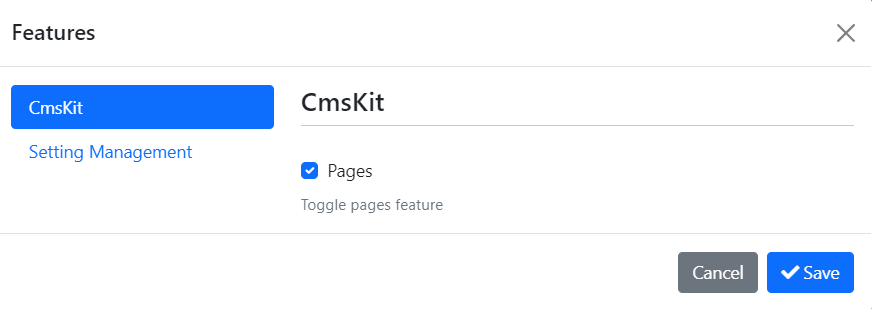
You can apply those methods for each of the CmsKit features.