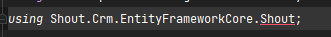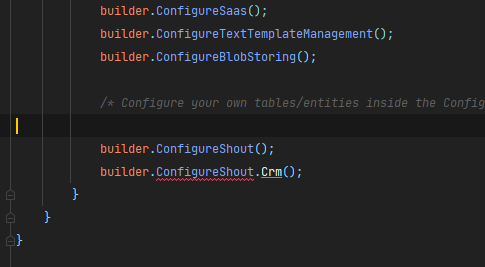Activities of "dmeagor"
Issue with hangfire after update from 4.0.2 to 4.1.0
My developer has posted details here also. https://github.com/abpframework/abp/issues/7147
Multiple errors in the 4.1 suite still.
Updating nuget packages - Suite
- Upgrading nuget packages from 4.0.2 to 4.1.0 returns a message saying it successfully updated to 4.0.2, which is the old version and nothing gets changed. If I run the abp update from the powershell it works just fine.
New module creation - Suite
- new modules are added but then because they do not have a "host" section the suite fails to work with them any longer.
- No way to use crud with new modules
- source is not added for new modules to parent solution, only the project references so there is no way to run them without manually adding the project source into the solution (since the modules do not have the hosts project.
angular proxy multiple issues reported by my developers.
- This is just in an early alpha state and needs work.
Looking at your roadmap I think you could do with a period of feature freeze to get things working properly before attempting new features. As far as developing a billing and invoicing system is concerned, you would be absolutely insaine to try and develop something so complex which has to be entirelly bug free since it's dealing with peoples taxes. You can't do a "basic version" as it either compliant or not. That means EU/UK VAT proof of supply regulations, VEIS verification, US sale tax calculations or Taxjar plugins, API sync to accounting software.
Please, slow down!
Bug: Documentation search (top bar) doesn't return any results for anything.
Bug 1: abp suite
For modules created inside an application which do not have the host folder, an error appears when opening the module solution
Cannot find the directory C:\Users\xxx\RiderProjects\yyy\Shout\aspnet-core\modules\Shout.Mailer\host
Bug 2:
Abp suite hardcoded to show that modules are installed when they are not (eg blazor identity server UI)
Bug 3: abp commercial module page does not list where blazor is compatable.
Much more testing of the create new module system is needed! Basicially i was trying to find a way to install the Identity Server UI since it appars to be missing for blazor (no warning.) Wondered if I could install the mvc IS UI into a module but got the above errors.
@yekalkan
Open module .sln file and all the host projects fail to open as they are not created (did you intend to create them.)
They shouldn't exist. But it seems like somehow they are still in solution file. We'll check.
If this is the case then doesn't the module project folders need to be added to the application solution. Otherwise how do you run and test the module? I think they should be added into a "modules" solution folder.
Another Abp Suite bug.
In Abp Suite, open application. Add new module + check Add to solution
Open module .sln file and all the host projects fail to open as they are not created (did you intend to create them.)
Think I'll wait for 4.1 before I use abp again.
Another "Abp Suite" bug. Creating an application called Shout with a module called Shout.Crm
Created a new Application (Blazor, separated Identity Server, no mobile react) named: "Shout"
Using the newly added option I created a "new module" called "Shout.Crm" and checked the option to add this to the application automatically.
This has caused multiple errors in the root application as the using statements now incorrectly have ".Shout" endings.
ShoutEntityFrameWorkCoreModule.cs using Shout.Crm.EntityFrameworkCore**.Shout;**
Can't fix this one myself? ShoutMigratrionsDbContext.cs builder.ConfigureShout.Crm(); //cannot resolve Crm I think this should be be: builder.ConfigureCrm();
Maybe if I create the module as Crm intead of Shout.Crm it will work? Either way its just guesswork.
I'm Guessing this is wrong too? Should be MailerHttpApiHostMigrationsDbContext...
Shout.Mailer\host\Shout.Mailer.HttpApi.Host\EntityFrameworkCore\MyProjectHttpApiHostMigrationsDbContext.cs Shout.Mailer\host\Shout.Mailer.HttpApi.Host\EntityFrameworkCore\MyProjectHttpApiHostMigrationsDbContextFactory.cs
I don't know if this is a known issue but using Abp Suite to generate a Module without UI creates a broken project.
Its creating the host/blazor project for some reason (none in src as expected) The shared folder is also set to .net standard 2.0
Yes I was really asking for just a fully working/best practice example of the microservice project integrated with the commercial modules. This may be different to what the OP was requesting so feel free to reply to the other question.
Personally I don't see Blazor being heavily used in real projects for several years. Maybe thats not the case for the free users on github.