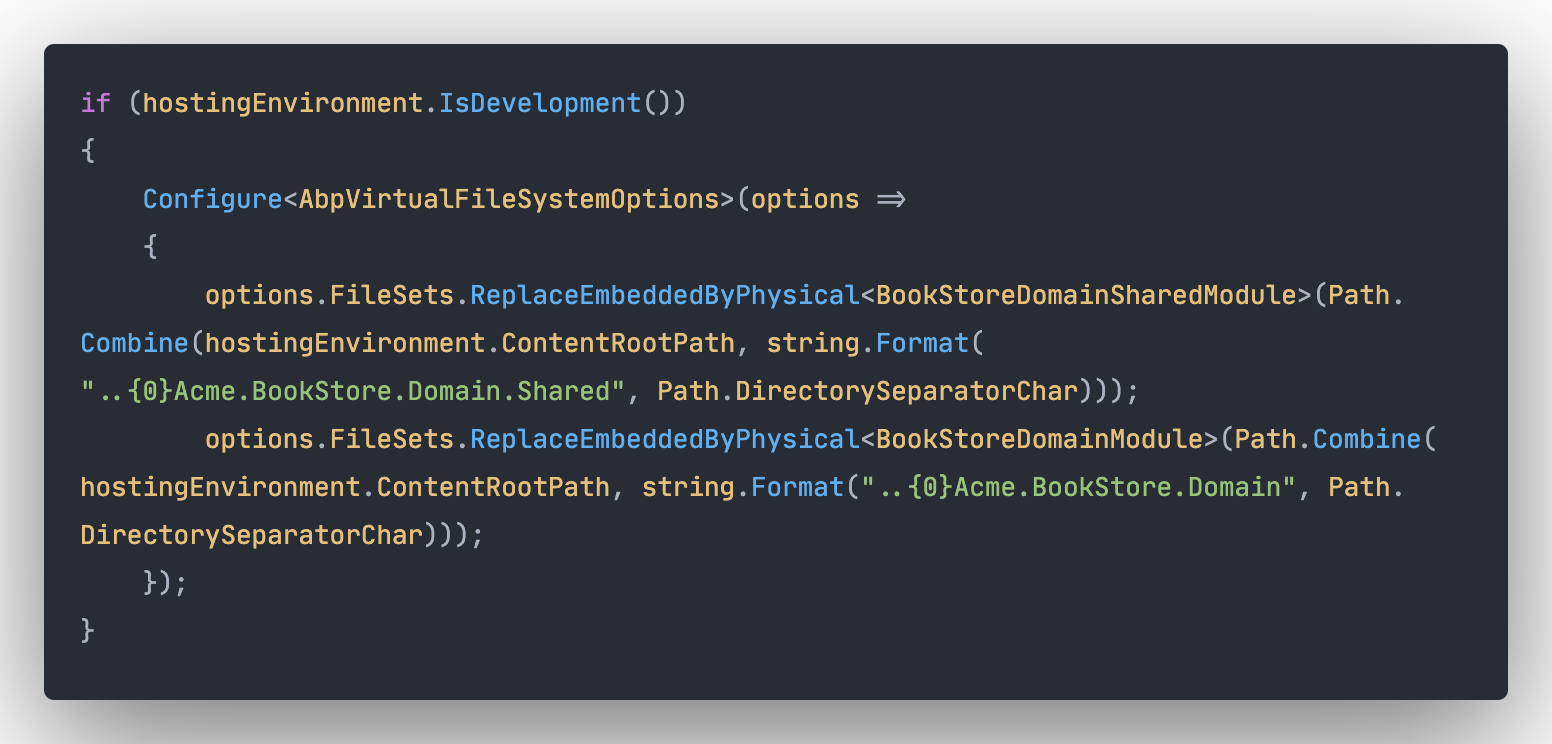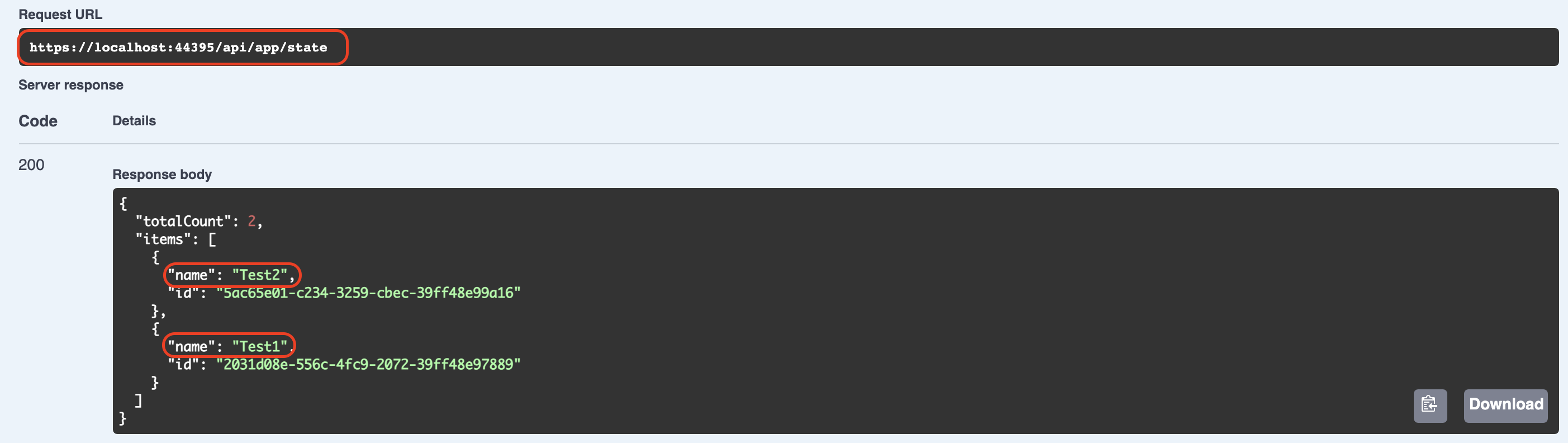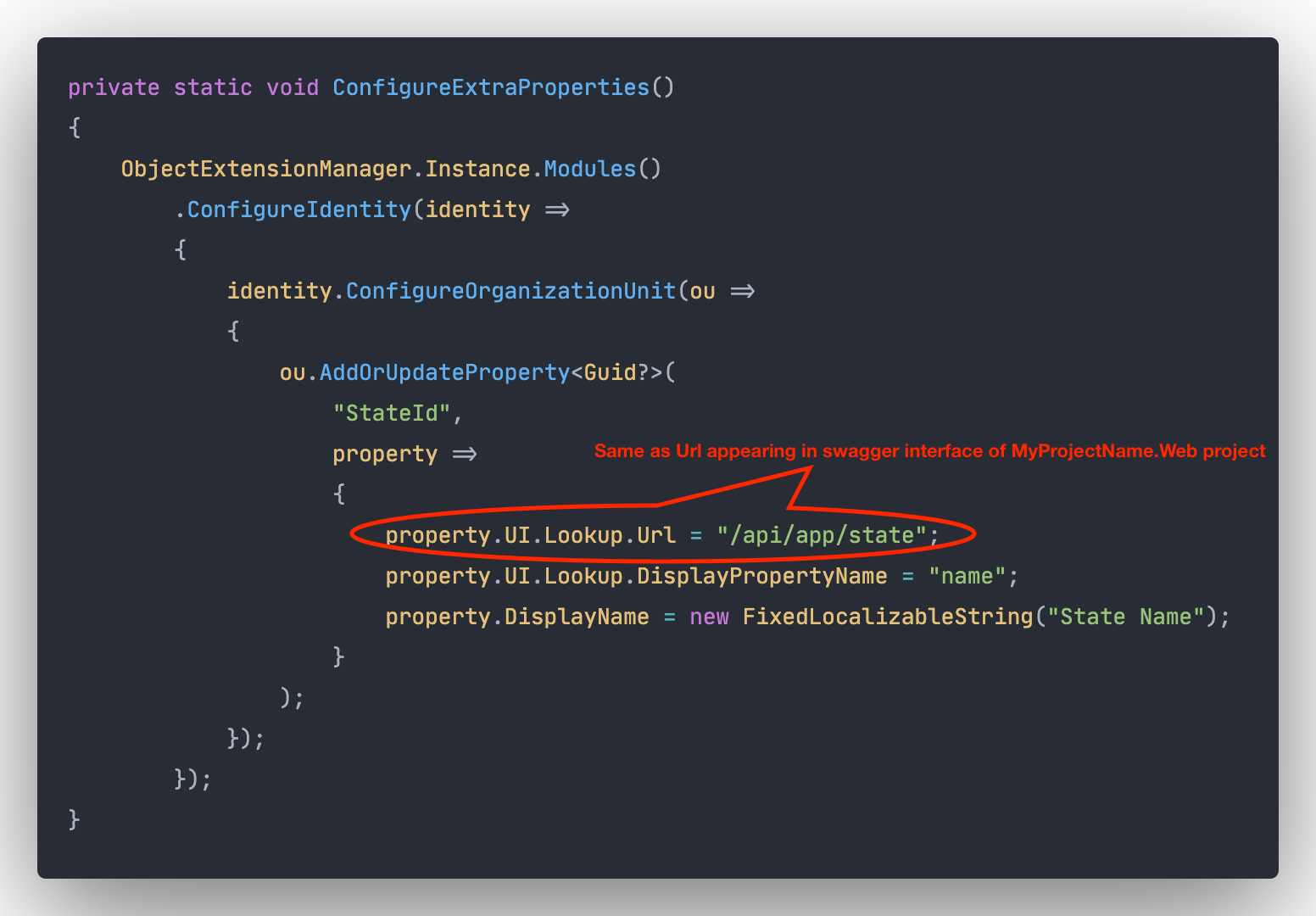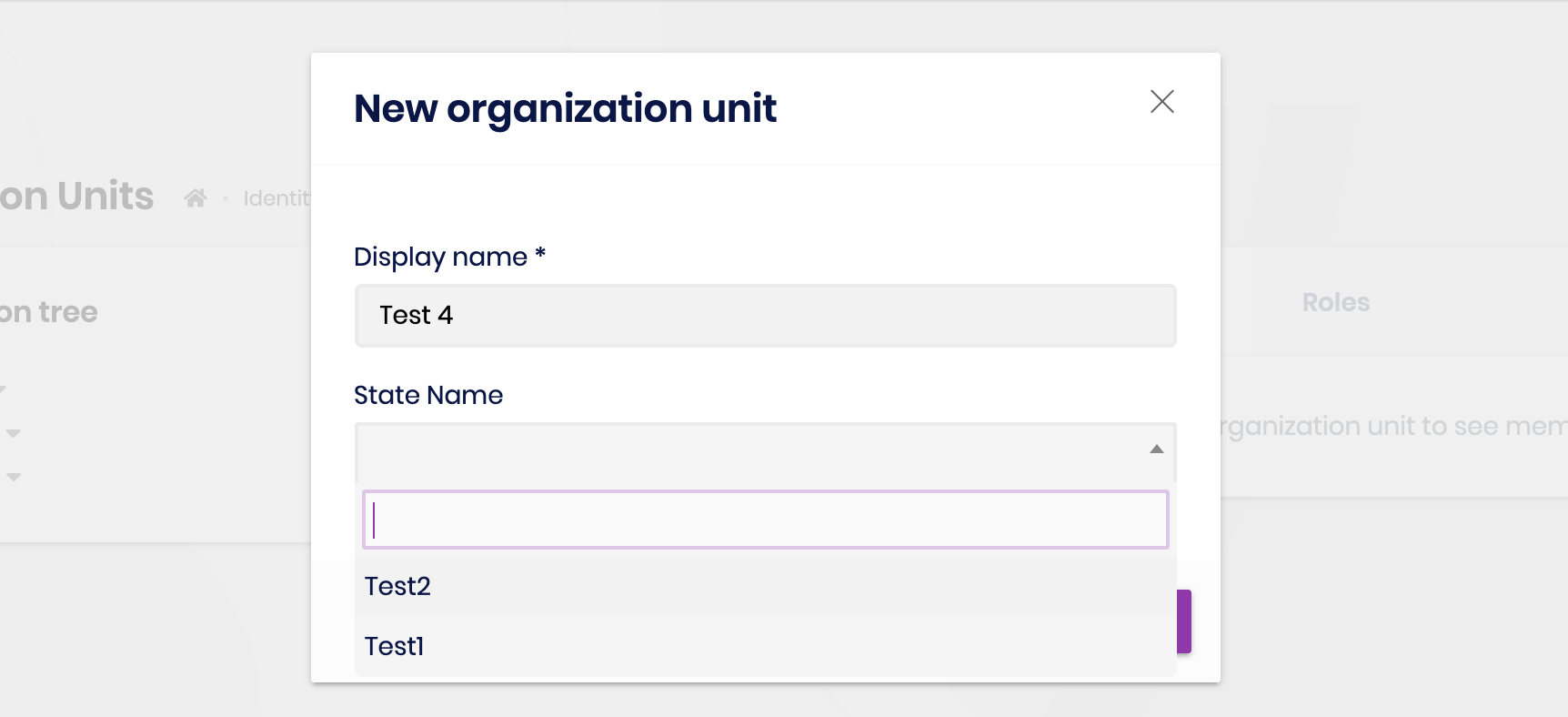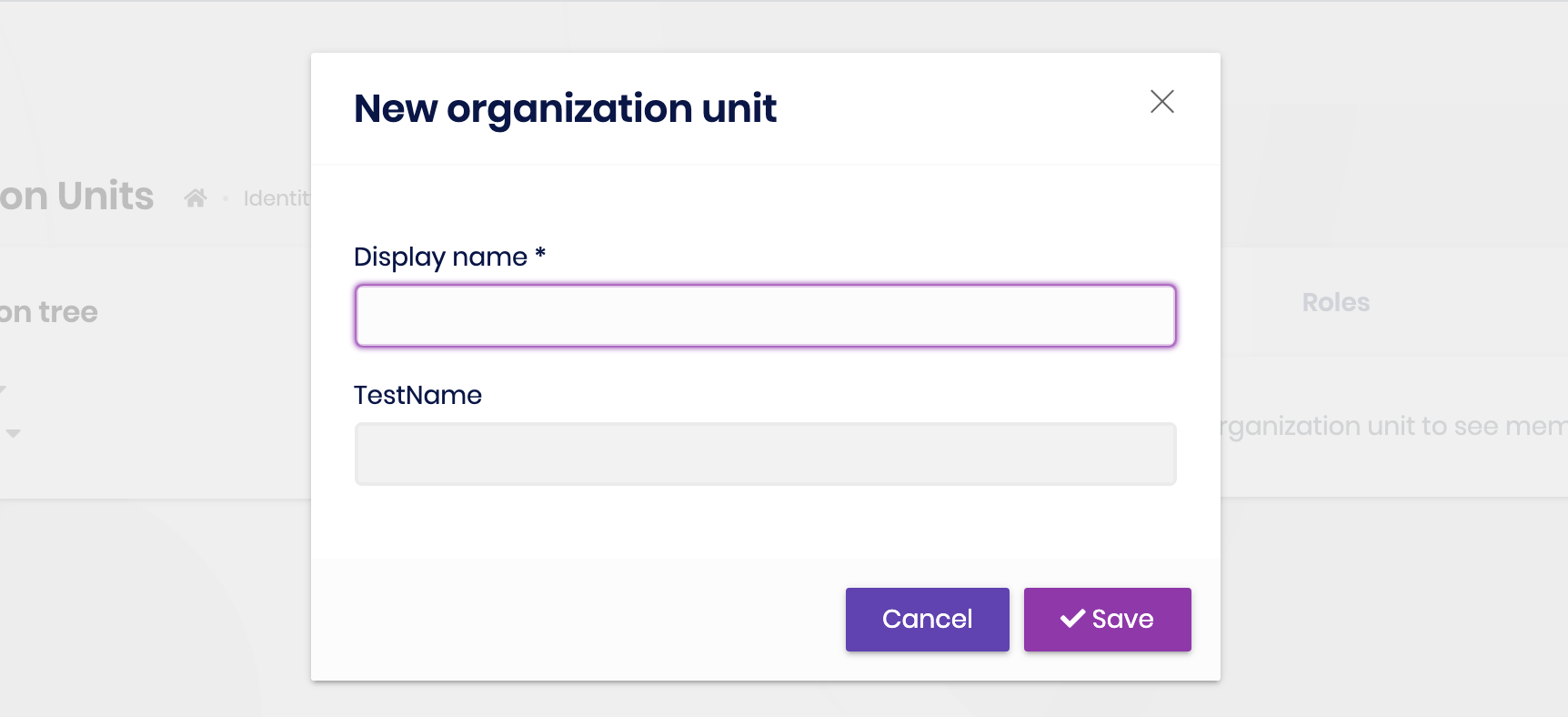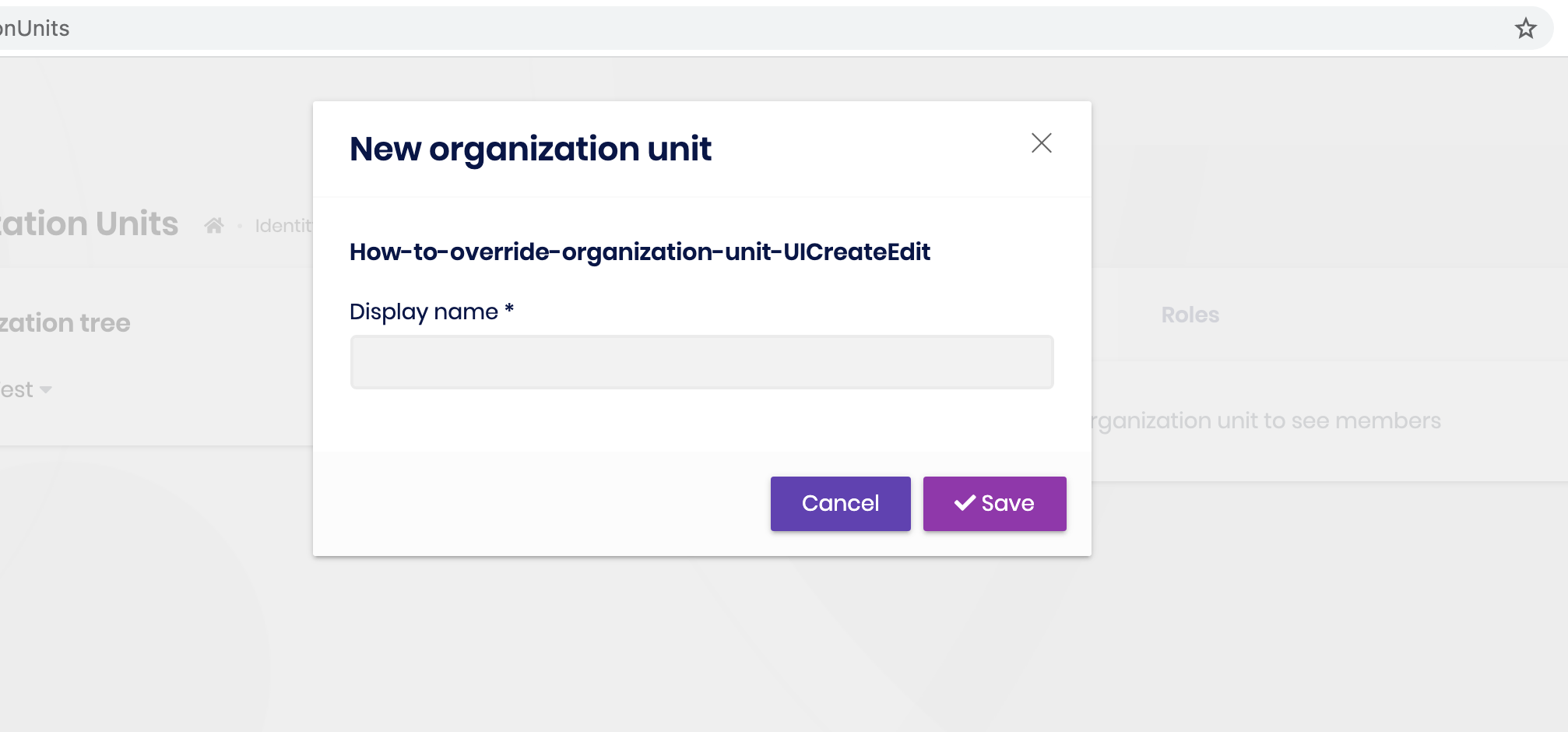Activities of "berkansasmaz"
Unfortunately, I would really like to help on this issue, but I have no information. I don't think the problem is related to ABP
You are trying to view the log records from Azure, but maybe its configuration is missing.
If you think the problem is really related to ABP, you can send your application or minimal, reproducible example to berkan.sasmaz@volosoft.com
Hi,
As I understand it, our first problem has been solved. 👇👇
I am attempting to publish the application onto Azure. But sadly the services are not starting. Attached is the stdout.
Because the error in the first log record does not appear in the log anymore.
Coming to our current problem, I don't think it's related to ABP. There is no information about ABP in the last log you sent.
In this case, unfortunately I can't be of any further help 😔
Maybe you can consider lowering the log level of the application, then there may be information about ABP.
Is the log of the published application you run locally empty? If it is not empty, could you share the relevant log?
This is possible, if you delete the code in the picture in my previous answer from the MyProjectName.IdentityServer(and other projects) project, you can publish and run it with the Development environment variable.
But, I cannot recommend publishing the application in the Development environment because;
In general,it is desirable that the Development and Production environment be as similar as possible. However, there are a few fundamental differences. For example, while the UseDeveloperExceptionPage middleware is requested to work only with the Development environment variable, the UseErrorPage middleware is requested to run in the Production environment. Considering such situations, even if what you want is not recommended, it does not mean that you cannot do it.
Can you share the relevant logs in MyProjectName.HttpApi.Host and MyProjectName.Web? And I would be very happy if you could share the details of the request sent over the network.
Hi,
You are probably not running the application in the Production environment.
Please make sure ASPNETCORE_ENVIRONMENT is Production!
The offending piece of code is the following code inside MyProjectNameIdentityServerModule under MyProjectName.IdentityServer project. This piece of code is set to run only in Developmentenvironment.
If you want, you can delete this piece of code and publish it again (on Azure or local machine) to make sure this is the problem. I think you will not get error this time.
If you don't get an error, you can fix the problem permanently by setting ASPNETCORE_ENVIRONMENT to Production where you run the application.
For more information you can check here.
First of all, I will write down the actions you have done before to be on the same page:
AbpOrganizationUnitshasStateId- You have an entity named
Stateand you have a property called Name(or a different property). Stateentity hasApplicationServiceand when you runMyProjectName.HttpApi.Hostproject, api end-points appear on swagger.- When you run the
MyProjectName.Webproject, the same api end-points appear on swagger here too. If it is not visible, you need to create a controller inMyProjectName.Web.
I assume you did these steps :)
Then you can customize the ConfigureExtraProperties method of MyProjectNameModuleExtensionConfigurator under MyProjectName.Domain.Shared as in the picture below.
I hope that you will finally see an user interface like the screenshot below:
For more information see here.
Your problem is that OrganizationUnitCreateDto also doesn't have a State property. I suspect that you have not configured State in MyProjectNameModuleExtensionConfigurator under the MyProjectName.Domain.Shared project.
Once you do this and you won't need to override the Create and Edit modal. When you run the application, you will be greeted with a picture like the one below:
PS: Make sure that the code in the picture below is in MyProjectNameEfCoreEntityExtensionMappings under the EntityFrameworkCore folder in the MyProjectName.EntityFrameworkCore project and that the property you added in the AbpOrganizationUnits table of your database is added as a column.
Hi,
I think you can do it by following this document.
I just created a test project and did what you are trying to do by following the document:
Related: https://stackoverflow.com/a/69371513/9922629