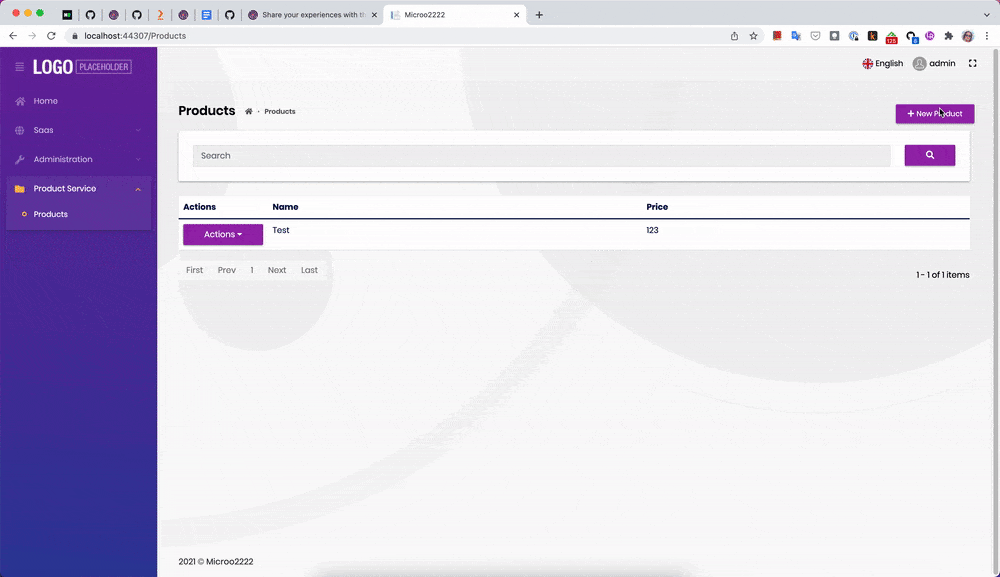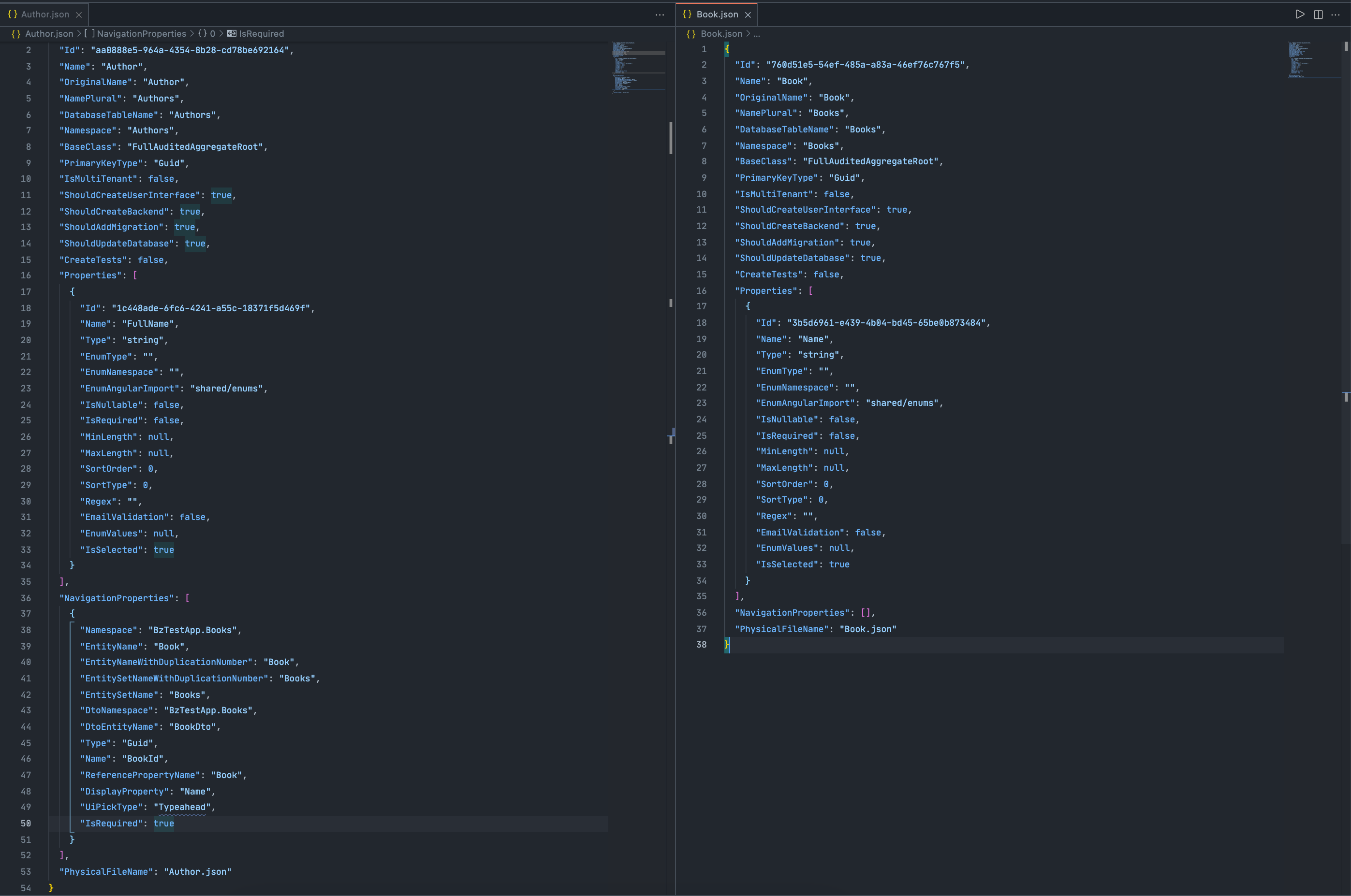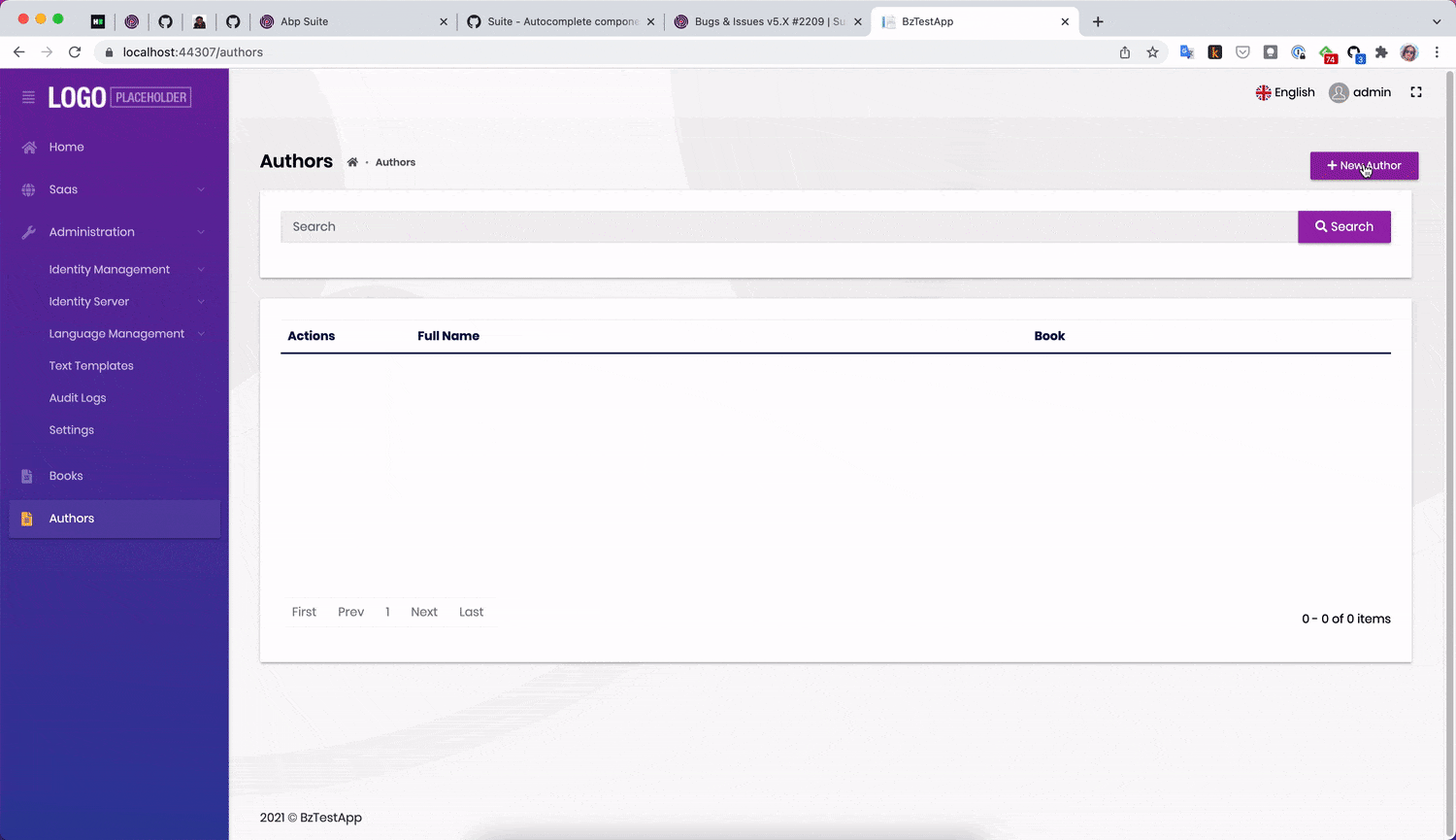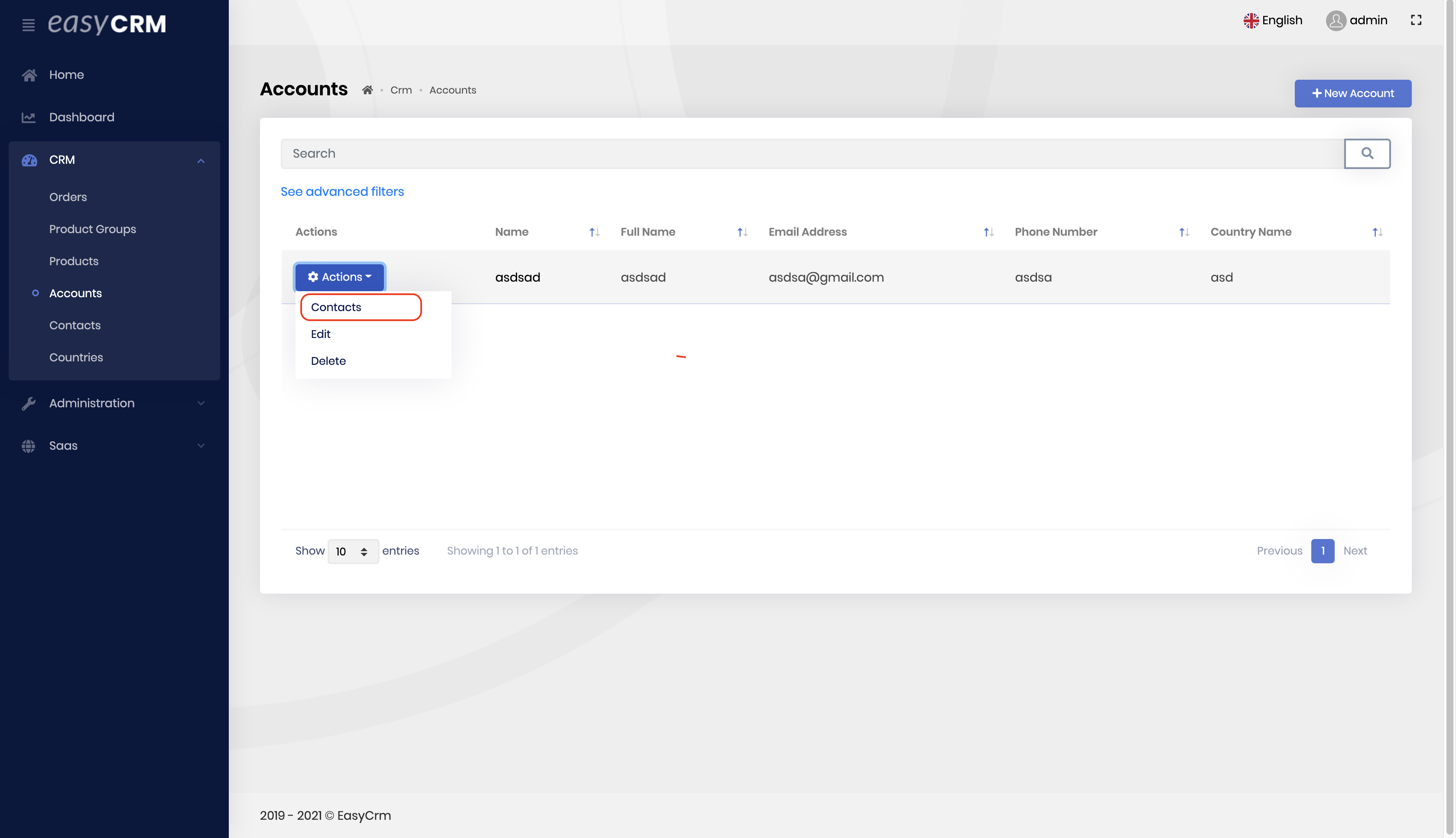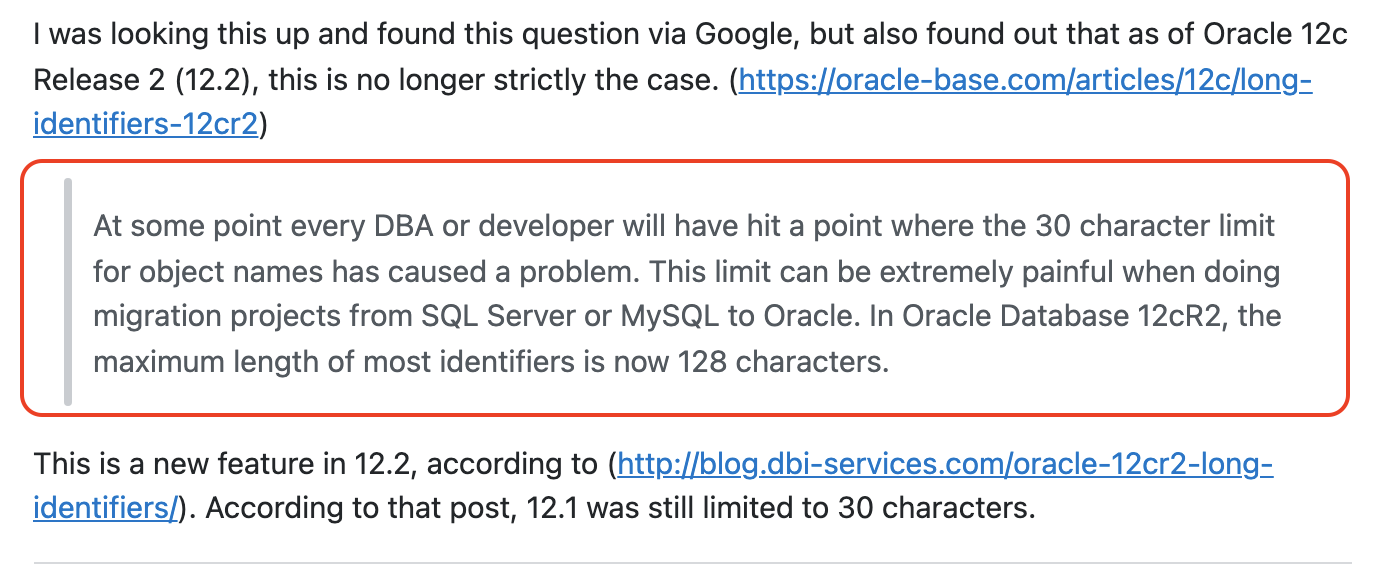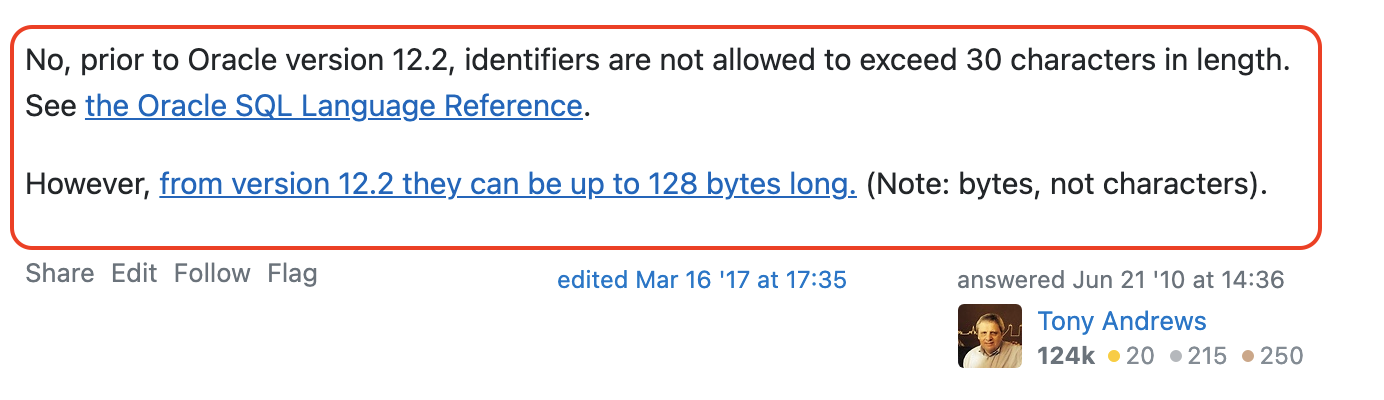Activities of "berkansasmaz"
I am using the image of Redis with version 6.2.5.
Any chance of sharing the application you're having an error with, deleting all bin/obj and libs folders?
Please provide the relevant log record for the MicroService Blazor-Server and a minimal, reproducible example, if any, would be greatly appreciated.
PS: BTW, my Redis server version is the same as in the image you shared.
Hi,
I tested what you said for the Microservice Blazor-Wasm and Microservice Blazor-Server templates.
Here are my steps:
abp new MicroTemp -t microservice-pro -csf -u blazororabp new MicroTemp -t microservice-pro -csf -u blazor-servercd MicroTempdotnet build /graphBuildcd shared/MicroTem.DbMigratorcd .. && cd ..I ran the script ./run-tye.ps1
PS: Commands may vary depending on your operating system.
Since the slowness varies from person to person, I leave a GiF from the Microservice Blazor-Wasm project below.
PS: Microservice Blazor-Server provides almost the same experience as Microservice Blazor-Wasm.
So, if you're talking about a much bigger slowness than in the GiF, maybe it's because the redis server isn't running.
Redis is a requirement for all the templates you mention, and without it there can be a lot of slowness. For more information 👉 https://stackoverflow.com/a/69371513/9922629
5.0.0-rc2 highlight of menu item with NavigationManager.NavigateTo()
Those highlights menu item: /page /page?id=12345 /page?12345
This doesn't work: /page/12345
We generally solved the active menu item problem. But for now, it will not work on the following patterns:
/users/{id}
/catalog/dresses/{CATALOG_ID}
https://support.abp.io/QA/Questions/2209#answer-2ff13a81-fdaf-5f46-f0da-3a00b902c975
I could not reproduce this problem. Here are my steps:
1.abp new BzTestApp -csf -d mongodb --preview -u blazor
2. I run BzTestApp.DbMigrator
3. I run abp suite command then create the Author entity and Book entity. Also, the Author entity has a Navigation property to the Book entity. I configured the navigation property as Required marked and UI pick type set to typehead.
Here are the configuration files of my entities created by Suite:
Then I run the app.
PS: Both Suite and the app I created have version v5.0.0-rc.2
I'm trying to understand your use case, will back-office application pages require a specific role but not end-points, aren't they?
If so, a code like the one below might work for you:
options.Conventions.AuthorizeFolder("/YourFolderName", MyProjectNamePermissions.Backoffice.Default);
I would like to share a little more information on the subject 😊
ABP extends ASP.NET Core Authorization by adding permissions as auto policies and allowing the authorization system to be usable in the application services too. Therefore, you can refer to these documents on the subject 👇👇
- https://docs.microsoft.com/en-us/aspnet/core/security/authorization/razor-pages-authorization?view=aspnetcore-6.0#require-authorization-to-access-a-folder-of-pages
- https://docs.microsoft.com/en-us/aspnet/core/security/authorization/policies?view=aspnetcore-6.0
- https://docs.abp.io/en/abp/latest/Authorization
No problem, you can always download EasyCrm 😊
Please check the link below 👇👇 https://docs.abp.io/en/commercial/latest/samples/easy-crm
Sorry for the misunderstanding, my mistake, I should have looked into your comments further.
We do not currently intend to support older versions of Oracle. However, this does not mean that your question does not have a solution. I leave a sample code below.
MvcOracleProjectDbContext.cs
protected override void OnModelCreating(ModelBuilder builder)
{
base.OnModelCreating(builder);
/* Include modules to your migration db context */
builder.ConfigurePermissionManagement();
builder.ConfigureSettingManagement();
builder.ConfigureBackgroundJobs();
builder.ConfigureAuditLogging();
builder.ConfigureIdentityPro();
builder.ConfigureIdentityServer();
builder.ConfigureFeatureManagement();
builder.ConfigureLanguageManagement();
builder.ConfigurePayment();
builder.ConfigureSaas();
builder.ConfigureTextTemplateManagement();
builder.ConfigureBlobStoring();
builder.Entity<ClientRedirectUri>(redirectUri =>
{
redirectUri.ToTable(AbpIdentityServerDbProperties.DbTablePrefix + "ClientRedirectUris", AbpIdentityServerDbProperties.DbSchema);
redirectUri.HasKey(x => new { x.ClientId, x.RedirectUri });
redirectUri.Property(x => x.RedirectUri).HasMaxLength(20).IsRequired(); // Updated line
});
}
As you can see from the code, I set the HasMaxLength of a property in the existing ABP table to 20.
Then I created a new migration, you can see the result below:
protected override void Up(MigrationBuilder migrationBuilder)
{
migrationBuilder.AlterColumn<string>(
name: "RedirectUri",
table: "IdentityServerClientRedirectUris",
type: "NVARCHAR2(20)",
maxLength: 20,
nullable: false,
oldClrType: typeof(string),
oldType: "NVARCHAR2(2000)",
oldMaxLength: 2000);
}
protected override void Down(MigrationBuilder migrationBuilder)
{
migrationBuilder.AlterColumn<string>(
name: "RedirectUri",
table: "IdentityServerClientRedirectUris",
type: "NVARCHAR2(2000)",
maxLength: 2000,
nullable: false,
oldClrType: typeof(string),
oldType: "NVARCHAR2(20)",
oldMaxLength: 20);
}
You are free to change the name of the table, column name, or anything like this.
Below you can see the definitions of AbpOrganizationUnits:
migrationBuilder.CreateTable(
name: "AbpOrganizationUnits",
columns: table => new
{
Id = table.Column<Guid>(type: "RAW(16)", nullable: false),
TenantId = table.Column<Guid>(type: "RAW(16)", nullable: true),
ParentId = table.Column<Guid>(type: "RAW(16)", nullable: true),
Code = table.Column<string>(type: "NVARCHAR2(95)", maxLength: 95, nullable: false),
DisplayName = table.Column<string>(type: "NVARCHAR2(128)", maxLength: 128, nullable: false),
ExtraProperties = table.Column<string>(type: "NVARCHAR2(2000)", nullable: true),
ConcurrencyStamp = table.Column<string>(type: "NVARCHAR2(40)", maxLength: 40, nullable: true),
CreationTime = table.Column<DateTime>(type: "TIMESTAMP(7)", nullable: false),
CreatorId = table.Column<Guid>(type: "RAW(16)", nullable: true),
LastModificationTime = table.Column<DateTime>(type: "TIMESTAMP(7)", nullable: true),
LastModifierId = table.Column<Guid>(type: "RAW(16)", nullable: true),
IsDeleted = table.Column<bool>(type: "NUMBER(1)", nullable: false, defaultValue: false),
DeleterId = table.Column<Guid>(type: "RAW(16)", nullable: true),
DeletionTime = table.Column<DateTime>(type: "TIMESTAMP(7)", nullable: true)
},
constraints: table =>
{
table.PrimaryKey("PK_AbpOrganizationUnits", x => x.Id);
table.ForeignKey(
name: "FK_AbpOrganizationUnits_AbpOrganizationUnits_ParentId",
column: x => x.ParentId,
principalTable: "AbpOrganizationUnits",
principalColumn: "Id",
onDelete: ReferentialAction.Restrict);
});
It's the same as yours, but after your last words, I did a little research and found that this is related to the Oracle version.
Since the Oracle version I am using is 12.2.0.1, I did not have any problems, you are probably using a lower version.
References
- https://stackoverflow.com/a/41402458/9922629
- https://stackoverflow.com/a/3085571/9922629