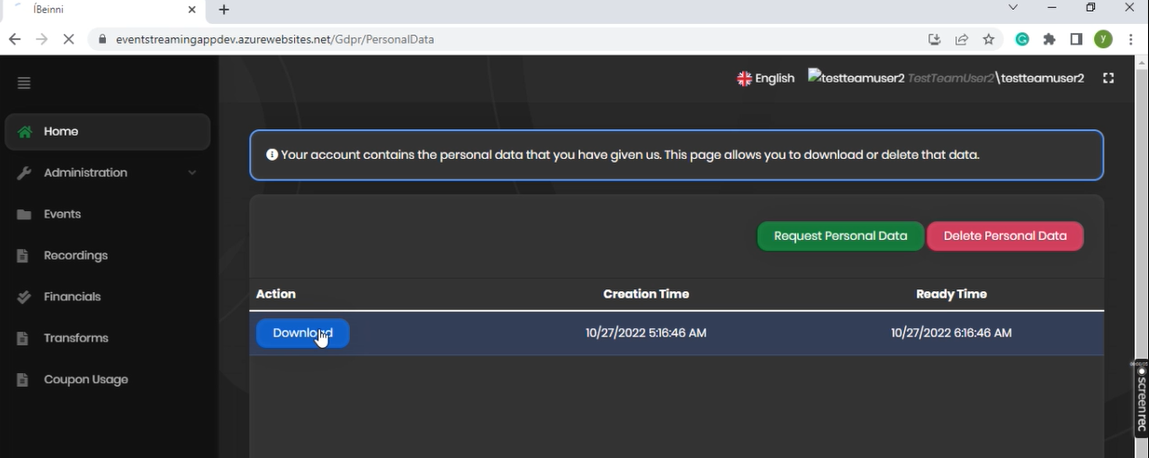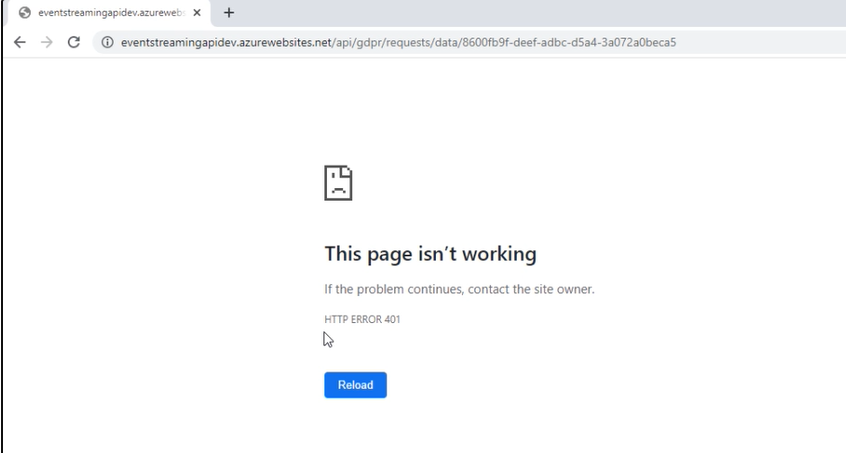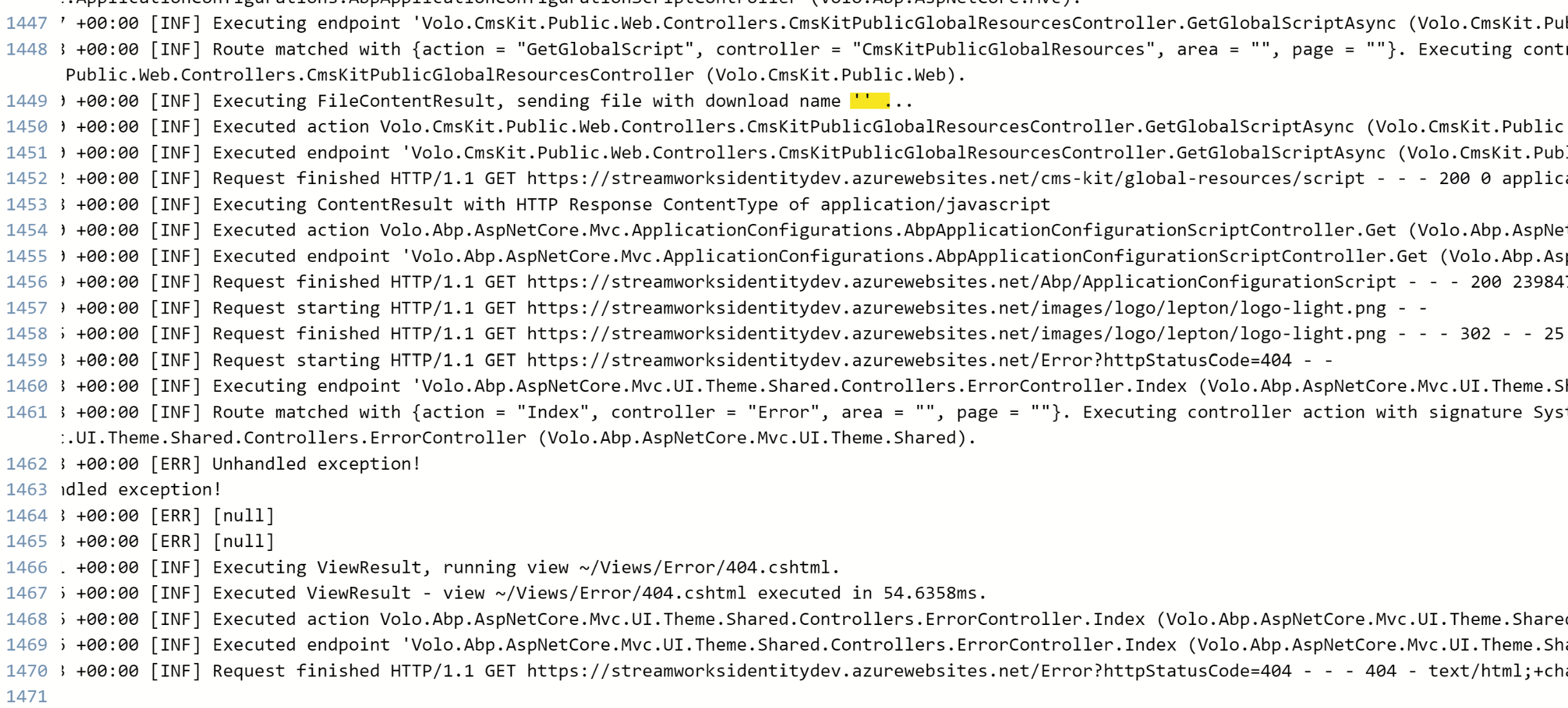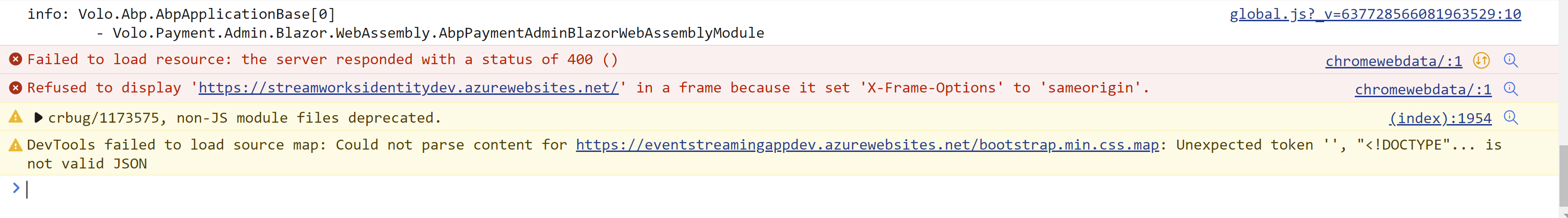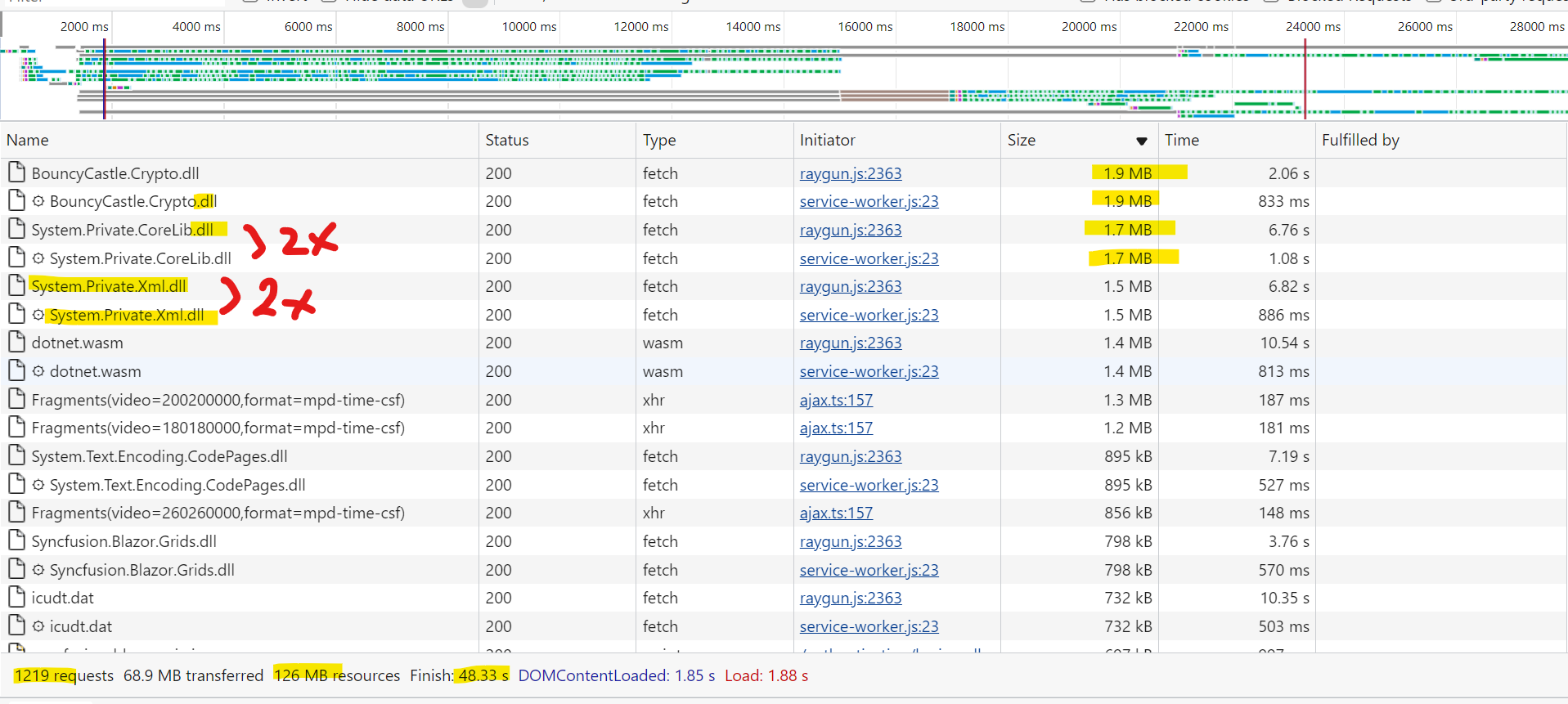Activities of "Sturla"
I've reproduced this problem recently
My issue or Mateworkx's one?
p.s sorry for hijacking your issue Mateworkx
Hi, can you run the abp bundle command in your Blazor project and then re-run the project?
EngincanV we are having his issue here https://support.abp.io/QA/Questions/3868/Issue-logging-into-Blazor-WASM-only-on-Azure-after-updating-to-60-and-migrating-to-opendict
Could it be we need to run abp bundle in our pipeline? Everything works fine in local development!
Here we have some extra information in the logs.
Could some CMS file be missing that is causing this error? Note that we have our CMS located in the IdentiService and not the public website.
And btw we have this ExceptionSubscriber in the IdentiService that only catches this unhandled exception with no details at all.
public class OurExceptionSubscriber : ExceptionSubscriber
{
private readonly ILogger<OurExceptionSubscriber > logger;
public OurExceptionSubscriber (ILogger<OurExceptionSubscriber > logger)
{
this.logger = logger;
}
public async override Task HandleAsync(ExceptionNotificationContext context)
{
logger.LogException(context.Exception);
logger.LogError(context.Exception.StackTrace);
logger.LogError(context.Exception.Source);
logger.LogException(context.Exception.InnerException);
}
}
Hi
We have been trying to update to version 6.0 from 5.3.4 and are having issues getting the login to work for Blazor WASM.
As stated here our CMS is in the IdentiyServer project.
We get a unhandled 400 error like this (only in Azure.. works locally)
We have a ExceptionSubscriber in the IdentiyServer project but we don´t get anything there.
We can log into our MVC public page, no problem.
I just saw the following error message in the console while the Blazor was loading up that could be the cause.
Refused to display in a frame because it se 'X-Frame-Option' to 'sameorigin' What do you think and how should we fix it?
- ABP Framework version: v6.0.0
- UI type: Blazor
- DB provider: EF Core
- Identity Server Separated: yes
And then this article just came out https://community.abp.io/posts/prerendering-blazor-wasm-application-with-abp-6.x-2v8590g3
Hi, after complaining about this slow loding for almosst 1 year in development we figured out what was wrong and it is just that abp doesnt use compressed dlls.
That means in my case that the app needs to load ove 100 MB each first time (then it caches small part).
It is hopefully fixed in 6.0. So please try it out. See https://github.com/abpframework/abp/issues/13771 (note that there is still some issue with “dead time” doing nothing and that will hopefully be looked at in version 7.0.
Here is my latest issur on the matter https://github.com/abpframework/abp/issues/13114 where I point to Steve Sanders WASM example that is just blazing fast. Note that his example applies “a combination of static pre-rendering and max trimming settings.” so you might want to try that out also since the abp fix doesnt contain any of that stuff.
I’m not sure but I really dont think abp.io has any real performace tests (regression or otherwise) or done extensive search for bottle necks, at least when it comes to login and loading Blazor WASM. Hopefully they will put some effort into it in version 7.0.
Hope this helps you out. Please let me know if it did because Im counting on version 6 to fix my issue.
Hi
I have the problem that loading up my Blazor WASM back end is super slow (20-50 sec). I thought that it might be because there is an issue trimming some abp.io dll´s but that is just to get rid of unused dll´s and not the compression I was looking for.
When logging into my app it takes around 40-50 seconds if its done for the first time but maybe half that the second time when dll´s are cached.
It also seems to be fetching the dll´s 2x for some reason.
If you look at Steves Sanderson's example you can for example see that he has dotnet.wasm.br file that is 358kb but mine is 1.4 Mb and seems to be served 2x
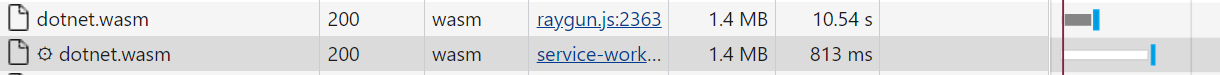
So I thought that abp wasn´t compressing anything but it is creating the .br files but not serving them it seems.
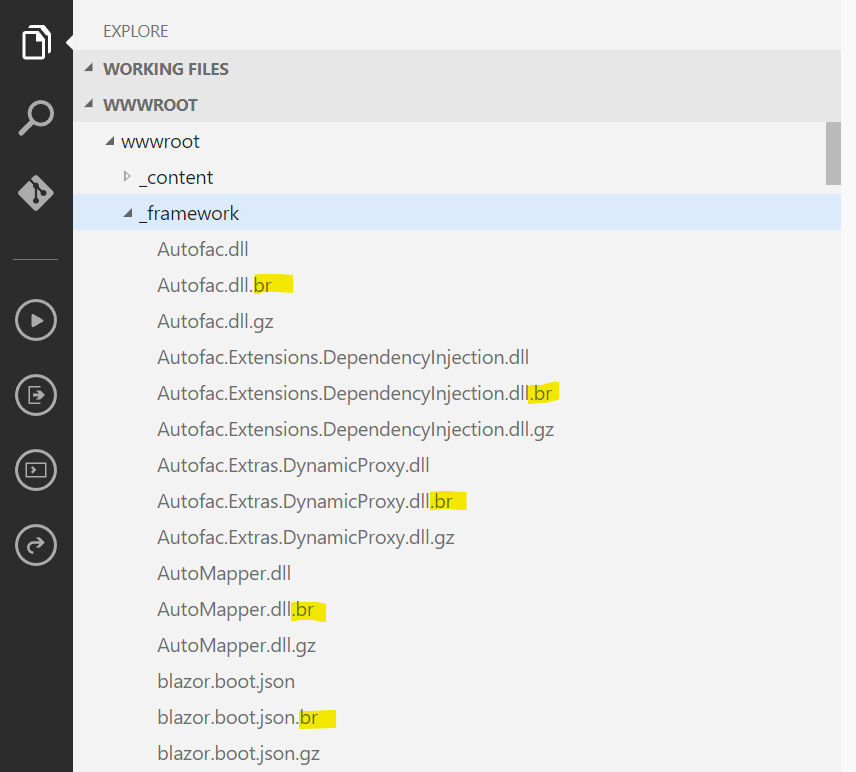
So after looking at compression we saw this documentation where it says
When hosting a Blazor WebAssembly standalone app, additional work might be required to ensure that statically-compressed files are served
So you need to add <script src="_framework/blazor.webassembly.js" autostart="false"></script> to wwwroot/index.html and add the brotli script module code.
<script type="module">
import { BrotliDecode } from './decode.min.js';
Blazor.start({
loadBootResource: function (type, name, defaultUri, integrity) {
if (type !== 'dotnetjs' && location.hostname !== 'localhost') {
return (async function () {
const response = await fetch(defaultUri + '.br', { cache: 'no-cache' });
if (!response.ok) {
throw new Error(response.statusText);
}
const originalResponseBuffer = await response.arrayBuffer();
const originalResponseArray = new Int8Array(originalResponseBuffer);
const decompressedResponseArray = BrotliDecode(originalResponseArray);
const contentType = type ===
'dotnetwasm' ? 'application/wasm' : 'application/octet-stream';
return new Response(decompressedResponseArray,
{ headers: { 'content-type': contentType } });
})();
}
}
});
</script>
But how do you do that?
If I try to add the code I get all kinds of errors because you are already adding it here in the BundlingService.cs. The brotli script isn´t run except having autostart="false"
So how can I get the brotli compression served to my browser?
- ABP Framework version: v5.3.3.
- UI type: Blazor WASM
- DB provider: EF Core
- Tiered (MVC) or Identity Server Separated (Angular): yes
Thank you. All is good now.