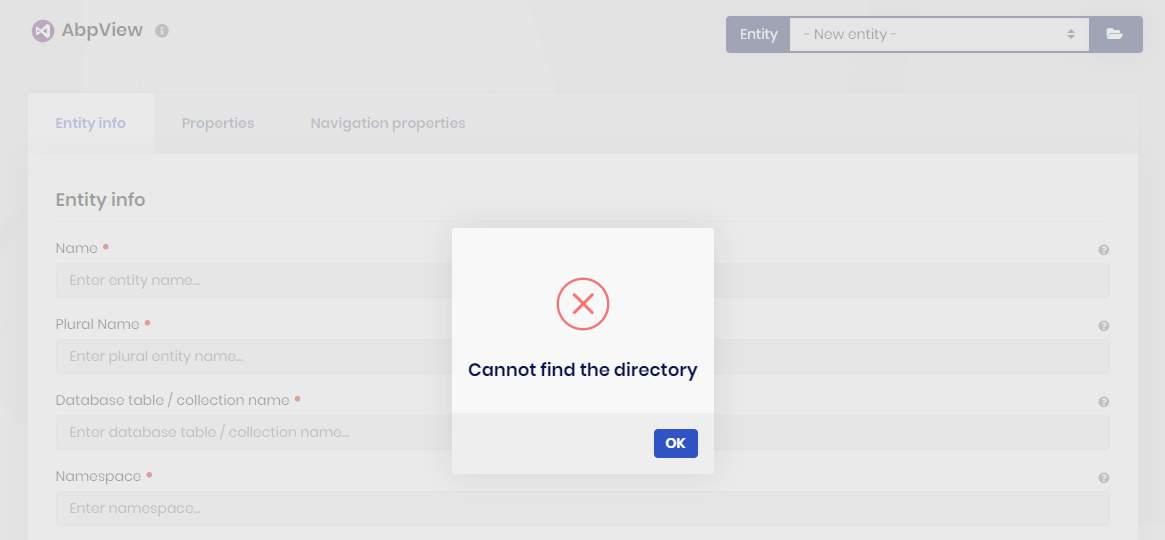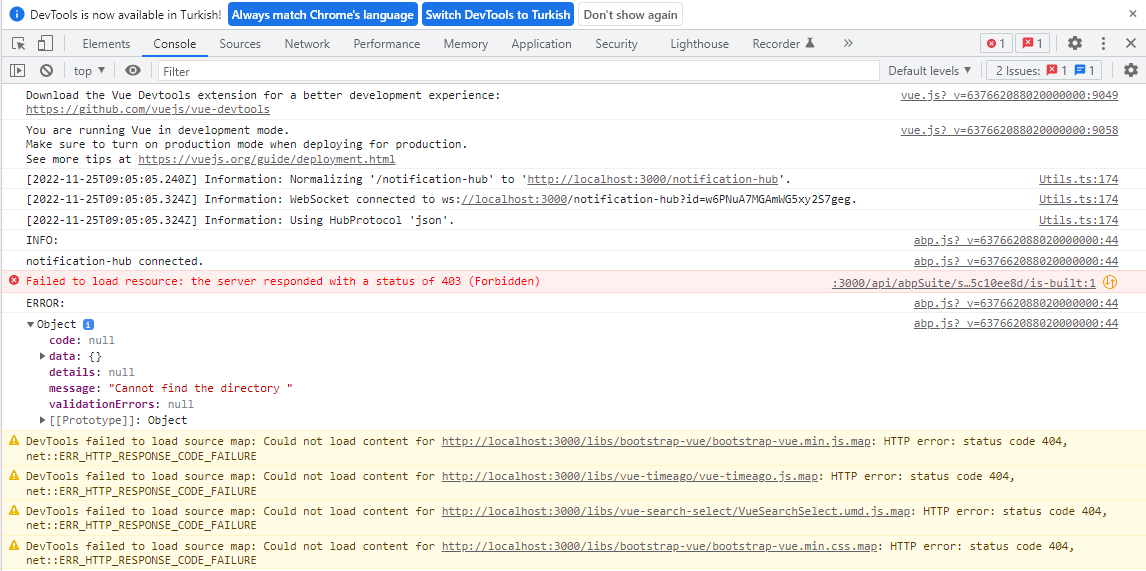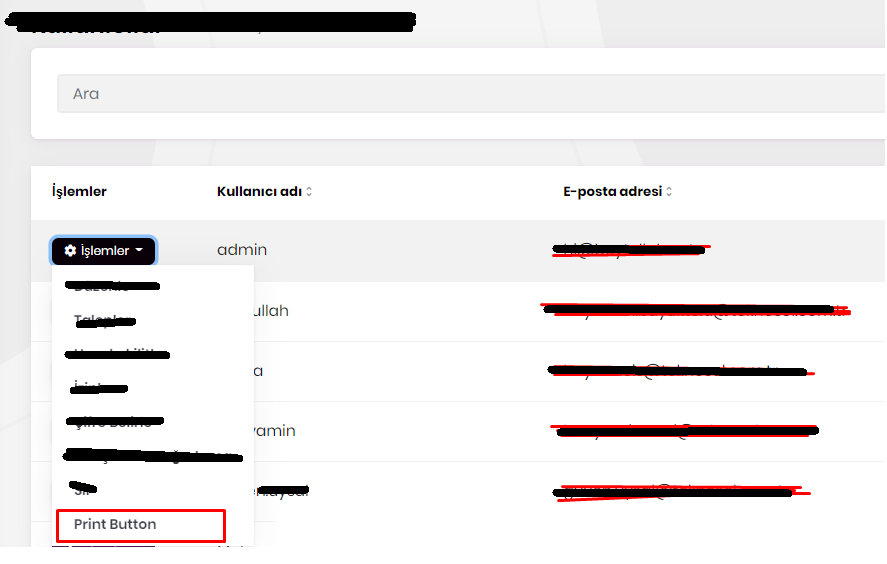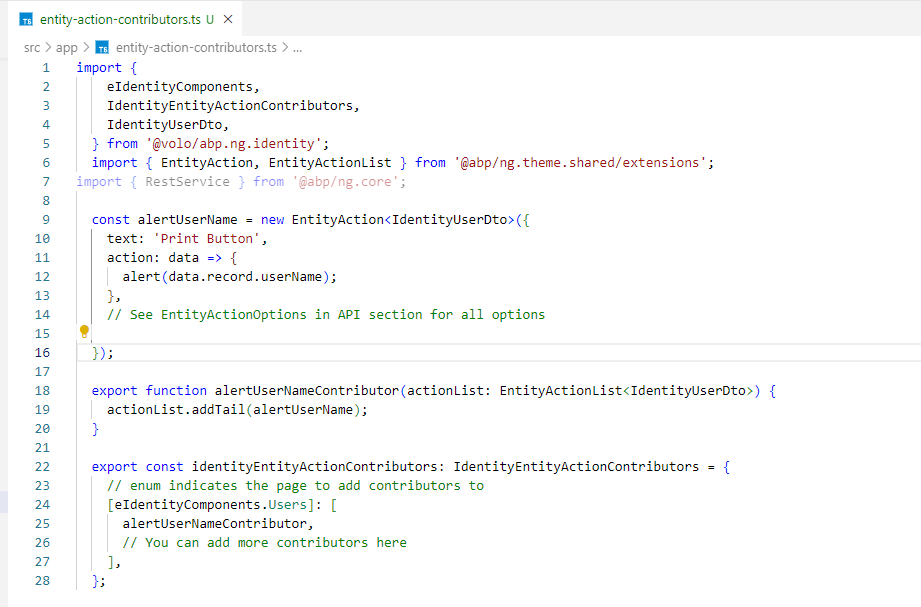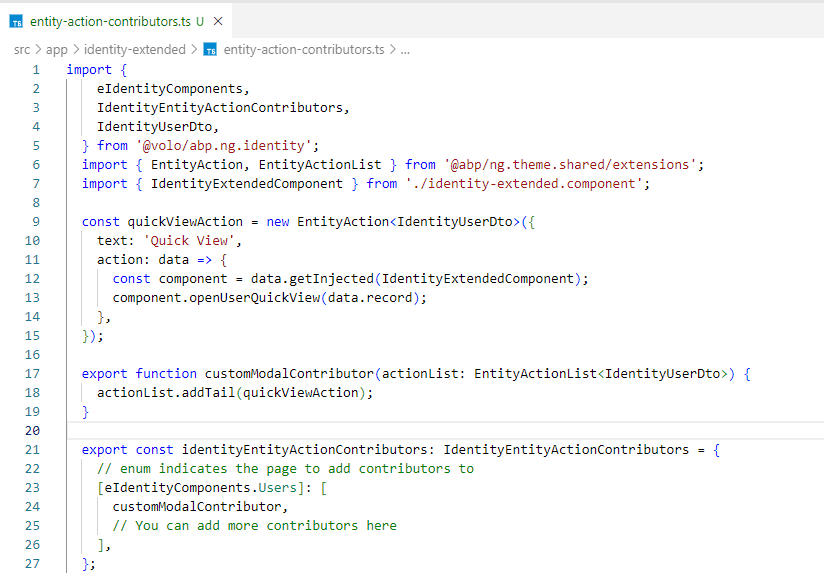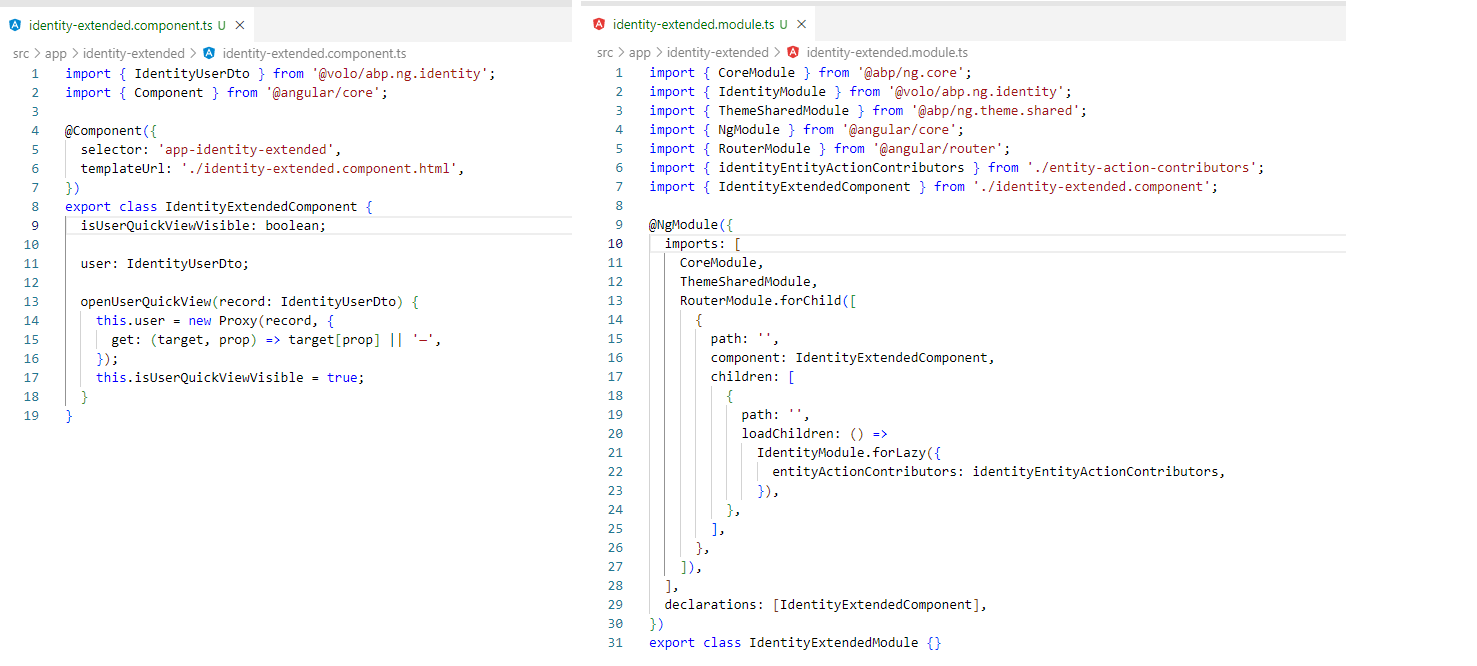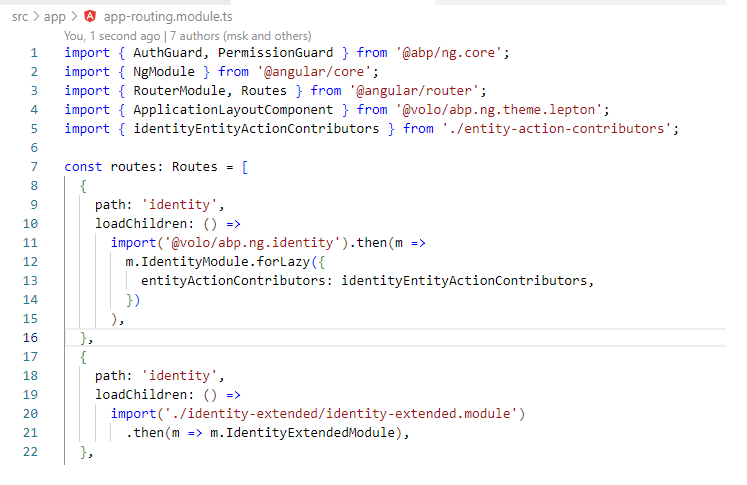Activities of "SafaFINDIK"
- ABP Framework version: v4.4.2
- UI type: Angular & Dotnet Core 5.0
- DB provider: EF Core
- Tiered (MVC) or Identity Server Separated (Angular): yes
- Exception message and stack trace:Failed to load resource: the server responded with a status of 403 (Forbidden)
- Steps to reproduce the issue:"
Hello Abp Support, I installed ABP Suite version 4.4.2 on my computer. However, when I want to open an existing solution, I am getting the following error you may see its screenshot below. Some of my coworkers are also getting the same error. This significantly limits our works. I would appreciate your help. Thank you.
Kind regards,
- ABP Framework version: v4.4.2
- UI type: Angular & Dotnet Core 5.0
- DB provider: EF Core
- Tiered (MVC) or Identity Server Separated (Angular): yes
- Exception message and stack trace:
- Steps to reproduce the issue:"
Hello Abp Support, I am using Abp Framework Commercial. I added a button named as "Print Button" inside of Options. I successfully displayed it( You can see it on the first screenshot). I want to send a request to api(/api/user/print/) in the (aspnetcore) project that I have created when the relevant button is clicked, but I could not find a solution for my problem. I would appreciate your help. Thank you.
Kind regards,