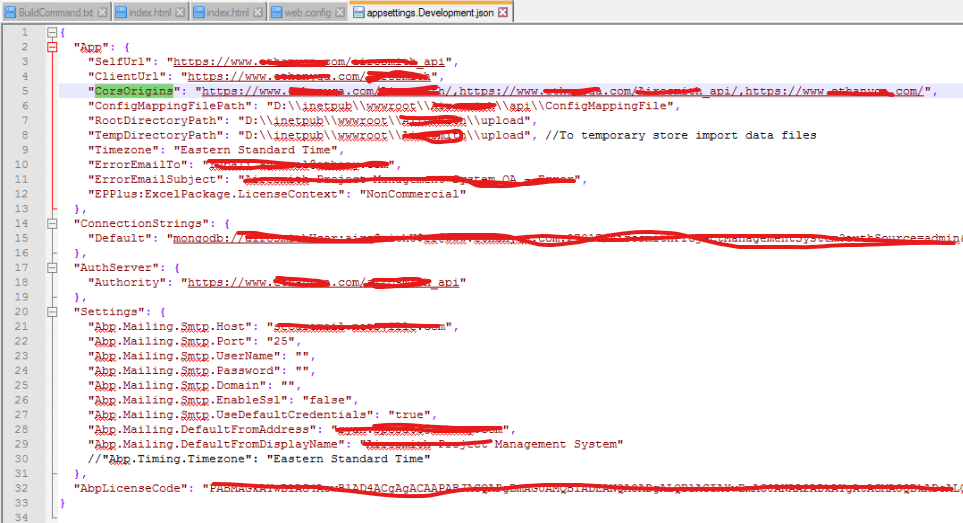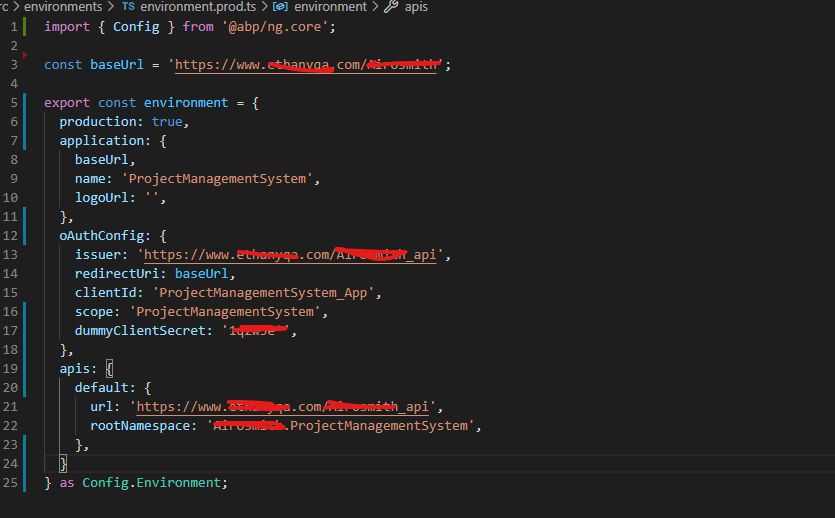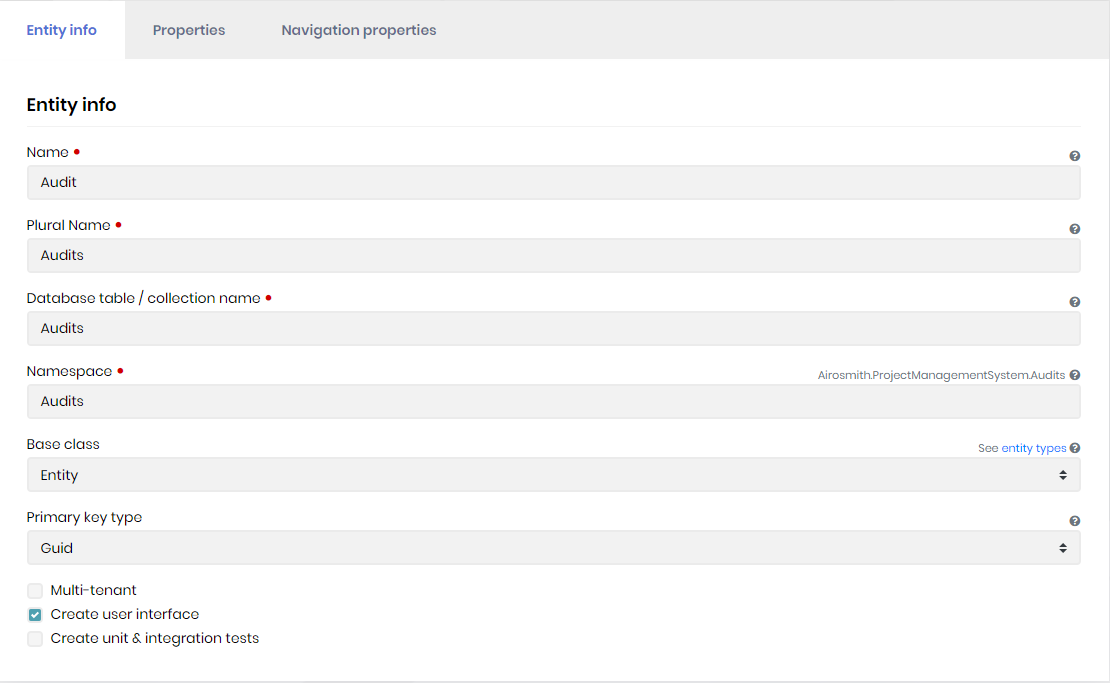Activities of "Ryan.sposato@ethany.com"
- ABP Framework version: v3.3.1
- UI type: Angular
- Tiered (MVC) or Identity Server Seperated (Angular): no
- Exception message and stack trace:
Deploying to IIS server. Have two applications under a subdirectory. I have angular all set up to display pages. But have issue logging in.
Able to get the angular to the login page, but when I type in any user name or password I get the following error: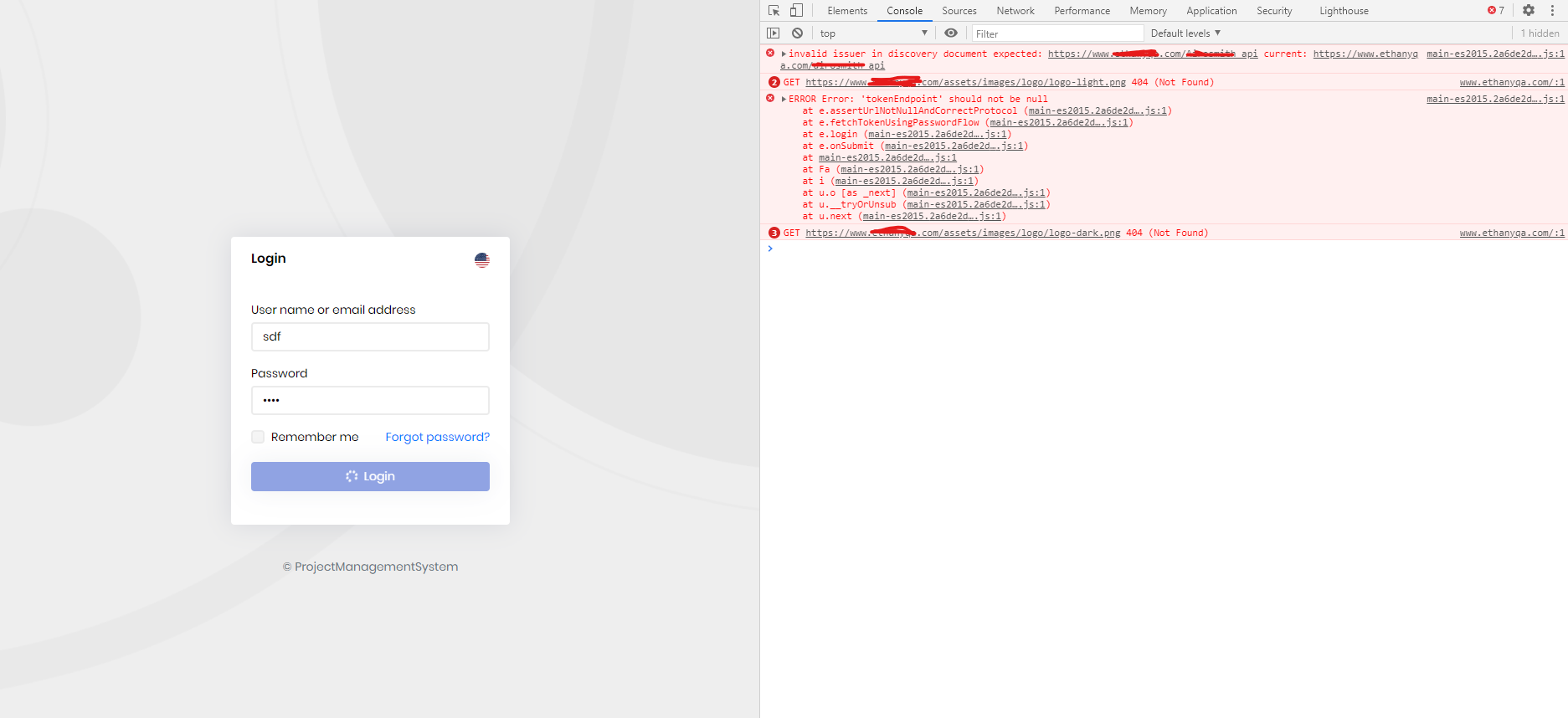
it is working correctly locally. Only has an issue on the server.
Check the docs before asking a question: https://docs.abp.io/en/commercial/latest/ Check the samples, to see the basic tasks: https://docs.abp.io/en/commercial/latest/samples/index The exact solution to your question may have been answered before, please use the search on the homepage.
- ABP Framework version: v3.1.2
- UI type: Angular
- Tiered (MVC) or Identity Server Seperated (Angular): no
- Exception message and stack trace: None
- Steps to reproduce the issue:
I created a new entity in Abp Suite version 3.1.2. It completes the process successfully with zero errors.
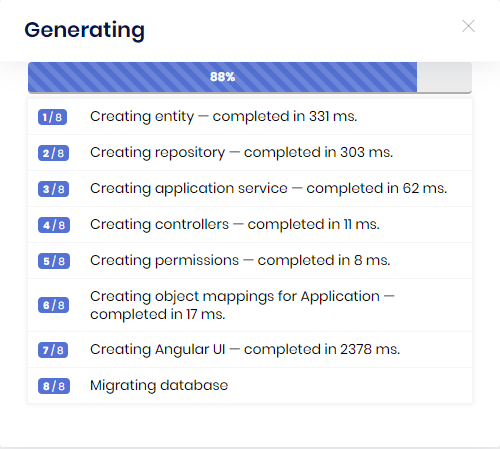
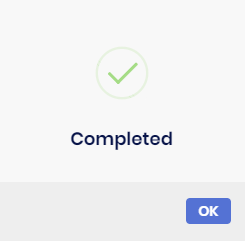
It says the Angular UI has been created but nothing has been modified in the angular folder at all.
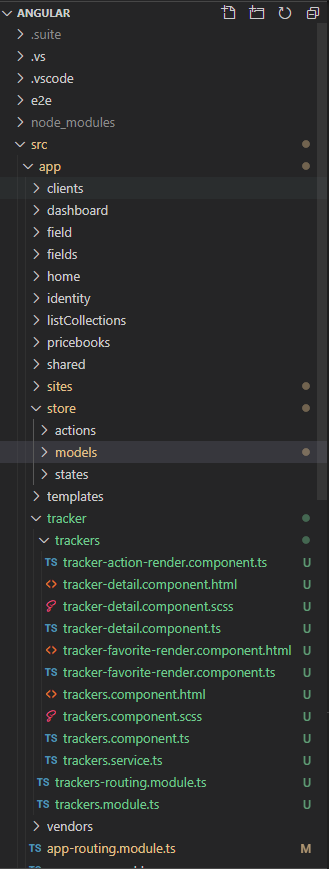
Should be audit component.
Showing 1 to 2 of 2 entries