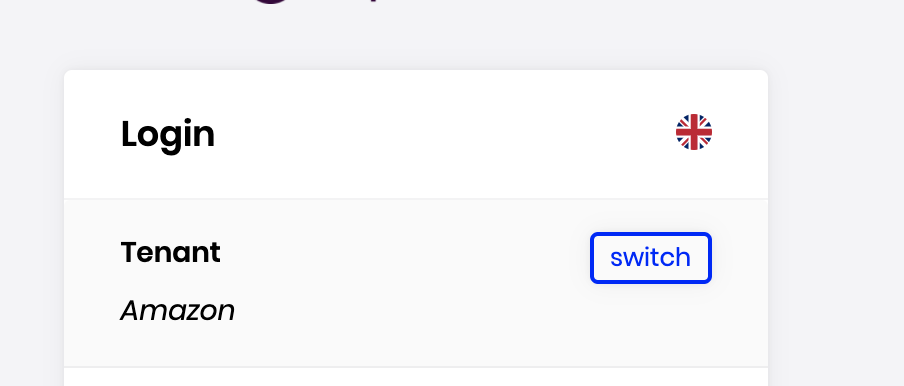Activities of "Mehmet"
Hi @rbarbosa
Can you share your app.routing.module.ts content to us?
Hi,
How can I reproduce? Can you describe in detail?
If the screen doesn't show anything like above, it might be caused by resolvers or guards. Please check your guards and resolvers.
Can you also upload a screenshot that shows the elements view with expanded on developer tool
Hi @vishalnikam,
You can remove a module from the Angular template by applied the 3 steps:
1- Remove the route of the module from app-routing.module.ts. ( you should remove the route object that the path property is identity-server)
2- Remove the <Module>ConfigModule from app.module.ts imports. (you should remove IdentityServerConfigModule).
3- Remove the package from package.json. ( you should remove @volo/abp.ng.identity-server and @volo/abp.ng.identity-server.config packages from package.json)
You can add your custom style to angular/src/styles.css file. For now, you must add !important to all overriding styles. We'll work to avoid !important.
Here is an example:
.btn.btn-primary {
background-color: yellow !important;
color: black !important;
}
this.store.dispatch(new SetStyle(<style number here>)); this code should be worked, I don't understand why it didn't work for you. Please describe in detail.
apis property is required for app initialization.
There is an action named SetEnvironment to replace environment on runtime. See the usage below:
import { SetEnvironment } from '@abp/ng.core';
//...
this.store.dispatch(new SetEnvironment(new environment data here))
Hi Warick,
Can you explain a little more detail by giving an example?
You can listen SetTenant action like below:
this.actions.pipe(ofActionSuccessful(SetTenant)).subscribe(res => {
// this block executes when tenant changed
// you can call any service here
});
You can set the style number as shown below:
// There are 5 styles for Lepton theme.
this.store.dispatch(new SetStyle(3));
Can you share your project with us? You can upload to the google drive and send an email to support@abp.io.