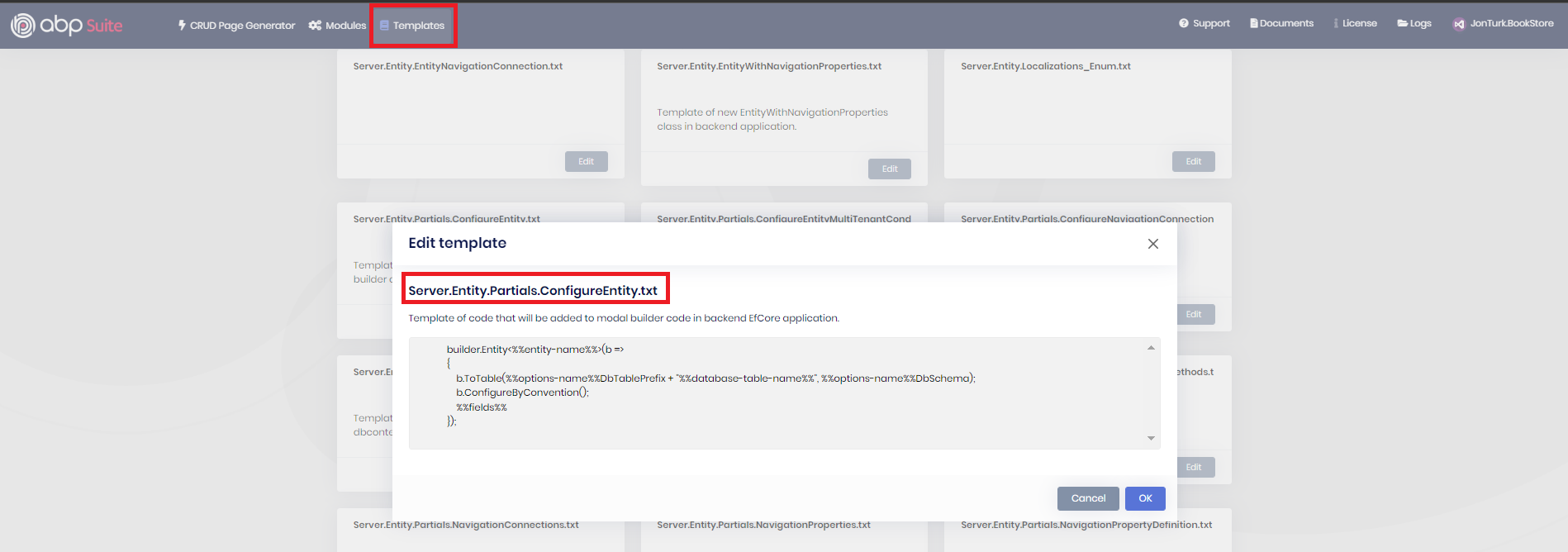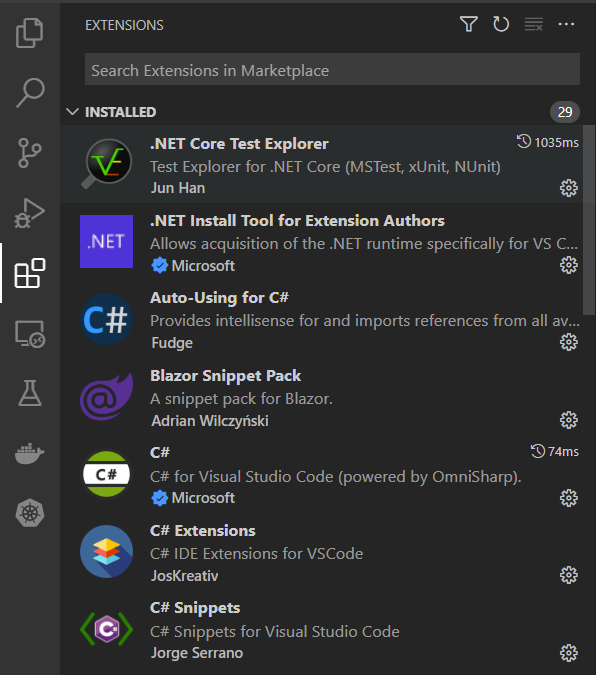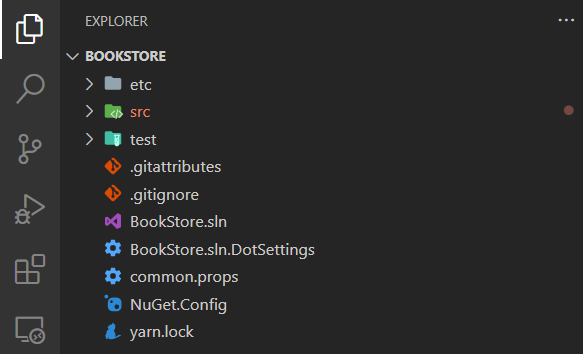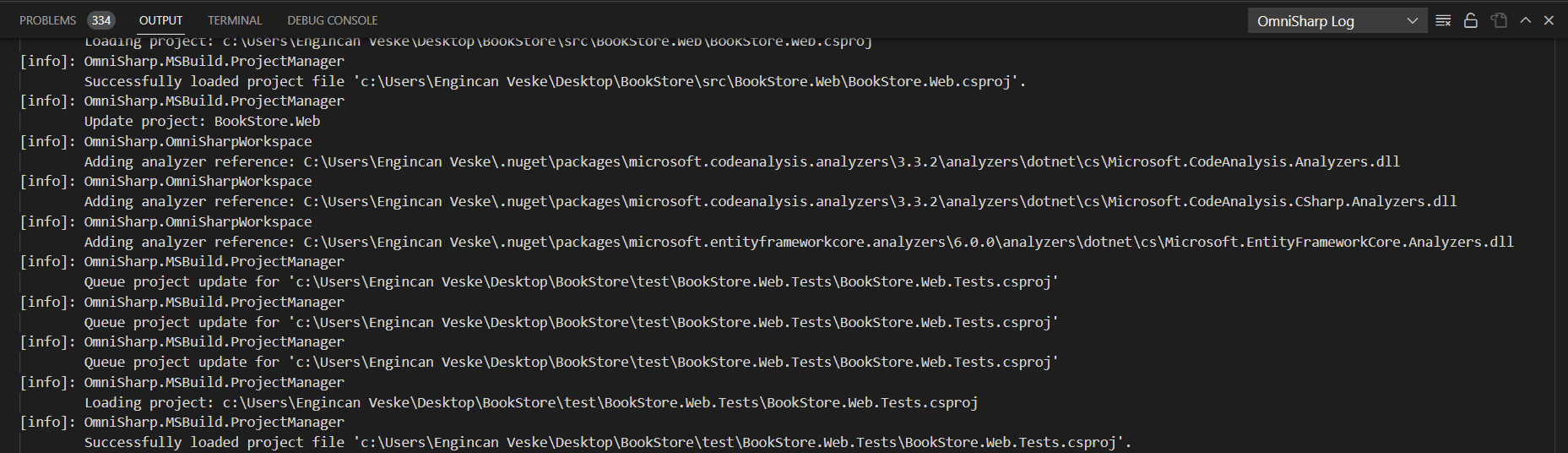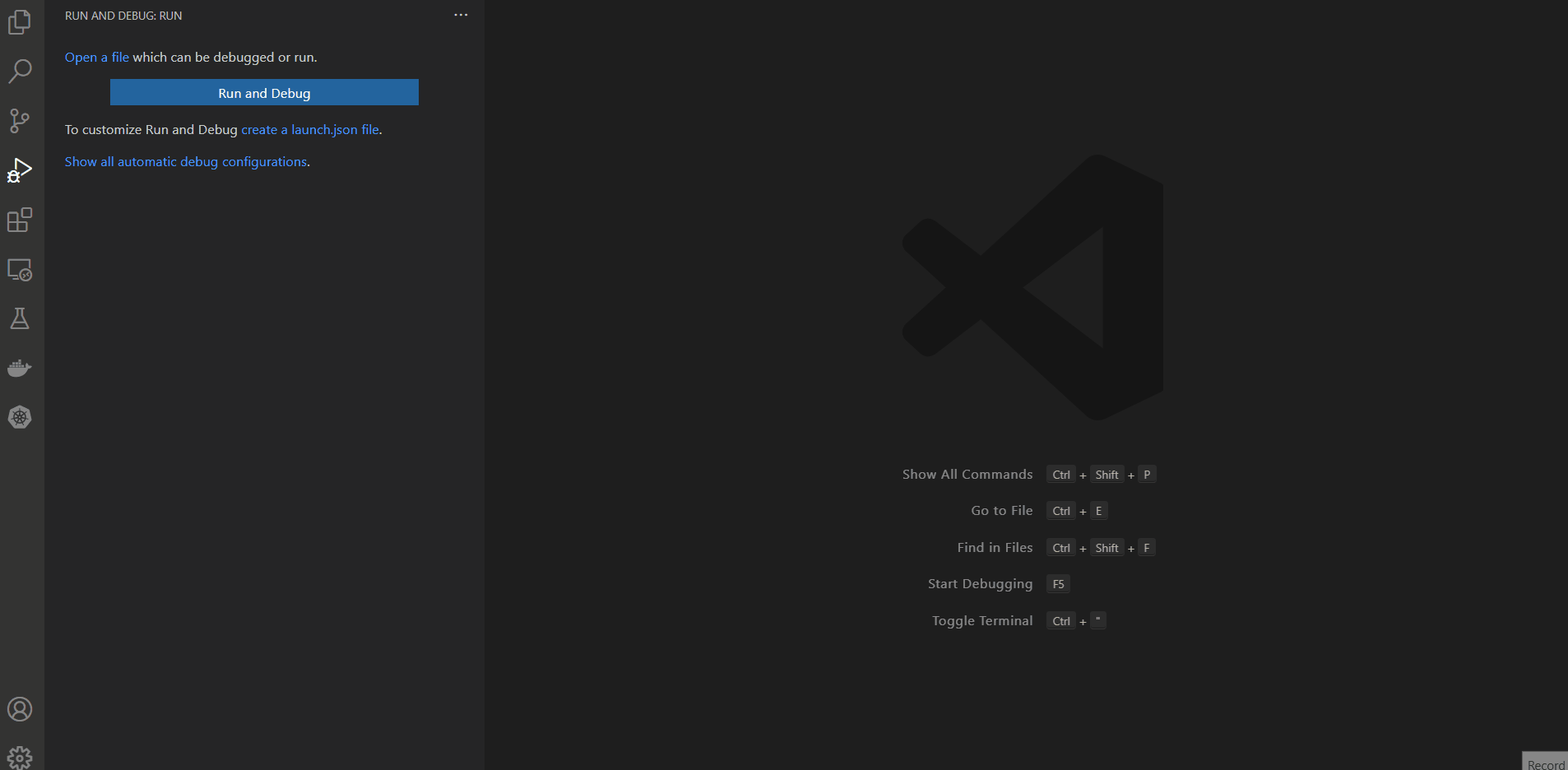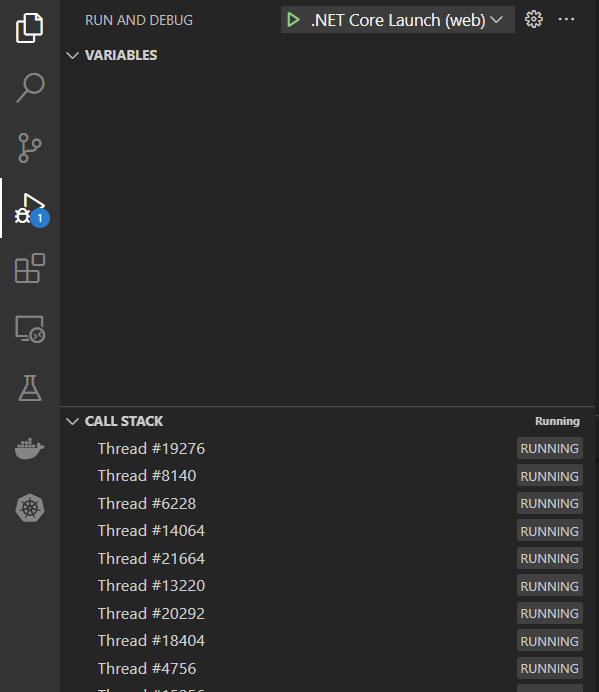Activities of "EngincanV"
Hi @abpfintranet-1, you can override the SetProfilePictureAsync method of the AccountAppService class and check whether the file size exceeds or not:
[Dependency(ReplaceServices = true)]
[ExposeServices(typeof(IAccountAppService), typeof(AccountAppService), typeof(MyAccountAppService))]
public class MyAccountAppService : AccountAppService
{
[Authorize]
public override async Task SetProfilePictureAsync(ProfilePictureInput input)
{
//check the file size and do not proceed if it's exceeded
if(input.ImageContent.ContentLength > MaxFileSize)
{
return; //or throw exception
}
//file size not exceeded so, continue to set profile picture...
await SettingManager.SetForUserAsync(CurrentUser.GetId(), AccountSettingNames.ProfilePictureSource, input.Type.ToString());
var userIdText = CurrentUser.GetId().ToString();
if (input.Type != ProfilePictureType.Image)
{
if (await AccountProfilePictureContainer.ExistsAsync(userIdText))
{
await AccountProfilePictureContainer.DeleteAsync(userIdText);
}
}
else
{
if (input.ImageContent == null)
{
throw new NoImageProvidedException();
}
await AccountProfilePictureContainer.SaveAsync(userIdText, input.ImageContent.GetStream(), true);
}
}
}
Hi @guven.uysall, if you want to apply entity configurations (table prefix, column, etc.) to all new generated entities, you can edit the templates from Suite.
Example: You can edit the Server.Entity.Partials.ConfigureEntity.txt template and add additional configurations for an entity.
See the documentation.
If you only want to keep changes for certain entities, you should handle it yourself.
By the way, can pagesizechanged created from ABP suite?
Hi, currently no.
ShowPager is no center vertically in the commercial version.
I'll create an issue for that, thanks for reporting.
Hi @chenxm, when you specified the LeptonX Theme package version as 1.0.0-rc.*, it will get the latest preview version which is 1.0.0-rc.4 for now. And this version is not fully compatible with v5.3.4 of ABP Framework.
So you either need to upgrade your ABP packages to v6.0 or downgrade the LeptonX Theme package version to 1.0.0-rc.1.
Hi @cellero, we have an open issue about this topic and we'll reconsider the toolbar button size in the next releases. Thanks for giving feedback.
Currently, to make the toolbar buttons smaller, you can write custom CSS like below;
.lpx-content-toolbar button {
font-size: 1rem !important;
padding: 0.1rem 1rem !important;
}
Thanks for the response @engincan, but I think there is some miss understanding. we are looking to add additional info (custom headers and adding additional query parameter for the request URI) for all of the API calls. but AbpApplicationConfigurationAppService only talks about configuration API right....?
Yes, you're right it's used to provide configurations.
So, if you want to add additional info for all of your API calls, you can create a custom middleware and add custom headers or query parameters to request URI.
as per understanding GetAsync method of AbpApplicationConfigurationAppService will be useful for adding or modifying the Application Configuration Endpoint right? do u think this this Method will be called for all service calls from the application?
Yes, you should override the GetAsync method to modify the Application Configuration Endpoint (if your version is lower than v6.0). This endpoint calls by some framework services. (provides localization key-values, permissions etc.)
Thanks for the response, but it looks like this will work in 6.0 only as of now ours is 5.1.3 , do u have any alternate for this or do we need to upgrade to 6.0?
If you do not want to upgrade your project, you can override the GetAsync method of AbpApplicationConfigurationAppService in your project and update it to your needs.
Hi @viswajwalith ,
That's fine, at least can you point the code/file where we had to inject some additional logic before the call of any API call happening from the application.
https://github.com/abpframework/abp/blob/dev/framework/src/Volo.Abp.AspNetCore.Mvc/Volo/Abp/AspNetCore/Mvc/ApplicationConfigurations/AbpApplicationConfigurationAppService.cs#L85-L122
You can add some additional properties to this endpoint without overriding the AbpApplicationConfigurationAppService, you can read this article to see how to extend this endpoint and get a general knowledge about this endpoint.
Hi, you can follow the steps below to run your application:
- Install required extensions (C# etc.) if you haven't installed them yet. I want to share my extensions with you I find them very helpful for development. However, it's not required except for the C# extension (provided by Microsoft).
- Open your project folder in the Visual Studio Code.
- Open the output panel and wait for projects to be loaded by VsCode. (You can start to develop, however it's good to let your project loaded by Omnisharp first, so you'll get better suggesstions)
Ctrl + Shift + P-> NET: Generate Assets for Build and Debug -> Your Web Project (ex: BookStore.Web)
- Then you can open the "Run and Debug" tab and run your application (as seen in the screenshot above).