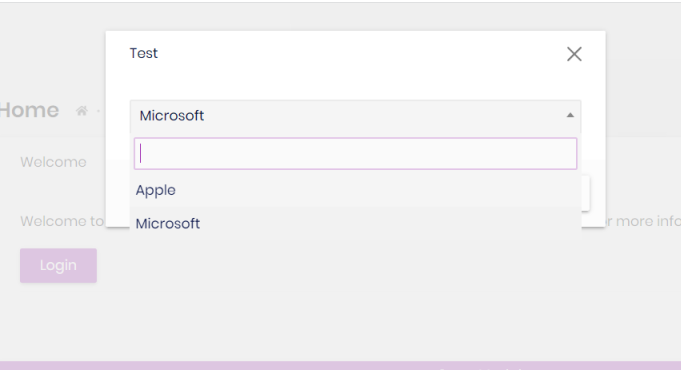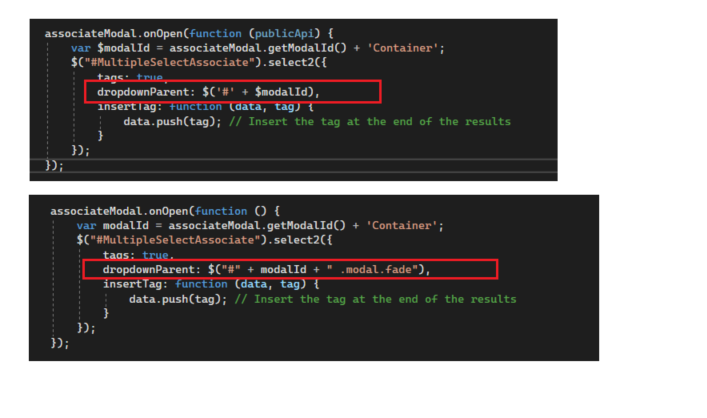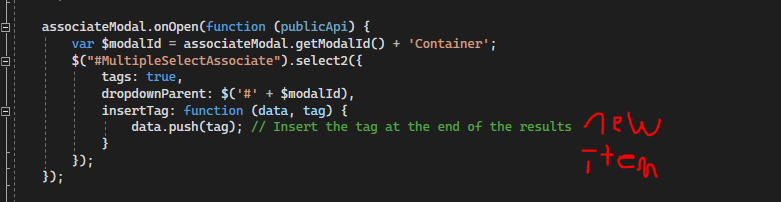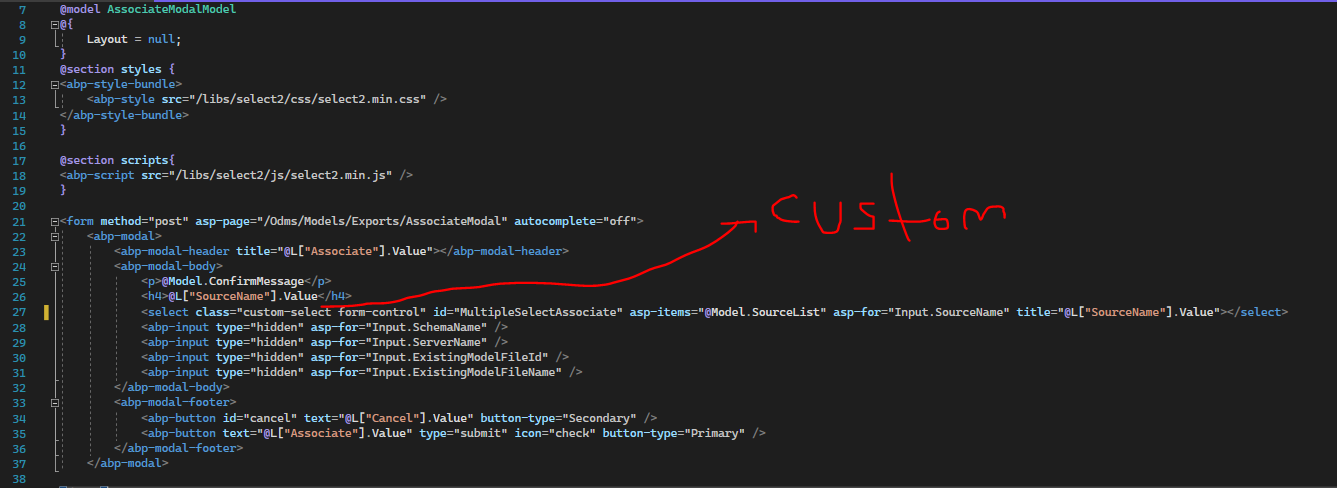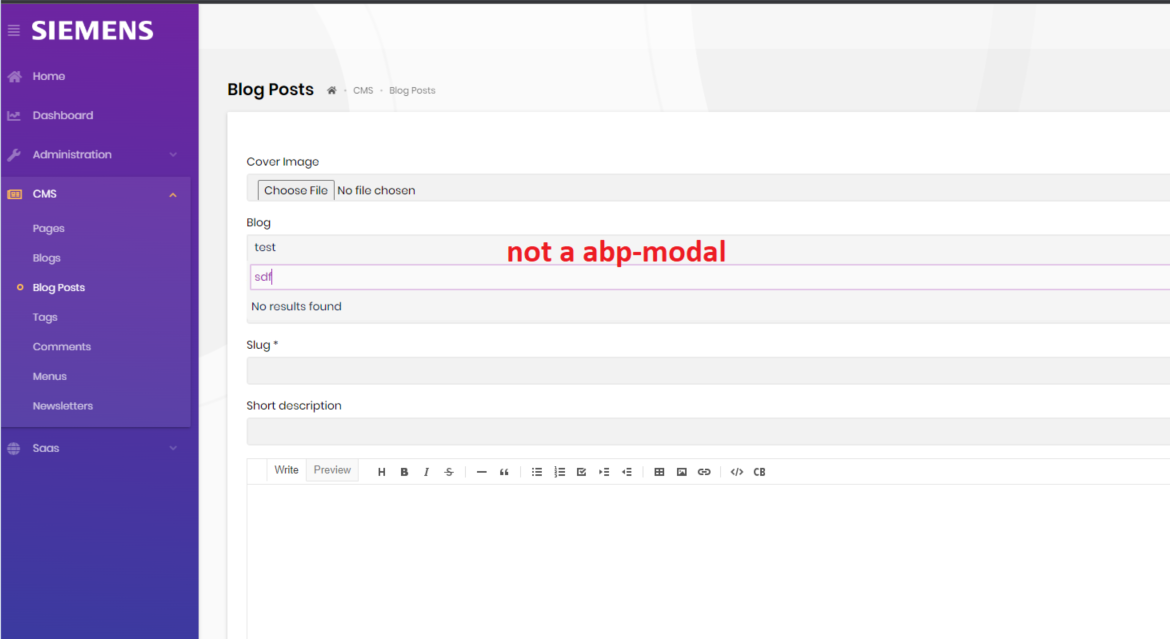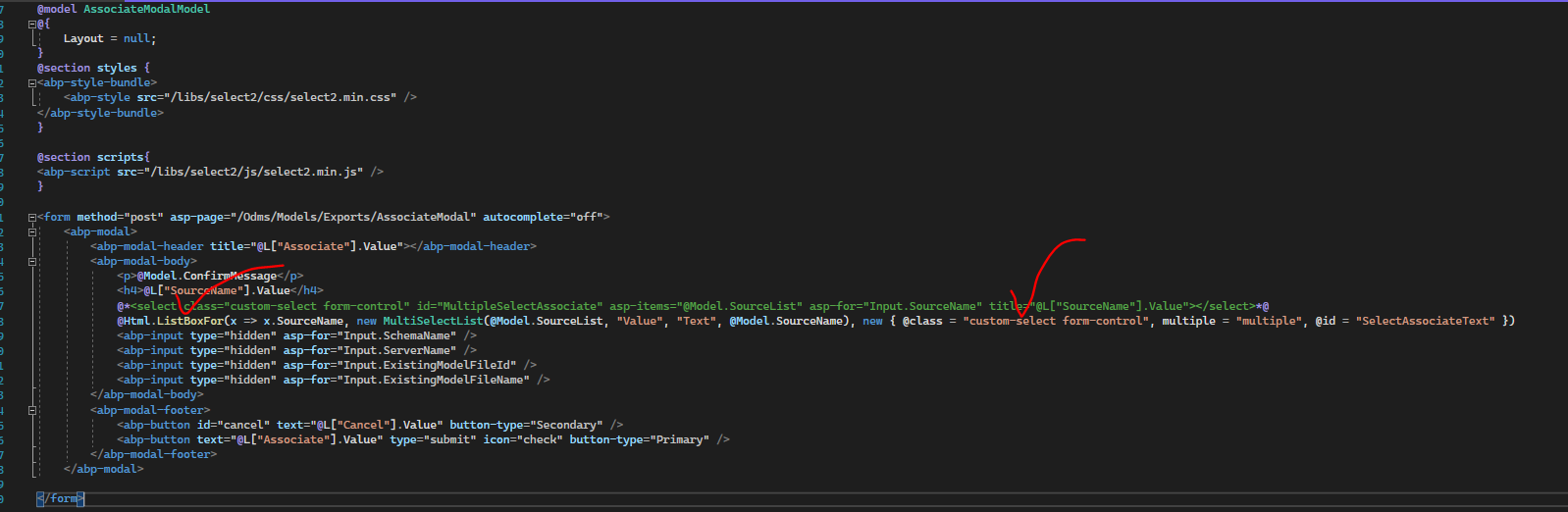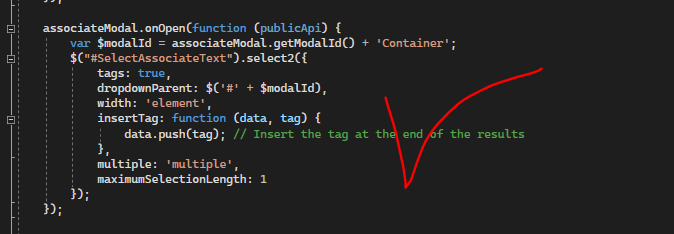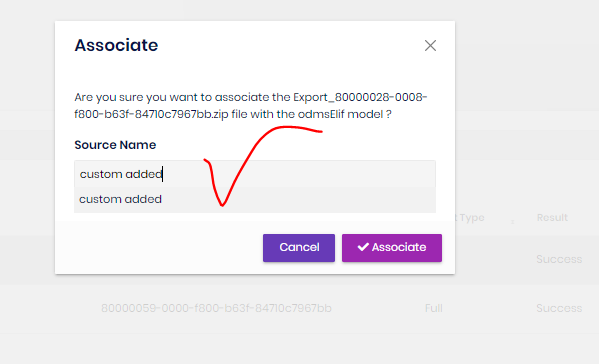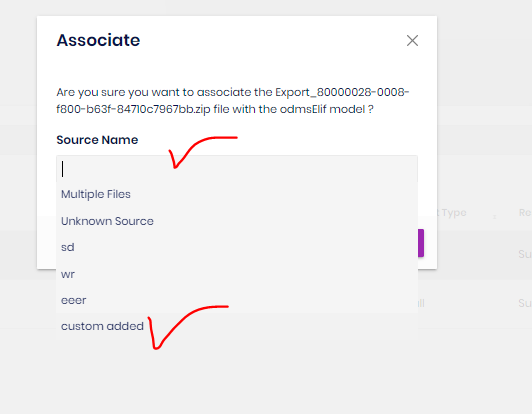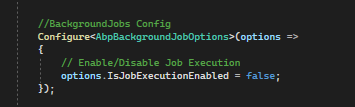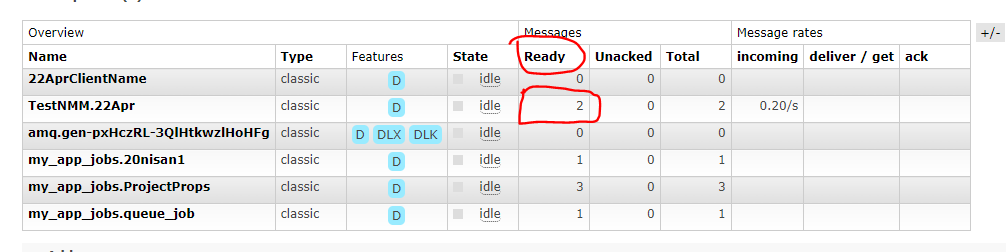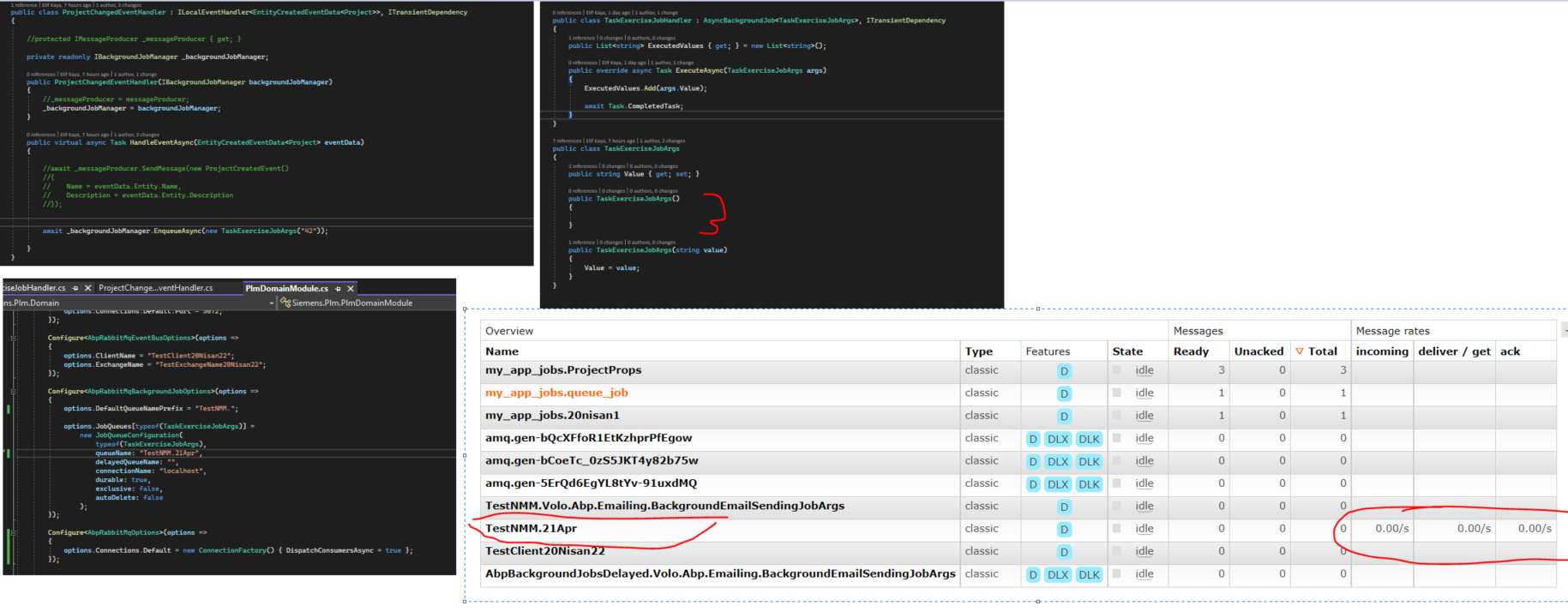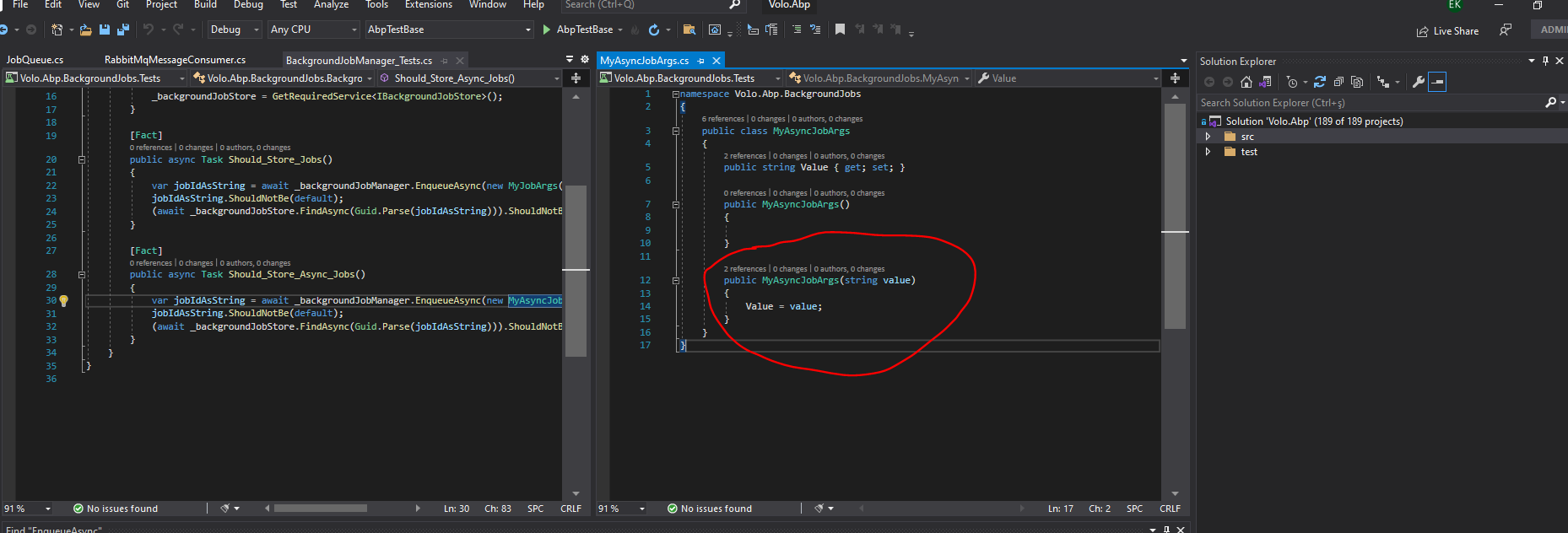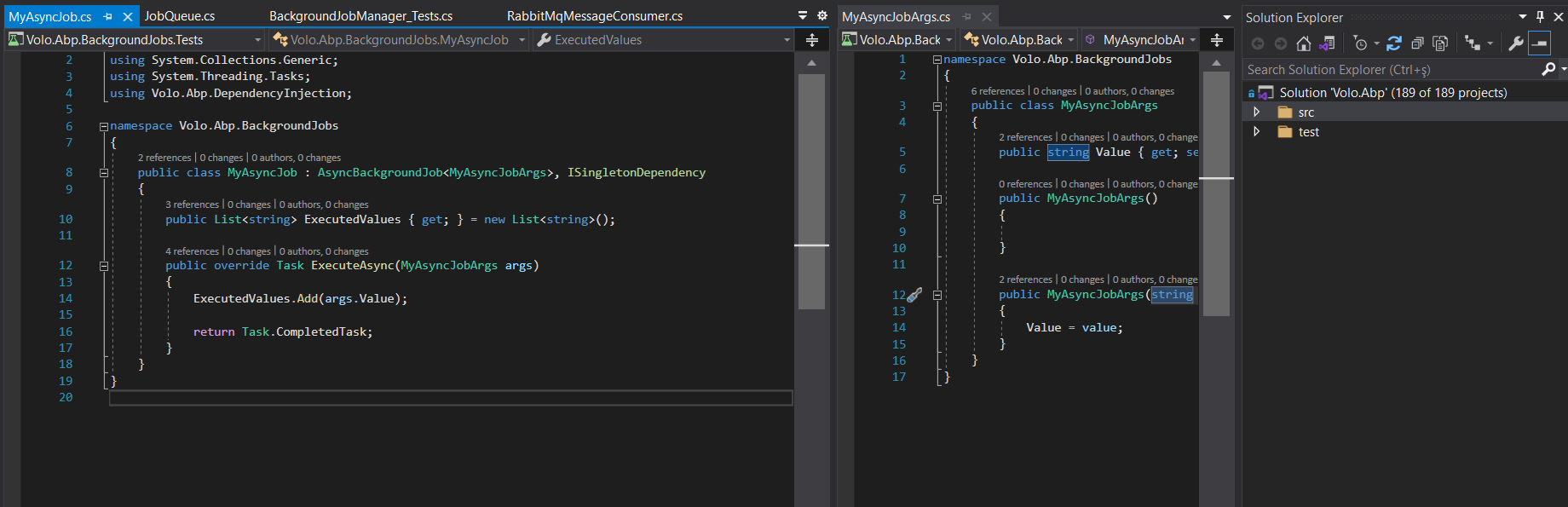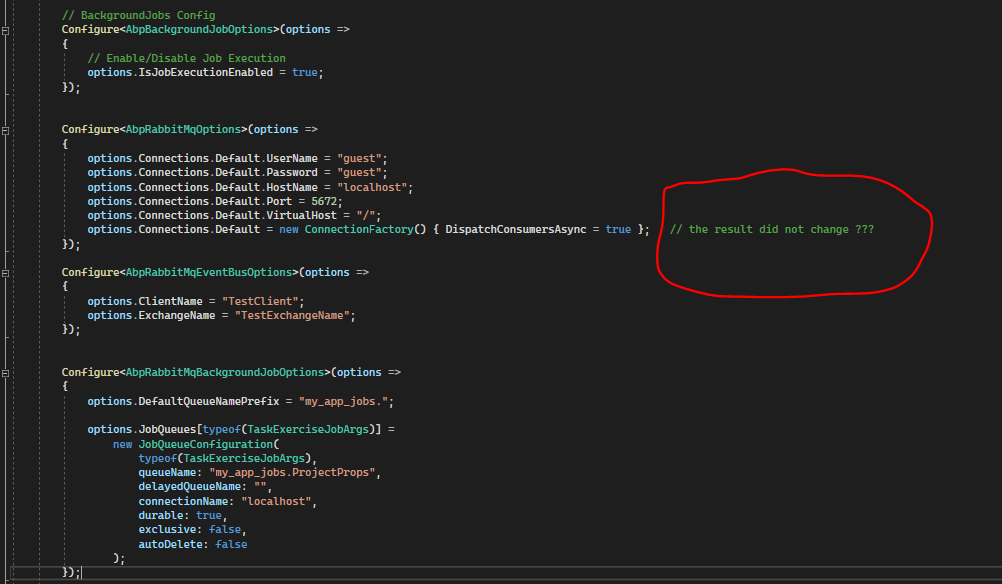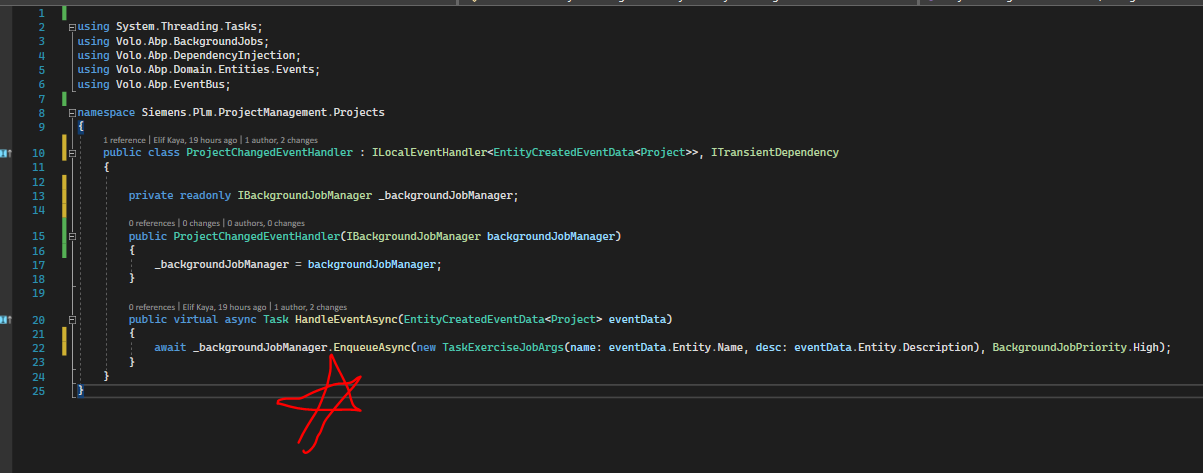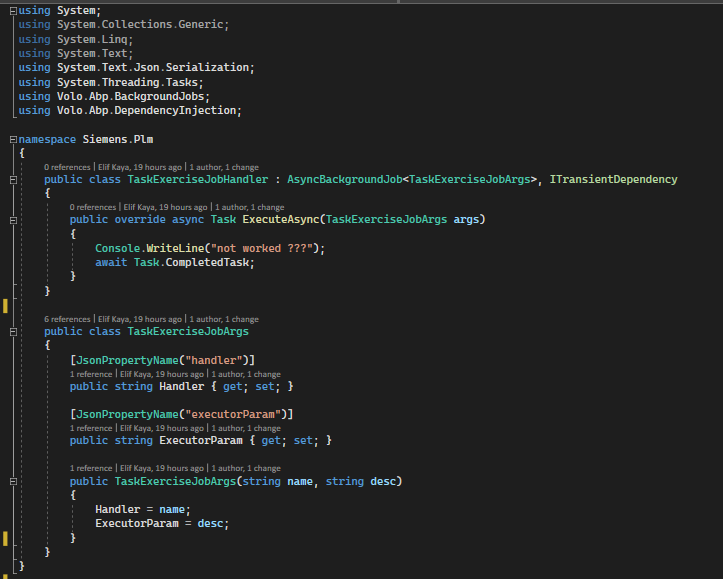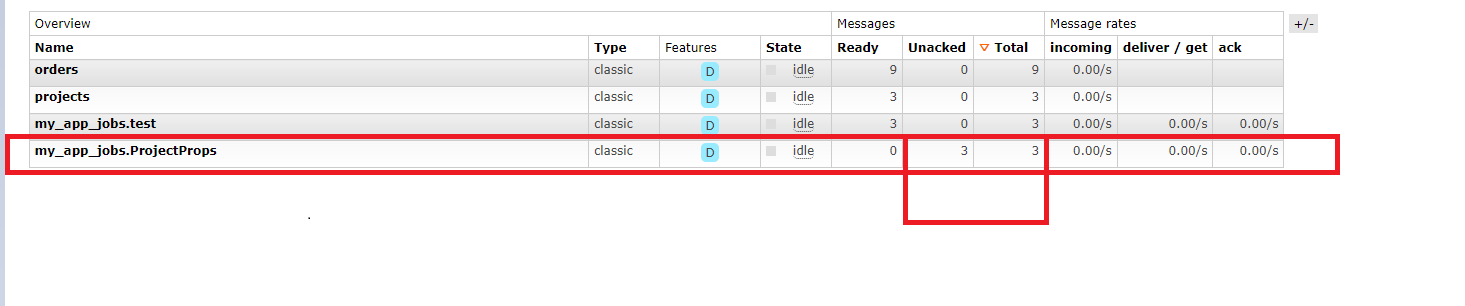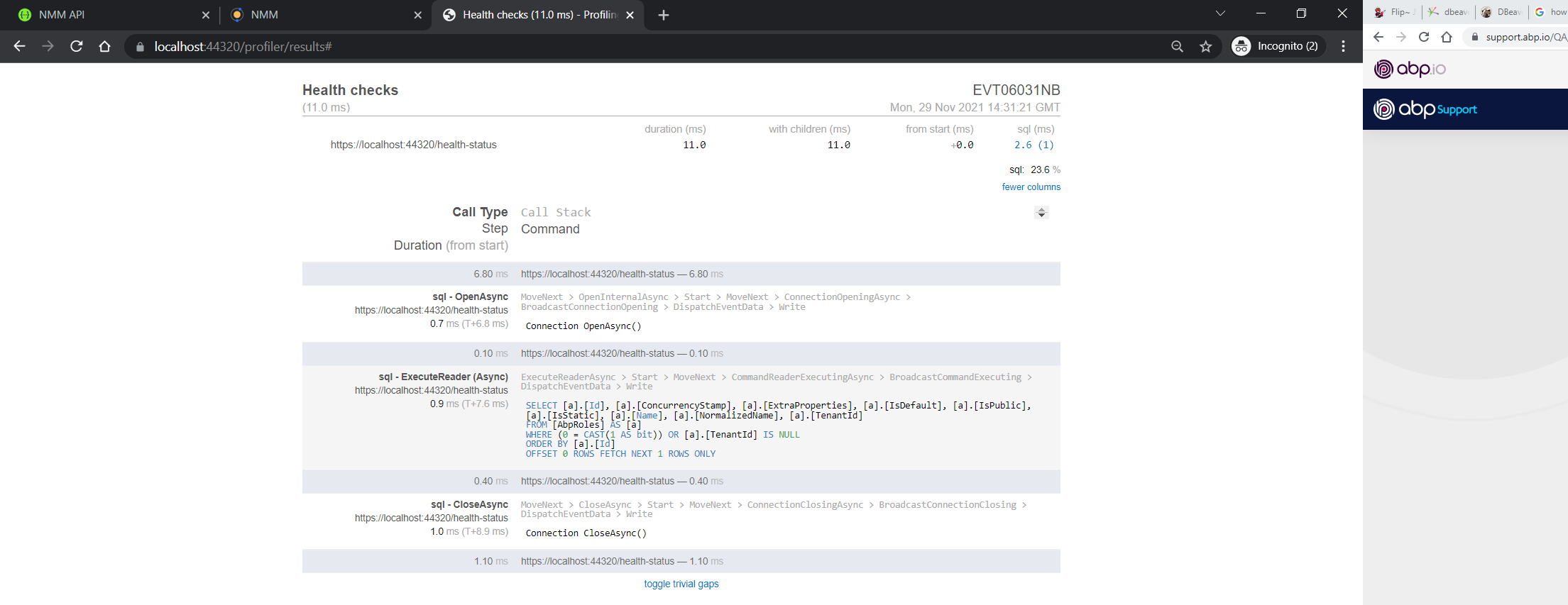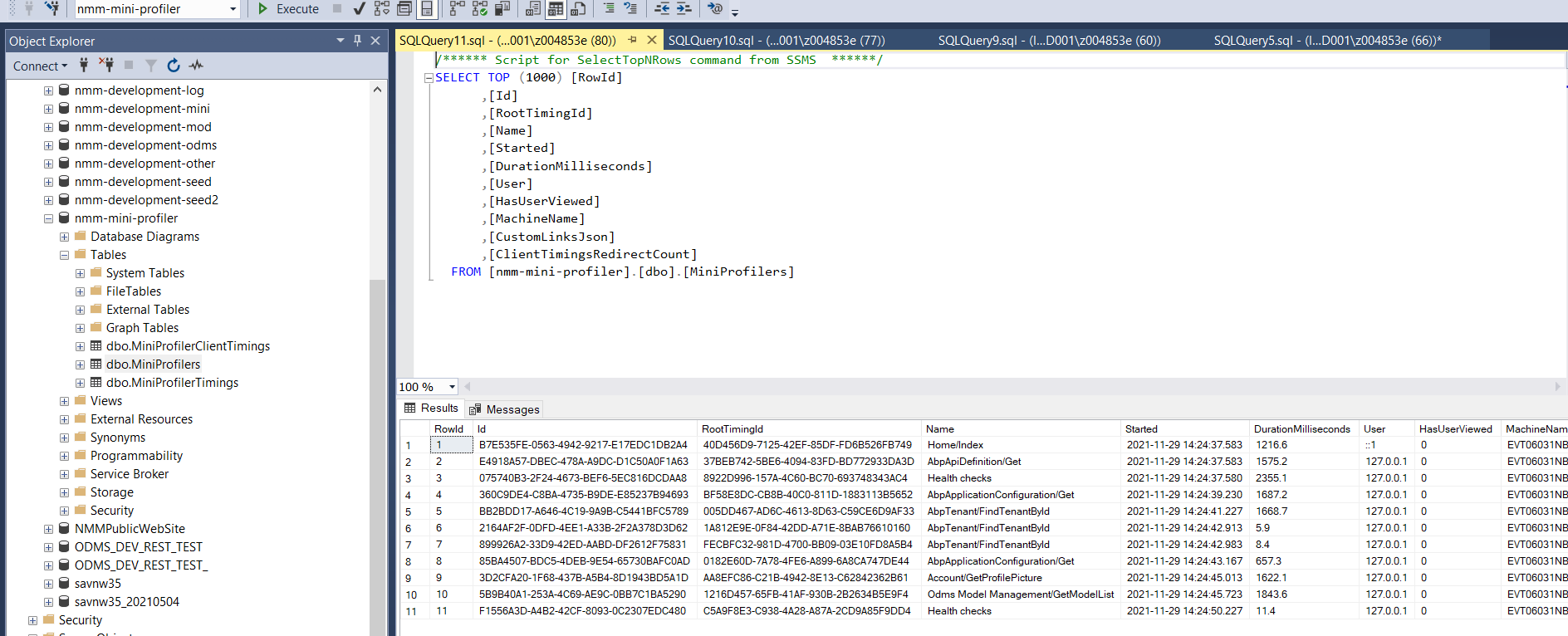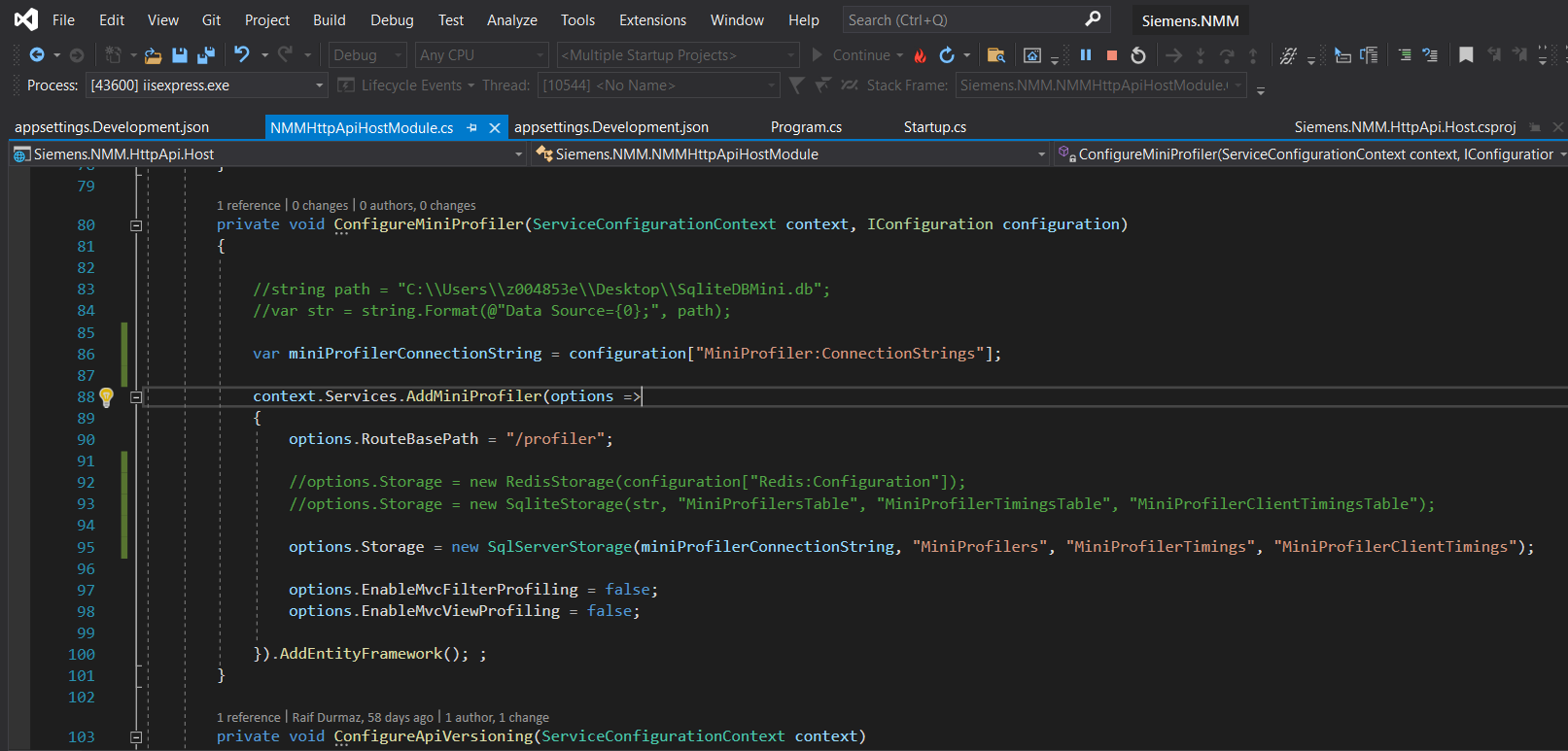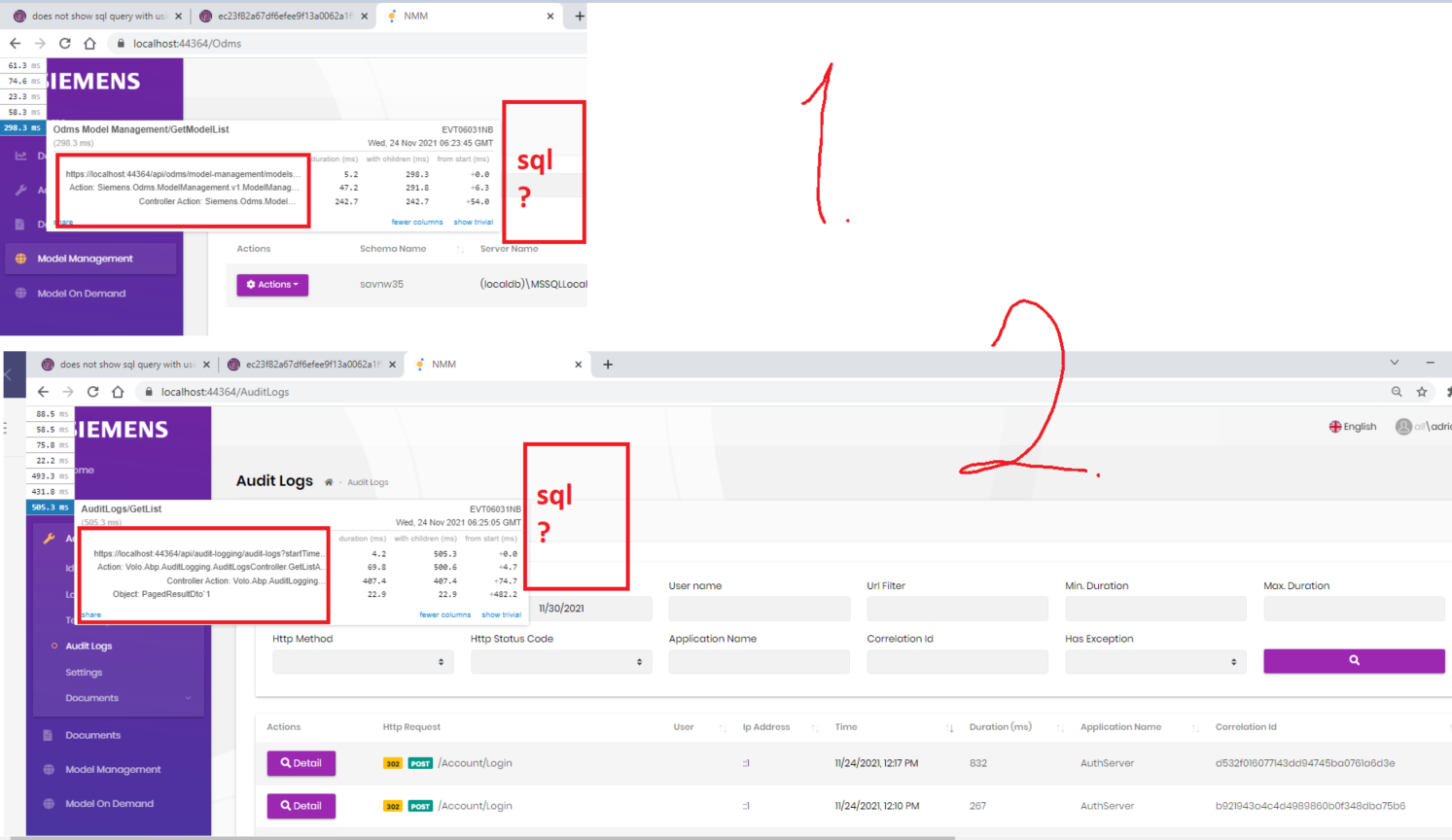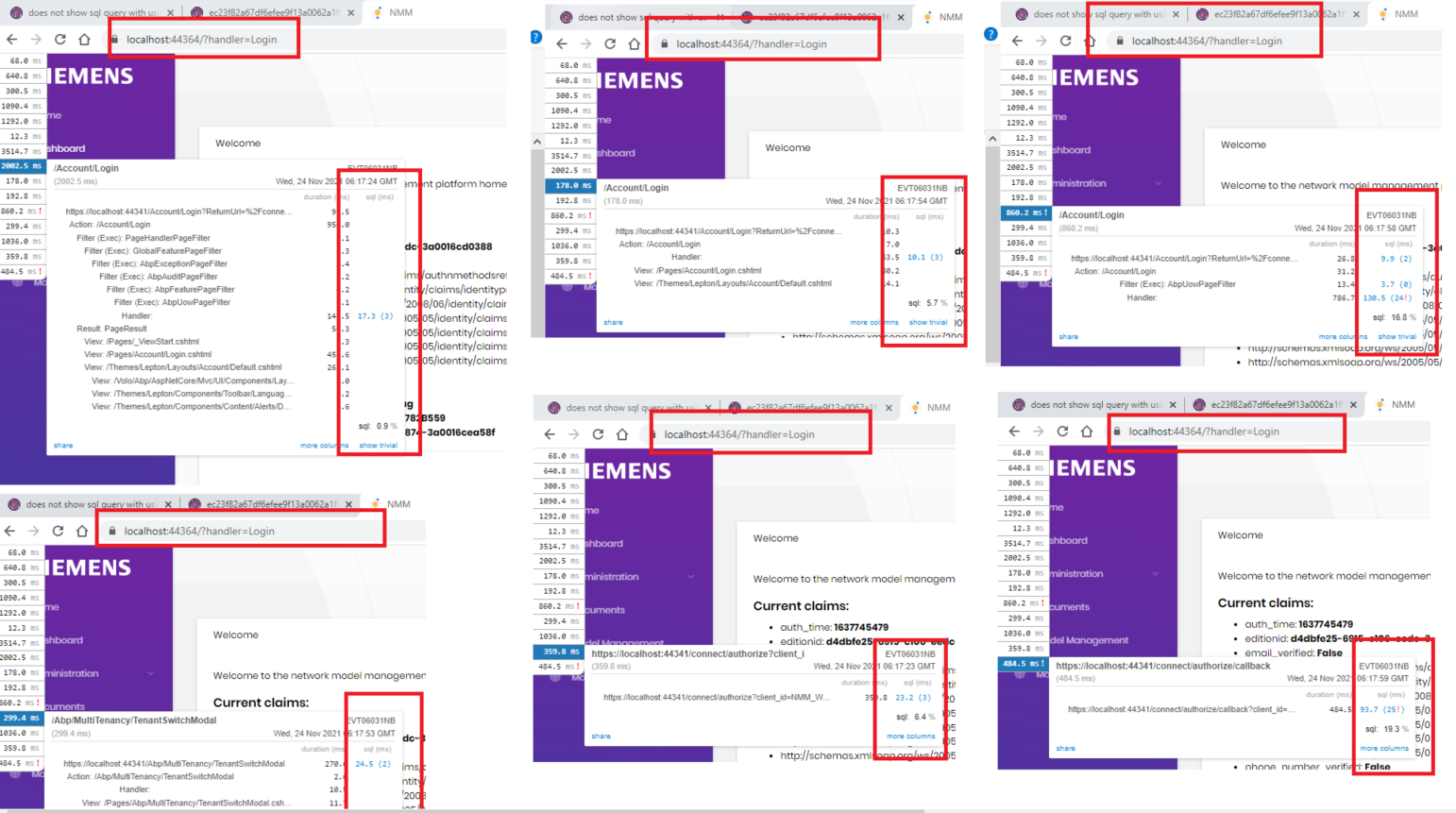Activities of "ElifKaya"
If you don't want to set
multipleandmaximumSelectionLengthYou can try this:
customModal.onOpen(function() { var modalId = customModal.getModalId() + 'Container'; $("#customSelect").select2({ tags: true, dropdownParent: $("#" + modalId +" .modal.fade"), insertTag: function(data, tag) { data.push(tag); } }); });
Actually, we were using it as in the first example and we were getting an error. It fixed when I Adding ".modal.fade" as you showed. Thank you so much.
Hi,
In the CmsKit example, you are using the select component with abp-dynamic-form in a normal html page. We want to use it in abp-modal. Still, I went through your example and tried it as in the CmsKit. Select component it has been enabled. However, we are using different features of select component. We could also add a new item to the select list dynamically as below. But this is working in normal pages but not in abp-modal. But, it is broken after we upgraded ABP version to 5.1.1.
The component class in your example does not have a new option insert feature. Can you show an example like this? We can also achieve this when we use bootstrap modal instead of abp-modal, but we want to achieve it with abp-modal.
We actually handled this using multiple ListBoxFor. We can also limit upper as 1. But we still hope to be able to use it as select component as before.
Thanks
I think you can do it by replacing the service.
https://docs.abp.io/en/abp/latest/Dependency-Injection#replace-a-service
Can you try the code below?
context.Services.Replace(ServiceDescriptor.Singleton<IDistributedEventBus, LocalDistributedEventBus>());
Thanks a lot, it works. But, I still need to give a kafka topic name to the appsettings.json file. What could be the reason for this? If there is no solution for this, I can continue to set kafka topic name in appsettings file in console app.
Hi,
In this way, the background job system has been disabled, Job handlers will not execute anymore.
Yes, when I set this property as a False, Job handlers does not execute. But, I could send my message to RabbitMq and then show its details. When I use as a True, I can not push my message in RabbitMq. Why can't I push a message while the BackgroundJob is still running? Can you share a working sample code with me?
The point is Job arg class must have a no-argument constructor, It can also have other constructors
Now, I understand what you mean, thank you : ) But, when I add to no-argument constructor, message can not be pushed "unacked" or "ready", it never pushed. If I remove no-argument constructor, I can show my message just "Unaked" state.
Hi,
Sorry, I didn't get it, can you explain it in detail?
I used AbpRabbitMqOptions to connect RabbitMq and also used AbpRabbitMqBackgroundJobOptions to push my message. I can connect RabbitMQ side and push my messages. But these message is "Unacked" state on queues. I should see "Ready" state.
In the last example highlighted in red below, you can see that it remains "Unacked". There is no problem when I give my own integration directly to RabbitMq without using ABP integration. But when I use ABP, the status stays "Unacked" on runtime. It should be "Ready". When I stop debugging on Visual Studio, it goes into Ready state. This issue only happens when I use ABP integration.
I found a similar issue to this here. But this solution didn't work for me. https://github.com/abpframework/abp/issues/7066
hi
Im not sure, this is more related to https://github.com/MiniProfiler/dotnet
Thanks for your advice. We configured MiniProfiler library on the HttpApi.Host project, then we kept miniprofiler's data by using SqlServerStorage. So, we can show miniprofiler's data from database on the Web layer. And also, we can reach miniprofilers data as configure RouteBasePath propertirs on the HttpApi.Host project. like https://localhost:44320/profiler/results
Thanks for your advice and example. It worked when I used it with redis on ABP Framework. But I can't see all sql queries yet. I can only see it on the login stage on the UI. For example, I tried a few other get api calls such as AuditLogs, but I could not see the sql queries. Is there any way to see all sql queries on miniprofiler view? Otherwise i will continue to follow on redis. Thanks