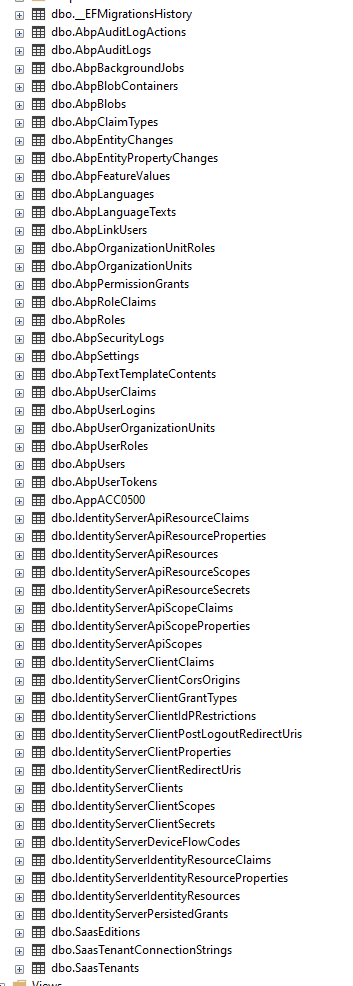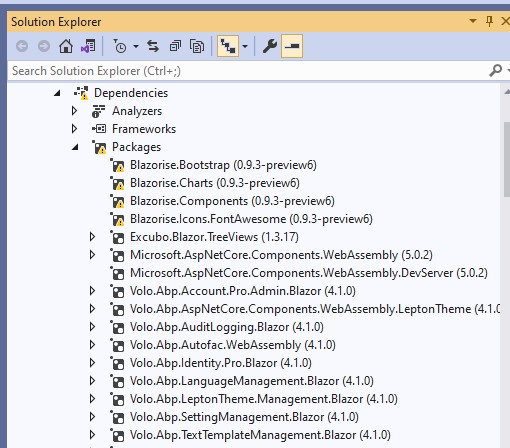Activities of "Dicky.tech@gmail.com"
- During UI generation, can we have an option to select which fields to show on the UI ?
- Can we have an option to generate master and detail pages ?
Any code samples on how to build/ add workflows into the abp commercial app ?
i.e Employee Leave Applications Approvals etc.
- ABP Framework version: v4.3.R2
- UI type: MVC
- DB provider: EF Core
- Tiered (MVC) or Identity Server Separated (Angular): no
- Exception message and stack trace:
- Steps to reproduce the issue:
Have created a new app and i don't seem to see the new module: forms as per pre release notes.
How can i review it ?
- ABP Framework version: v4.3.0-rc.2
- UI type: MVC
- DB provider: EF Core
- Tiered (MVC) or Identity Server Separated (Angular): yes / no
- Exception message and stack trace:
- Steps to reproduce the issue:
Error occured while downloading source-code from https://abp.io/api/download/template/ : The request was canceled due to the configured HttpClient.Timeout of 300 seconds elapsing. [22:16:35 ERR] ---------- RemoteServiceErrorInfo ---------- { "code": null, "message": "An internal error occurred during your request!", "details": null, "data": {}, "validationErrors": null }
[22:16:35 ERR] The request was canceled due to the configured HttpClient.Timeout of 300 seconds elapsing. System.Threading.Tasks.TaskCanceledException: The request was canceled due to the configured HttpClient.Timeout of 300 seconds elapsing. ---> System.TimeoutException: The operation was canceled. ---> System.Threading.Tasks.TaskCanceledException: The operation was canceled. ---> System.IO.IOException: The read operation failed, see inner exception. ---> System.ObjectDisposedException: Cannot access a disposed object. Object name: 'SslStream'.
Every SaaS requires a billing and subscription module. Just features like;
- Control number of users per tenant ID
- Control number of concurrent users per TenantID
- Sent tenants alerts on upcoming renewals via email or text
- And other basic features for SaaS apps subscriptions management
- Enable tenant to pay online and generate invoices
It would be greate if abp commercial would provide the basic framework to achieve above then we can tailor make it to our own use cases.
Infact I think, this is the most important element for a SaaS app.
I don't seem to get json property names working.
abp seems to normalise every request response regardless of the json property names. see below sample and how have set my field properties. how can I.get it to work and have my API responses reflect well i.e CityName ? I also want to return 5,000 records per page for this service, the default seems to be 1,000 max.
public class Videogame { [JsonProperty("CityName")] public string City_Name { get; set; } [JsonProperty("ReleaseDate")] public DateTime Release_Date { get; set; } }
- When i generate code, the UI menu items are all created as main menus, at the time of generating how can i create the menu item under another menu item or how can i edit the same after creating ?
- I have a DB with 50 tables, i want to generate ABP code using this DB, how can i generate the code from this DB using abp suite ? I also have the classes for this DB that are currently working well with abp.io free version. How can i used load this classes to the abp suite UI so that it can generate the rest of the code ?
- Then i want to rename all default abp tables belows. Any guide on how i can rename all this tables.