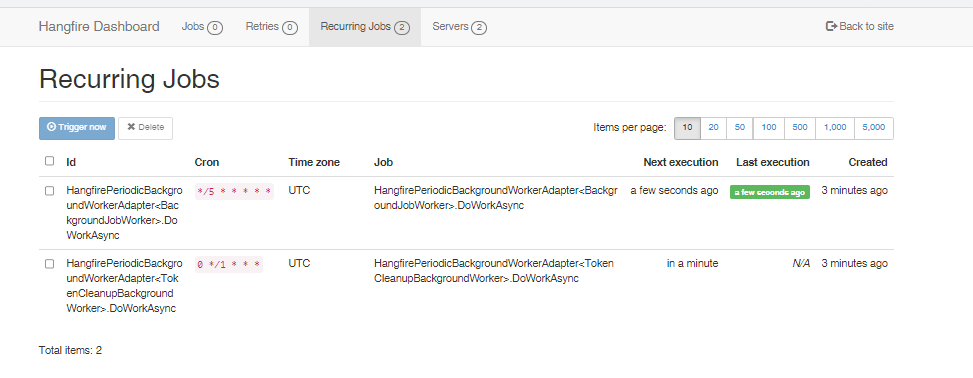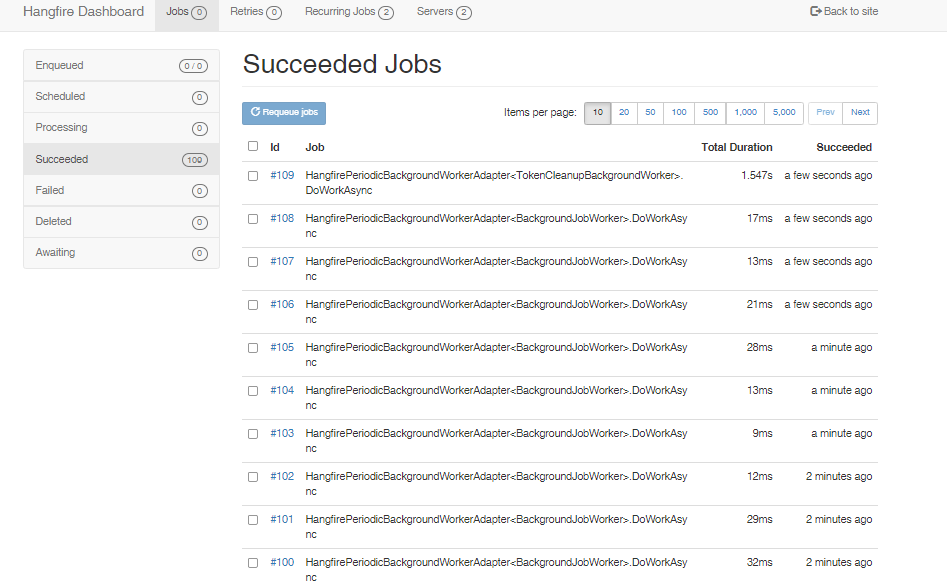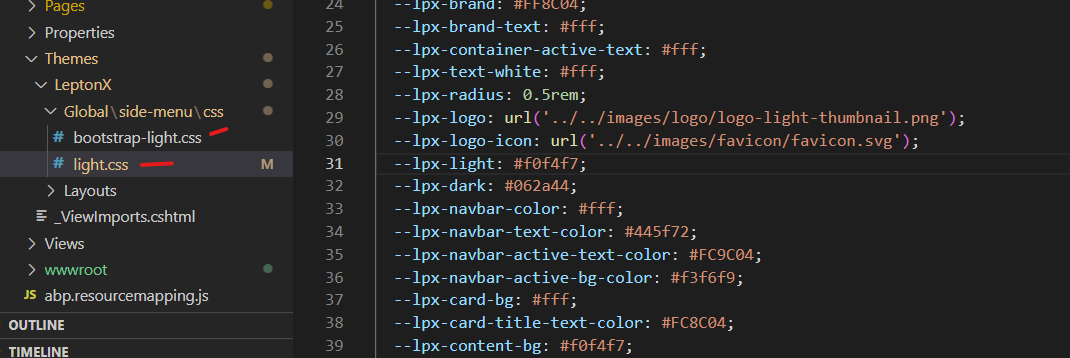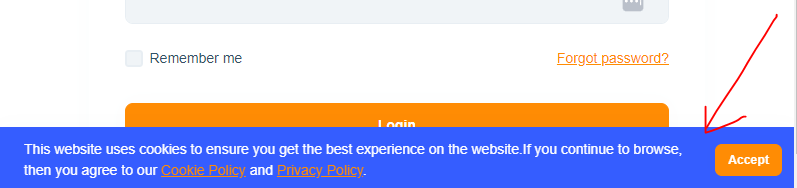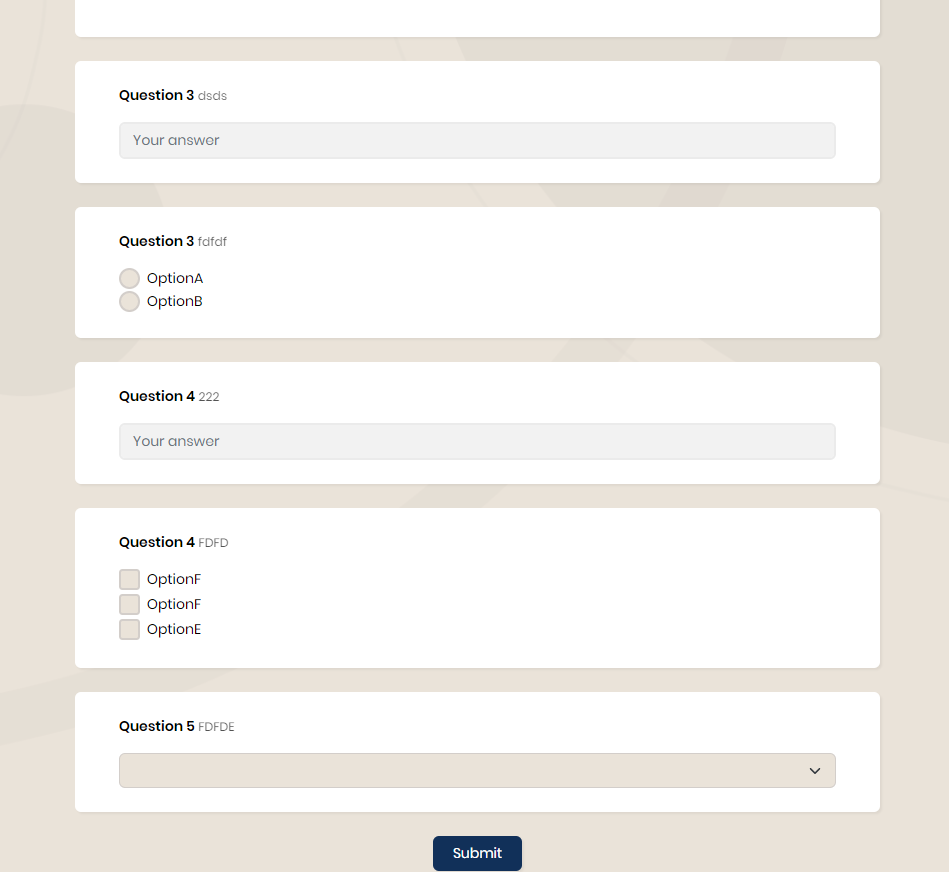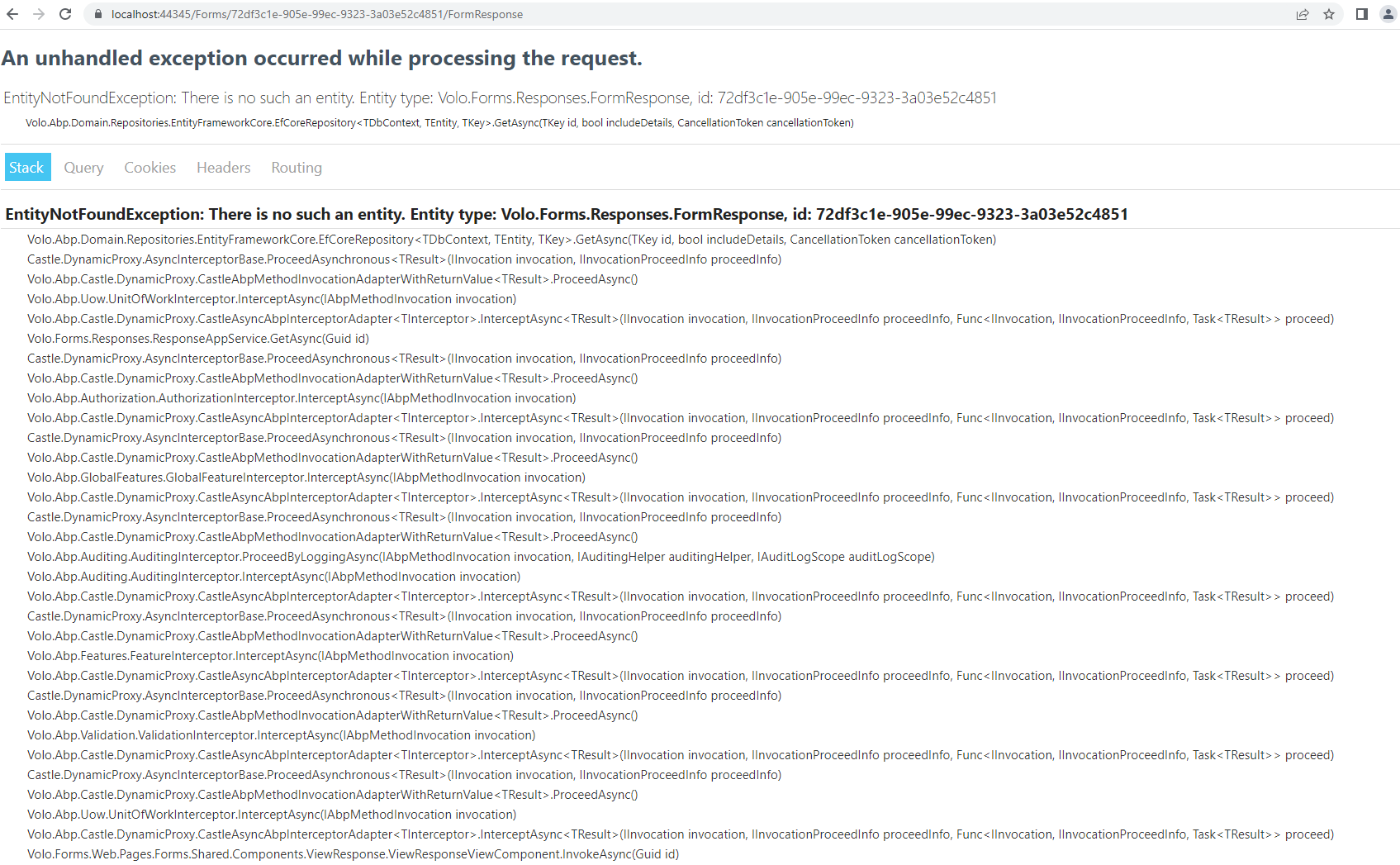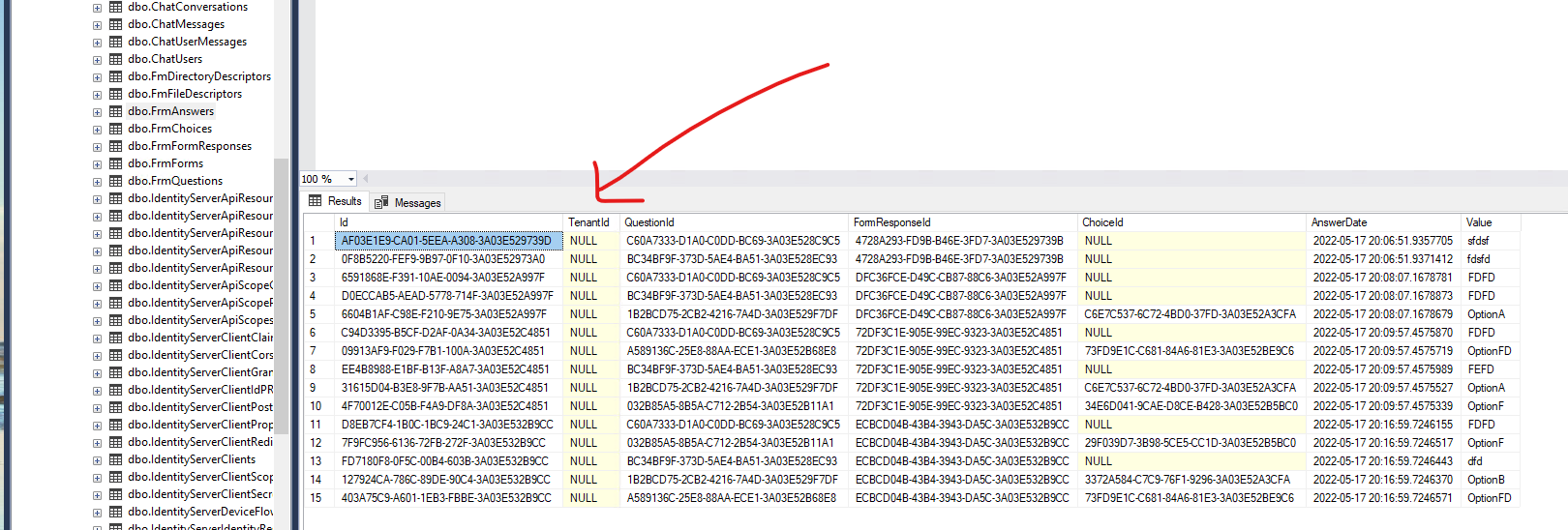Activities of "Dicky.tech@gmail.com"
Below is my class worker class and how am calling it
public override void OnApplicationInitialization(ApplicationInitializationContext context)
{
context.AddBackgroundWorkerAsync<SyncLeavePlans>();
}
using Microsoft.Extensions.DependencyInjection;
using Microsoft.Extensions.Logging;
using System;
using System.Collections.Generic;
using System.Linq;
using System.Text;
using System.Threading.Tasks;
using Volo.Abp.BackgroundJobs;
using Volo.Abp.BackgroundWorkers;
using Volo.Abp.Domain.Repositories;
using Volo.Abp.Modularity;
using Volo.Abp.MultiTenancy;
using Volo.Abp.Threading;
using Volo.Saas.Tenants;
using System.Linq;
using System.Linq.Dynamic.Core;
using System.Linq.Expressions;
using Volo.Abp.BackgroundWorkers.Hangfire;
using Hangfire;
using Volo.Abp.DependencyInjection;
using Volo.Abp.Uow;
using System.Threading;
namespace API.Integrations
{
public interface ISyncLeavePlans : IHangfireBackgroundWorker
{
}
[DependsOn(
typeof(AbpBackgroundWorkersModule),
typeof(AbpMultiTenancyModule),
typeof(AbpBackgroundJobsModule)
)]
[ExposeServices(typeof(ISyncLeavePlans))]
public class SyncLeavePlans : HangfireBackgroundWorkerBase, ISyncLeavePlans
{
[Obsolete]
public SyncLeavePlans( )
{
RecurringJobId = "ISyncLeavePlans";
CronExpression = Cron.MinuteInterval(5);
}
[UnitOfWork]
public override async Task DoWorkAsync(CancellationToken cancellationToken)
{
Logger.LogInformation("Starting:...");
Logger.LogInformation("Completed:...");
}
}
}
After running the project, we see the below two jobs. Executed in milliseconds.
The issue is each time the app re starts it add a new recurring jobs instead of updating existing
I tried to change the token expiry time span but still its 3598.
How change change so that client don't have to request every hour ? perhaps every 48 hours ?
PreConfigure<OpenIddictServerBuilder>(builder => { builder.SetAccessTokenLifetime(TimeSpan.FromMinutes(720)); builder.SetIdentityTokenLifetime(TimeSpan.FromMinutes(720)); });
I Am unable to change the favicon. I checked on the header and it references /images/favicon/logo-favicon_1.svg .
I tried to change the below and it shows favicon which is not clear.
--lpx-logo-icon: url('../../images/favicon/favicon.svg');
As per below, I created the .css files, it works well on local host. on publishing to the server, it doesn't work, how do i make it work ?
Lastly, where can i change the below cookie consent widget background colors from ?
On the log in page there is a background image. How can I change it ?
5.3 final release ?
Hi,
I think this would be a good feature to add to abp framework.
Add example for document attachments of pages i.e sales orders details page you might want to add attachments and store them in a seperate page than file management page.
I couldn't reproduce the error.
Did you try creating a new form after updating to 5.2.2 and add questions / answers to newly created form?
I created a new form ans added questions. The problem persists.
This problem has been already solved in
v5.2.2.Since It's an entity related problem and can't override or replace entity class. So I can't suggest to you a workaround now, you can update to
5.2.2
Also your credit is refunded
Have update my project to 5.2.2. At least i can create questions with options/ choice responses. But when submitting the filled form i get below error. Seems the tenant id is not filled in the DB yet the form requires log in hence hence user is already in a tenant when filling the form.