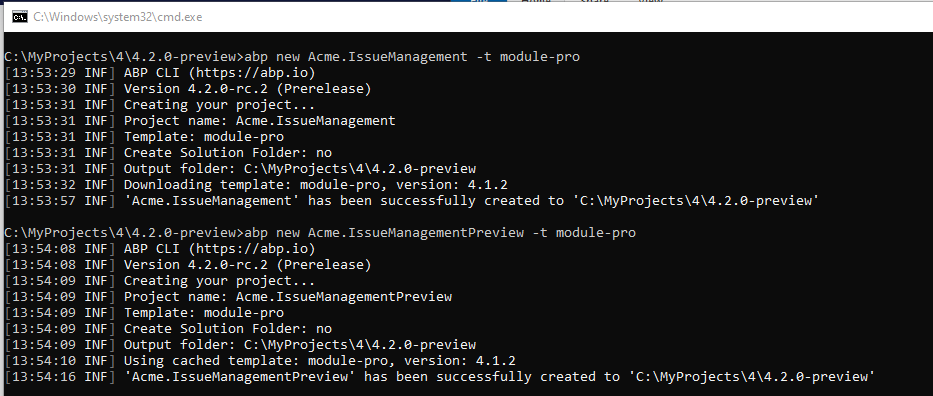Check the docs before asking a question: https://docs.abp.io/en/commercial/latest/ Check the samples, to see the basic tasks: https://docs.abp.io/en/commercial/latest/samples/index The exact solution to your question may have been answered before, please use the search on the homepage.
- ABP Framework version: abl CLI v 4.1.2 (stable)
The abp CLI is authenticated with user "drenton". Calling https://abp.io/api/download/template/ with GET returns HTTP 405 so perhaps GET is not supported. Below is the error message:
C:\Users\drenton\Source\Repos>abp new Acme.IssueManagement -t module-pro
[11:40:40 INF] ABP CLI (https://abp.io)
[11:40:41 INF] Version 4.1.2 (Stable)
[11:40:42 INF] Creating your project...
[11:40:42 INF] Project name: Acme.IssueManagement
[11:40:42 INF] Template: module-pro
[11:40:42 INF] Create Solution Folder: no
[11:40:42 INF] Output folder: C:\Users\drenton\Source\Repos
[11:40:54 INF] Downloading template: module-pro, version: 4.1.2
Error occured while downloading source-code from https://abp.io/api/download/template/ : '<' is an invalid start of a value. Path: $ | LineNumber: 0 | BytePositionInLine: 0.
[11:40:57 ERR] '<' is an invalid start of a value. Path: $ | LineNumber: 0 | BytePositionInLine: 0.
System.Text.Json.JsonException: '<' is an invalid start of a value. Path: $ | LineNumber: 0 | BytePositionInLine: 0.
---> System.Text.Json.JsonReaderException: '<' is an invalid start of a value. LineNumber: 0 | BytePositionInLine: 0.
at System.Text.Json.ThrowHelper.ThrowJsonReaderException(Utf8JsonReader& json, ExceptionResource resource, Byte nextByte, ReadOnlySpan1 bytes) at System.Text.Json.Utf8JsonReader.ConsumeValue(Byte marker) at System.Text.Json.Utf8JsonReader.ReadFirstToken(Byte first) at System.Text.Json.Utf8JsonReader.ReadSingleSegment() at System.Text.Json.Utf8JsonReader.Read() at System.Text.Json.Serialization.JsonConverter1.ReadCore(Utf8JsonReader& reader, JsonSerializerOptions options, ReadStack& state)
--- End of inner exception stack trace ---
at System.Text.Json.ThrowHelper.ReThrowWithPath(ReadStack& state, JsonReaderException ex)
at System.Text.Json.Serialization.JsonConverter`1.ReadCore(Utf8JsonReader& reader, JsonSerializerOptions options, ReadStack& state)
at System.Text.Json.JsonSerializer.ReadCore[TValue](JsonConverter jsonConverter, Utf8JsonReader& reader, JsonSerializerOptions options, ReadStack& state)
at System.Text.Json.JsonSerializer.ReadCore[TValue](Utf8JsonReader& reader, Type returnType, JsonSerializerOptions options)
at System.Text.Json.JsonSerializer.Deserialize[TValue](String json, Type returnType, JsonSerializerOptions options)
at System.Text.Json.JsonSerializer.Deserialize[TValue](String json, JsonSerializerOptions options)
at Volo.Abp.Json.SystemTextJson.AbpSystemTextJsonSerializerProvider.Deserialize[T](String jsonString, Boolean camelCase) in D:\ci\Jenkins\workspace\abp-framework-release\abp\framework\src\Volo.Abp.Json\Volo\Abp\Json\SystemTextJson\AbpSystemTextJsonSerializerProvider.cs:line 34
at Volo.Abp.Json.AbpHybridJsonSerializer.Deserialize[T](String jsonString, Boolean camelCase) in D:\ci\Jenkins\workspace\abp-framework-release\abp\framework\src\Volo.Abp.Json\Volo\Abp\Json\AbpHybridJsonSerializer.cs:line 37
at Volo.Abp.Cli.ProjectBuilding.RemoteServiceExceptionHandler.GetAbpRemoteServiceErrorAsync(HttpResponseMessage responseMessage) in D:\ci\Jenkins\workspace\abp-framework-release\abp\framework\src\Volo.Abp.Cli.Core\Volo\Abp\Cli\ProjectBuilding\RemoteServiceExceptionHandler.cs:line 52
at Volo.Abp.Cli.ProjectBuilding.RemoteServiceExceptionHandler.EnsureSuccessfulHttpResponseAsync(HttpResponseMessage responseMessage) in D:\ci\Jenkins\workspace\abp-framework-release\abp\framework\src\Volo.Abp.Cli.Core\Volo\Abp\Cli\ProjectBuilding\RemoteServiceExceptionHandler.cs:line 38
at Volo.Abp.Cli.ProjectBuilding.AbpIoSourceCodeStore.DownloadSourceCodeContentAsync(SourceCodeDownloadInputDto input) in D:\ci\Jenkins\workspace\abp-framework-release\abp\framework\src\Volo.Abp.Cli.Core\Volo\Abp\Cli\ProjectBuilding\AbpIoSourceCodeStore.cs:line 221
at Volo.Abp.Cli.ProjectBuilding.AbpIoSourceCodeStore.GetAsync(String name, String type, String version, String templateSource, Boolean includePreReleases) in D:\ci\Jenkins\workspace\abp-framework-release\abp\framework\src\Volo.Abp.Cli.Core\Volo\Abp\Cli\ProjectBuilding\AbpIoSourceCodeStore.cs:line 109
at Volo.Abp.Cli.ProjectBuilding.TemplateProjectBuilder.BuildAsync(ProjectBuildArgs args) in D:\ci\Jenkins\workspace\abp-framework-release\abp\framework\src\Volo.Abp.Cli.Core\Volo\Abp\Cli\ProjectBuilding\TemplateProjectBuilder.cs:line 56
at Volo.Abp.Cli.Commands.NewCommand.ExecuteAsync(CommandLineArgs commandLineArgs) in D:\ci\Jenkins\workspace\abp-framework-release\abp\framework\src\Volo.Abp.Cli.Core\Volo\Abp\Cli\Commands\NewCommand.cs:line 148
at Volo.Abp.Cli.CliService.RunAsync(String[] args) in D:\ci\Jenkins\workspace\abp-framework-release\abp\framework\src\Volo.Abp.Cli.Core\Volo\Abp\Cli\CliService.cs:line 59
1 Answer(s)
-
0