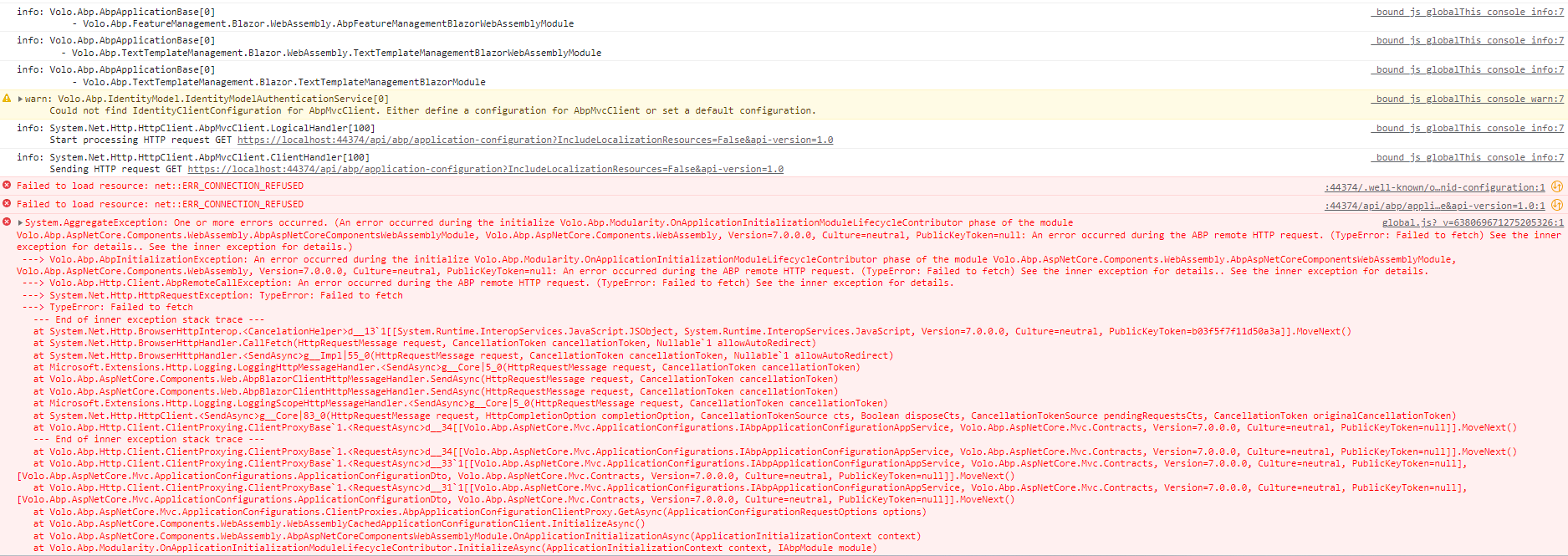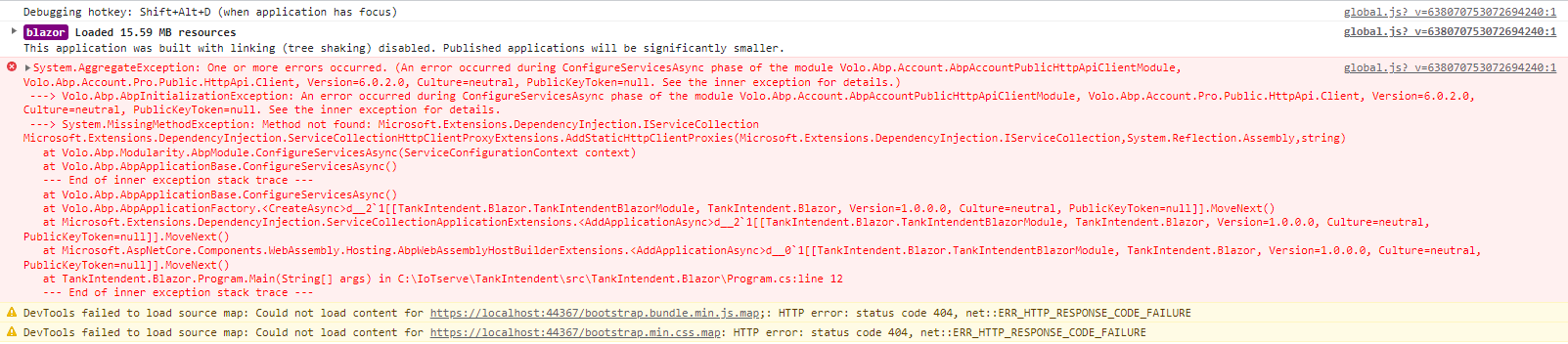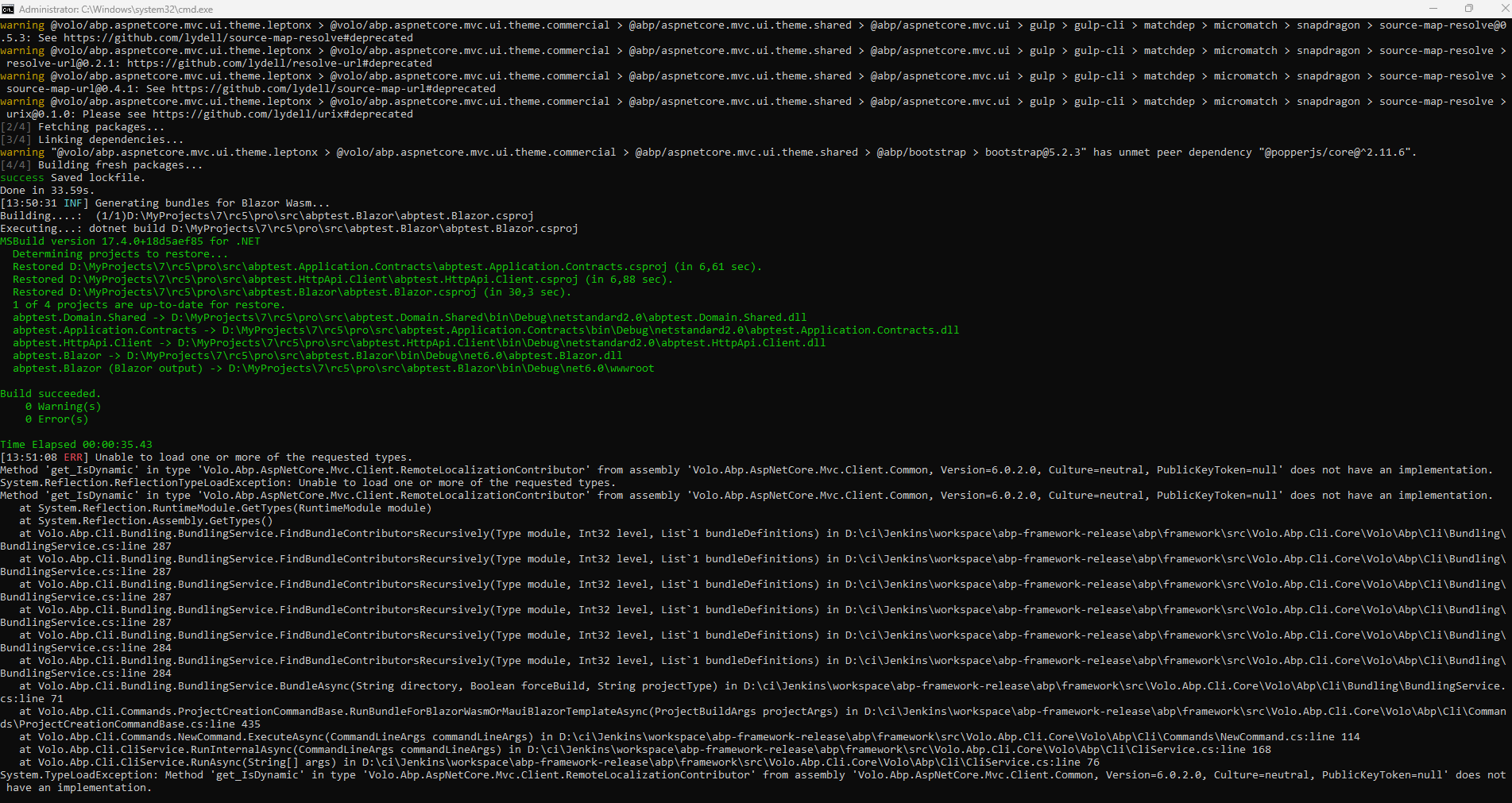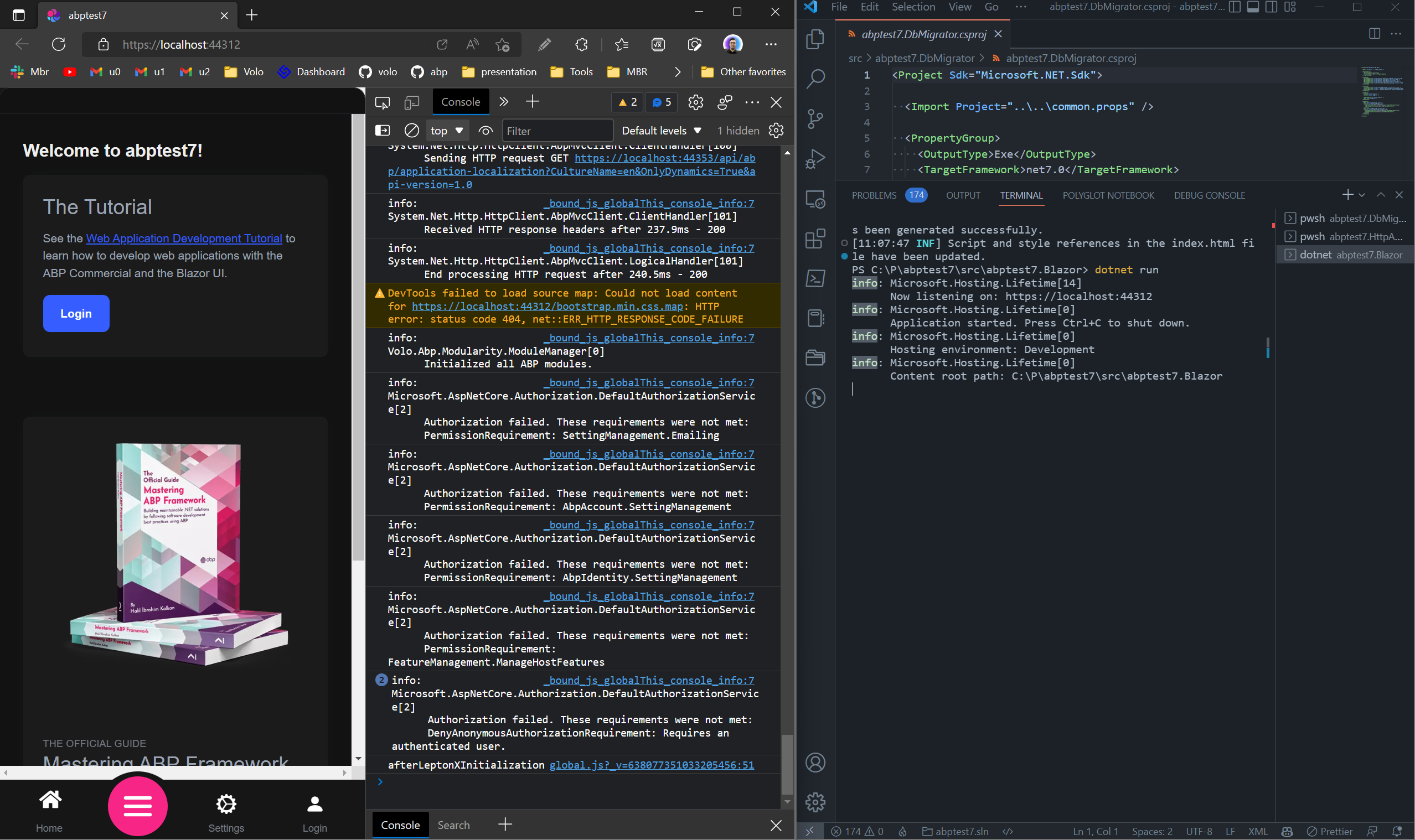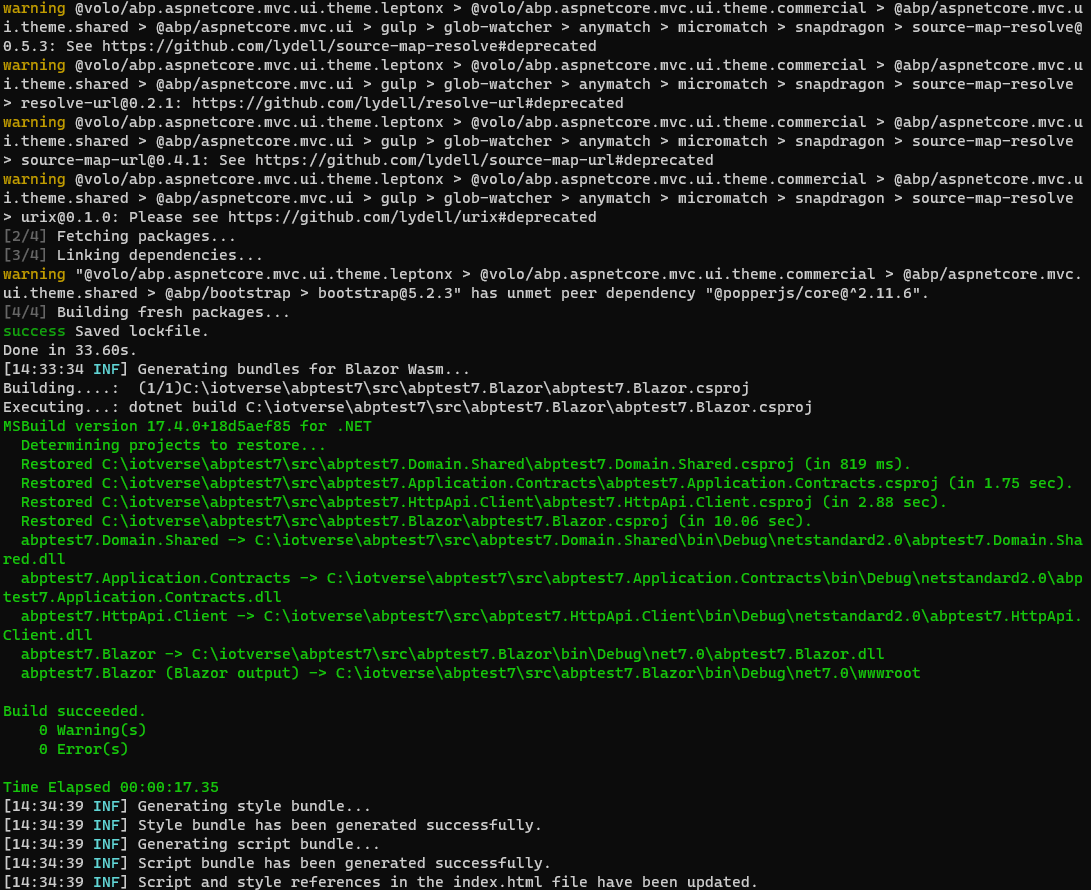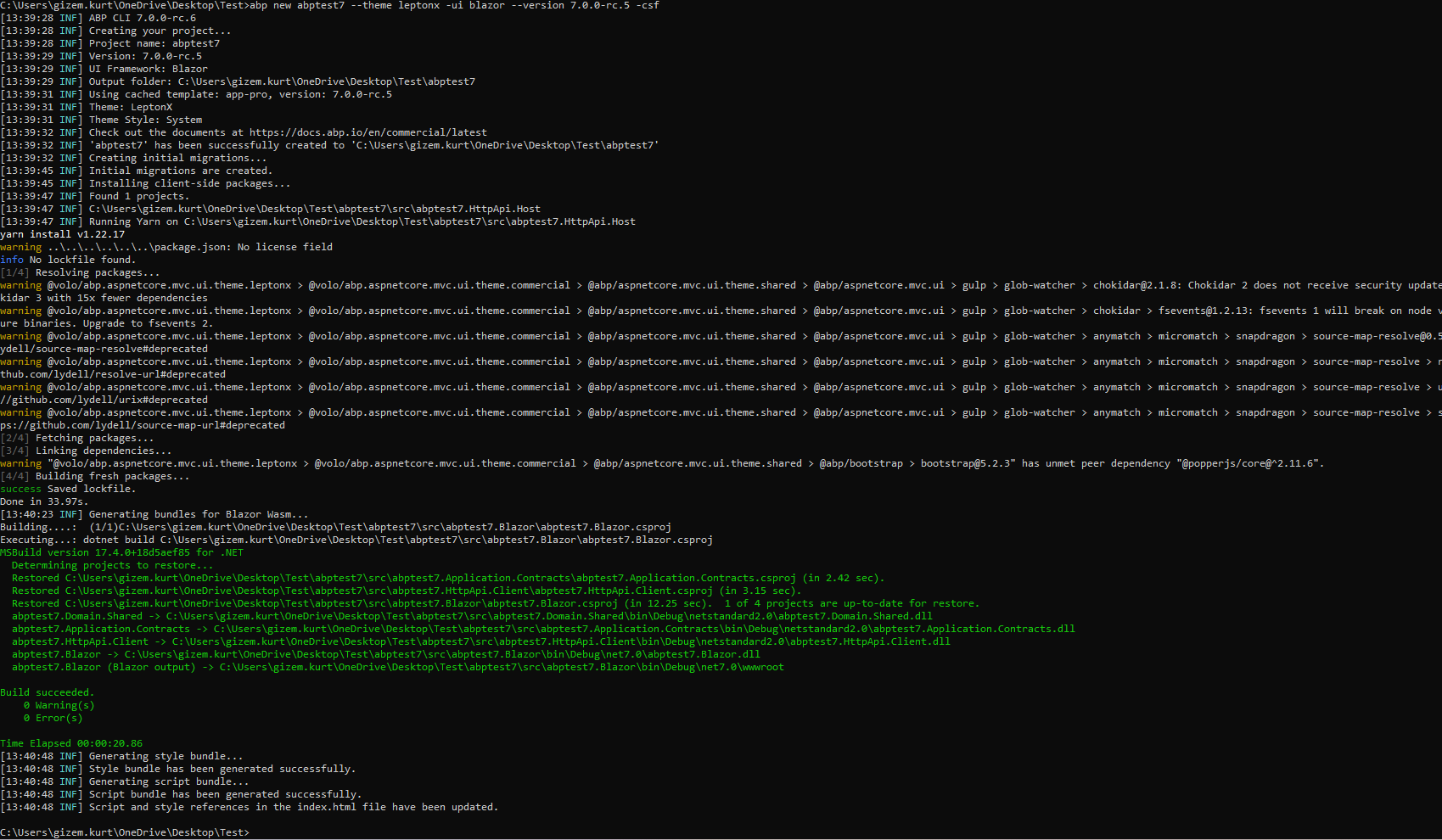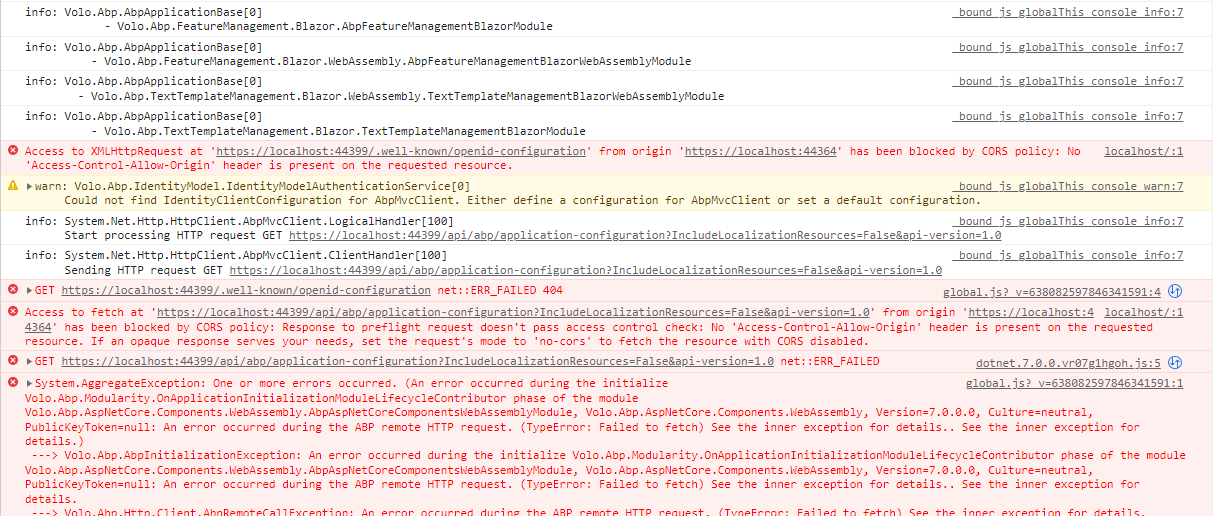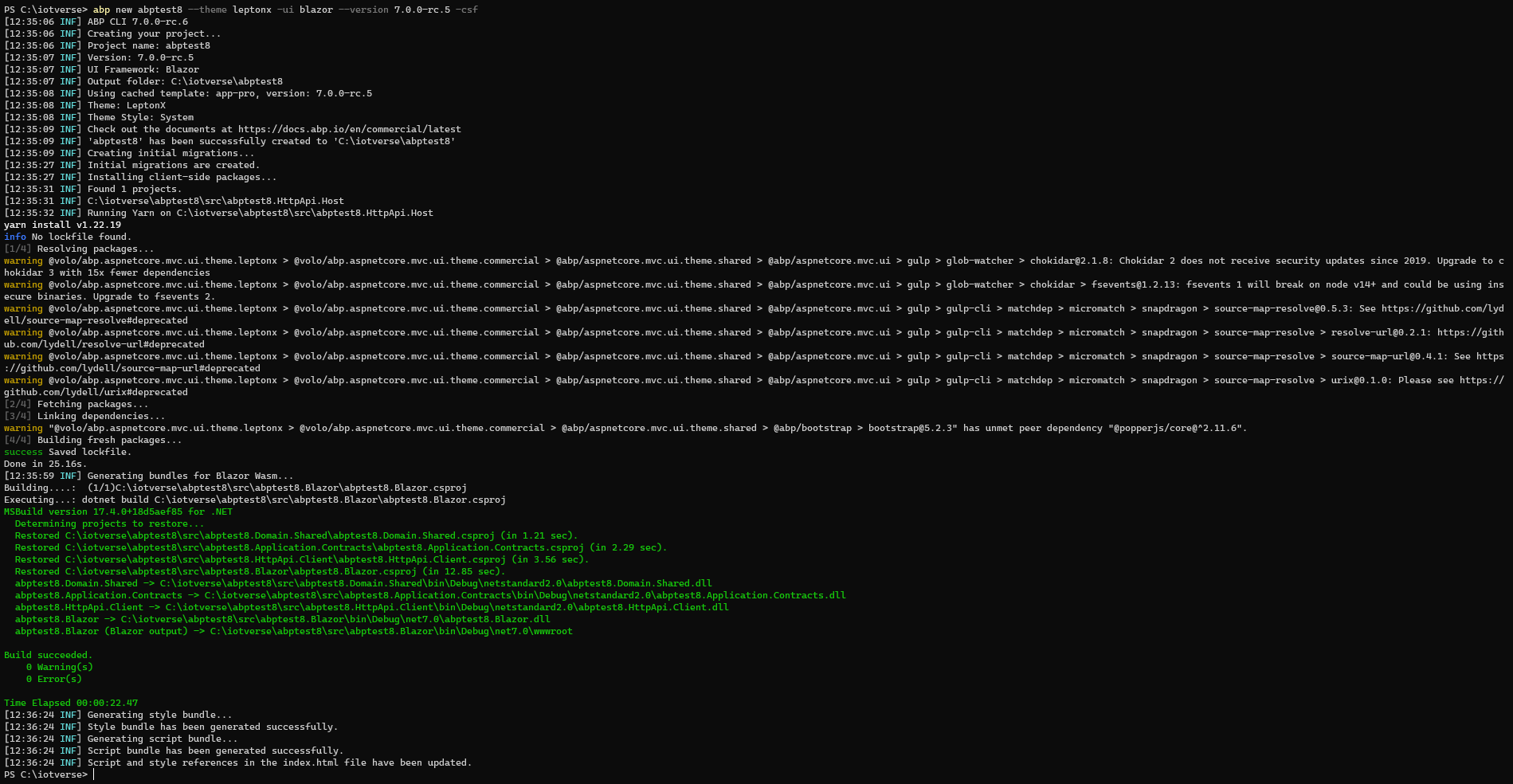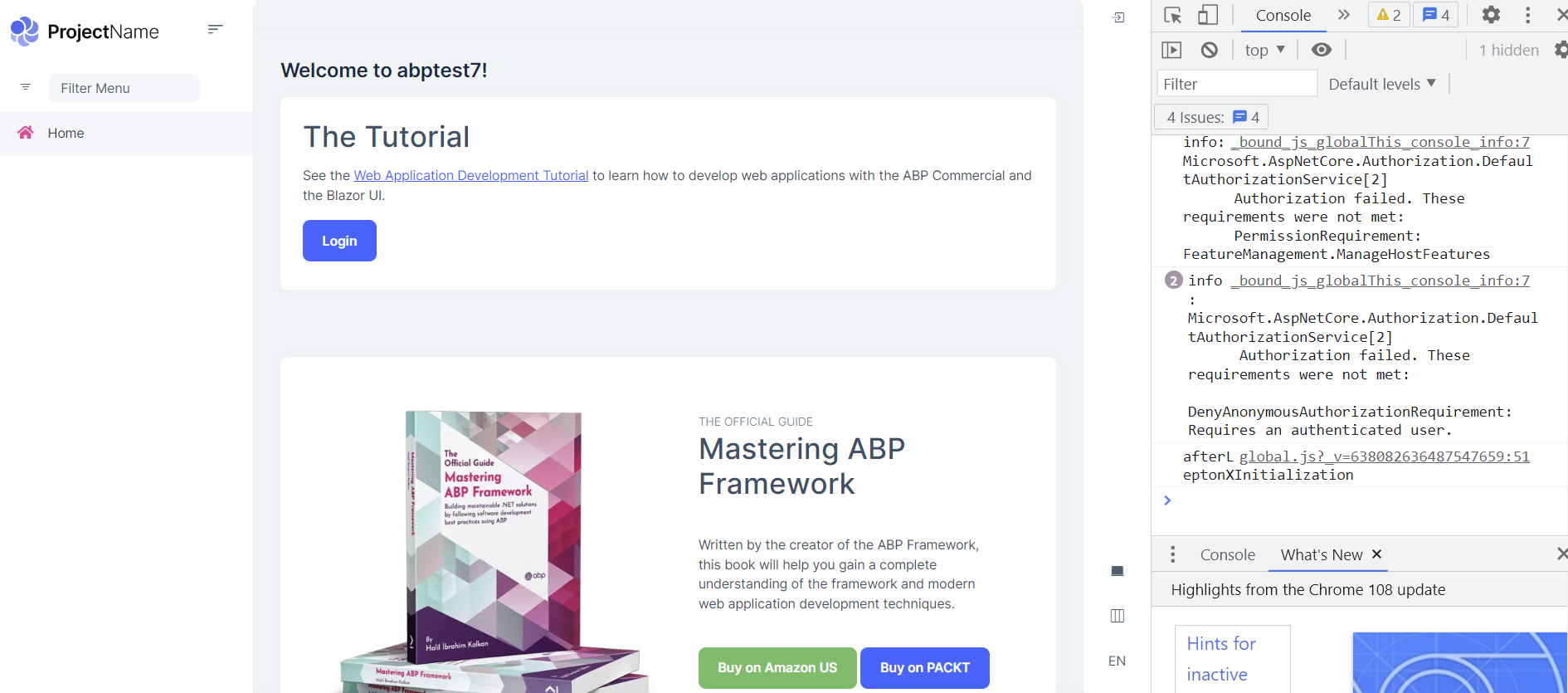Check the docs before asking a question: https://docs.abp.io/en/commercial/latest/ Check the samples, to see the basic tasks: https://docs.abp.io/en/commercial/latest/samples/index The exact solution to your question may have been answered before, please use the search on the homepage.
If you're creating a bug/problem report, please include followings:
- ABP Framework version: v6.0.2
- UI type: Blazor Web Assembly
- DB provider: EF Core
- Tiered (MVC) or Identity Server Separated (Angular): yes
- Exception message and stack trace:
info: Volo.Abp.AbpApplicationBase[0]
- Volo.Abp.TextTemplateManagement.Blazor.WebAssembly.TextTemplateManagementBlazorWebAssemblyModule
global.js?_v=638067725049215176:1 info: Volo.Abp.AbpApplicationBase[0]
- Volo.Abp.TextTemplateManagement.Blazor.TextTemplateManagementBlazorModule
global.js?_v=638067725049215176:1 warn: Volo.Abp.IdentityModel.IdentityModelAuthenticationService[0]
Could not find IdentityClientConfiguration for AbpMvcClient. Either define a configuration for AbpMvcClient or set a default configuration.
invokeJSFromDotNet @ global.js?_v=638067725049215176:1
global.js?_v=638067725049215176:1 info: System.Net.Http.HttpClient.AbpMvcClient.LogicalHandler[100]
Start processing HTTP request GET https://localhost:44347/api/abp/application-configuration?api-version=1.0
global.js?_v=638067725049215176:1 info: System.Net.Http.HttpClient.AbpMvcClient.ClientHandler[100]
Sending HTTP request GET https://localhost:44347/api/abp/application-configuration?api-version=1.0
:44347/.well-known/openid-configuration:1 Failed to load resource: net::ERR_CONNECTION_REFUSED
:44347/api/abp/application-configuration?api-version=1.0:1 Failed to load resource: net::ERR_CONNECTION_REFUSED
global.js?_v=638067725049215176:1 System.AggregateException: One or more errors occurred. (An error occurred during the initialize Volo.Abp.Modularity.OnApplicationInitializationModuleLifecycleContributor phase of the module Volo.Abp.AspNetCore.Components.WebAssembly.AbpAspNetCoreComponentsWebAssemblyModule, Volo.Abp.AspNetCore.Components.WebAssembly, Version=6.0.2.0, Culture=neutral, PublicKeyToken=null: An error occurred during the ABP remote HTTP request. (TypeError: Failed to fetch) See the inner exception for details.. See the inner exception for details.)
---> Volo.Abp.AbpInitializationException: An error occurred during the initialize Volo.Abp.Modularity.OnApplicationInitializationModuleLifecycleContributor phase of the module Volo.Abp.AspNetCore.Components.WebAssembly.AbpAspNetCoreComponentsWebAssemblyModule, Volo.Abp.AspNetCore.Components.WebAssembly, Version=6.0.2.0, Culture=neutral, PublicKeyToken=null: An error occurred during the ABP remote HTTP request. (TypeError: Failed to fetch) See the inner exception for details.. See the inner exception for details.
---> Volo.Abp.Http.Client.AbpRemoteCallException: An error occurred during the ABP remote HTTP request. (TypeError: Failed to fetch) See the inner exception for details.
---> System.Net.Http.HttpRequestException: TypeError: Failed to fetch
---> System.Runtime.InteropServices.JavaScript.JSException: TypeError: Failed to fetch
at System.Net.Http.BrowserHttpHandler.SendAsync(HttpRequestMessage request, CancellationToken cancellationToken)
--- End of inner exception stack trace ---
at System.Net.Http.BrowserHttpHandler.SendAsync(HttpRequestMessage request, CancellationToken cancellationToken)
at Microsoft.Extensions.Http.Logging.LoggingHttpMessageHandler.SendAsync(HttpRequestMessage request, CancellationToken cancellationToken)
at Volo.Abp.AspNetCore.Components.Web.AbpBlazorClientHttpMessageHandler.SendAsync(HttpRequestMessage request, CancellationToken cancellationToken)
at Volo.Abp.AspNetCore.Components.Web.AbpBlazorClientHttpMessageHandler.SendAsync(HttpRequestMessage request, CancellationToken cancellationToken)
at Microsoft.Extensions.Http.Logging.LoggingScopeHttpMessageHandler.SendAsync(HttpRequestMessage request, CancellationToken cancellationToken)
at System.Net.Http.HttpClient.g__Core|83_0(HttpRequestMessage request, HttpCompletionOption completionOption, CancellationTokenSource cts, Boolean disposeCts, CancellationTokenSource pendingRequestsCts, CancellationToken originalCancellationToken)
at Volo.Abp.Http.Client.ClientProxying.ClientProxyBase1.<RequestAsync>d__34[[Volo.Abp.AspNetCore.Mvc.ApplicationConfigurations.IAbpApplicationConfigurationAppService, Volo.Abp.AspNetCore.Mvc.Contracts, Version=6.0.2.0, Culture=neutral, PublicKeyToken=null]].MoveNext() --- End of inner exception stack trace --- at Volo.Abp.Http.Client.ClientProxying.ClientProxyBase1.d__34[[Volo.Abp.AspNetCore.Mvc.ApplicationConfigurations.IAbpApplicationConfigurationAppService, Volo.Abp.AspNetCore.Mvc.Contracts, Version=6.0.2.0, Culture=neutral, PublicKeyToken=null]].MoveNext()
at Volo.Abp.Http.Client.ClientProxying.ClientProxyBase1.<RequestAsync>d__331[[Volo.Abp.AspNetCore.Mvc.ApplicationConfigurations.IAbpApplicationConfigurationAppService, Volo.Abp.AspNetCore.Mvc.Contracts, Version=6.0.2.0, Culture=neutral, PublicKeyToken=null],[Volo.Abp.AspNetCore.Mvc.ApplicationConfigurations.ApplicationConfigurationDto, Volo.Abp.AspNetCore.Mvc.Contracts, Version=6.0.2.0, Culture=neutral, PublicKeyToken=null]].MoveNext()
at Volo.Abp.Http.Client.ClientProxying.ClientProxyBase1.<RequestAsync>d__311[[Volo.Abp.AspNetCore.Mvc.ApplicationConfigurations.IAbpApplicationConfigurationAppService, Volo.Abp.AspNetCore.Mvc.Contracts, Version=6.0.2.0, Culture=neutral, PublicKeyToken=null],[Volo.Abp.AspNetCore.Mvc.ApplicationConfigurations.ApplicationConfigurationDto, Volo.Abp.AspNetCore.Mvc.Contracts, Version=6.0.2.0, Culture=neutral, PublicKeyToken=null]].MoveNext()
at Volo.Abp.AspNetCore.Mvc.ApplicationConfigurations.ClientProxies.AbpApplicationConfigurationClientProxy.GetAsync()
at Volo.Abp.AspNetCore.Components.WebAssembly.WebAssemblyCachedApplicationConfigurationClient.InitializeAsync()
at Volo.Abp.AspNetCore.Components.WebAssembly.AbpAspNetCoreComponentsWebAssemblyModule.OnApplicationInitializationAsync(ApplicationInitializationContext context)
at Volo.Abp.Modularity.OnApplicationInitializationModuleLifecycleContributor.InitializeAsync(ApplicationInitializationContext context, IAbpModule module)
at Volo.Abp.Modularity.ModuleManager.InitializeModulesAsync(ApplicationInitializationContext context)
--- End of inner exception stack trace ---
at Volo.Abp.Modularity.ModuleManager.InitializeModulesAsync(ApplicationInitializationContext context)
at Volo.Abp.AbpApplicationBase.InitializeModulesAsync()
at Volo.Abp.AbpApplicationWithExternalServiceProvider.InitializeAsync(IServiceProvider serviceProvider)
at Microsoft.AspNetCore.Components.WebAssembly.Hosting.AbpWebAssemblyHostBuilderExtensions.InitializeApplicationAsync(IAbpApplicationWithExternalServiceProvider application, IServiceProvider serviceProvider)
at IoTverseSolution.Blazor.Program.Main(String[] args) in C:\Users\nick\source\repos\IoTverse\IoTverseSolution\aspnet-core\src\IoTverseSolution.Blazor\Program.cs:line 19
--- End of inner exception stack trace ---
- Steps to reproduce the issue:"
- Using ABP Suite, I've created many variations of the Tiered version and cannot get past this problem. I select the various options from the ABP Suite interface. I allow ABP Suite to create the database and complete migrations, both of which complete successfully (tables are created). I then run the http.api.host version which runs successfully, as does the public website. However, when I run the .Blazor project, I repeated get the above error. Below is the appsettings.config from the Blazor project:
{"App": {"SelfUrl": "https://localhost:44397"},"AuthServer": {"Authority": "https://localhost:44347","ClientId": "xxxSolution_Blazor","ResponseType": "code"},"Redis": {"Configuration": "127.0.0.1"},"RemoteServices": {"Default": {"BaseUrl": "https://localhost:44347"},"AbpAccountPublic": {"BaseUrl": "https://localhost:44347"}},"AbpCli": {"Bundle": {"Mode": "BundleAndMinify", / Options: None, Bundle, BundleAndMinify /"Name": "global","Parameters": {"LeptonTheme.Style": "Style6", / Options: Style1, Style2... Style6 */ "LeptonTheme.ChangeStyleDynamically": "true" } } } }
I updated to the v7 preview and I get the same issue:
22 Answer(s)
-
0
Can you also share the logs from localhost:44374 to make it sure it is up and running?
-
0
I've built a new version of the app (I've built 10's to try and resolve this issue). Below is the latest error I'm getting together with the IIExpress log:
#Software: Microsoft Internet Information Services 10.0 #Version: 1.0 #Date: 2022-12-19 19:46:45 #Fields: date time s-ip cs-method cs-uri-stem cs-uri-query s-port cs-username c-ip cs(User-Agent) cs(Referer) sc-status sc-substatus sc-win32-status time-taken 2022-12-19 19:46:45 127.0.0.1 GET /_framework/debug/ws-proxy browser=ws%3A%2F%2F127.0.0.1%3A59492%2Fdevtools%2Fbrowser%2F5a253f60-088e-454b-a9ac-42a8defbe4cc 44367 - 127.0.0.1 - - 200 0 64 2417 2022-12-19 19:46:45 127.0.0.1 GET /_framework/debug/ws-proxy browser=ws%3A%2F%2F127.0.0.1%3A59492%2Fdevtools%2Fbrowser%2F5a253f60-088e-454b-a9ac-42a8defbe4cc 44367 - 127.0.0.1 - - 200 0 64 4422 2022-12-19 19:46:45 127.0.0.1 GET /_framework/debug/ws-proxy browser=ws%3A%2F%2F127.0.0.1%3A59492%2Fdevtools%2Fbrowser%2F5a253f60-088e-454b-a9ac-42a8defbe4cc 44367 - 127.0.0.1 - - 302 0 64 460 2022-12-19 19:46:46 ::1 GET / - 44367 - ::1 Mozilla/5.0+(Windows+NT+10.0;+Win64;+x64)+AppleWebKit/537.36+(KHTML,+like+Gecko)+Chrome/108.0.0.0+Safari/537.36 - 200 0 0 323 2022-12-19 19:46:46 ::1 GET /main.css - 44367 - ::1 Mozilla/5.0+(Windows+NT+10.0;+Win64;+x64)+AppleWebKit/537.36+(KHTML,+like+Gecko)+Chrome/108.0.0.0+Safari/537.36 https://localhost:44367/ 200 0 0 33 2022-12-19 19:46:46 ::1 GET /TankIntendent.Blazor.styles.css - 44367 - ::1 Mozilla/5.0+(Windows+NT+10.0;+Win64;+x64)+AppleWebKit/537.36+(KHTML,+like+Gecko)+Chrome/108.0.0.0+Safari/537.36 https://localhost:44367/ 200 0 0 36 2022-12-19 19:46:46 ::1 GET /_framework/aspnetcore-browser-refresh.js - 44367 - ::1 Mozilla/5.0+(Windows+NT+10.0;+Win64;+x64)+AppleWebKit/537.36+(KHTML,+like+Gecko)+Chrome/108.0.0.0+Safari/537.36 https://localhost:44367/ 200 0 0 46 2022-12-19 19:46:46 ::1 GET /global.css _v=638070753071003602 44367 - ::1 Mozilla/5.0+(Windows+NT+10.0;+Win64;+x64)+AppleWebKit/537.36+(KHTML,+like+Gecko)+Chrome/108.0.0.0+Safari/537.36 https://localhost:44367/ 200 0 0 69 2022-12-19 19:46:46 ::1 GET /global.js _v=638070753072694240 44367 - ::1 Mozilla/5.0+(Windows+NT+10.0;+Win64;+x64)+AppleWebKit/537.36+(KHTML,+like+Gecko)+Chrome/108.0.0.0+Safari/537.36 https://localhost:44367/ 200 0 0 109 2022-12-19 19:46:46 ::1 GET /_vs/browserLink - 44367 - ::1 Mozilla/5.0+(Windows+NT+10.0;+Win64;+x64)+AppleWebKit/537.36+(KHTML,+like+Gecko)+Chrome/108.0.0.0+Safari/537.36 https://localhost:44367/ 200 0 0 59 2022-12-19 19:46:46 ::1 GET /_framework/blazor.boot.json - 44367 - ::1 Mozilla/5.0+(Windows+NT+10.0;+Win64;+x64)+AppleWebKit/537.36+(KHTML,+like+Gecko)+Chrome/108.0.0.0+Safari/537.36 https://localhost:44367/ 200 0 0 21 2022-12-19 19:46:46 127.0.0.1 GET /bootstrap.bundle.min.js.map; - 44367 - 127.0.0.1 got+(https://github.com/sindresorhus/got) - 404 0 0 2 2022-12-19 19:46:46 ::1 GET /appsettings.Development.json - 44367 - ::1 Mozilla/5.0+(Windows+NT+10.0;+Win64;+x64)+AppleWebKit/537.36+(KHTML,+like+Gecko)+Chrome/108.0.0.0+Safari/537.36 https://localhost:44367/ 200 0 0 7 2022-12-19 19:46:46 ::1 GET /appsettings.json - 44367 - ::1 Mozilla/5.0+(Windows+NT+10.0;+Win64;+x64)+AppleWebKit/537.36+(KHTML,+like+Gecko)+Chrome/108.0.0.0+Safari/537.36 https://localhost:44367/ 200 0 0 7 2022-12-19 19:46:47 ::1 GET /_framework/dotnet.7.0.0.vr07g1hgoh.js - 44367 - ::1 Mozilla/5.0+(Windows+NT+10.0;+Win64;+x64)+AppleWebKit/537.36+(KHTML,+like+Gecko)+Chrome/108.0.0.0+Safari/537.36 - 200 0 0 18 2022-12-19 19:47:02 ::1 GET /TankIntendent.Blazor.styles.css - 44367 - ::1 Mozilla/5.0+(Windows+NT+10.0;+Win64;+x64)+AppleWebKit/537.36+(KHTML,+like+Gecko)+Chrome/108.0.0.0+Safari/537.36 https://localhost:44367/ 200 0 0 9 2022-12-19 19:47:02 ::1 GET /main.css - 44367 - ::1 Mozilla/5.0+(Windows+NT+10.0;+Win64;+x64)+AppleWebKit/537.36+(KHTML,+like+Gecko)+Chrome/108.0.0.0+Safari/537.36 https://localhost:44367/ 200 0 0 13 2022-12-19 19:47:02 ::1 GET /global.css _v=638070753071003602 44367 - ::1 Mozilla/5.0+(Windows+NT+10.0;+Win64;+x64)+AppleWebKit/537.36+(KHTML,+like+Gecko)+Chrome/108.0.0.0+Safari/537.36 https://localhost:44367/ 200 0 0 30 2022-12-19 19:47:02 ::1 GET /bootstrap.bundle.min.js.map; - 44367 - ::1 Mozilla/5.0+(Windows+NT+10.0;+Win64;+x64)+AppleWebKit/537.36+(KHTML,+like+Gecko)+Chrome/108.0.0.0+Safari/537.36 - 404 0 0 1 2022-12-19 19:47:02 ::1 GET /bootstrap.min.css.map - 44367 - ::1 Mozilla/5.0+(Windows+NT+10.0;+Win64;+x64)+AppleWebKit/537.36+(KHTML,+like+Gecko)+Chrome/108.0.0.0+Safari/537.36 - 404 0 0 1
Below is the appsettings.json in the Blazor folder: { "App": { "SelfUrl": "https://localhost:44367" }, "AuthServer": { "Authority": "https://localhost:44358", "ClientId": "TankIntendent_Blazor", "ResponseType": "code" }, "RemoteServices": { "Default": { "BaseUrl": "https://localhost:44358" }, "AbpAccountPublic": { "BaseUrl": "https://localhost:44358" } }, "AbpCli": { "Bundle": { "Mode": "BundleAndMinify", /* Options: None, Bundle, BundleAndMinify / "Name": "global", "Parameters": { "LeptonTheme.Style": "Style6", / Options: Style1, Style2... Style6 */ "LeptonTheme.ChangeStyleDynamically": "true" } } } }
-
0
looks like you have some missing references. did you try to create a new project with 7.0.0-rc.4 ?
-
0
Hi ,
Just picking up on your comment, is it expected/usual to see the the warning messages when creating a new application? It's also using a cached template for 6.0.2.
Below is a full transcript using the CLI and as you can see, there are lots of warning and then error messages:
PS C:\iotserve> abp new abptest --theme leptonx -ui blazor
[06:27:34 INF] ABP CLI (https://abp.io) [06:27:34 INF] Creating your project... [06:27:34 INF] Project name: abptest [06:27:35 INF] UI Framework: Blazor [06:27:35 INF] Output folder: C:\iotserve [06:27:36 INF] Using cached template: app-pro, version: 6.0.2 [06:27:36 INF] Theme: LeptonX [06:27:36 INF] Theme Style: System [06:27:37 INF] Check out the documents at https://docs.abp.io/en/commercial/latest [06:27:37 INF] 'abptest' has been successfully created to 'C:\iotserve' [06:27:37 INF] Creating initial migrations... [06:28:18 INF] Initial migrations are created. [06:28:18 INF] Installing client-side packages... [06:28:27 INF] Found 2 projects. [06:28:27 INF] C:\iotserve\src\abptest.HttpApi.Host [06:28:27 INF] C:\iotserve\TankAttendant\src\TankAttendant.HttpApi.Host [06:28:31 INF] Running Yarn on C:\iotserve\src\abptest.HttpApi.Host yarn install v1.22.19 info No lockfile found. [1/4] Resolving packages... warning @volo/abp.aspnetcore.mvc.ui.theme.leptonx > @volo/abp.aspnetcore.mvc.ui.theme.commercial > @abp/aspnetcore.mvc.ui.theme.shared > @abp/aspnetcore.mvc.ui > gulp > glob-watcher > chokidar@2.1.8: Chokidar 2 does not receive security updates since 2019. Upgrade to chokidar 3 with 15x fewer dependencies warning @volo/abp.aspnetcore.mvc.ui.theme.leptonx > @volo/abp.aspnetcore.mvc.ui.theme.commercial > @abp/aspnetcore.mvc.ui.theme.shared > @abp/aspnetcore.mvc.ui > gulp > glob-watcher > chokidar > fsevents@1.2.13: fsevents 1 will break on node v14+ and could be using insecure binaries. Upgrade to fsevents 2. warning @volo/abp.aspnetcore.mvc.ui.theme.leptonx > @volo/abp.aspnetcore.mvc.ui.theme.commercial > @abp/aspnetcore.mvc.ui.theme.shared > @abp/aspnetcore.mvc.ui > gulp > glob-watcher > anymatch > micromatch > snapdragon > source-map-resolve@0.5.3: See https://github.com/lydell/source-map-resolve#deprecated warning @volo/abp.aspnetcore.mvc.ui.theme.leptonx > @volo/abp.aspnetcore.mvc.ui.theme.commercial > @abp/aspnetcore.mvc.ui.theme.shared > @abp/aspnetcore.mvc.ui > gulp > glob-watcher > anymatch > micromatch > snapdragon > source-map-resolve > resolve-url@0.2.1: https://github.com/lydell/resolve-url#deprecated warning @volo/abp.aspnetcore.mvc.ui.theme.leptonx > @volo/abp.aspnetcore.mvc.ui.theme.commercial > @abp/aspnetcore.mvc.ui.theme.shared > @abp/aspnetcore.mvc.ui > gulp > glob-watcher > anymatch > micromatch > snapdragon > source-map-resolve > urix@0.1.0: Please see https://github.com/lydell/urix#deprecated warning @volo/abp.aspnetcore.mvc.ui.theme.leptonx > @volo/abp.aspnetcore.mvc.ui.theme.commercial > @abp/aspnetcore.mvc.ui.theme.shared > @abp/aspnetcore.mvc.ui > gulp > glob-watcher > anymatch > micromatch > snapdragon > source-map-resolve > source-map-url@0.4.1: See https://github.com/lydell/source-map-url#deprecated [2/4] Fetching packages... [3/4] Linking dependencies... warning "@volo/abp.aspnetcore.mvc.ui.theme.leptonx > @volo/abp.aspnetcore.mvc.ui.theme.commercial > @abp/aspnetcore.mvc.ui.theme.shared > @abp/bootstrap > bootstrap@5.2.3" has unmet peer dependency "@popperjs/core@^2.11.6". [4/4] Building fresh packages... success Saved lockfile. Done in 49.12s. [06:29:27 INF] Running Yarn on C:\iotserve\TankAttendant\src\TankAttendant.HttpApi.Host yarn install v1.22.19 [1/4] Resolving packages... success Already up-to-date. Done in 0.28s. [06:29:31 INF] Generating bundles for Blazor Wasm... Building....: (1/1)C:\iotserve\src\abptest.Blazor\abptest.Blazor.csproj Executing...: dotnet build C:\iotserve\src\abptest.Blazor\abptest.Blazor.csproj MSBuild version 17.4.0+18d5aef85 for .NET Determining projects to restore... Restored C:\iotserve\src\abptest.Domain.Shared\abptest.Domain.Shared.csproj (in 875 ms). Restored C:\iotserve\src\abptest.Application.Contracts\abptest.Application.Contracts.csproj (in 1.57 sec). Restored C:\iotserve\src\abptest.HttpApi.Client\abptest.HttpApi.Client.csproj (in 2.5 sec). Restored C:\iotserve\src\abptest.Blazor\abptest.Blazor.csproj (in 10 sec). abptest.Domain.Shared -> C:\iotserve\src\abptest.Domain.Shared\bin\Debug\netstandard2.0\abptest.Domain.Shared.dll abptest.Application.Contracts -> C:\iotserve\src\abptest.Application.Contracts\bin\Debug\netstandard2.0\abptest.Application.Contracts.dll abptest.HttpApi.Client -> C:\iotserve\src\abptest.HttpApi.Client\bin\Debug\netstandard2.0\abptest.HttpApi.Client.dll abptest.Blazor -> C:\iotserve\src\abptest.Blazor\bin\Debug\net6.0\abptest.Blazor.dll abptest.Blazor (Blazor output) -> C:\iotserve\src\abptest.Blazor\bin\Debug\net6.0\wwwroot
Build succeeded. 0 Warning(s) 0 Error(s)
Time Elapsed 00:00:26.06 [06:30:31 ERR] Unable to load one or more of the requested types. Method 'get_IsDynamic' in type 'Volo.Abp.AspNetCore.Mvc.Client.RemoteLocalizationContributor' from assembly 'Volo.Abp.AspNetCore.Mvc.Client.Common, Version=6.0.2.0, Culture=neutral, PublicKeyToken=null' does not have an implementation. System.Reflection.ReflectionTypeLoadException: Unable to load one or more of the requested types. Method 'get_IsDynamic' in type 'Volo.Abp.AspNetCore.Mvc.Client.RemoteLocalizationContributor' from assembly 'Volo.Abp.AspNetCore.Mvc.Client.Common, Version=6.0.2.0, Culture=neutral, PublicKeyToken=null' does not have an implementation. at System.Reflection.RuntimeModule.GetTypes(RuntimeModule module) at System.Reflection.Assembly.GetTypes() at Volo.Abp.Cli.Bundling.BundlingService.FindBundleContributorsRecursively(Type module, Int32 level, List
1 bundleDefinitions) in D:\ci\Jenkins\workspace\abp-framework-release\abp\framework\src\Volo.Abp.Cli.Core\Volo\Abp\Cli\Bundling\BundlingService.cs:line 287 at Volo.Abp.Cli.Bundling.BundlingService.FindBundleContributorsRecursively(Type module, Int32 level, List1 bundleDefinitions) in D:\ci\Jenkins\workspace\abp-framework-release\abp\framework\src\Volo.Abp.Cli.Core\Volo\Abp\Cli\Bundling\BundlingService.cs:line 287 at Volo.Abp.Cli.Bundling.BundlingService.FindBundleContributorsRecursively(Type module, Int32 level, List1 bundleDefinitions) in D:\ci\Jenkins\workspace\abp-framework-release\abp\framework\src\Volo.Abp.Cli.Core\Volo\Abp\Cli\Bundling\BundlingService.cs:line 287 at Volo.Abp.Cli.Bundling.BundlingService.FindBundleContributorsRecursively(Type module, Int32 level, List1 bundleDefinitions) in D:\ci\Jenkins\workspace\abp-framework-release\abp\framework\src\Volo.Abp.Cli.Core\Volo\Abp\Cli\Bundling\BundlingService.cs:line 287 at Volo.Abp.Cli.Bundling.BundlingService.FindBundleContributorsRecursively(Type module, Int32 level, List1 bundleDefinitions) in D:\ci\Jenkins\workspace\abp-framework-release\abp\framework\src\Volo.Abp.Cli.Core\Volo\Abp\Cli\Bundling\BundlingService.cs:line 284 at Volo.Abp.Cli.Bundling.BundlingService.FindBundleContributorsRecursively(Type module, Int32 level, List1 bundleDefinitions) in D:\ci\Jenkins\workspace\abp-framework-release\abp\framework\src\Volo.Abp.Cli.Core\Volo\Abp\Cli\Bundling\BundlingService.cs:line 284 at Volo.Abp.Cli.Bundling.BundlingService.BundleAsync(String directory, Boolean forceBuild, String projectType) in D:\ci\Jenkins\workspace\abp-framework-release\abp\framework\src\Volo.Abp.Cli.Core\Volo\Abp\Cli\Bundling\BundlingService.cs:line 71 at Volo.Abp.Cli.Commands.ProjectCreationCommandBase.RunBundleForBlazorWasmOrMauiBlazorTemplateAsync(ProjectBuildArgs projectArgs) in D:\ci\Jenkins\workspace\abp-framework-release\abp\framework\src\Volo.Abp.Cli.Core\Volo\Abp\Cli\Commands\ProjectCreationCommandBase.cs:line 433 at Volo.Abp.Cli.Commands.NewCommand.ExecuteAsync(CommandLineArgs commandLineArgs) in D:\ci\Jenkins\workspace\abp-framework-release\abp\framework\src\Volo.Abp.Cli.Core\Volo\Abp\Cli\Commands\NewCommand.cs:line 114 at Volo.Abp.Cli.CliService.RunInternalAsync(CommandLineArgs commandLineArgs) in D:\ci\Jenkins\workspace\abp-framework-release\abp\framework\src\Volo.Abp.Cli.Core\Volo\Abp\Cli\CliService.cs:line 167 at Volo.Abp.Cli.CliService.RunAsync(String[] args) in D:\ci\Jenkins\workspace\abp-framework-release\abp\framework\src\Volo.Abp.Cli.Core\Volo\Abp\Cli\CliService.cs:line 75 System.TypeLoadException: Method 'get_IsDynamic' in type 'Volo.Abp.AspNetCore.Mvc.Client.RemoteLocalizationContributor' from assembly 'Volo.Abp.AspNetCore.Mvc.Client.Common, Version=6.0.2.0, Culture=neutral, PublicKeyToken=null' does not have an implementation. -
0
I’ve created over 20 projects using different folders structures, using ABP suite and also the command line and all fail. I’ve tried both 6.0.2 and 7.0.0.-rc4.
-
0
Do you know if I'll get a response & possible solution before my Commercial trial expires next week?
-
0
-
0
ok I found the reason. This happens when your ABP CLI version and the project version you are generating is different. In my case, ABP CLI is 7.0.0-rc.5 and I'm generating 6.0.2 project, this makes the error. Install ABP CLI 7.0.0-rc.5 and create a new rc.5 project.
update to the latest preview
dotnet tool update -g Volo.Abp.Cli --prerelease abp suite update --previewnew project
abp new abptest7 --theme leptonx -ui blazor --version 7.0.0-rc.5 -csfso keep the CLI and the project version same
-
0
Thanks for your response.
I've updated the CLIs using the commands you provided and generated a new Solution.
The Project generates without errors but still fails at runtime. I ran HttpApi.Host and the DBMigrator projects successfully but when I run the Blazor project, I get the following in the browser console:
NOTE: I've also created a single layer MVC web solution, it works OK.
info: Volo.Abp.AbpApplicationBase[0] - Volo.Saas.Host.Blazor.WebAssembly.SaasHostBlazorWebAssemblyModule _bound_js_globalThis_console_info:7 info: Volo.Abp.AbpApplicationBase[0] - Volo.Saas.Host.Blazor.SaasHostBlazorModule _bound_js_globalThis_console_info:7 info: Volo.Abp.AbpApplicationBase[0] - Volo.Abp.FeatureManagement.Blazor.AbpFeatureManagementBlazorModule _bound_js_globalThis_console_info:7 info: Volo.Abp.AbpApplicationBase[0] - Volo.Abp.FeatureManagement.Blazor.WebAssembly.AbpFeatureManagementBlazorWebAssemblyModule _bound_js_globalThis_console_info:7 info: Volo.Abp.AbpApplicationBase[0] - Volo.Abp.TextTemplateManagement.Blazor.WebAssembly.TextTemplateManagementBlazorWebAssemblyModule _bound_js_globalThis_console_info:7 info: Volo.Abp.AbpApplicationBase[0] - Volo.Abp.TextTemplateManagement.Blazor.TextTemplateManagementBlazorModule DevTools failed to load source map: Could not load content for chrome-extension://bmnlcjabgnpnenekpadlanbbkooimhnj/browser-polyfill.js.map: System error: net::ERR_BLOCKED_BY_CLIENT DevTools failed to load source map: Could not load content for https://localhost:44346/bootstrap.bundle.min.js.map;: HTTP error: status code 404, net::ERR_HTTP_RESPONSE_CODE_FAILURE DevTools failed to load source map: Could not load content for https://localhost:44346/bootstrap.min.css.map: HTTP error: status code 404, net::ERR_HTTP_RESPONSE_CODE_FAILURE _bound_js_globalThis_console_warn:7 warn: Volo.Abp.IdentityModel.IdentityModelAuthenticationService[0] Could not find IdentityClientConfiguration for AbpMvcClient. Either define a configuration for AbpMvcClient or set a default configuration. _bound_js_globalThis_console_warn @ _bound_js_globalThis_console_warn:7 Ss @ dotnet.7.0.0.vr07g1hgoh.js:5 _mono_wasm_invoke_bound_function @ dotnet.7.0.0.vr07g1hgoh.js:14 $func313 @ dotnet.wasm:0x1d3d8 $func283 @ dotnet.wasm:0x1c8d1 $func221 @ dotnet.wasm:0xdfdd $func220 @ dotnet.wasm:0xce8f $func8112 @ dotnet.wasm:0x1a1fcc $func2053 @ dotnet.wasm:0x859fe $func2058 @ dotnet.wasm:0x86066 $func2085 @ dotnet.wasm:0x88125 $mono_wasm_invoke_method_ref @ dotnet.wasm:0x9bcb Module._mono_wasm_invoke_method_ref @ dotnet.7.0.0.vr07g1hgoh.js:14 _Microsoft_AspNetCore_Components_WebAssembly__Microsoft_AspNetCore_Components_WebAssembly_Services_DefaultWebAssemblyJSRuntime_EndInvokeJS @ _Microsoft_AspNetCore_Components_WebAssembly__Microsoft_AspNetCore_Components_WebAssembly_Services_DefaultWebAssemblyJSRuntime_EndInvokeJS:26 endInvokeJSFromDotNet @ global.js?_v=638076360599966909:1 (anonymous) @ global.js?_v=638076360599966909:1 _bound_js_globalThis_console_info:7 info: System.Net.Http.HttpClient.AbpMvcClient.LogicalHandler[100] Start processing HTTP request GET https://localhost:44315/api/abp/application-configuration?IncludeLocalizationResources=False&api-version=1.0 _bound_js_globalThis_console_info:7 info: System.Net.Http.HttpClient.AbpMvcClient.ClientHandler[100] Sending HTTP request GET https://localhost:44315/api/abp/application-configuration?IncludeLocalizationResources=False&api-version=1.0 :44315/.well-known/openid-configuration:1 Failed to load resource: net::ERR_CONNECTION_REFUSED dotnet.7.0.0.vr07g1hgoh.js:5 GET https://localhost:44315/api/abp/application-configuration?IncludeLocalizationResources=False&api-version=1.0 net::ERR_CONNECTION_REFUSED (anonymous) @ dotnet.7.0.0.vr07g1hgoh.js:5 _t @ dotnet.7.0.0.vr07g1hgoh.js:5 ia @ dotnet.7.0.0.vr07g1hgoh.js:5 _bound_js_INTERNAL_http_wasm_fetch @ _bound_js_INTERNAL_http_wasm_fetch:13 Ss @ dotnet.7.0.0.vr07g1hgoh.js:5 _mono_wasm_invoke_bound_function @ dotnet.7.0.0.vr07g1hgoh.js:14 $func313 @ dotnet.wasm:0x1d3d8 $func283 @ dotnet.wasm:0x1c8d1 $func221 @ dotnet.wasm:0xdfdd $func220 @ dotnet.wasm:0xce8f $func8112 @ dotnet.wasm:0x1a1fcc $func2053 @ dotnet.wasm:0x859fe $func2058 @ dotnet.wasm:0x86066 $func2085 @ dotnet.wasm:0x88125 $mono_wasm_invoke_method_ref @ dotnet.wasm:0x9bcb Module._mono_wasm_invoke_method_ref @ dotnet.7.0.0.vr07g1hgoh.js:14 _Microsoft_AspNetCore_Components_WebAssembly__Microsoft_AspNetCore_Components_WebAssembly_Services_DefaultWebAssemblyJSRuntime_EndInvokeJS @ _Microsoft_AspNetCore_Components_WebAssembly__Microsoft_AspNetCore_Components_WebAssembly_Services_DefaultWebAssemblyJSRuntime_EndInvokeJS:26 endInvokeJSFromDotNet @ global.js?_v=638076360599966909:1 (anonymous) @ global.js?_v=638076360599966909:1 Promise.then (async) beginInvokeJSFromDotNet @ global.js?_v=638076360599966909:1 Gt @ global.js?_v=638076360599966909:1 Ii @ dotnet.7.0.0.vr07g1hgoh.js:5 _mono_wasm_invoke_js_blazor @ dotnet.7.0.0.vr07g1hgoh.js:14 $func313 @ dotnet.wasm:0x1d4a3 $func283 @ dotnet.wasm:0x1c8d1 $func221 @ dotnet.wasm:0xdfdd $func220 @ dotnet.wasm:0xce8f $func8112 @ dotnet.wasm:0x1a1fcc $func2053 @ dotnet.wasm:0x859fe $func2058 @ dotnet.wasm:0x86066 $func2085 @ dotnet.wasm:0x88125 $mono_wasm_invoke_method_ref @ dotnet.wasm:0x9bcb Module._mono_wasm_invoke_method_ref @ dotnet.7.0.0.vr07g1hgoh.js:14 _Microsoft_AspNetCore_Components_WebAssembly__Microsoft_AspNetCore_Components_WebAssembly_Services_DefaultWebAssemblyJSRuntime_EndInvokeJS @ _Microsoft_AspNetCore_Components_WebAssembly__Microsoft_AspNetCore_Components_WebAssembly_Services_DefaultWebAssemblyJSRuntime_EndInvokeJS:26 endInvokeJSFromDotNet @ global.js?_v=638076360599966909:1 (anonymous) @ global.js?_v=638076360599966909:1 global.js?_v=638076360599966909:1 System.AggregateException: One or more errors occurred. (An error occurred during the initialize Volo.Abp.Modularity.OnApplicationInitializationModuleLifecycleContributor phase of the module Volo.Abp.AspNetCore.Components.WebAssembly.AbpAspNetCoreComponentsWebAssemblyModule, Volo.Abp.AspNetCore.Components.WebAssembly, Version=7.0.0.0, Culture=neutral, PublicKeyToken=null: An error occurred during the ABP remote HTTP request. (TypeError: Failed to fetch) See the inner exception for details.. See the inner exception for details.) ---> Volo.Abp.AbpInitializationException: An error occurred during the initialize Volo.Abp.Modularity.OnApplicationInitializationModuleLifecycleContributor phase of the module Volo.Abp.AspNetCore.Components.WebAssembly.AbpAspNetCoreComponentsWebAssemblyModule, Volo.Abp.AspNetCore.Components.WebAssembly, Version=7.0.0.0, Culture=neutral, PublicKeyToken=null: An error occurred during the ABP remote HTTP request. (TypeError: Failed to fetch) See the inner exception for details.. See the inner exception for details. ---> Volo.Abp.Http.Client.AbpRemoteCallException: An error occurred during the ABP remote HTTP request. (TypeError: Failed to fetch) See the inner exception for details. ---> System.Net.Http.HttpRequestException: TypeError: Failed to fetch ---> TypeError: Failed to fetch --- End of inner exception stack trace --- at System.Net.Http.BrowserHttpInterop.<CancelationHelper>d__13`1[[System.Runtime.InteropServices.JavaScript.JSObject, System.Runtime.InteropServices.JavaScript, Version=7.0.0.0, Culture=neutral, PublicKeyToken=b03f5f7f11d50a3a]].MoveNext() at System.Net.Http.BrowserHttpHandler.CallFetch(HttpRequestMessage request, CancellationToken cancellationToken, Nullable`1 allowAutoRedirect) at System.Net.Http.BrowserHttpHandler.<SendAsync>g__Impl|55_0(HttpRequestMessage request, CancellationToken cancellationToken, Nullable`1 allowAutoRedirect) at Microsoft.Extensions.Http.Logging.LoggingHttpMessageHandler.<SendAsync>g__Core|5_0(HttpRequestMessage request, CancellationToken cancellationToken) at Volo.Abp.AspNetCore.Components.Web.AbpBlazorClientHttpMessageHandler.SendAsync(HttpRequestMessage request, CancellationToken cancellationToken) at Volo.Abp.AspNetCore.Components.Web.AbpBlazorClientHttpMessageHandler.SendAsync(HttpRequestMessage request, CancellationToken cancellationToken) at Microsoft.Extensions.Http.Logging.LoggingScopeHttpMessageHandler.<SendAsync>g__Core|5_0(HttpRequestMessage request, CancellationToken cancellationToken) at System.Net.Http.HttpClient.<SendAsync>g__Core|83_0(HttpRequestMessage request, HttpCompletionOption completionOption, CancellationTokenSource cts, Boolean disposeCts, CancellationTokenSource pendingRequestsCts, CancellationToken originalCancellationToken) at Volo.Abp.Http.Client.ClientProxying.ClientProxyBase`1.<RequestAsync>d__34[[Volo.Abp.AspNetCore.Mvc.ApplicationConfigurations.IAbpApplicationConfigurationAppService, Volo.Abp.AspNetCore.Mvc.Contracts, Version=7.0.0.0, Culture=neutral, PublicKeyToken=null]].MoveNext() --- End of inner exception stack trace --- at Volo.Abp.Http.Client.ClientProxying.ClientProxyBase`1.<RequestAsync>d__34[[Volo.Abp.AspNetCore.Mvc.ApplicationConfigurations.IAbpApplicationConfigurationAppService, Volo.Abp.AspNetCore.Mvc.Contracts, Version=7.0.0.0, Culture=neutral, PublicKeyToken=null]].MoveNext() at Volo.Abp.Http.Client.ClientProxying.ClientProxyBase`1.<RequestAsync>d__33`1[[Volo.Abp.AspNetCore.Mvc.ApplicationConfigurations.IAbpApplicationConfigurationAppService, Volo.Abp.AspNetCore.Mvc.Contracts, Version=7.0.0.0, Culture=neutral, PublicKeyToken=null],[Volo.Abp.AspNetCore.Mvc.ApplicationConfigurations.ApplicationConfigurationDto, Volo.Abp.AspNetCore.Mvc.Contracts, Version=7.0.0.0, Culture=neutral, PublicKeyToken=null]].MoveNext() at Volo.Abp.Http.Client.ClientProxying.ClientProxyBase`1.<RequestAsync>d__31`1[[Volo.Abp.AspNetCore.Mvc.ApplicationConfigurations.IAbpApplicationConfigurationAppService, Volo.Abp.AspNetCore.Mvc.Contracts, Version=7.0.0.0, Culture=neutral, PublicKeyToken=null],[Volo.Abp.AspNetCore.Mvc.ApplicationConfigurations.ApplicationConfigurationDto, Volo.Abp.AspNetCore.Mvc.Contracts, Version=7.0.0.0, Culture=neutral, PublicKeyToken=null]].MoveNext() at Volo.Abp.AspNetCore.Mvc.ApplicationConfigurations.ClientProxies.AbpApplicationConfigurationClientProxy.GetAsync(ApplicationConfigurationRequestOptions options) at Volo.Abp.AspNetCore.Components.WebAssembly.WebAssemblyCachedApplicationConfigurationClient.InitializeAsync() at Volo.Abp.AspNetCore.Components.WebAssembly.AbpAspNetCoreComponentsWebAssemblyModule.OnApplicationInitializationAsync(ApplicationInitializationContext context) at Volo.Abp.Modularity.OnApplicationInitializationModuleLifecycleContributor.InitializeAsync(ApplicationInitializationContext context, IAbpModule module) at Volo.Abp.Modularity.ModuleManager.InitializeModulesAsync(ApplicationInitializationContext context) --- End of inner exception stack trace --- at Volo.Abp.Modularity.ModuleManager.InitializeModulesAsync(ApplicationInitializationContext context) at Volo.Abp.AbpApplicationBase.InitializeModulesAsync() at Volo.Abp.AbpApplicationWithExternalServiceProvider.InitializeAsync(IServiceProvider serviceProvider) at Microsoft.AspNetCore.Components.WebAssembly.Hosting.AbpWebAssemblyHostBuilderExtensions.InitializeApplicationAsync(IAbpApplicationWithExternalServiceProvider application, IServiceProvider serviceProvider) at Tankology.Blazor.Program.Main(String[] args) in C:\IoTverse\Tankology\src\Tankology.Blazor\Program.cs:line 19 --- End of inner exception stack trace --- callEntryPoint @ global.js?_v=638076360599966909:1 -
0
@enisn is it related to bundles?
-
0
-
0
Please find below the project files as requested.
I used the command below to create this. I ran the migrator project successfully and it created the database and also the tables.
abp new abptest7 --theme leptonx -ui blazor --version 7.0.0-rc.5 -csfHere's the output from the command:
[14:32:25 INF] ABP CLI 7.0.0-rc.5 [14:32:26 WRN] ABP CLI has a newer prerelease version 7.0.0-rc.6, please update to get the latest features and fixes. [14:32:26 WRN] [14:32:26 WRN] Update Command: [14:32:26 WRN] dotnet tool update -g Volo.Abp.Cli --version 7.0.0-rc.6 [14:32:26 WRN] [14:32:26 INF] Creating your project... [14:32:26 INF] Project name: abptest7 [14:32:27 INF] Version: 7.0.0-rc.5 [14:32:27 INF] UI Framework: Blazor [14:32:27 INF] Output folder: C:\iotverse\abptest7 [14:32:27 INF] Using cached template: app-pro, version: 7.0.0-rc.5 [14:32:27 INF] Theme: LeptonX [14:32:27 INF] Theme Style: System [14:32:28 INF] Check out the documents at https://docs.abp.io/en/commercial/latest [14:32:28 INF] 'abptest7' has been successfully created to 'C:\iotverse\abptest7' [14:32:28 INF] Creating initial migrations... [14:32:55 INF] Initial migrations are created. [14:32:55 INF] Installing client-side packages... [14:32:58 INF] Found 1 projects. [14:32:58 INF] C:\iotverse\abptest7\src\abptest7.HttpApi.Host [14:32:59 INF] Running Yarn on C:\iotverse\abptest7\src\abptest7.HttpApi.Host yarn install v1.22.19 info No lockfile found. [1/4] Resolving packages... warning @volo/abp.aspnetcore.mvc.ui.theme.leptonx > @volo/abp.aspnetcore.mvc.ui.theme.commercial > @abp/aspnetcore.mvc.ui.theme.shared > @abp/aspnetcore.mvc.ui > gulp > glob-watcher > chokidar@2.1.8: Chokidar 2 does not receive security updates since 2019. Upgrade to chokidar 3 with 15x fewer dependencies warning @volo/abp.aspnetcore.mvc.ui.theme.leptonx > @volo/abp.aspnetcore.mvc.ui.theme.commercial > @abp/aspnetcore.mvc.ui.theme.shared > @abp/aspnetcore.mvc.ui > gulp > glob-watcher > chokidar > fsevents@1.2.13: fsevents 1 will break on node v14+ and could be using insecure binaries. Upgrade to fsevents 2. warning @volo/abp.aspnetcore.mvc.ui.theme.leptonx > @volo/abp.aspnetcore.mvc.ui.theme.commercial > @abp/aspnetcore.mvc.ui.theme.shared > @abp/aspnetcore.mvc.ui > gulp > glob-watcher > anymatch > micromatch > snapdragon > source-map-resolve@0.5.3: See https://github.com/lydell/source-map-resolve#deprecated warning @volo/abp.aspnetcore.mvc.ui.theme.leptonx > @volo/abp.aspnetcore.mvc.ui.theme.commercial > @abp/aspnetcore.mvc.ui.theme.shared > @abp/aspnetcore.mvc.ui > gulp > glob-watcher > anymatch > micromatch > snapdragon > source-map-resolve > resolve-url@0.2.1: https://github.com/lydell/resolve-url#deprecated warning @volo/abp.aspnetcore.mvc.ui.theme.leptonx > @volo/abp.aspnetcore.mvc.ui.theme.commercial > @abp/aspnetcore.mvc.ui.theme.shared > @abp/aspnetcore.mvc.ui > gulp > glob-watcher > anymatch > micromatch > snapdragon > source-map-resolve > source-map-url@0.4.1: See https://github.com/lydell/source-map-url#deprecated warning @volo/abp.aspnetcore.mvc.ui.theme.leptonx > @volo/abp.aspnetcore.mvc.ui.theme.commercial > @abp/aspnetcore.mvc.ui.theme.shared > @abp/aspnetcore.mvc.ui > gulp > glob-watcher > anymatch > micromatch > snapdragon > source-map-resolve > urix@0.1.0: Please see https://github.com/lydell/urix#deprecated [2/4] Fetching packages... [3/4] Linking dependencies... warning "@volo/abp.aspnetcore.mvc.ui.theme.leptonx > @volo/abp.aspnetcore.mvc.ui.theme.commercial > @abp/aspnetcore.mvc.ui.theme.shared > @abp/bootstrap > bootstrap@5.2.3" has unmet peer dependency "@popperjs/core@^2.11.6". [4/4] Building fresh packages... success Saved lockfile. Done in 33.60s. [14:33:34 INF] Generating bundles for Blazor Wasm... Building....: (1/1)C:\iotverse\abptest7\src\abptest7.Blazor\abptest7.Blazor.csproj Executing...: dotnet build C:\iotverse\abptest7\src\abptest7.Blazor\abptest7.Blazor.csproj MSBuild version 17.4.0+18d5aef85 for .NET Determining projects to restore... Restored C:\iotverse\abptest7\src\abptest7.Domain.Shared\abptest7.Domain.Shared.csproj (in 819 ms). Restored C:\iotverse\abptest7\src\abptest7.Application.Contracts\abptest7.Application.Contracts.csproj (in 1.75 sec). Restored C:\iotverse\abptest7\src\abptest7.HttpApi.Client\abptest7.HttpApi.Client.csproj (in 2.88 sec). Restored C:\iotverse\abptest7\src\abptest7.Blazor\abptest7.Blazor.csproj (in 10.06 sec). abptest7.Domain.Shared -> C:\iotverse\abptest7\src\abptest7.Domain.Shared\bin\Debug\netstandard2.0\abptest7.Domain.Shared.dll abptest7.Application.Contracts -> C:\iotverse\abptest7\src\abptest7.Application.Contracts\bin\Debug\netstandard2.0\abptest7.Application.Contracts.dll abptest7.HttpApi.Client -> C:\iotverse\abptest7\src\abptest7.HttpApi.Client\bin\Debug\netstandard2.0\abptest7.HttpApi.Client.dll abptest7.Blazor -> C:\iotverse\abptest7\src\abptest7.Blazor\bin\Debug\net7.0\abptest7.Blazor.dll abptest7.Blazor (Blazor output) -> C:\iotverse\abptest7\src\abptest7.Blazor\bin\Debug\net7.0\wwwroot
Build succeeded. 0 Warning(s) 0 Error(s)
Time Elapsed 00:00:17.35 [14:34:39 INF] Generating style bundle... [14:34:39 INF] Style bundle has been generated successfully. [14:34:39 INF] Generating script bundle... [14:34:39 INF] Script bundle has been generated successfully. [14:34:39 INF] Script and style references in the index.html file have been updated.
- Application
<Project Sdk="Microsoft.NET.Sdk">
<Import Project="....\common.props" />
<PropertyGroup> <TargetFramework>net7.0</TargetFramework> <RootNamespace>abptest7</RootNamespace> </PropertyGroup>
<ItemGroup> <ProjectReference Include="..\abptest7.Domain\abptest7.Domain.csproj" /> <ProjectReference Include="..\abptest7.Application.Contracts\abptest7.Application.Contracts.csproj" /> </ItemGroup>
<ItemGroup> <PackageReference Include="Volo.Abp.PermissionManagement.Application" Version="7.0.0-rc.5" /> <PackageReference Include="Volo.Abp.FeatureManagement.Application" Version="7.0.0-rc.5" /> <PackageReference Include="Volo.Abp.SettingManagement.Application" Version="7.0.0-rc.5" /> <PackageReference Include="Volo.Saas.Host.Application" Version="7.0.0-rc.5" /> <PackageReference Include="Volo.Abp.AuditLogging.Application" Version="7.0.0-rc.5" /> <PackageReference Include="Volo.Abp.Identity.Pro.Application" Version="7.0.0-rc.5" /> <PackageReference Include="Volo.Abp.OpenIddict.Pro.Application" Version="7.0.0-rc.5" /> <PackageReference Include="Volo.Abp.Account.Pro.Public.Application" Version="7.0.0-rc.5" /> <PackageReference Include="Volo.Abp.Account.Pro.Admin.Application" Version="7.0.0-rc.5" /> <PackageReference Include="Volo.Abp.LanguageManagement.Application" Version="7.0.0-rc.5" /> <PackageReference Include="Volo.Abp.TextTemplateManagement.Application" Version="7.0.0-rc.5" /> <PackageReference Include="Volo.Abp.Gdpr.Application" Version="7.0.0-rc.5" /> </ItemGroup>
</Project>
Application.Contracts
<Project Sdk="Microsoft.NET.Sdk">
<Import Project="....\common.props" />
<PropertyGroup> <TargetFramework>netstandard2.0</TargetFramework> <RootNamespace>abptest7</RootNamespace> </PropertyGroup>
<ItemGroup> <ProjectReference Include="..\abptest7.Domain.Shared\abptest7.Domain.Shared.csproj" /> </ItemGroup>
<ItemGroup> <PackageReference Include="Volo.Abp.PermissionManagement.Application.Contracts" Version="7.0.0-rc.5" /> <PackageReference Include="Volo.Abp.FeatureManagement.Application.Contracts" Version="7.0.0-rc.5" /> <PackageReference Include="Volo.Abp.SettingManagement.Application.Contracts" Version="7.0.0-rc.5" /> <PackageReference Include="Volo.Saas.Host.Application.Contracts" Version="7.0.0-rc.5" /> <PackageReference Include="Volo.Abp.AuditLogging.Application.Contracts" Version="7.0.0-rc.5" /> <PackageReference Include="Volo.Abp.Identity.Pro.Application.Contracts" Version="7.0.0-rc.5" /> <PackageReference Include="Volo.Abp.OpenIddict.Pro.Application.Contracts" Version="7.0.0-rc.5" /> <PackageReference Include="Volo.Abp.Account.Pro.Public.Application.Contracts" Version="7.0.0-rc.5" /> <PackageReference Include="Volo.Abp.Account.Pro.Admin.Application.Contracts" Version="7.0.0-rc.5" /> <PackageReference Include="Volo.Abp.LanguageManagement.Application.Contracts" Version="7.0.0-rc.5" /> <PackageReference Include="Volo.Abp.TextTemplateManagement.Application.Contracts" Version="7.0.0-rc.5" /> <PackageReference Include="Volo.Abp.Gdpr.Application.Contracts" Version="7.0.0-rc.5" /> </ItemGroup>
</Project>
Blazor
<Project Sdk="Microsoft.NET.Sdk.BlazorWebAssembly">
<Import Project="....\common.props" />
<PropertyGroup> <TargetFramework>net7.0</TargetFramework> <BlazorWebAssemblyLoadAllGlobalizationData>true</BlazorWebAssemblyLoadAllGlobalizationData> </PropertyGroup>
<ItemGroup> <PackageReference Include="Blazorise.Bootstrap5" Version="1.1.4.1" /> <PackageReference Include="Blazorise.Icons.FontAwesome" Version="1.1.4.1" /> <PackageReference Include="Blazorise.Components" Version="1.1.4.1" /> <PackageReference Include="Microsoft.AspNetCore.Components.WebAssembly" Version="7.0.0" /> <PackageReference Include="Microsoft.AspNetCore.Components.WebAssembly.DevServer" Version="7.0.0" /> </ItemGroup>
<ItemGroup> <PackageReference Include="Volo.Abp.Autofac.WebAssembly" Version="7.0.0-rc.5" /> </ItemGroup>
<ItemGroup> <PackageReference Include="Volo.Abp.AspNetCore.Components.WebAssembly.LeptonXTheme" Version="2.0.0-*" /> </ItemGroup>
<ItemGroup> <PackageReference Include="Volo.Abp.SettingManagement.Blazor.WebAssembly" Version="7.0.0-rc.5" /> <PackageReference Include="Volo.Abp.Identity.Pro.Blazor.WebAssembly" Version="7.0.0-rc.5" /> <PackageReference Include="Volo.Saas.Host.Blazor.WebAssembly" Version="7.0.0-rc.5" /> <PackageReference Include="Volo.Abp.Account.Pro.Admin.Blazor.WebAssembly" Version="7.0.0-rc.5" /> <PackageReference Include="Volo.Abp.TextTemplateManagement.Blazor.WebAssembly" Version="7.0.0-rc.5" /> <PackageReference Include="Volo.Abp.AuditLogging.Blazor.WebAssembly" Version="7.0.0-rc.5" /> <PackageReference Include="Volo.Abp.LanguageManagement.Blazor.WebAssembly" Version="7.0.0-rc.5" /> <PackageReference Include="Volo.Abp.OpenIddict.Pro.Blazor.WebAssembly" Version="7.0.0-rc.5" /> <PackageReference Include="Volo.Abp.Gdpr.Blazor.WebAssembly" Version="7.0.0-rc.5" /> </ItemGroup>
<ItemGroup> <ProjectReference Include="....\src\abptest7.HttpApi.Client\abptest7.HttpApi.Client.csproj" /> </ItemGroup>
</Project>
Domain <Project Sdk="Microsoft.NET.Sdk">
<Import Project="....\common.props" />
<PropertyGroup> <TargetFramework>net7.0</TargetFramework> <RootNamespace>abptest7</RootNamespace> </PropertyGroup>
<ItemGroup> <ProjectReference Include="..\abptest7.Domain.Shared\abptest7.Domain.Shared.csproj" /> </ItemGroup>
<ItemGroup> <PackageReference Include="Volo.Abp.Emailing" Version="7.0.0-rc.5" /> <PackageReference Include="Volo.Abp.Caching" Version="7.0.0-rc.5" /> <PackageReference Include="Volo.Abp.PermissionManagement.Domain.Identity" Version="7.0.0-rc.5" /> <PackageReference Include="Volo.Abp.OpenIddict.Domain" Version="7.0.0-rc.5" /> <PackageReference Include="Volo.Abp.PermissionManagement.Domain.OpenIddict" Version="7.0.0-rc.5" /> <PackageReference Include="Volo.Abp.BackgroundJobs.Domain" Version="7.0.0-rc.5" /> <PackageReference Include="Volo.Abp.AuditLogging.Domain" Version="7.0.0-rc.5" /> <PackageReference Include="Volo.Abp.FeatureManagement.Domain" Version="7.0.0-rc.5" /> <PackageReference Include="Volo.Abp.SettingManagement.Domain" Version="7.0.0-rc.5" /> <PackageReference Include="Volo.Abp.BlobStoring.Database.Domain" Version="7.0.0-rc.5" /> <PackageReference Include="Volo.Abp.Identity.Pro.Domain" Version="7.0.0-rc.5" /> <PackageReference Include="Volo.Abp.LanguageManagement.Domain" Version="7.0.0-rc.5" /> <PackageReference Include="Volo.Saas.Domain" Version="7.0.0-rc.5" /> <PackageReference Include="Volo.Abp.TextTemplateManagement.Domain" Version="7.0.0-rc.5" /> <PackageReference Include="Volo.Abp.Commercial.SuiteTemplates" Version="7.0.0-rc.5" /> <PackageReference Include="Volo.Abp.Gdpr.Domain" Version="7.0.0-rc.5" /> </ItemGroup>
</Project>
Domain.Shared <Project Sdk="Microsoft.NET.Sdk">
<Import Project="....\common.props" />
<PropertyGroup> <TargetFramework>netstandard2.0</TargetFramework> <RootNamespace>abptest7</RootNamespace> <GenerateEmbeddedFilesManifest>true</GenerateEmbeddedFilesManifest> </PropertyGroup>
<ItemGroup> <PackageReference Include="Volo.Abp.OpenIddict.Domain.Shared" Version="7.0.0-rc.5" /> <PackageReference Include="Volo.Abp.BackgroundJobs.Domain.Shared" Version="7.0.0-rc.5" /> <PackageReference Include="Volo.Abp.AuditLogging.Domain.Shared" Version="7.0.0-rc.5" /> <PackageReference Include="Volo.Abp.FeatureManagement.Domain.Shared" Version="7.0.0-rc.5" /> <PackageReference Include="Volo.Abp.PermissionManagement.Domain.Shared" Version="7.0.0-rc.5" /> <PackageReference Include="Volo.Abp.SettingManagement.Domain.Shared" Version="7.0.0-rc.5" /> <PackageReference Include="Volo.Abp.BlobStoring.Database.Domain.Shared" Version="7.0.0-rc.5" /> <PackageReference Include="Volo.Abp.Identity.Pro.Domain.Shared" Version="7.0.0-rc.5" /> <PackageReference Include="Volo.Abp.LanguageManagement.Domain.Shared" Version="7.0.0-rc.5" /> <PackageReference Include="Volo.Saas.Domain.Shared" Version="7.0.0-rc.5" /> <PackageReference Include="Volo.Abp.TextTemplateManagement.Domain.Shared" Version="7.0.0-rc.5" /> <PackageReference Include="Volo.Abp.Gdpr.Domain.Shared" Version="7.0.0-rc.5" /> <PackageReference Include="Volo.Abp.GlobalFeatures" Version="7.0.0-rc.5" /> </ItemGroup>
<ItemGroup> <PackageReference Include="Microsoft.Extensions.FileProviders.Embedded" Version="7.0.0" /> </ItemGroup>
<ItemGroup> <EmbeddedResource Include="Localization\abptest7*.json" /> <Content Remove="Localization\abptest7*.json" /> </ItemGroup>
</Project>
EntityFrameworkCore <Project Sdk="Microsoft.NET.Sdk">
<Import Project="....\common.props" />
<PropertyGroup> <TargetFramework>net7.0</TargetFramework> <RootNamespace>abptest7</RootNamespace> </PropertyGroup>
<ItemGroup> <ProjectReference Include="..\abptest7.Domain\abptest7.Domain.csproj" /> <PackageReference Include="Volo.Abp.EntityFrameworkCore.SqlServer" Version="7.0.0-rc.5" /> <PackageReference Include="Volo.Abp.PermissionManagement.EntityFrameworkCore" Version="7.0.0-rc.5" /> <PackageReference Include="Volo.Abp.SettingManagement.EntityFrameworkCore" Version="7.0.0-rc.5" /> <PackageReference Include="Volo.Abp.OpenIddict.EntityFrameworkCore" Version="7.0.0-rc.5" /> <PackageReference Include="Volo.Abp.BackgroundJobs.EntityFrameworkCore" Version="7.0.0-rc.5" /> <PackageReference Include="Volo.Abp.AuditLogging.EntityFrameworkCore" Version="7.0.0-rc.5" /> <PackageReference Include="Volo.Abp.FeatureManagement.EntityFrameworkCore" Version="7.0.0-rc.5" /> <PackageReference Include="Volo.Abp.BlobStoring.Database.EntityFrameworkCore" Version="7.0.0-rc.5" /> <PackageReference Include="Volo.Abp.Identity.Pro.EntityFrameworkCore" Version="7.0.0-rc.5" /> <PackageReference Include="Volo.Abp.LanguageManagement.EntityFrameworkCore" Version="7.0.0-rc.5" /> <PackageReference Include="Volo.Saas.EntityFrameworkCore" Version="7.0.0-rc.5" /> <PackageReference Include="Volo.Abp.TextTemplateManagement.EntityFrameworkCore" Version="7.0.0-rc.5" /> <PackageReference Include="Volo.Abp.Gdpr.EntityFrameworkCore" Version="7.0.0-rc.5" /> </ItemGroup>
<ItemGroup> <PackageReference Include="Microsoft.EntityFrameworkCore.Tools" Version="7.0.1"> <IncludeAssets>runtime; build; native; contentfiles; analyzers</IncludeAssets> <PrivateAssets>compile; contentFiles; build; buildMultitargeting; buildTransitive; analyzers; native</PrivateAssets> </PackageReference> </ItemGroup>
</Project>
-
0
@gizem can you pls test this case
-
0
-
0
-
0
-
0
The project, when when zipped, is 121Mb. I can't send it via email and I doubt you'll be able to receive it even if I could.
Can you suggest a shared web location where I can place it (i.e. what do you normally use in these scenarios)?
As I mentioned previously, I appreciate that this is perhaps something within my environment, however you guys know you own product best.
Regards, Nick.
-
0
Hi, unfortunately, we couldn't reproduce the issue with the latest CLI and latest project template version.
Did you set-up your development environment according to do Documentation?
Which dotnet SDK version are you currently using?
-
0
Hi,
I believe I have setup my development environment correctly. As mentioned above, I can create and use an MVC version of the application.
Below is my version of node, yarn * dotnet. I am using Visual Studio 2022.
I am happy to let you connect to my machine if there is any diagnostics you could undertake?
PS C:\Users\nick> node Welcome to Node.js v18.12.1. Type ".help" for more information.
(To exit, press Ctrl+C again or Ctrl+D or type .exit)
PS C:\Users\nick> yarn yarn install v1.22.19 [1/4] Resolving packages... success Already up-to-date. Done in 0.10s. PS C:\Users\nick> dotnet --info .NET SDK: Version: 7.0.100 Commit: e12b7af219
Runtime Environment: OS Name: Windows OS Version: 10.0.22621 OS Platform: Windows RID: win10-x64 Base Path: C:\Program Files\dotnet\sdk\7.0.100\
Host: Version: 7.0.0 Architecture: x64 Commit: d099f075e4
.NET SDKs installed: 2.1.515 [C:\Program Files\dotnet\sdk] 3.1.301 [C:\Program Files\dotnet\sdk] 5.0.401 [C:\Program Files\dotnet\sdk] 6.0.201 [C:\Program Files\dotnet\sdk] 7.0.100 [C:\Program Files\dotnet\sdk]
.NET runtimes installed: Microsoft.AspNetCore.All 2.1.19 [C:\Program Files\dotnet\shared\Microsoft.AspNetCore.All] Microsoft.AspNetCore.All 2.1.30 [C:\Program Files\dotnet\shared\Microsoft.AspNetCore.All] Microsoft.AspNetCore.App 2.1.19 [C:\Program Files\dotnet\shared\Microsoft.AspNetCore.App] Microsoft.AspNetCore.App 2.1.30 [C:\Program Files\dotnet\shared\Microsoft.AspNetCore.App] Microsoft.AspNetCore.App 3.1.19 [C:\Program Files\dotnet\shared\Microsoft.AspNetCore.App] Microsoft.AspNetCore.App 5.0.10 [C:\Program Files\dotnet\shared\Microsoft.AspNetCore.App] Microsoft.AspNetCore.App 5.0.17 [C:\Program Files\dotnet\shared\Microsoft.AspNetCore.App] Microsoft.AspNetCore.App 6.0.11 [C:\Program Files\dotnet\shared\Microsoft.AspNetCore.App] Microsoft.AspNetCore.App 7.0.0 [C:\Program Files\dotnet\shared\Microsoft.AspNetCore.App] Microsoft.NETCore.App 2.1.19 [C:\Program Files\dotnet\shared\Microsoft.NETCore.App] Microsoft.NETCore.App 2.1.30 [C:\Program Files\dotnet\shared\Microsoft.NETCore.App] Microsoft.NETCore.App 3.1.19 [C:\Program Files\dotnet\shared\Microsoft.NETCore.App] Microsoft.NETCore.App 5.0.10 [C:\Program Files\dotnet\shared\Microsoft.NETCore.App] Microsoft.NETCore.App 5.0.17 [C:\Program Files\dotnet\shared\Microsoft.NETCore.App] Microsoft.NETCore.App 6.0.9 [C:\Program Files\dotnet\shared\Microsoft.NETCore.App] Microsoft.NETCore.App 6.0.11 [C:\Program Files\dotnet\shared\Microsoft.NETCore.App] Microsoft.NETCore.App 7.0.0 [C:\Program Files\dotnet\shared\Microsoft.NETCore.App] Microsoft.WindowsDesktop.App 3.1.19 [C:\Program Files\dotnet\shared\Microsoft.WindowsDesktop.App] Microsoft.WindowsDesktop.App 5.0.10 [C:\Program Files\dotnet\shared\Microsoft.WindowsDesktop.App] Microsoft.WindowsDesktop.App 5.0.17 [C:\Program Files\dotnet\shared\Microsoft.WindowsDesktop.App] Microsoft.WindowsDesktop.App 6.0.11 [C:\Program Files\dotnet\shared\Microsoft.WindowsDesktop.App] Microsoft.WindowsDesktop.App 7.0.0 [C:\Program Files\dotnet\shared\Microsoft.WindowsDesktop.App]
Other architectures found: x86 [C:\Program Files (x86)\dotnet] registered at [HKLM\SOFTWARE\dotnet\Setup\InstalledVersions\x86\InstallLocation]
Environment variables: Not set
global.json file: Not found
Learn more: https://aka.ms/dotnet/info
Download .NET: https://aka.ms/dotnet/download PS C:\Users\nick>
-
0
hi
You can send an email, I will check your project remotely.
liming.ma@volosoft.com
-
0
I checked your project remotely
Please try to resolve your https development certificate and try again, Please feedback if you have any questions.
https://learn.microsoft.com/en-us/aspnet/core/security/enforcing-ssl
-
0
Hi,
Thanks for your time this morning.
I tried for several hours to fix the certificate issue, but for some reason I can't can't get the local host cert to be permanently Trusted.
However, we've both spent enough time on this; I'll se the MVC version (which works).
I'll close the ticket.
Nick.