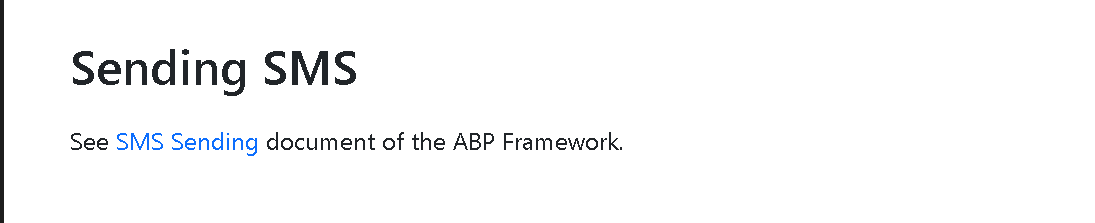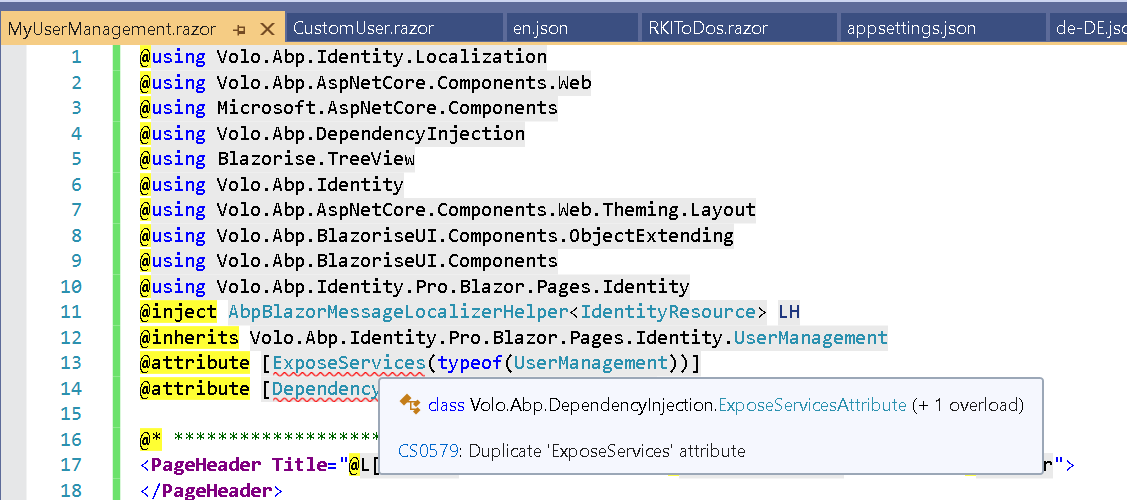Hi
Phone verification is not working so I explored and installed twilio settings in appsettings.json file but got success message like code sent to a phone number but not getting verification code. Please help me.
- ABP Framework version: v4.4.3
- UI type: Blazor
- DB provider: EF Core
- Tiered (MVC) or Identity Server Separated (Angular): no
35 Answer(s)
-
0
please reply
-
0
HI,
Can you share the full steps?
-
0
The document: https://docs.abp.io/en/commercial/latest/modules/twilio-sms
Please make sure the module dependency is added
[DependsOn( //...... typeof(AbpTwilioSmsModule) )] public class YourModule : AbpModule { } -
0
-
0
Hi,
do I need to install this too
No, you don't need, the Twilio module depends on SMS.
-
0
Hi,
do I need to install this too
No, you don't need, the Twilio module depends on SMS.
Thanks much. It's working. Can you please check this one https://support.abp.io/QA/Questions/2810/Menu-is-not-hiding-while-checking-permission-on-menucontributor-class
-
0
Hi
I created an account on twillio but it's sending SMS on a registered mobile number only. so can we use the amazon service for this? If yes then how we can do this.
I am expecting a reply fast because it's very urgent for us.
Thanks,
-
0
Hi,
Do you mean using Amazon SMS service https://docs.aws.amazon.com/sns/latest/dg/sns-mobile-phone-number-as-subscriber.html?
Actually, you can use any SMS service you want.
For example:
[Dependency(ReplaceServices = true)] public class AmazonSmsSender : ISmsSender, ITransientDependency { public virtual async Task SendAsync(SmsMessage smsMessage) { //Using amazon SMS service to send a message } } -
0
Hi,
Do you mean using Amazon SMS service https://docs.aws.amazon.com/sns/latest/dg/sns-mobile-phone-number-as-subscriber.html?
Actually, you can use any SMS service you want.
For example:
[Dependency(ReplaceServices = true)] public class AmazonSmsSender : ISmsSender, ITransientDependency { public virtual async Task SendAsync(SmsMessage smsMessage) { //Using amazon SMS service to send a message } }ok thanks. Where we need to create this Amazonsmssender and where we need to call this. Please let me know.
-
0
Hi,
you can put the class in the domain project,
where we need to call this
I didn't get it, can you explain it in detail? when you need to send a message you can inject an
ISmsSenderinterface to use it. -
0
Hi,
you can put the class in the domain project,
where we need to call this
I didn't get it, can you explain it in detail? when you need to send a message you can inject an
ISmsSenderinterface to use it.I mean do we need to call this Amazonsmssender in anywhere in a project to run this or directly it will work.
-
0
Hi,
You can create a new project named
YourProjectName.Sms.Amazon, just like: https://github.com/abpframework/abp/tree/dev/framework/src/Volo.Abp.Sms.AliyunAnd you can use it anywhere via project reference.
-
0
Hi,
You can create a new project named
YourProjectName.Sms.Amazon, just like: https://github.com/abpframework/abp/tree/dev/framework/src/Volo.Abp.Sms.AliyunAnd you can use it anywhere via project reference.
Ok but as you mentioned above u can add this in domain project so If I add this in domain then it will work right?
-
0
Hi,
Ok but as you mentioned above u can add this in domain project
Because I don't know what kind of project are you using and you want use it anywhere.
If I add this in domain then it will work right?
If you are building a microservice solution, probably not, because every service has a domain project. If you are building a monolithic solution, it will work.
Creating a new project is a better way, you can use it in any project.
-
0
Hi,
Ok but as you mentioned above u can add this in domain project
Because I don't know what kind of project are you using and you want use it anywhere.
If I add this in domain then it will work right?
If you are building a microservice solution, probably not, because every service has a domain project. If you are building a monolithic solution, it will work.
Creating a new project is a better way, you can use it in any project.
I am using ABP io with blazor and the version is 4.4.3
-
0
Hi,
You can just put the class in the
domainproject it should work. -
0
Hi
If I want to remove this phone number field then what I need to do please let me know
-
0
Hi,
You can't remove it, it's a part of ASP.NET Core Identity, but you can hide it.
-
0
Hi,
You can't remove it, it's a part of ASP.NET Core Identity, but you can hide it.
How can I do this
-
0
See the document: https://docs.abp.io/en/abp/latest/UI/Blazor/Customization-Overriding-Components
For example: https://gist.github.com/realLiangshiwei/7b206990452bf566c711c0a0472d043d
-
0
-
0
because I have customized user page as well.
You can continue to use your custom page and delete
phone numberrelated code -
0
ok so I am just adding this line in last. protected override async ValueTask SetTableColumnsAsync() { await base.SetTableColumnsAsync();
UserManagementTableColumns.RemoveAll(x => x.Title.Contains("Phone")); } -
0
ok so I am just adding this line in last. protected override async ValueTask SetTableColumnsAsync() { await base.SetTableColumnsAsync();
UserManagementTableColumns.RemoveAll(x => x.Title.Contains("Phone")); }I need to hide this field in manage your profile section as well so it will work?
-
0
Hi,
No, it only works for the user management page.
The profile page is MVC UI, you can hide the phone number input via Javascript.
global.js
$(function(){ if($("#ProfileManagementTab").length === 1){ $("#ProfileManagementTab #PhoneNumber").parent().hide() $("#ProfileManagementTab #PhoneNumber").parent().prev().hide() } })Configure<AbpBundlingOptions>(options => { options.ScriptBundles.Configure( LeptonThemeBundles.Styles.Global, bundle => { bundle.AddFiles("/global.js"); } ) });