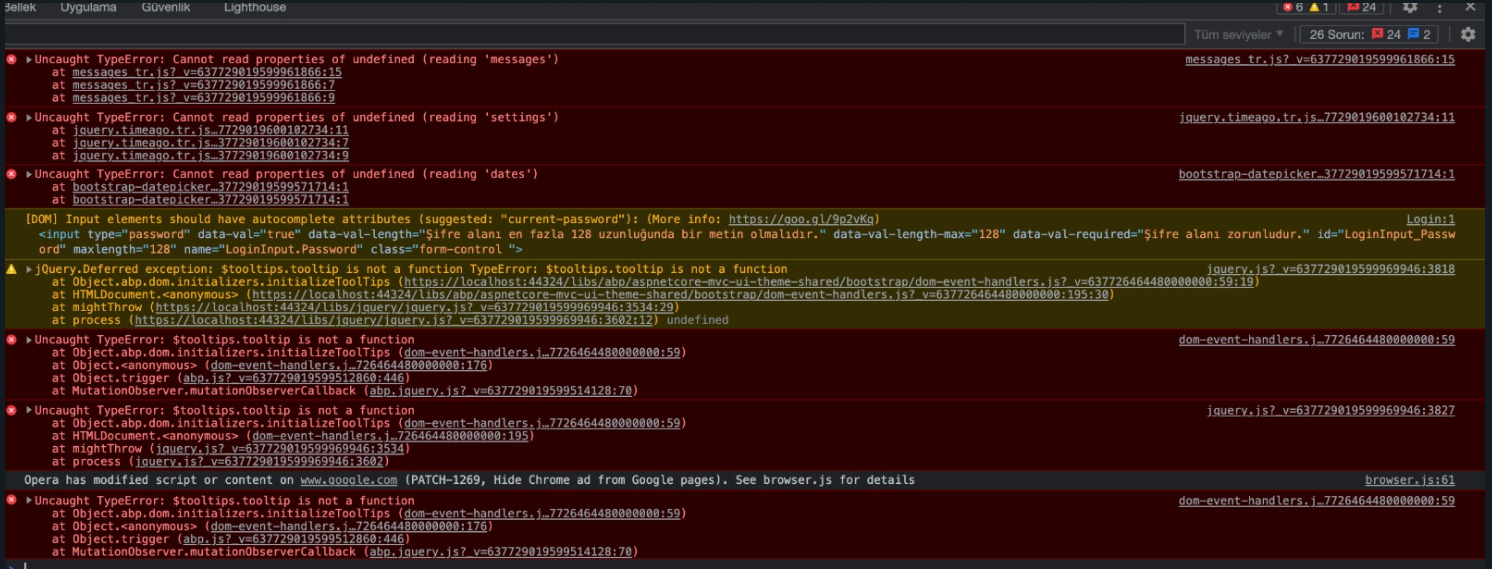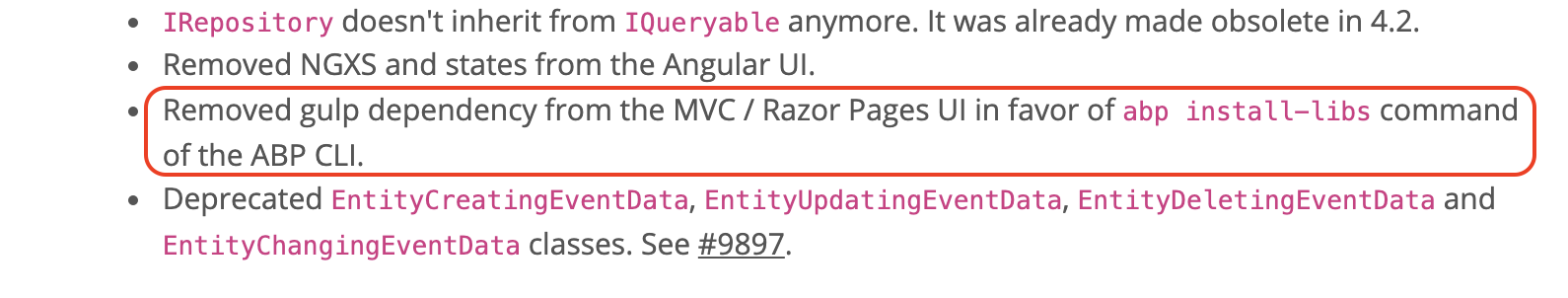0
serdar.genc@talentra.net created
4 Answer(s)
-
0
Hi @serdar.genc@talentra.net, if you need to update the jquery version to 3.6.0, you can add a
resolutionssection to your package.json file and specify the version of the package you want. Then run theyarn install && gulpcommand on your terminal.For more info about resolutions system of yarn, see here
{ "name": "Acme.BookStore", "dependencies": { //... } "resolutions": { "jQuery": "3.6.0", } } -
0
Then run the yarn install && gulp command on your terminal.
A small fix:
Since
gulpfilehas been removed fromabp v5.0.*templates, you will get an error when you doyarn install && gulpwith it. However, you can do the same with the following command, FYI.abp install-libsReferences:
- https://blog.abp.io/abp/ABP-IO-Platform-5.0-RC-1-Has-Been-Released
-
0
Teşekkürler arkadaşlar. deneyip haber vereceğim.
-
0
Hi @serdar.genc@talentra.net, did you try it?