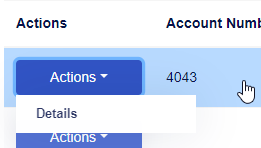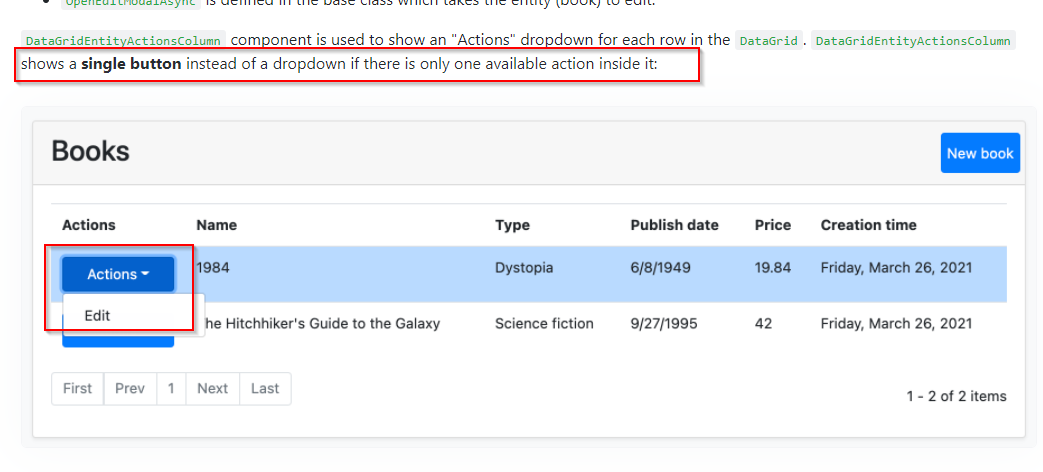0
cellero created
Version: 4.3.2 Blazor Server with EF. A DataGrid has a single EntityAction in DataGridEntityActionsColumn as per the razor code below. With a single action the button should show as a single button instead of a Button with dropdown, but it continues to show as a drop down.
Please advise how to show a Entity Action as a single button without a drop down.
<DataGridEntityActionsColumn TItem="ClientWithNavigationPropertiesDto" @ref="@EntityActionsColumn">
<DisplayTemplate>
<EntityActions TItem="ClientWithNavigationPropertiesDto" EntityActionsColumn="@EntityActionsColumn">
<EntityAction TItem="ClientWithNavigationPropertiesDto"
RequiredPolicy="@ABcrmPermissions.Clients.Create"
Clicked="() => NavigateToClientDetailPage(context.Client.Id)"
Text="@L["Details"]"></EntityAction>
</EntityActions>
</DisplayTemplate>
</DataGridEntityActionsColumn>
2 Answer(s)
-
0
This doesn't seem to be implemented as documented. I'll check again and write to you
-
0
This question has been automatically marked as stale because it has not had recent activity.