- ABP Framework version: vX.X.X Microservices template
- UI type: Angular
- DB provider: EF Core
- Tiered (MVC) or Identity Server Separated (Angular): tiered
- Exception message and stack trace:
- Steps to reproduce the issue:
I am trying to run the New Microservices Angular template. I executed database migrations with local SQL Express (not docker) and created all databases successfully.
When i ctrl + f5 AuthServer project i get this SQLException
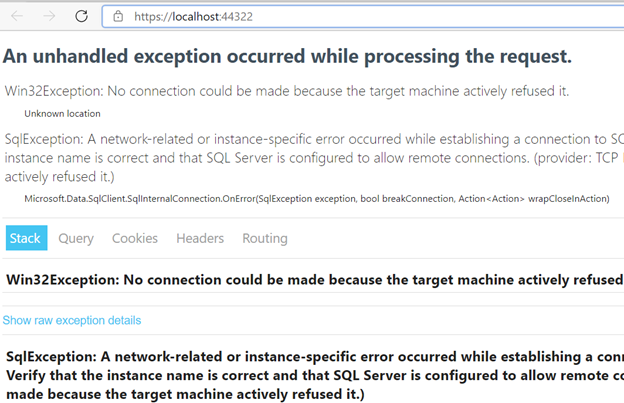
How to resolve this and proceed ? Is it necessary to run SQL infrastructure if not using Docker ?
Thanks
3 Answer(s)
-
0
Please note the connectionstring i am using for all databases: "AdministrationService": "Server=<MyMachine>\SQLEXPRESS;Database=ABPMSTemplate_Administration;User Id=sa;password=<MyPassword>;MultipleActiveResultSets=true",
-
0
If you have checked the infrastructure docs;
- Sql-Server
- Redis
- Rabbit-MQ
are the required infrastructure services as default. If you are using local Sql-Server (not docker), you need to update all your connection strings.
I executed database migrations with local SQL Express (not docker) and created all databases successfully.
If you used DbMigrator to create and seed the databases, use the same connection string in services Api.Host as well. If you are trying to run services on container and connect to out-of-docker sql-server express, that's requires totally different configuration. Also, if you are using local sql-server, why not using Trusted_Connection something like:
Server=localhost;Database=ABPMSTemplate_Administration;Trusted_Connection=TrueThis is a SQL Connection Error and doesn't related with anything other than your connection string and sql-server.
-
0
This question has been automatically marked as stale because it has not had recent activity.